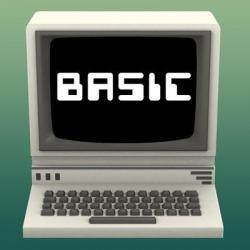 SmileBASIC (Petit Computer 3) (Nintendo 3DS)
SmileBASIC (Petit Computer 3) (Nintendo 3DS)
User Review
Product Information:
- Release Date (NA): October 15, 2015
- Release Date (JP): November 19, 2014
- Publisher: SmileBoom Co. Ltd.
- Developer: SmileBoom Co. Ltd.
- Genres: Education
- Also For: Nintendo Wii U
Game Features:
Single player
Local Multiplayer
Online Multiplayer
Co-operative
Review Approach:
The last 2 screenshots are from 2 of my programs.
Turn on your 3DS, grab your stylus and... Start coding!? SmileBoom's sequel of Petit Computer V2 is more interesting than you think.
Have you ever play a 3DS game and wonder: How they do it? You may not know the answer to that, but you can struggle with the 3DS on a same fashion. But how? Well, by making programs for 3DS. There's some mock-apps made with this on the web, and if you found some and you believed it was genuine, you got tricked, but also works to show how powerfull this tool is.
But all of this is meaningless if we don't ask the following question: what is SmileBASIC?
On short terms, SmileBASIC is a BASIC interpreter for 3DS. But is not the typical BASIC language, is a heavy-modified version of BASIC called, well,you guessed it: SmileBASIC. It handles his own capabilities and syntax that it could be considered its own dialect of the language. If you're a player of previous entries you will notice that the syntax has quite changed, but you will get on your feet quickly if you're familiarized with the language.

Main menu. The thing you're going to see the most
Like previous entries, SmileBASIC is able to mimic retro-gaming hardware like SNES or Commodore 64 on the right hands, providing an open environment in which users can code their own applications using the SmileBASIC language. This "game" if i can call it that, is capable of powerfull things, but the basic tutorials only shows you how to weild it. If you want to make cool things like an RPG, some tech-demo or your own mock-OS, then you have to do your homework. SmileBASIC doesn't have any guided-tutorials about how to programming or where to start with it, so, you're going to have a bad time guessing how to use basic files structures by yourself. You're pretty much trown into the deeps of programming world, which defeats the educational purpose about learning how to code.
Although it doesn't have an instructor, it comes with a handy Manual that you can use in-game to orientate youself when you're coding that also serves as contextual help. If you want the full list, you can go to the Web Manual that can be accessed on your 3DS via Internet Browser so you can switch back and forth between the game and the documentation. Also SmileBASIC comes with plenty of nice examples so you can learn about them, but it would be confusing for newcomers that doesn't know which things does what.

In-game manual in action
Even if SmileBASIC is a relative simply programming language that you can get on, it doesn't mean that is not capable of complicated stuff. Thanks to the plenty features the 3DS provide, you have a whole arsenal to your disposal. And i'm not talking only about the Touchscreen and 3D, but also about Gyroscope, Accelerometer, Microphone and even Local Wireless connection between consoles. What about an old RPG copycat? Yes. Or about a racing game using accelerometer? Why not? If you can imagine it and you have the required knowledge, you can do it. You may say that you don't know how to draw pixel art or make music, but don't worry, SmileBASIC already has a multi-tool for that, and is called SmileTool. It includes over 2000 built-in sprites and backgrounds that you can freely use, even has a large library of music and sounds materials, or you can compose your own masterpiece if you want.

Sometimes, you're just too bored to make a decent program
While SmileBASIC has support for a lot of nice features, his keyboard is likely not one of them. Coding in SmileBASIC requires to use the touchscreen's keyboard with the Stylus since the 3DS doens't handle hardware addons, which means, no keyboards for 3DS. Is functional but is too tedious if you're thinking about writing like 500+ lines of code. The good thing is that the keyboard has his own autocompleting commands that can make the experience less annoying, and if you get used to it (because you don't have other choice), you can write a lot of stuff very fast in the future. So, if there's a version of SmileBASIC available for PC, it would probably be called "Programming Masoquist Simulator".

Or with enough interest, you can make more heavy stuff
Coding alone is fun, but is way better to see what other people have made with the same tools, and thanks to smart changes, sharing on SmileBASIC is more easy than ever. To put it on perspective, sharing on previous entries requires to have a QR code (which was your program) that other people have to scan. It was functional, but it wasn't that intuitive way to share. On SmileBASIC, the process is more simple since you no longer need those QR codes, but a simple code string called Download Key. Users can upload their projects to the server and they will get a Download Key that they can share via Miiverse or on alternate websites. Users can also share screenshots with the Download Key so people can see how cool the program you made is, and download it straight away. You can store up to 10 of your files at a time on SmileBoom's servers for sharing, with a max file size of 4 megabytes. But if you own a SmileBASIC Gold Membership, those limits will increase to 100 files up to 20 megabytes each.
But all of this is meaningless if we don't ask the following question: what is SmileBASIC?
On short terms, SmileBASIC is a BASIC interpreter for 3DS. But is not the typical BASIC language, is a heavy-modified version of BASIC called, well,you guessed it: SmileBASIC. It handles his own capabilities and syntax that it could be considered its own dialect of the language. If you're a player of previous entries you will notice that the syntax has quite changed, but you will get on your feet quickly if you're familiarized with the language.

Main menu. The thing you're going to see the most
Like previous entries, SmileBASIC is able to mimic retro-gaming hardware like SNES or Commodore 64 on the right hands, providing an open environment in which users can code their own applications using the SmileBASIC language. This "game" if i can call it that, is capable of powerfull things, but the basic tutorials only shows you how to weild it. If you want to make cool things like an RPG, some tech-demo or your own mock-OS, then you have to do your homework. SmileBASIC doesn't have any guided-tutorials about how to programming or where to start with it, so, you're going to have a bad time guessing how to use basic files structures by yourself. You're pretty much trown into the deeps of programming world, which defeats the educational purpose about learning how to code.
Although it doesn't have an instructor, it comes with a handy Manual that you can use in-game to orientate youself when you're coding that also serves as contextual help. If you want the full list, you can go to the Web Manual that can be accessed on your 3DS via Internet Browser so you can switch back and forth between the game and the documentation. Also SmileBASIC comes with plenty of nice examples so you can learn about them, but it would be confusing for newcomers that doesn't know which things does what.

In-game manual in action
Even if SmileBASIC is a relative simply programming language that you can get on, it doesn't mean that is not capable of complicated stuff. Thanks to the plenty features the 3DS provide, you have a whole arsenal to your disposal. And i'm not talking only about the Touchscreen and 3D, but also about Gyroscope, Accelerometer, Microphone and even Local Wireless connection between consoles. What about an old RPG copycat? Yes. Or about a racing game using accelerometer? Why not? If you can imagine it and you have the required knowledge, you can do it. You may say that you don't know how to draw pixel art or make music, but don't worry, SmileBASIC already has a multi-tool for that, and is called SmileTool. It includes over 2000 built-in sprites and backgrounds that you can freely use, even has a large library of music and sounds materials, or you can compose your own masterpiece if you want.

Sometimes, you're just too bored to make a decent program
While SmileBASIC has support for a lot of nice features, his keyboard is likely not one of them. Coding in SmileBASIC requires to use the touchscreen's keyboard with the Stylus since the 3DS doens't handle hardware addons, which means, no keyboards for 3DS. Is functional but is too tedious if you're thinking about writing like 500+ lines of code. The good thing is that the keyboard has his own autocompleting commands that can make the experience less annoying, and if you get used to it (because you don't have other choice), you can write a lot of stuff very fast in the future. So, if there's a version of SmileBASIC available for PC, it would probably be called "Programming Masoquist Simulator".

Or with enough interest, you can make more heavy stuff
Coding alone is fun, but is way better to see what other people have made with the same tools, and thanks to smart changes, sharing on SmileBASIC is more easy than ever. To put it on perspective, sharing on previous entries requires to have a QR code (which was your program) that other people have to scan. It was functional, but it wasn't that intuitive way to share. On SmileBASIC, the process is more simple since you no longer need those QR codes, but a simple code string called Download Key. Users can upload their projects to the server and they will get a Download Key that they can share via Miiverse or on alternate websites. Users can also share screenshots with the Download Key so people can see how cool the program you made is, and download it straight away. You can store up to 10 of your files at a time on SmileBoom's servers for sharing, with a max file size of 4 megabytes. But if you own a SmileBASIC Gold Membership, those limits will increase to 100 files up to 20 megabytes each.
Verdict
What I Liked ...
- Great replay value
- Handy tools included
What I Didn't Like ...
- Painfull editing
- Lack of tutorials for newcomers
9
Gameplay
Gameplay here heavily relies on the apps/games you're making. And given that you have all the 3DS arsenal to your disposal, you can come up with some neat stuff if properly done.
7
Presentation
Despite the basic interfaces, is very easy to understand and very difficult to get lost.
7
Lasting Appeal
Most users made goty programs, like tools to make the game programming more easy, and even interpreters of other languages. Which is already impressive.
8.1
out of 10

Reviews
Alone in the Dark (2024)
Alone in the Dark is a Survival Horror game available for PlayStation 5, Xbox Series S/X and PC.
Rauniot
Step into post-apocalyptic Northern Finland in Rauniot, Act Normal Game’s debut point-and-click title. Let’s click away!
Broken Roads
Australia-based indie developer Drop Bear Bytes’ debut title, Broken Roads, launches today on PC and consoles. Does this new cRPG have what it takes to stand toe-to-toe to its contemporaries?
Ereban: Shadow Legacy
Ereban: Shadow Legacy is Baby Robot Games’ debut title that merges classic stealth mechanics with a fast-paced ability to merge with shadows. Should you allow it to sneak into your PC gaming library?
South Park: Snow Day!
South Park is back in the gaming sphere with the followup to Obsidian’s hit duo of RPGs, South Park: Snow Day!
Site & Scene News
New Hot Discussed
Review Alone in the Dark (2024)
Delta emulator now available on the App Store for iOS
Review Rauniot
Pimax reveals new range of VR headsets and accessories
'Grounded: Fully Yoked Edition' launches on Nintendo Switch, PS4 and PS5
Nintendo "Indie World" stream announced for April 17th, 2024
DLC-sized mod "Fallout: London" delayed ahead of Fallout 4's next-gen update
Rumor Keanu Reeves is reportedly voicing Shadow in Sonic the Hedgehog 3
Two more classic NES titles join the list of fan-made SNES ports
Nintendo Switch port of 'One Piece Odyssey' gets release date
Nintendo Switch firmware 18.0.0 has been released
GitLab has taken down the Suyu Nintendo Switch emulator
Atmosphere CFW for Switch updated to pre-release version 1.7.0, adds support for firmware 18.0.0
Wii U and 3DS online services shutting down today, but Pretendo is here to save the day
GBAtemp Exclusive Introducing tempBOT AI - your new virtual GBAtemp companion and aide (April Fools)
Pokemon fangame hosting website "Relic Castle" taken down by The Pokemon Company
MisterFPGA has been updated to include an official release for its Nintendo 64 core
Apple is being sued for antitrust violations by the Department of Justice of the US
The first retro emulator hits Apple's App Store, but you should probably avoid it
"TMNT: The Hyperstone Heist" for the SEGA Genesis / Mega Drive gets a brand new DX romhack with new features
Nintendo Switch firmware 18.0.0 has been released
Wii U and 3DS online services shutting down today, but Pretendo is here to save the day
GBAtemp Exclusive Introducing tempBOT AI - your new virtual GBAtemp companion and aide (April Fools)
GitLab has taken down the Suyu Nintendo Switch emulator
The first retro emulator hits Apple's App Store, but you should probably avoid it
Atmosphere CFW for Switch updated to pre-release version 1.7.0, adds support for firmware 18.0.0
Apple is being sued for antitrust violations by the Department of Justice of the US
Delta emulator now available on the App Store for iOS
Pokemon fangame hosting website "Relic Castle" taken down by The Pokemon Company
Nintendo "Indie World" stream announced for April 17th, 2024