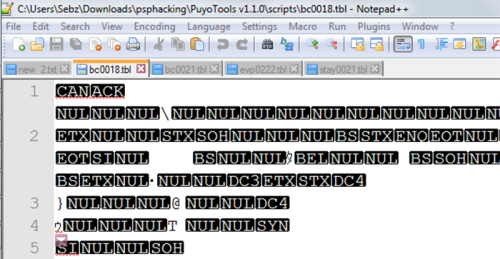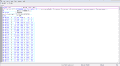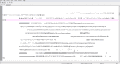Hi! I really only just decided to open the project once it got a little more hype *snip*
What I really need though is a better romhacker than myself
ROMhacking Progress; I'll be as thorough as possible so as to assist future ROMhackers
- opened the ISO with UMDGen and extracted the files
- the necessary files are in PSP_Game > USRDIR, contained in .afs files. Used PuyoTools to extract them. They don't have file extentions, but most are unzippable.
- data.afs contains the CGs. The .mims that I could extract contained .gim files, and I used PuyoTools again to convert .gim to .png
- The .mim files that could not be extracted start with MIMI, and have MIG.00.1PSP along the first few lines. Removed everything before this MIG.00.1PSP (either with a hex editor or a normal text editor) so that the code starts with MIG.00.1PSP, and then usedExtension Changer to change .mim to .gim. Used PuyoTools to convert to PNG
- music.afs contains .at3 (atrac3) files; used AT3 Converter on the PSP to convert them to .wav
- scripts.afs contains .tbl files with the game's scripts, encoded in UTF-16LE. These need to be converted either to Shift-JIS or UTF-8 to be readable in text editors. My laptop cannot support CrystalTile2, so I used MadEdit to remove garbles before and after the scripts, and then used this tool to convert the encoding.
- se.afs contains sound effects; not sure what file type they are
- voice.afs contains the game's voices. Used Extension Changer to add the .adx or .ahx (whichever works) extension, and used the ahx2wav tool to convert