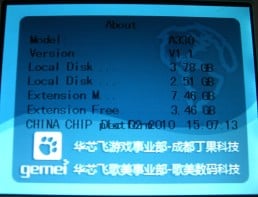- Joined
- Jan 3, 2008
- Messages
- 10,579
- Trophies
- 2
- Age
- 48
- Location
- From Where???
- Website
- wiki.gbatemp.net
- XP
- 5,535
- Country

<font color="red">GBAtemp.net review of the...</font>
<font size="5"><font color="#000080">Gemei MPS A330</font></font>


Manufactured by: Gemei Tech
Also Known As: Gemei MPS, Gemei MPS A330, GA330, A330
Review by Another World - completed 2/2/2011
Review Contents & Index:
It is somewhat difficult to comprehend the history of the Dingoo handhelds, a history build upon a split team conspiracy theory and Internet rumors. Following the Dingoo Digital A320, Dingoo Technology attempted to capitalize on the success of the device while distancing their new product from the original members of the Dingoo Digital team. The result was Dingoo Technology’s A330, a debatable failure by design, hardware, and support. The device offered more RAM (64MB) but no official software which made use of it. The official emulators were never updated to address on-going compatibility issues since the “HK” release of the A320. A wireless controller was released that made for a nice addition when using TV-OUT, but at an additional cost of $30 (making the complete package approximately $145 USD on some sites) most users opted to pass on this single player option. The DTA330 shell felt rather comfortable but the decision to use plastic buttons and rear mounted speakers made for an un-enjoyable gaming experience.
Homebrew, 3rd party emulation, a Linux port (Dingux), and a $100 USD price point have made the Dingoo handhelds (regardless of their checkered past) a desirable handheld for “retro” gamers. All that is missing is a well designed shell, 1st party support of a 3rd party Operating System and emulators, and a 2-player wireless option to compete with the more expensive gaming handhelds. Gemei Tech, a Chinese company known for various electronic devices that range from mp3 and video players to gaming systems, has attempted to address the desires of the community with their Gemei MPS A330. The Gemei MPS (Multi-Play System) A330 appears at first to be nothing more than a redesigned Dingoo Technology A330. While they may share similar hardware aspects, common software themes, etc, the Gemei A330 has a differnt CPU type which developers are stressing could make all the difference. In addition, Gemei Tech has solved all of the complaints users offered for the Dingoo Technology A330. The buttons feel much better and are not made of hard plastic, the d-pad is responsive, and the shoulder buttons are comfortable when pushed from any angle. Gemei Tech has also relocated the side mounted power switch, earphone jack, and reset button as well as the bottom mounted mini-USB adapter slot and TV-OUT plug to the top of the unit. Additionally, Gemei Tech has decided to take a different approach to gaming by offering the ability to game wirelessly between 2 units from within a 30 foot range (with Firmware v1.1).
With the release of the Gemei Tech A330 comes a new conspiracy theory. The GA330 not only uses the same native games and what appear to be the exact same emulators as the Dingoo Digital A320, the v1.1 firmware incorporates the Dingoo Digital “Paw” print copyrighted logo. The exact same logo and native games were removed from the Dingoo Technology A330 due to legal reasons. One could make the assumption that Gemei Tech is perhaps the parent company of Dingoo Digital or that ChinaChip is the controlling element for both handheld designs. Assumptions and speculation without fact have no place in a review and the origins of the technology are not important. This review will simply test the GA330 and compare differences between the 3 systems, not the companies involved in their production.
This review will focus on the positive changes that Gemei Tech has made to the Dingoo Technology A330 design and report any negative issues which arise during the review process. As the GA330 shares the same interface and identical features as the Dingoo A330, this review will not serve as a guide. Users are instead advised to read the Dingoo Digital A320 and Dingoo Technology A330 reviews for more detailed information. Due to the amount of emulation and number of possible ROMs for testing, the emulators will be discussed for their features more than for their compatibility. While many ROMs have been tested during the review process a complete listing of working ROMs will not be discussed or listed in this review.
Important GBATemp Information:
GBATemp has recently opened all reviews for user comments. Please remember that the comments must adhere to our strict guidelines. Do not post congratulatory comments, comments speculative in nature, negative comments, or the like, that have nothing to do with the review or the review’s content. Such comments will be deleted without warning or explanation. Users should consider only posting well researched comments that further the overall effect of the review and nothing more.

I would like to thank Etronixmart for supplying the review sample. Etronixmart is a Chinese based company that specializes in electronic goods. They currently stock the Gemei A330, Dingoo products, NDS Flash Kits, and other electronic devices. Their 2-month warranty, product selection, secure shopping, and Paypal payment option, make them an ideal online shop for Chinese electronics. Their team has been incredibly patient and forth coming with GA330 related information. Without their help this review would probably never have been written.
<div class="reviewbreak">Product Information</div>
The GA330 product packaging is unfortunately written completely in Chinese, a language I do not read. I am honestly only able to understand what each section listing incorporates but unable to translate the specifics. Various sites around the Internet have collected information on the GA330, at times this information not only contradicts itself (IE: Official site lists EMUs not currently available) but also developer discoveries (IE: possible CPU speed differences). The information below has been collected from different sources and cross-reverenced for an attempt at accuracy. The information may be incorrect or undocumented and should be used for reference only.
Sources: Dingoo-Digital-USA.com, Gemeitech.com, DingooWIKI.com, IRC, Forums, and Resellers.
Official Product Description:
Official Software:
The Gemei A330 comes preloaded with the same 16 Jungletac (.JGC) games found on the Dingoo Digital A320, as well as a few illegal ROMs. 7 Days Salvation, also a Dingo Digital A320 file (.APP, renamed to .CC), comes preloaded as well. The .JGC files were not supported by the Dingoo Technology A330 due to legal issues between the two Dingoo teams. It is somewhat interesting to see these files supported by the GA330.
The following is a list of the games which come pre-installed on the GA330 (excluding the illegal ROM content).
Alibaba is described as being a "board game" and is completely in the Chinese language. Heaven and Earth Road, described as an “Action RPG”, has some menus in English but the core game is completely in the Chinese language.
Homebrew Development:
Some forum posts have discussed Dingux (Dingoo Linux) as “in development” for the GA330. Recent rumors have pointed to an SDK which may or may not be officially linked with the Gemei Tech company. Due to hardware differences (IE: CPU types) native Dingoo Digital and Dingoo Technology 3rd Party Homebrew emulation is not drag/drop supported by the GA330.
The system is in its infancy and the community does expect to see Homebrew projects after Dingux is ported. At this point there is little to be discussed about native firmware Homebrew support, however, a few projects have emerged.
<div class="reviewbreak">Contents and Packaging</div>
Contents:
The Gemei A330 ships in a thin matte finished cardboard box. The box measures approximately 7 and ¼ inches by 3 and ¼ inches by 4 and ¼ inches. Much like the Dingoo A330, the box is dressed up with glossy images, graphics, and text on all sides but the bottom. The bottom of the box is well constructed with tuck flaps that add strength, while the top of the box folds into itself with a small flap. The interior of the box is supported by a protective cardboard insert which rivals more expensive products. The GA330 comes wrapped in a soft bag of unknown material and is further protected by a plastic screen protector during shipping. I honestly have no idea what the protective bag is made out of, it feels like a rubberized composite of some type. The bag is a step above normal plastic, feels soft to the touch, and caresses the unit with care. The unit fits snugly into the interior cardboard insert and will not move or shift during shipping. The included adapters and accessories are double wrapped, first in a plastic wrap, and then inserted into “zip” type plastic bags. The manual, Mini-SD adapter, and materials are collected into a thin plastic bag with a sticky flap.
The box is protected by thin cellophane like plastic wrap, something that should be pointed out. Experience shows that many “shady” Chinese shops often ship out used (yet tested as “working”) products. A majority of the Dingoo units I received for testing, reviews, and friends, were missing the protective screen coating. Until I had received a new unit I never knew that the 10 before it were used returns, and I never had an explanation except for “cheaply made goods” to explain problems. If the GA330 box does not come wrapped in this thin coat of plastic, it is possible that it was a returned unit.
The first thing users should notice is the lack of a USB wall charger adapter, similar to what is packaged with the Dingoo A330. This is probably for the best as the Dingoo A330 USB wall charger adapter can get very hot during use, could smell like burning plastic when in use, and was reported on more than one occasion to have damaged the unit. The GA330 used for this review was shipped with a USB wall charger adapter that Etronixmart has confirmed as something they include with each order. I have not included information on the adapter as it is shop specific and alternatives to charging exist (IE: USB-to-PC cable and dedicated mini-USB wall chargers).
The GA330 packaging lacks a TV-OUT cable and it is unclear why the company did not include one. For users upgrading from the Dingoo Technology A330, the DTA330 AV-OUT cable (as well as the DDA320 AV-OUT cable) will work on the GA330 to some extent. Testing has revealed that while video looks exceptional sound outputs as a “buzzing” annoyance. It appears the Gemei Tech has not offered support for audio-out via the TV-OUT port. The best results are to connect the GA330 to the T.V. and then connect the headphone jack to a stereo receiver for “surround” sound.
The GA330 includes a microSD-to-Mini-SD adapter, unlike the Dingoo products which required the end-users to make their own purchase. The included ear-buds are rubber coated, comfortable when inserted into the ear, and do a decent job of reproducing sound. The USB cable is a standard Mini-USB-to-USB cable, nothing we have not seen before. In order to add or remove files from the GA330’s internal 4GB NAND or to execute firmware updates, the Mini-USB-to-USB cable and a supported computer Operating System are required.
The included manual, probably the most important piece of literature from the manufacture, is written in Chinese. There have been no reports of English language manuals having been released to USA or UK resellers. If you can not read Chinese then you should stick to reviews and WIKI articles as your source of GA330 information.
<div class="reviewbreak">Design and Impressions</div>
The Gemei A330 is sold in a choice of a white or black shell. Each color is split down the middle by a center section, silver in color, that that runs around the entirety of the unit. The shoulder buttons are themed to match by being silver in color as well. The GA330 has gone through a few small changes before and after its initial release. As one begins to research the unit they will find images missing the “MPS” text, without the Gemei logo, and with different text below the LCD. The current units are shipped either with the “MPS” text italicized or not. It seems that the italicized font was for an earlier build and that nothing has changed internally between the two MPS logo choices. The case uses a smooth finish that is somewhere between glossy and matte. The entire GA330 case feels much like the back of the Dingoo A320 case. It is extremely comfortable to hold and does not easily slip out of sweaty gaming hands. The case measures approximately 5 and ¼ inches by 2 and ½ inches by ¾ of an inch. The LCD is fit into the shell without any protection, unlike the Dingoo products that protected the LCD by a thin clear-plastic screen. However, patient users can apply the included screen protector (think NDS Hori style protectors) which should help against dust, finger prints, and surface scratches. Gemei Tech has repositioned many of the Dingoo A330 design elements for the better. The microphone, earphone jack, mini-USB jack, TV-OUT jack, and sliding power button are now on the top of the unit. The speakers are on the bottom of the unit, exactly like the Dingoo A320. The bottom speaker placement is better suited for sound than the back of the shell placement the Dingoo A330 incorporated. The lower left corner of the shell includes an area for a wrist strap or cell phone charm. The GA330 does not have a reset button, if the unit "hangs", sliding the power switch to “off” will fix the problem. This is an improvement over the Dingoo products which required a paperclip (or something similar) to reach the internal reset switch.
The GA330 has the same inputs as the Dingoo products. These include left and right shoulder buttons, a directional pad, 4 face buttons, a select button and a start button. The buttons Gemei Tech chose to incorporate are a vast improvement over the Dingoo A330. The hard uncomfortable buttons the DTA330 used have been replaced by a softer rubberized plastic composite. The directional pad of the GA330 uses less of a depressed center which means less arc towards the d-pad edges and overall smoother controls. The directional pad feels as responsive as the Dingoo products and is very comfortable to use. However, when pressing lightly at the very edge of the directional pad the input may not be registered, but pressing more firmly or more towards the inner area is very responsive. It should be noted that unresponsive inputs have only been experienced while browsing the Native O/S menu and not during emulation. The shoulder buttons are “free floating” and can be depressed from a variety of angles. At first this feels very strange but after using the unit for gaming they begin to feel very comfortable and cause no issue.
The GA330 is approximately the same size as the Dingoo A330 and feels a fraction of a pound heavier. The unit will fit comfortable into a front pocket and into a variety of protective cases. A hard-shell case is recommended to protect the LCD from accidental damages.
The LCD is equally as bright as the Dingoo A330 but has a viewing blind spot. When holding the unit off center from the eye, right side up, at approximately a 40-55 degree angle, the image fades slightly. The fading is not visible from a side or the top (upside down) viewing angle. As a result the ideal viewing position of the GA330 is straight on or slightly off-center. The GA330 appears to have less of a “crisp” or “sharp” display than the Dingoo A330. As a result, various fonts and some graphical images appear blurred around the edges. There have been reports that Gemei Tech was going to address these issues through a firmware update. These claims were later retracted and it appears that the choice of LCD is at fault. The GA330 uses an LCD designed for video where pixels are not aligned; the result is a lack of sharpness for fonts and gaming. The lack of sharpness is mostly noticeable for those who already own a Dingoo product and who choose to compare the GA330 and DT330. Only the most astute hobbyist will take the time to notice these issues let alone care about them or their affect on gaming enjoyment.
Both of the review units have 1 stuck pixel, in different locations, which continues to shine white in color. Stuck or dead pixels are a common problem among cheaper LCD handheld devices. Until a Homebrew application is developed which may restore these pixels through repetitive color blinking, users are advised to purchase their product from a reseller with an honest reputation and easy return policy.
<div class="reviewbreak">Set-up</div>
The GA330 comes pre-set and pre-installed with the v1.0 firmware, Dingoo Digital .JGC (GBA) ROMs and a few “illegal” files (IE: ROMs and the NeoGeo BIOS file). Users can sync the unit to their computer, drag/drop most supported ROMs, and enjoy the system minutes after opening the package.
Firmware Updating:
The Gemei A330 comes preinstalled with the v1.0 official Native Operating System, pre-set to the Chinese language. The GA330 v1.1 firmware does offer some updates (IE: a longer wireless range, SNES support, etc). There should be no reason to downgrade the firmware to an older version, users who find they need to reinstall the GA330 v1.0 firmware can find the file linked below. Currently there is no way to un-brick the unit and all updates should be performed with a bit of caution followed by some research.
<p>Gemei MPS A320 Official Native O/S Files:
 GA330 Firmware v1.0
GA330 Firmware v1.0
 GA330 Firmware v1.1
GA330 Firmware v1.1
 GA330 Firmware v1.1 Build-2 1/25/11 (Untested, see review conclusion for more information)
GA330 Firmware v1.1 Build-2 1/25/11 (Untested, see review conclusion for more information)
</p>
Updating instructions:
Currently an un-bricking tool for the GA330 does not exist. The Dingoo Digital A320 was released with a tool that was later adapted by the Homebrew development community to function on the “HK” build and the DTA330. Homebrew development for the GA330 has stalled but there remains hope that tools such as a un-bricker will be released when they are needed.
Bricking of the Dingoo A320 and A330 happened when attempting to install a custom theme or incorrectly dual-booting the Dingux Operating System. These elements are not yet a reality for the GA330 community and it should be nearly impossible for end-users to brick the GA330 when using the included native emulators and firmware features (video, audio, etc).
Default File Pack:
The following is a collection of the default software, fonts, images, etc, which come pre-installed on an unaltered GA330. Due to legal issues, the copyrighted ROM files, NeoGeo BIOS file, music, etc have been removed. The included default games have been renamed to their actual title from the obscure number scheme Dingoo Digital implemented.
<p>
 Gemei A330 Default File Pack 64.5 MB
Gemei A330 Default File Pack 64.5 MB
</p>
Default File Structure:
The GA330 includes 16 games previously released by Dingoo Digital for the A320. These games are the Jungletac (.JGC) files which run through the GBA emulator. The file structure is similar to the Dingoo Digital and Dingoo Technology systems but otherwise includes different video files, e-books, etc.
The “FONTS” directory contains fonts for different language options. The numbered Jungletac files from the Dingoo Digital A320 are numbered by default and run via the included GBA emulator. Emulators run using the .SIM extension, but Dingoo .SIM files can not be used on the GA330 as Gemei Tech has incorporated a different CPU. The “MUSIC”, “PICTURE”, etc, directories can be used to better organize the internal memory but are not required.
The following emulators are included by default:
CPS2 and NeoGeo ROMs require converting in order to function with the included default emulators. CSP2 ROMs also require compatible XOR decryption tables. The same tools uploaded for the Dingoo reviews can be used to convert ROMs for usage on the GA330. All required applications can be downloaded from the following links.
<p>ROM Conversion Software
 CSP2 English Translated Converter (+XOR Decryption Tables) 77.2 MB
CSP2 English Translated Converter (+XOR Decryption Tables) 77.2 MB
 CSP2 English Translated Converter Only 45.1 KB
CSP2 English Translated Converter Only 45.1 KB
 NeoGeo Converter Tool MOD (With Example Text) 390 KB
NeoGeo Converter Tool MOD (With Example Text) 390 KB
</p>
An official NES update has been released which offers cheat support. Additionally Gemei Tech has released their SFC/SNES emulator which supports .SFC ROMs. The first build of the SFC/SNES EMU should be considered a BETA but reportedly has higher compatibility than the second “final” build.
<p>
 NES EMU v1.1 338.7 KB
NES EMU v1.1 338.7 KB
 SNES EMU BETA v1.0 577 KB
SNES EMU BETA v1.0 577 KB
 SNES EMU v1.0 578.7 KB
SNES EMU v1.0 578.7 KB
</p>
PC Syncing:
Windows 2k and XP should recognize the ChinaChip drivers automatically. Windows Vista and 7 should also recognize the drivers automatically. Testing was done using Windows 2k and XP and no problems were experienced. The unit connected each time, the first time, and I was able to access both “drives” simultaneously. Files can be added to the Mini-SD expansion slot which supports up to 8GB Mini-SD or 32GB microSD/SDHC via a Mini-SD adapter.
After files have been accessed and the unit has been safely removed from the Operating System, the Gemei A330’s Native O/S will scan for new files automatically. The GA330 scans for new files after displaying a Chinese message (Translated: Data is being updated) regardless of the internal language settings. If the scan does not run or new files are not displayed the user can manually run the scan by navigating to Music > Update Jukebox. Following the scan for new files, the GA330 boots back into the Native O/S.
When the mini-USB cable is unplugged the Gemei will operate according to the power switch position. If the switch is turned "on" during the sync process, after de-syncing, the unit will remain "on", etc.
Charging:
The GA330 can be recharged from a powered USB port or by using a 3rd party AC adapter.
I have charged using both methods and found that an adapter results in a faster recharge. Fully charging the unit using an adapter takes approximately 2-3 hours. After the GA330 is fully charged playtime will range between 6-10 hours. The length of uptime depends on what the user is doing. 8-bit and 16-bit gaming appear to use the least amount of power, while arcade emulation and movies use power more quickly.
During charging the unit is fully accessible. If during charging the unit is left alone, an animated battery icon will appear. When the unit is fully charged the battery icon will cease to animate. During charging, after any button is pressed, the unit displays the main menu and a lightening bolt symbol appears in the middle of the power bar. During USB syncing the lightening bolt will only be displayed after de-syncing the unit from the Operating System. Once the unit is unplugged from any charging source the lightening bolt symbol will disappear. When the unit starts to charge, pressing any button will bring up the main menu. After the main menu appears the LCD will turn off as per the backlight settings, meaning that users do not need to worry about LCD burn-in.
When the unit is plugged into any power source it is impossible to shut it off. If the unit is powered down it will continue to charge as normal, functions are still accessible, etc.
<div class="reviewbreak">Emulator Discussion</div>
The Gemei Tech A330 makes use of emulators with a .SIM extension, the same as the Dingoo products. The .SIM emulators are associated after a Jukebox update, meaning that ROM execution will automatically start the associated emulator. The file association works for the internal 4GB storage as well with external solutions. Due to some hardware revisions (different CPU, etc) the Dingoo A320/A330 .SIM emulators will not function on the Gemei A330. Adding the Dingoo emulators will cause the Jukebox update to freeze or not complete successfully.
The “3D” applications offerings of the GA330 are limited to 1 game previously released by Dingoo Digital and 1 new title. Using the v1.0 firmware the applications extension is .CC, after updating to v1.1 Build-1 this extension changes. It appears that multiple undocumented extensions are available for users and Homebrew developers who wish to use them. These extensions are .C2M, .C2S, and .C3S. The first extension can be assigned to 2D multiplayer titles, the second extensions can be assigned to 2D single player titles, and the third extensions can be assigned to single player 3D titles. All .CC extension files will need to be renamed if they are to function on the v1.1 Build-1 firmware update, but may remain the same for the v1.1 Build-2 firmware update..
The native firmware comes pre-installed with 16 .JGC games that run using the GBA emulator. The included titles are the same as those released with the Dingoo Digital A320, the same copyrighted games which were forcible removed from the Dingoo Technology A330. The games have been released with the same vague numeric naming scheme used for the DDA320. The included games range from shooters to puzzle games and are of a commercial quality.
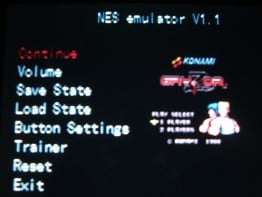
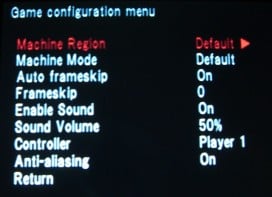
The included emulators have an in-game menu which can be accessed by pressing START+SELECT at anytime during emulation. The in-game menu options include save-states, frame skipping, volume settings, input mapping, soft-resetting, and more.
After completing testing for this review I am personally convinced that the GA330 emulators are ports of the Dingoo Digital A320 emulators. The GA330 emulators have the same compatibility, options, and interface as the DDA320 emulators. The GA330’s faster CPU hinders some emulation by making various areas play to quickly, while other areas (heavy graphical moments) continue to suffer from slow down. Again, it is obvious to me that the emulators are simple ports and not optimized updates for the new hardware. The same files were tested on the GA330 as were tested for the Dingoo A320 and A330 reviews. The same results were found and the same problems were encountered. Below is a brief description of the different emulators and any problems encountered have been noted in each section.
CPS1 - Capcom Play System 1
Most CPS1 games are fully playable. I have tested more than 25 games and only experienced the occasional graphic glitch. Games must be left in their original .ZIP MAME format. The 2-player wireless mode works pretty well and the occasional slowdown was experienced during heavy graphical areas.
CPS2 - Capcom Play System 2
CPS2 ROMs must be “zipped” with the compatible XOR decryption table before the “.ZIP” is converted using the Windows based software application. Most CPS2 ROMs are fully playable with few issues, and the occasional graphic glitch or unsupported game does exist. Games played smoothly, even with 2-player wireless connectivity. On occasion slowdown was experienced during heavy graphical areas.
GBA - Nintendo Gameboy Advance
GBA compatibly is very high. Hacked ROMs I tested did not cause any problems. FluBBa’s GBA based emulators that I tested worked surprisingly well on the GA330. The GBA emulator does not support any wireless connectivity, including multi-boot games, etc.
MD - Sega MegaDrive/Genesis
As with the Dingoo systems, the Genesis support can be hit or miss. A large majority of ROMs work just fine, while other ROMs will not load or suffer from constant black line flickering. I experienced minor slowdown in many Genesis games, and even with frame skip I was not able to tweak some games into working order. Many of the popular titles work just fine, users should be able to experience a nice variety of functioning Genesis ROMs. The 2-player wireless function works very well with problems limited to emulation issues not wireless connectivity issues.
MVS – NeoGeo Arcade
NeoGeo ROMs require conversion from their .ZIP format to an .MVS extension using Windows based tools. The NeoGeo.zip (bios file) must be in the Game directory for this emulator to work. Most of the tested games work just fine and it appears that the zooming/scaling problems of the Dingoo “HK” build were indeed hardware specific problems. NeoGeo games function very well using 2-player wireless connectivity.
NES - Nintendo Entertainment System
NES compatibility is very high in regards to the official Native O/S emulator. Hacked, translated, and altered ROMs work well. I found only a few games which did not load, and in most cases these ROMs used an obscure or severely hacked mapper. I have played roughly 50 “popular” games, from start to finish, with no issue. Best of all, 2-player Japanese Contra works like a charm!
SFC - Super Famicom/Super Nintendo
SNES emulation, much like the Genesis emulation, can be hit or miss. Some ROMs either failed to load (black screen) or had graphical issues. A majority of what I tried did function as expected. I have played through 30 “popular” games from start to finish without any slowdown or other serious issues. The official Native O/S SNES emulator offers limited support for specialty chips. Star Fox loads initially but runs extremely slow, until it finally freezes just before the 1st mission starts. Many other specialty chip games were tested with similar results.
The major issue with the included emulators is that they appear to be ports of the Dingoo Digital software. The problem with this is that there have been no revisions, updates, or compatibility fixes. The addition of 2-player gaming appears to be handled else ware in the software and not by the emulators themselves. It is rather disappointing to see the same outdated emulators with the same problems after the company took the time to fix the inherent design issues. Regardless of these issues the out-of-the-box emulation remains strong, works fairly well, in-game menu options function as they should, NeoGeo supports memory card saving, etc.

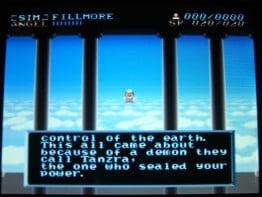
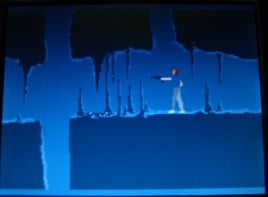



Dingux (Dingoo Linux):
Gemei Tech has yet to officially embrace the Homebrew community with a well documented SDK, something Dingoo Digital did from the very beginning. Many users are holding out for a release of Dingux for the GA330. A recent blog post by Booboo (Dingux developer) on September 30, 2010, mentions that ChinaChip is interested in Dingux for the GA330. The developer goes on to say that he welcomes the official support but for users not to “hold their breath.” Currently there is no Dingux build for the GA330 and without a well documented SDK Homebrew emulation will likely not be released for sometime
2-Player Wireless Gaming:

The Gemei MPS A330 features a 2-player local gaming experience through their included Dual 2.4G wireless technology. All native emulators (except the GBA emulator) support this 2-player mode. After selecting a ROM to play the user simply chooses to be the server or the client. The v1.0 firmware has a range of approximately 15 feet, a distance which has been doubled for the v1.1 firmware. Once a unit goes out of range and play is interrupted options are presented to continue the game in single player mode. Below is a short video which demonstrates a few games in action.
<div class="reviewbreak">Usage</div>
The GA330 boots into the native menu following a Gemei Tech logo splash screen. The native menu is extremely similar to the Dingoo system menu (both the A320 and A330) and includes most of the exact same features. The major differences are the menu theme, 2-player gaming, and some minor system settings. For this reason the GA330 menu will be discussed for how it works, what it does, and each section will incorporate similar information. This section will not read as an in-depth guide for using the system or navigating the menu.

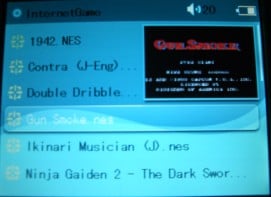
The Game Center is where all supported ROMs, games, and applications are accessed. Games associated with the included .SIM emulators are accessed via the “Internet Game” menu option or the “Single Play” menu option (firmware v1.1, only GBA is currently supported). Users simply choose an option, navigate to a supported ROM file, and click on it. During “Internet Games” the system offers options for single or 2-player gaming, following these options the supported EMU launches and emulation begins. Applications and Games which are in “3D” (IE: .CC/.C3S file types) can be launched after choosing the “3D Game” option (“Applications” option v1.1 Build-2). These file types can not be accessed or launched from the other mode and thus do not have a 2-player option. After selecting a game, the system will make a screen capture and display it to the right of the ROM title. Once a save-state has been made the save-state capture will be displayed instead. The screen capture feature works fairly well but does fail to function on occasion, especially with converted or compressed ROMs. The screen capture feature can also seem useless when the early captured frames are simply black or white, etc.
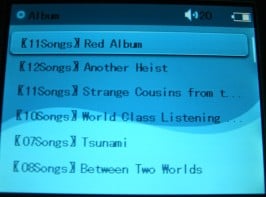
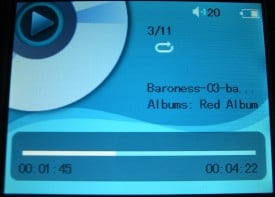
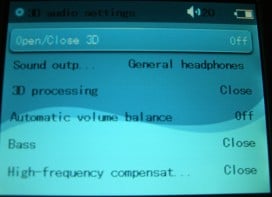
The “Music” option is for playing any of the supported audio files. This option offers various settings for playback, earphone output, and more. Music can be played by the ID3 tag’s album, artist, or title. Supported audio files can be listed and played by all files present on the device or by album folder. Audio files can also be searched for by file name using an onscreen keyboard and search feature. The GA330 has multiple play modes (All Repeat, Order, Shuffle, Repeat Once, and Once), “3D” audio settings which simulate “surround sound” effects, EQ settings (Normal, Jazz, Pop, Rock, Classic, Vocal, Treble, and Bass), music can also be set to play in the background while browsing functions and features of the GA330 (IE: E-books, images, etc).

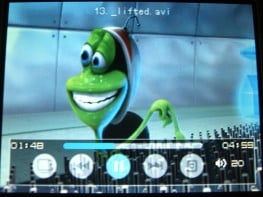
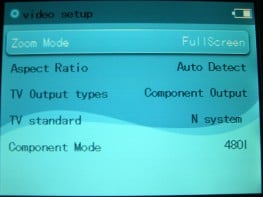
Video files are accessed through the “Movie Theater” menu option. Video files are launched through the included “CC Player” and begin playback instantly. Files are listed as per the GA330 system settings (IE: by file or by directory) and can be manipulated through the video set-up options. These options include a Zoom Mode (Normal, Fill Box, Full Screen, Fit 110%, Fit 120%, and Zoom 100%), Aspect Ratio options (Auto Detect, 4:3, 12:11, 10:11, 16:9, 16:11, 40:33, 2.35:1, and 1:1), TV Output Types (Component or General), TV Standard selections (Pal or NTSC), and a Component Mode (480i or 576i). There are many more options included here than found in the Dingoo Native O/S video set-up. Gemei Tech appears to be offering more options to better enhance video-out on high-definition television sets, options the Dingoo devices have always lacked.

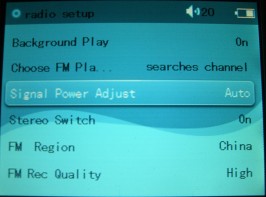
The “Radio” menu outputs FM radio stations based on which options are selected. Unlike the Dingoo products the radio can not be played using the internal speakers, a set of ear phones must be used. FM channels can be saved in a playlist which can be updated on-the-fly. A recording option is included which can record the currently accessed station to .MP3 files of varying quality. The .MP3 files can later be accessed using the “Music” menu option, which plays files stored in the “Record” directory. The radio set-up includes options for Background Play (on/off), Choose FM Play (pre-set channel or searches channel), Signal Power Adjust (Low, Mid, High, and Auto), Stereo Switch (on/off), FM Region (China, Europe, U.S.A., Japan, or Campus Channel), and FM Record Quality (Low, Middle, High).


The GA330 includes an internal microphone which can be used to make voice recordings through the “Recorder” menu option. Users can record audio, playback a recording, and change various options from this menu. The options include record quality (Low, Middle, and High) and record volume (1-5). When the recording screen is closed the file will be automatically saved as an .MP3 file in the “Record” directory. The playback option opens the “Record” directory by default and any supported file stored there can be played using this menu option. The internal microphone is of useable quality and can pick up voices in the background without issue. Do not expect studio quality voice recording technology here, this is simply enough to satisfy a need for those looking for a portable memo style voice recorder.
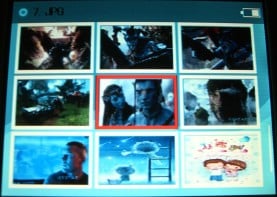
The “Picture” menu option opens images in a grid view, once selected they are opened to full screen. Once an image has been opened to full screen pressing “A” will offer options for image rotation, slideshow playback, and an option for setting the current image as the desktop background.
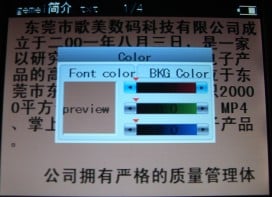
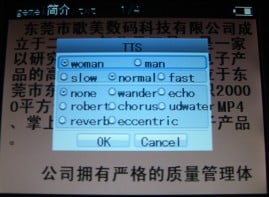
The “Library” menu option supports .TXT based files for viewing and TTS (Text-to-sound) with different options. Pressing “A” after a .TXT file has been opened will offer options for rotation, font types (.TTF files), font sizes, bookmarking, color settings, and more. Color options provide red, green, and blue sliders for both font and background colors. TTS options include the voice of a woman or man, reading speeds, and a few filters which offer some entertainment value while being somewhat impracticable (None, Wander, Echo, Robert, Chorus, Underwater, Reverb, and Eccentric).

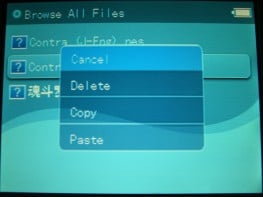

Using the v1.0 default firmware, some files (music, video, images) can be accessed from the “Browser” menu option. Other files can be deleted, copied, or pasted between the internal and external storage medium. The copy and paste menu will only display after selecting a file in the browser mode, which makes the order of operations: copy, select a file to bring up the menu, and then paste. Files can not be renamed but the ability to move files around without syncing to a PC is a nice feature when on the go. After updating to the v1.1 Build-1 firmware, the “Browser” menu option is replaced with an “Applications” menu option. The new option displays files with the .CC extension, a file type that is no longer recognized after the firmware update (.C3S now required by “3D”). The .CC files can not be accessed or manipulated by the “Applications” menu and the menu itself appears to have no functionality what-so-ever. However, after updating to the v1.1 Build-2, support for the .CC extensions has been reintroduced and these files must now be launched using the “Applications” menu. The “Browser” option has been relocated in the v1.1 firmwares to a sub-menu of the “System Setup” main menu. The same “Browser” functionality remains only the location of the option itself has been changed.
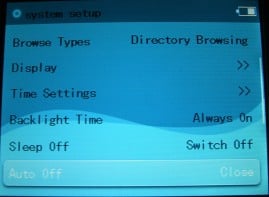
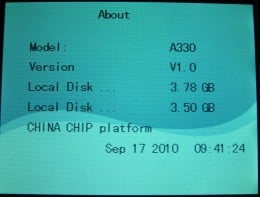
The “System Setup” is for altering anything related to the GA330, the firmware menu system, etc. The first option is an “About” menu which displays the current firmware revision, used and free disk space, the date and time, etc. By default the GA330 displays files grouped together in a giant list, the Browse Types options can be adjusted in the system set-up menu to directory browsing (IE: by folder). Display settings found in this menu include background light settings, font colors, return to default options, and backlight timeout settings. Gemei Tech has fixed a minor complaint of the Dingoo software by offering Time Settings options. The month, date, year, and 24 hour clock can be set using options found at this menu. The GA330 can be put into a “sleep” mode to save on battery power; it can also be set to turn off automatically from the system set-up menu. Options for turning the speakers on/off and adjusting the system language are found in this section as well. The input buttons can be locked through a software solution menu option found in the system set-up, this feature is useful during music playback, video playback, etc. One thing missing from the GA330 is the u-disk virus scanner found in the Dingoo devices. This is not a bad thing as the Dingoo virus scanner was non-updatable and through all my research over the past year I have never come across a single reported instance where the Dingoo virus scanner was used or accessed.
Tips and Tricks:
During the final hours of editing for this review a second build, dated 1/25/11, of the v1.1 firmware was mirrored to English language forums. The translated change log describes fixes for issues with Golden Sun (GBA game), volume setting options, the audio search feature, and increased functionality through bug fixes. The .CC extension has been implemented once again and early reports state that the “Applications” menu has been fixed. There have been no reported emulation compatibility updates with the new v1.1 firmware revision. In fact the SFC/SNES v1.0 "Final" build has reportedly introduced some new compatibility problems. To revisit sections of this review with a new round of testing at this point seemed very impractical. The GA330 review will eventually be revisited when more Homebrew has been released for it, at which time firmware updates will be discussed and documented. Until that time the file has been mirrored to Filetrip and a link as been added to the “Firmware Updating” section.
Discussing the conspiracy behind the products is a fun topic for a forum gossip column. I would like nothing more than to devote an entire research paper to the history of ChinaChip, Gemei Tech, Dingoo Digital, and Dingoo Technology. Once and for all it would be nice to put all of the speculation to rest and get to the root of the issues at hand. Namely, who came first, who designed what, who is the actual copyright holder, who develops the updates, who coded the emulators, and who is responsible for getting the SDK into the hands of Homebrew developers? ChinaChip’s logo is used during the firmware update process, the Dingoo Digital “Paw” print logo is displayed on the updated “About” screen, Gemei Tech links to Dingoo Digital’s homepage and Dingoo Technology’s CC Player from their official forums, and Gemei Tech’s logo is displayed on the system case and box. Is the conspiracy really as deeply rooted as the Internet would have us believe, or has Gemei Tech been the parent company all along? We see similar business practices unfolding in the Flash Kit scene. Acekard released the AK2i, later they sold the Actel design, following that they designed and developed the R4 Ultra and then went so far as to code the menu for it. The Acekard business practices, viewed by those unaware of the history, might see another conspiracy with questions about who came first. When all is said and done the end result of such business practices is the make money and it seems that increased revenue is what Gemei Tech is actively seeking.
Let us assume that Gemei Tech is the parent company, and if this is the case they have perhaps funded two other startup companies or provided a purchasable handheld design. The two companies, being Dingoo Digital and Dingoo Technology (after splitting from Dingoo Digital), hire development teams. The two new teams code and develop emulators, official games, media software, and more. During this process Gemei Tech could have easily sat back and waited as these two teams fought for a portion of the “retro” handheld market. Following the updates to the A330, which were encased in a failed design, Gemei Tech steps in to release the GA330. A system which not only incorporates what the Dingoo community has been asking for (more RAM, faster CPU, 2-player wireless gaming) but fixes the inherent design flaws. The strategy is sound, assuming for a moment the feasibility of my speculation, Gemei Tech has produced the best of both worlds after studying the problems other companies endured.
It is obvious that the GA330 is using the Dingoo Digital emulation code. It is obvious that the GA330 is using the DTA330 design elements. It is also obvious that the GA330 has been developed after listening to the community. It is understandable that users who already own either the DDA320 or DTA330 may be skeptical about upgrading to the GA330 based simply on design. I can honestly say that every single design problem I had while reviewing the DTA330 has been addressed by Gemei Tech. The GA330’s updated design make it a pleasure to hold and game with. The buttons feel comfortable and the d-pad is relatively responsive for traditional “retro” gaming. However, fighting fans may argue that special moves are difficult to pull off in succession. The same d-pad issues which plagued the DDA320, which were somewhat addressed by the DTA330, continue to be addressed here. The shoulder buttons are an improvement over the smaller DA320 buttons and the thicker plastic DTA330 buttons. The wider LCD found on the DDA320 returns, however it is now without an aligned pixel grid. Gemei Tech has instead used an LCD geared towards video at the cost of graphical sprite “crispness” or “sharpness.” The positioning of important input jacks and the sliding power switch to the top of the unit really make all the difference. After using the GA330 for the past 2 weeks it is clear that the GA330 is what the DT330 should have been.
Many users have complained that the LCD is not as sharp and as a result gaming is not as enjoyable. I have played hours of emulation on the GA330 and after the first few minutes I stopped noticing the differences. Many users will continue to complain about the GA330’s LCD and at times it is understandable and easy to agree with them, but at the cost of $100 you are getting much more “bang for your buck” than is worth complaining about. The LCD does have a sweet spot, and again I am sure many users will complain that they can not hold the unit in every possible position. I have had many people help test the 2-player wireless gaming and not a single person complained about the “sweet spot.” The screen issue is real and it is easily visible, yet I truly feel that only those who wish for perfection at the cost of $100 will have an issue.
The native emulators have the same compatibility as the Dingoo systems. Nothing appears to have been fixed, updated, or addressed. Just like Dingoo Digital and Dingoo Technology, Gemei Tech is hoping that the Homebrew community embraces their product. Out-of-the-box emulation is somewhat limited to systems the community is already familiar with and some of those offerings have a hit or miss compatibly. As the GA330 is the 3rd product to use the same software it might be hard to convince gamers to embrace the new design without Homebrew. Hopefully the official request for Dingux will inspire gamers to pick up this new toy, yet plans for an unreleased Operating System will most probably not be enough to make sales. It is easy to predict a slow start for this 3rd generation “dingoo” product, especially when the appeal of these inexpensive handhelds is for emulation. Gemei Tech also has the hurdle of dealing with a new generation of gamers who remember the N64 and PSX as their “retro” systems. These gamers continue to request such emulation and expect it from every handheld device, and the GA330 has yet to show us what it can do.
Homebrew is off to the same slow start it had on the Dingoo Digital A320. Most users have not followed the history of Homebrew on the DDA320 and to look at a currently compiled list of what is available, Homebrew on the Dingoo products is rather impressive. Going with a different CPU has limited the out-of-the-box Homebrew emulation as the GA330 does not support Dingoo Homebrew without a recompile. The SDK is undocumented and Gemei Tech has made little progress for getting it into the hands of capable developers. An official offer has been made to fully support a build of Dingux for the GA330, yet the developer lacks the free time to make such revisions. The import things to understand are that an SDK does exist and that Dingux should eventually be ported. Until that time the GA330 is extremely limited and can not currently compare to the Dingoo systems when based on Homebrew alone.
Video playback works well for a majority of the files tested. Some AVI and WMV files had choppy sound or video problems, and the CC Player menu was not accessible during playback. Similar issues occurred on the Dingoo products, once again it is recommended to be pro-active with encodes. Some files may need to be re-encoded to insure proper playback and full CC Player functionality.
The wireless 2-player connectivity works very well for a majority of tested files, the less than optimized emulators are the cause of most problems. Examples of such issues are random slow-down, sound stuttering or sync issues, etc. CPS2 games had a few oddly timed cut-scenes which played faster than they should. These same types of problems can be found when playing in single player mode on the problem emulators. The technology is available and has been implemented rather well. However, a round of emulator updates, to tweak the performance over wireless connectivity, is overdue.
The GA330 has a lot of potential thanks to the updated design, 2-player wireless gaming, better options, and frequent firmware revisions. Gemei Tech is attempting to support their system but until they reach out to developers and document their SDK in other languages (especially English) they will have to rely on pre-installed emulators. Updates to the current emulators and the promised Gameboy and Gameboy Color emulators would help tremendously at this point.
The system is well built and works great, all of the DTA330 design problems have been addressed. Of the 3 “dingoo” systems, based solely on design, the GA330 is the one to own. The determining factor, with all of the “open” handhelds, is the Homebrew support and the emulators which push the system to its maximum potential. Here the GA330 is falling behind its sister systems and users could easily consider a different $100 handheld over the GA330 for these very reasons.
The GA330 will appeal to users who are interested in a “retro” emulation handheld that does more than just gaming, do not want the cost of a more expensive system, and who have the patience to wait for the inevitable Homebrew community to jump start development. The GA330 will not appeal to purists who feel that graphics have been comprised by the choice of LCD or those who are impatient and desire instant Homebrew gratification.
The only two problems directly related to the unit are the LCD “sharpness” complaints and the TV-OUT issues. However, recently video reviews have featured a TV-OUT cable which has a yellow video plug and a connection for external speakers. It does appear that the GA330 was designed for video out only and for the sound to be output using the internal speakers, an external stereo amplifier, or a specialized TV-OUT cable. The choice of TV-OUT cable type by Gemei Tech is a questionable decision, yet one that should not be held against them. At this point I must strongly consider how large the Dingoo Homebrew community has become. Development for emulators, software, and applications are at an all time high. The fact that these projects can not be instantly used on the Gemei Tech A330 will not only hurt sales but lessen the appeal to users who desire to use the positive hardware revisions and design upgrades. With all things considered, on a scale of 1-to-10 the unit is a solid 7 and ½. Active Homebrew development, official SDK support, a “crisper” LCD, and emulator compatibility updates would have pushed this device to a 10. Once Homebrew is an active element of the GA330 the final results may be revisited and revised from a Silver “Plus” to a Golden award.
<font color="green">Pros:</font>
<font color="green">+</font> Excellent design
<font color="green">+</font> Small comfortable form factor
<font color="green">+</font> Well thought-out input placement
<font color="green">+</font> Frequent firmware updates
<font color="green">+</font> Customizable interface options
<font color="green">+</font> Easy to navigate and use
<font color="green">+</font> Included screen protector
<font color="green">+</font> Out-of-the-box “retro” emulation support
<font color="green">+</font> Drag/drop support
<font color="green">+</font> Official emulation updates (NES v1.1, SFC v1.0 "Final")
<font color="green">+</font> 2-player wireless gaming
<font color="green">+</font> Mini-SD (micro-SD/SDHC via adapter) expandable
<font color="green">+</font> Multimedia functionality (Video, Music, E-book, Images)
<font color="green">+</font> Built in sound recorder
<font color="green">+</font> Rechargeable via USB port or USB wall adapter
<font color="red">Cons:</font>
<font color="red">-</font> LCD viewing angle issues (only from the "rightside up" postion)
<font color="red">-</font> LCD surface is unprotected (unless included screen protector is applied)
<font color="red">-</font> Lack of official TV-OUT cable
<font color="red">-</font> Lack of Dingoo/Dingux emulator backwards compatibility
<font color="red">-</font> Similar native emulator software used on Dingoo products (no fixes, compatibility updates, etc)
<font color="red">-</font> Some video files may need to be re-encoded
<div class="reviewbreak">
 </div>
</div>
Links:
Gemei Tech Official Website
Gemei Tech A330 Product Description
Gemei Tech Official Forum
GA330 WIKI
Dingoonity GA330 Forum
Dingoo Brazil Forum
Where to Buy:

This review was written for GBAtemp.net ONLY. The article and included photos are the property of Another World. Research was conducted using Dingoonity, the GA330 WIKI, resellers, and various support forums.
Special thanks to Costello, Shaunj66, and the Dingoonity community. Without all of you this review would not have been possible.
Special thanks to Vincent of Etronixmart for all of your help!
Special thanks to KellyRoseMusic for the awesome vid!
Thanks to Rain for all the video help, I really appreciate it.
Thanks to Dingoo-Digital-USA for answering questions.
Thanks to Kryptofacist for additional testing and video review linking.
Thanks to 1wiierdguy for linking, files, and discussions which greatly helped this review.
Thanks to Brien for some photoshopping on a moments notice.
Thanks to Normmatt for bricking my Acekard 2.1 which gave me time to do this review!
Thanks to Red Dead Redemption for giving me tons of fun with lots of guns!
If you see this review on any other site please let Another World know by PM.
<font size="5"><font color="#000080">Gemei MPS A330</font></font>


Manufactured by: Gemei Tech
Also Known As: Gemei MPS, Gemei MPS A330, GA330, A330
Review by Another World - completed 2/2/2011
Review Contents & Index:
- Review Introduction
- Product Information
- Product Description
- Official Software
- Homebrew Development - Contents and Packaging
- Design and Impressions
- Set-up
- Firmware Updating
- Un-bricking
- Default File Structure
- PC Syncing
- Charging - Emulator Discussion
- 2-Player Wireless Gaming - Usage
- Conclusion
It is somewhat difficult to comprehend the history of the Dingoo handhelds, a history build upon a split team conspiracy theory and Internet rumors. Following the Dingoo Digital A320, Dingoo Technology attempted to capitalize on the success of the device while distancing their new product from the original members of the Dingoo Digital team. The result was Dingoo Technology’s A330, a debatable failure by design, hardware, and support. The device offered more RAM (64MB) but no official software which made use of it. The official emulators were never updated to address on-going compatibility issues since the “HK” release of the A320. A wireless controller was released that made for a nice addition when using TV-OUT, but at an additional cost of $30 (making the complete package approximately $145 USD on some sites) most users opted to pass on this single player option. The DTA330 shell felt rather comfortable but the decision to use plastic buttons and rear mounted speakers made for an un-enjoyable gaming experience.
Homebrew, 3rd party emulation, a Linux port (Dingux), and a $100 USD price point have made the Dingoo handhelds (regardless of their checkered past) a desirable handheld for “retro” gamers. All that is missing is a well designed shell, 1st party support of a 3rd party Operating System and emulators, and a 2-player wireless option to compete with the more expensive gaming handhelds. Gemei Tech, a Chinese company known for various electronic devices that range from mp3 and video players to gaming systems, has attempted to address the desires of the community with their Gemei MPS A330. The Gemei MPS (Multi-Play System) A330 appears at first to be nothing more than a redesigned Dingoo Technology A330. While they may share similar hardware aspects, common software themes, etc, the Gemei A330 has a differnt CPU type which developers are stressing could make all the difference. In addition, Gemei Tech has solved all of the complaints users offered for the Dingoo Technology A330. The buttons feel much better and are not made of hard plastic, the d-pad is responsive, and the shoulder buttons are comfortable when pushed from any angle. Gemei Tech has also relocated the side mounted power switch, earphone jack, and reset button as well as the bottom mounted mini-USB adapter slot and TV-OUT plug to the top of the unit. Additionally, Gemei Tech has decided to take a different approach to gaming by offering the ability to game wirelessly between 2 units from within a 30 foot range (with Firmware v1.1).
With the release of the Gemei Tech A330 comes a new conspiracy theory. The GA330 not only uses the same native games and what appear to be the exact same emulators as the Dingoo Digital A320, the v1.1 firmware incorporates the Dingoo Digital “Paw” print copyrighted logo. The exact same logo and native games were removed from the Dingoo Technology A330 due to legal reasons. One could make the assumption that Gemei Tech is perhaps the parent company of Dingoo Digital or that ChinaChip is the controlling element for both handheld designs. Assumptions and speculation without fact have no place in a review and the origins of the technology are not important. This review will simply test the GA330 and compare differences between the 3 systems, not the companies involved in their production.
This review will focus on the positive changes that Gemei Tech has made to the Dingoo Technology A330 design and report any negative issues which arise during the review process. As the GA330 shares the same interface and identical features as the Dingoo A330, this review will not serve as a guide. Users are instead advised to read the Dingoo Digital A320 and Dingoo Technology A330 reviews for more detailed information. Due to the amount of emulation and number of possible ROMs for testing, the emulators will be discussed for their features more than for their compatibility. While many ROMs have been tested during the review process a complete listing of working ROMs will not be discussed or listed in this review.
Important GBATemp Information:
GBATemp has recently opened all reviews for user comments. Please remember that the comments must adhere to our strict guidelines. Do not post congratulatory comments, comments speculative in nature, negative comments, or the like, that have nothing to do with the review or the review’s content. Such comments will be deleted without warning or explanation. Users should consider only posting well researched comments that further the overall effect of the review and nothing more.

I would like to thank Etronixmart for supplying the review sample. Etronixmart is a Chinese based company that specializes in electronic goods. They currently stock the Gemei A330, Dingoo products, NDS Flash Kits, and other electronic devices. Their 2-month warranty, product selection, secure shopping, and Paypal payment option, make them an ideal online shop for Chinese electronics. Their team has been incredibly patient and forth coming with GA330 related information. Without their help this review would probably never have been written.
<div class="reviewbreak">Product Information</div>
The GA330 product packaging is unfortunately written completely in Chinese, a language I do not read. I am honestly only able to understand what each section listing incorporates but unable to translate the specifics. Various sites around the Internet have collected information on the GA330, at times this information not only contradicts itself (IE: Official site lists EMUs not currently available) but also developer discoveries (IE: possible CPU speed differences). The information below has been collected from different sources and cross-reverenced for an attempt at accuracy. The information may be incorrect or undocumented and should be used for reference only.
Sources: Dingoo-Digital-USA.com, Gemeitech.com, DingooWIKI.com, IRC, Forums, and Resellers.
Official Product Description:
- CPU - CC1800, ARM-11 @ 600 MHz (Under-clocked to 500 MHz)
- RAM - 64MB
- Internal Storage - 4GB NAND
- External Storage - Mini SD (4-32GB microSD/SDHC via Mini SD adapter)
- Display - 3-inch 320X240 resolution, 16 million colors
- Menu Language - Simplified Chinese, Traditional Chinese, English, Japanese, French, German, Spanish, etc
- Audio Decoding - Cirrus Chipset
- Input - D-Pad, 2 shoulder, 4 face, Start & Select buttons
- Output - video output (TV-OUT), audio output (3.5mm headphone jack)
- Computer Connectivity I/O - USB 2.0
- Battery - Rechargeable 1800mA Li-battery
- Video Formats - 3GP, ASF, AVI (DIVX, H.264, XVID), DAT (VCD format), FLV, MKV, MOV, MP4, MPeG, PMP, RM, RMVB, TP, TS, VOB, WMV
- Playback Compatibility - 1920X1080 Max Resolution
- Display Aspect Ratio - 4:3, 12:11, 10:11, 16:9, 16:11, 40:33, 2.35:1, 1:1
- Audio Formats - AC3, FLAC, MOD, MP3, S3M, WAV, WMA, XM, and LRC lyric files
- Audio Channels - Stereo w/EQ functionality
- E-Book - CHM, HTML, PDB, TXT, UMD, and TTS voice reading mode
- Radio - FM tuner between 76MHZ ~ 108MHZ
- Recording - MP3 and WAV, voice and radio recording
- Photo Viewer - BMP, GIF, JPG, PNG
- Emulation - CPS1, CSP2, GBA, MD, NeoGeo, NES, SNES
- 2-player - Local wireless EMU support between 2 units
- Dimensions 5.31 inches x 2.40 inches x 0.63 inches
- Weight 4.16oz
- Supported O/S – Windows 98SE/ME, 2000, XP
Official Software:
The Gemei A330 comes preloaded with the same 16 Jungletac (.JGC) games found on the Dingoo Digital A320, as well as a few illegal ROMs. 7 Days Salvation, also a Dingo Digital A320 file (.APP, renamed to .CC), comes preloaded as well. The .JGC files were not supported by the Dingoo Technology A330 due to legal issues between the two Dingoo teams. It is somewhat interesting to see these files supported by the GA330.
The following is a list of the games which come pre-installed on the GA330 (excluding the illegal ROM content).
- 7 Days Salvation
- Bubble Blaster
- Bump Bomb
- Fire Fighter
- Hero Legend
- Hide and Seek
- Hot Drop
- Jewel Fever 2
- Jewel Master
- Manic Troll
- Nose Breaker
- Pinball Fish
- Pop Ball
- Rapid Stream
- Rolling Cube
- Squirrel Bobble
- Super Move Quest
- Tiger Rescue
Alibaba is described as being a "board game" and is completely in the Chinese language. Heaven and Earth Road, described as an “Action RPG”, has some menus in English but the core game is completely in the Chinese language.
Homebrew Development:
Some forum posts have discussed Dingux (Dingoo Linux) as “in development” for the GA330. Recent rumors have pointed to an SDK which may or may not be officially linked with the Gemei Tech company. Due to hardware differences (IE: CPU types) native Dingoo Digital and Dingoo Technology 3rd Party Homebrew emulation is not drag/drop supported by the GA330.
The system is in its infancy and the community does expect to see Homebrew projects after Dingux is ported. At this point there is little to be discussed about native firmware Homebrew support, however, a few projects have emerged.
<div class="reviewbreak">Contents and Packaging</div>
Contents:
- 1x Gemei MPS A330
- 1x mini-USB cable
- 1x microSD to Mini-SD Adapter
- 1x Ear-bud headphones
- 1x Screen Protector
- 1x Warranty Booklet (Chinese)
- 1x Manual Booklet (Chinese)
The Gemei A330 ships in a thin matte finished cardboard box. The box measures approximately 7 and ¼ inches by 3 and ¼ inches by 4 and ¼ inches. Much like the Dingoo A330, the box is dressed up with glossy images, graphics, and text on all sides but the bottom. The bottom of the box is well constructed with tuck flaps that add strength, while the top of the box folds into itself with a small flap. The interior of the box is supported by a protective cardboard insert which rivals more expensive products. The GA330 comes wrapped in a soft bag of unknown material and is further protected by a plastic screen protector during shipping. I honestly have no idea what the protective bag is made out of, it feels like a rubberized composite of some type. The bag is a step above normal plastic, feels soft to the touch, and caresses the unit with care. The unit fits snugly into the interior cardboard insert and will not move or shift during shipping. The included adapters and accessories are double wrapped, first in a plastic wrap, and then inserted into “zip” type plastic bags. The manual, Mini-SD adapter, and materials are collected into a thin plastic bag with a sticky flap.
The box is protected by thin cellophane like plastic wrap, something that should be pointed out. Experience shows that many “shady” Chinese shops often ship out used (yet tested as “working”) products. A majority of the Dingoo units I received for testing, reviews, and friends, were missing the protective screen coating. Until I had received a new unit I never knew that the 10 before it were used returns, and I never had an explanation except for “cheaply made goods” to explain problems. If the GA330 box does not come wrapped in this thin coat of plastic, it is possible that it was a returned unit.
The first thing users should notice is the lack of a USB wall charger adapter, similar to what is packaged with the Dingoo A330. This is probably for the best as the Dingoo A330 USB wall charger adapter can get very hot during use, could smell like burning plastic when in use, and was reported on more than one occasion to have damaged the unit. The GA330 used for this review was shipped with a USB wall charger adapter that Etronixmart has confirmed as something they include with each order. I have not included information on the adapter as it is shop specific and alternatives to charging exist (IE: USB-to-PC cable and dedicated mini-USB wall chargers).
The GA330 packaging lacks a TV-OUT cable and it is unclear why the company did not include one. For users upgrading from the Dingoo Technology A330, the DTA330 AV-OUT cable (as well as the DDA320 AV-OUT cable) will work on the GA330 to some extent. Testing has revealed that while video looks exceptional sound outputs as a “buzzing” annoyance. It appears the Gemei Tech has not offered support for audio-out via the TV-OUT port. The best results are to connect the GA330 to the T.V. and then connect the headphone jack to a stereo receiver for “surround” sound.
The GA330 includes a microSD-to-Mini-SD adapter, unlike the Dingoo products which required the end-users to make their own purchase. The included ear-buds are rubber coated, comfortable when inserted into the ear, and do a decent job of reproducing sound. The USB cable is a standard Mini-USB-to-USB cable, nothing we have not seen before. In order to add or remove files from the GA330’s internal 4GB NAND or to execute firmware updates, the Mini-USB-to-USB cable and a supported computer Operating System are required.
The included manual, probably the most important piece of literature from the manufacture, is written in Chinese. There have been no reports of English language manuals having been released to USA or UK resellers. If you can not read Chinese then you should stick to reviews and WIKI articles as your source of GA330 information.
<div class="reviewbreak">Design and Impressions</div>
The Gemei A330 is sold in a choice of a white or black shell. Each color is split down the middle by a center section, silver in color, that that runs around the entirety of the unit. The shoulder buttons are themed to match by being silver in color as well. The GA330 has gone through a few small changes before and after its initial release. As one begins to research the unit they will find images missing the “MPS” text, without the Gemei logo, and with different text below the LCD. The current units are shipped either with the “MPS” text italicized or not. It seems that the italicized font was for an earlier build and that nothing has changed internally between the two MPS logo choices. The case uses a smooth finish that is somewhere between glossy and matte. The entire GA330 case feels much like the back of the Dingoo A320 case. It is extremely comfortable to hold and does not easily slip out of sweaty gaming hands. The case measures approximately 5 and ¼ inches by 2 and ½ inches by ¾ of an inch. The LCD is fit into the shell without any protection, unlike the Dingoo products that protected the LCD by a thin clear-plastic screen. However, patient users can apply the included screen protector (think NDS Hori style protectors) which should help against dust, finger prints, and surface scratches. Gemei Tech has repositioned many of the Dingoo A330 design elements for the better. The microphone, earphone jack, mini-USB jack, TV-OUT jack, and sliding power button are now on the top of the unit. The speakers are on the bottom of the unit, exactly like the Dingoo A320. The bottom speaker placement is better suited for sound than the back of the shell placement the Dingoo A330 incorporated. The lower left corner of the shell includes an area for a wrist strap or cell phone charm. The GA330 does not have a reset button, if the unit "hangs", sliding the power switch to “off” will fix the problem. This is an improvement over the Dingoo products which required a paperclip (or something similar) to reach the internal reset switch.
The GA330 has the same inputs as the Dingoo products. These include left and right shoulder buttons, a directional pad, 4 face buttons, a select button and a start button. The buttons Gemei Tech chose to incorporate are a vast improvement over the Dingoo A330. The hard uncomfortable buttons the DTA330 used have been replaced by a softer rubberized plastic composite. The directional pad of the GA330 uses less of a depressed center which means less arc towards the d-pad edges and overall smoother controls. The directional pad feels as responsive as the Dingoo products and is very comfortable to use. However, when pressing lightly at the very edge of the directional pad the input may not be registered, but pressing more firmly or more towards the inner area is very responsive. It should be noted that unresponsive inputs have only been experienced while browsing the Native O/S menu and not during emulation. The shoulder buttons are “free floating” and can be depressed from a variety of angles. At first this feels very strange but after using the unit for gaming they begin to feel very comfortable and cause no issue.
The GA330 is approximately the same size as the Dingoo A330 and feels a fraction of a pound heavier. The unit will fit comfortable into a front pocket and into a variety of protective cases. A hard-shell case is recommended to protect the LCD from accidental damages.
The LCD is equally as bright as the Dingoo A330 but has a viewing blind spot. When holding the unit off center from the eye, right side up, at approximately a 40-55 degree angle, the image fades slightly. The fading is not visible from a side or the top (upside down) viewing angle. As a result the ideal viewing position of the GA330 is straight on or slightly off-center. The GA330 appears to have less of a “crisp” or “sharp” display than the Dingoo A330. As a result, various fonts and some graphical images appear blurred around the edges. There have been reports that Gemei Tech was going to address these issues through a firmware update. These claims were later retracted and it appears that the choice of LCD is at fault. The GA330 uses an LCD designed for video where pixels are not aligned; the result is a lack of sharpness for fonts and gaming. The lack of sharpness is mostly noticeable for those who already own a Dingoo product and who choose to compare the GA330 and DT330. Only the most astute hobbyist will take the time to notice these issues let alone care about them or their affect on gaming enjoyment.
Both of the review units have 1 stuck pixel, in different locations, which continues to shine white in color. Stuck or dead pixels are a common problem among cheaper LCD handheld devices. Until a Homebrew application is developed which may restore these pixels through repetitive color blinking, users are advised to purchase their product from a reseller with an honest reputation and easy return policy.
<div class="reviewbreak">Set-up</div>
The GA330 comes pre-set and pre-installed with the v1.0 firmware, Dingoo Digital .JGC (GBA) ROMs and a few “illegal” files (IE: ROMs and the NeoGeo BIOS file). Users can sync the unit to their computer, drag/drop most supported ROMs, and enjoy the system minutes after opening the package.
Firmware Updating:
The Gemei A330 comes preinstalled with the v1.0 official Native Operating System, pre-set to the Chinese language. The GA330 v1.1 firmware does offer some updates (IE: a longer wireless range, SNES support, etc). There should be no reason to downgrade the firmware to an older version, users who find they need to reinstall the GA330 v1.0 firmware can find the file linked below. Currently there is no way to un-brick the unit and all updates should be performed with a bit of caution followed by some research.
<p>Gemei MPS A320 Official Native O/S Files:



</p>
Updating instructions:
- Extract the contents of the archive to your local harddrive
- Connect the GA330 to your computer using the included mini-USB cable (unit will automatically power-up)
- Place the A330.HXF file into the internal 4GB ROOT directory
- Disconnect the GA330 by removing the USB connection from your O/S and then unplug the cable
- Turn on the GA330 and it should immediately start the update process. If the update does not start, holding SELECT+START will force the update process.
- After the update is complete, navigate to the last menu option and then arrow down to the 12th line. From this menu select “English”. (The "Jukebox" update file scan will now run)
- The .HXF file will automatically be deleted from the internal 4GB ROOT directory, be sure to keep a back-up.
- Following a successful update the system will scan for new files, this is normal and the user is advised to let this process complete.
- After updating to v1.1 Build-1 the .CC extension is no longer recognized. Applications and games which use this extension will need to be manually renamed to .C3S. After updating to v1.1 Build-2 the .CC extension may be used once again.
- After updating the system settings will return to their default state.
- Firmware v1.1 adds a new "Single Play" option to the "Game Center" menu. This option is currently for GBA games only. Other ROM files will only be displayed via the "Internet Game" menu option (which offers single play modes as well).
- Firmware v1.1 moves the “Browser” option into the “System Setup” menu and replaces it with an “Applications” option.
- When updating to an already installed firmware the unit will display the following warning “upgrade the same machine” (Google translated from Chinese).
- If the firmware update file is damaged the unit will display the following warning “update file is corrupt” (Google translated from Chinese).
Currently an un-bricking tool for the GA330 does not exist. The Dingoo Digital A320 was released with a tool that was later adapted by the Homebrew development community to function on the “HK” build and the DTA330. Homebrew development for the GA330 has stalled but there remains hope that tools such as a un-bricker will be released when they are needed.
Bricking of the Dingoo A320 and A330 happened when attempting to install a custom theme or incorrectly dual-booting the Dingux Operating System. These elements are not yet a reality for the GA330 community and it should be nearly impossible for end-users to brick the GA330 when using the included native emulators and firmware features (video, audio, etc).
Default File Pack:
The following is a collection of the default software, fonts, images, etc, which come pre-installed on an unaltered GA330. Due to legal issues, the copyrighted ROM files, NeoGeo BIOS file, music, etc have been removed. The included default games have been renamed to their actual title from the obscure number scheme Dingoo Digital implemented.
<p>

</p>
Default File Structure:
The GA330 includes 16 games previously released by Dingoo Digital for the A320. These games are the Jungletac (.JGC) files which run through the GBA emulator. The file structure is similar to the Dingoo Digital and Dingoo Technology systems but otherwise includes different video files, e-books, etc.
Code:
| + FONTS
ÂÂÂÂ |-cartoon.ttf
ÂÂÂÂ |-Girl.TTF
ÂÂÂÂ |-SIMYOU.TTF
ÂÂÂÂ |-华文彩云.TTF
ÂÂÂÂ |-方正北魏楷书简体.TTF
ÂÂÂÂ |-方正超粗黑简体.ttf
ÂÂÂÂ |-迷你简嘟嘟体.ttf
ÂÂÂÂ |-迷你简火柴.ttf
| + GAME
ÂÂÂÂ |-3D
ÂÂÂÂ ÂÂÂÂ |-LUBILUBI.CC
ÂÂÂÂ ÂÂÂÂ |-七夜.cc
ÂÂÂÂ |-GBA
ÂÂÂÂ ÂÂÂÂ |-1001.JGC
ÂÂÂÂ ÂÂÂÂ |-1002.JGC
ÂÂÂÂ ÂÂÂÂ |-1003.JGC
ÂÂÂÂ ÂÂÂÂ |-1004.JGC
ÂÂÂÂ ÂÂÂÂ |-1005.JGC
ÂÂÂÂ ÂÂÂÂ |-1006.JGC
ÂÂÂÂ ÂÂÂÂ |-1007.JGC
ÂÂÂÂ ÂÂÂÂ |-1008.JGC
ÂÂÂÂ ÂÂÂÂ |-1009.JGC
ÂÂÂÂ ÂÂÂÂ |-1010.JGC
ÂÂÂÂ ÂÂÂÂ |-1011.JGC
ÂÂÂÂ ÂÂÂÂ |-1012.JGC
ÂÂÂÂ ÂÂÂÂ |-1013.JGC
ÂÂÂÂ ÂÂÂÂ |-1014.JGC
ÂÂÂÂ ÂÂÂÂ |-1015.JGC
ÂÂÂÂ ÂÂÂÂ |-1016.JGC
ÂÂÂÂ |-MD
ÂÂÂÂ ÂÂÂÂ |-魂斗罗无敌.smd
ÂÂÂÂ |-MVS
ÂÂÂÂ ÂÂÂÂ |-config
ÂÂÂÂ ÂÂÂÂ ÂÂÂÂ |-kof97.ini
ÂÂÂÂ ÂÂÂÂ |-memcard
ÂÂÂÂ ÂÂÂÂ ÂÂÂÂ |-kof97.bin
ÂÂÂÂ ÂÂÂÂ |-nvram
ÂÂÂÂ ÂÂÂÂ ÂÂÂÂ |-kof97.nv
ÂÂÂÂ ÂÂÂÂ |-state
ÂÂÂÂ ÂÂÂÂ ÂÂÂÂ |-kof97.sv9
ÂÂÂÂ ÂÂÂÂ |-mvs.ini
ÂÂÂÂ ÂÂÂÂ |-格斗之王 97.mvs
ÂÂÂÂ |-NES
ÂÂÂÂ ÂÂÂÂ |-魂斗罗S枪30条命版.nes
ÂÂÂÂ |-CPS1.SIM
ÂÂÂÂ |-CPS2.SIM
ÂÂÂÂ |-gba.cfg
ÂÂÂÂ |-GBA.SIM
ÂÂÂÂ |-MD.CFG
ÂÂÂÂ |-MD.SIM
ÂÂÂÂ |-MVS.SIM
ÂÂÂÂ |-NEOGEO.ZIP
ÂÂÂÂ |-NES.SIM
| + MUSIC
| + PICTURE
| + TXT
| + VIDEO
|-ranking.datThe “FONTS” directory contains fonts for different language options. The numbered Jungletac files from the Dingoo Digital A320 are numbered by default and run via the included GBA emulator. Emulators run using the .SIM extension, but Dingoo .SIM files can not be used on the GA330 as Gemei Tech has incorporated a different CPU. The “MUSIC”, “PICTURE”, etc, directories can be used to better organize the internal memory but are not required.
The following emulators are included by default:
- CPS1 - Capcom Play System 1 (.ZIP MAME ROMs)
- CPS2 - Capcom Play System 2 (.CP2 converted MAME format, XOR decryption tables are required)
- GBA - Nintendo Gameboy Advance (.GBA)
- MD - Sega MegaDrive/Genesis (.SMD)
- MVS - NeoGeo (.MVS converted MAME format)
- NES - Nintendo Entertainment System (.NES)
CPS2 and NeoGeo ROMs require converting in order to function with the included default emulators. CSP2 ROMs also require compatible XOR decryption tables. The same tools uploaded for the Dingoo reviews can be used to convert ROMs for usage on the GA330. All required applications can be downloaded from the following links.
<p>ROM Conversion Software



</p>
An official NES update has been released which offers cheat support. Additionally Gemei Tech has released their SFC/SNES emulator which supports .SFC ROMs. The first build of the SFC/SNES EMU should be considered a BETA but reportedly has higher compatibility than the second “final” build.
<p>



</p>
PC Syncing:
Windows 2k and XP should recognize the ChinaChip drivers automatically. Windows Vista and 7 should also recognize the drivers automatically. Testing was done using Windows 2k and XP and no problems were experienced. The unit connected each time, the first time, and I was able to access both “drives” simultaneously. Files can be added to the Mini-SD expansion slot which supports up to 8GB Mini-SD or 32GB microSD/SDHC via a Mini-SD adapter.
After files have been accessed and the unit has been safely removed from the Operating System, the Gemei A330’s Native O/S will scan for new files automatically. The GA330 scans for new files after displaying a Chinese message (Translated: Data is being updated) regardless of the internal language settings. If the scan does not run or new files are not displayed the user can manually run the scan by navigating to Music > Update Jukebox. Following the scan for new files, the GA330 boots back into the Native O/S.
When the mini-USB cable is unplugged the Gemei will operate according to the power switch position. If the switch is turned "on" during the sync process, after de-syncing, the unit will remain "on", etc.
Charging:
The GA330 can be recharged from a powered USB port or by using a 3rd party AC adapter.
I have charged using both methods and found that an adapter results in a faster recharge. Fully charging the unit using an adapter takes approximately 2-3 hours. After the GA330 is fully charged playtime will range between 6-10 hours. The length of uptime depends on what the user is doing. 8-bit and 16-bit gaming appear to use the least amount of power, while arcade emulation and movies use power more quickly.
During charging the unit is fully accessible. If during charging the unit is left alone, an animated battery icon will appear. When the unit is fully charged the battery icon will cease to animate. During charging, after any button is pressed, the unit displays the main menu and a lightening bolt symbol appears in the middle of the power bar. During USB syncing the lightening bolt will only be displayed after de-syncing the unit from the Operating System. Once the unit is unplugged from any charging source the lightening bolt symbol will disappear. When the unit starts to charge, pressing any button will bring up the main menu. After the main menu appears the LCD will turn off as per the backlight settings, meaning that users do not need to worry about LCD burn-in.
When the unit is plugged into any power source it is impossible to shut it off. If the unit is powered down it will continue to charge as normal, functions are still accessible, etc.
<div class="reviewbreak">Emulator Discussion</div>
The Gemei Tech A330 makes use of emulators with a .SIM extension, the same as the Dingoo products. The .SIM emulators are associated after a Jukebox update, meaning that ROM execution will automatically start the associated emulator. The file association works for the internal 4GB storage as well with external solutions. Due to some hardware revisions (different CPU, etc) the Dingoo A320/A330 .SIM emulators will not function on the Gemei A330. Adding the Dingoo emulators will cause the Jukebox update to freeze or not complete successfully.
The “3D” applications offerings of the GA330 are limited to 1 game previously released by Dingoo Digital and 1 new title. Using the v1.0 firmware the applications extension is .CC, after updating to v1.1 Build-1 this extension changes. It appears that multiple undocumented extensions are available for users and Homebrew developers who wish to use them. These extensions are .C2M, .C2S, and .C3S. The first extension can be assigned to 2D multiplayer titles, the second extensions can be assigned to 2D single player titles, and the third extensions can be assigned to single player 3D titles. All .CC extension files will need to be renamed if they are to function on the v1.1 Build-1 firmware update, but may remain the same for the v1.1 Build-2 firmware update..
The native firmware comes pre-installed with 16 .JGC games that run using the GBA emulator. The included titles are the same as those released with the Dingoo Digital A320, the same copyrighted games which were forcible removed from the Dingoo Technology A330. The games have been released with the same vague numeric naming scheme used for the DDA320. The included games range from shooters to puzzle games and are of a commercial quality.
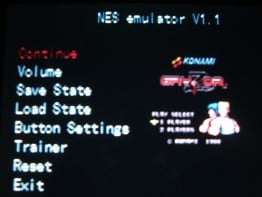
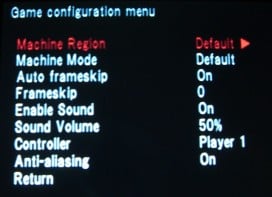
The included emulators have an in-game menu which can be accessed by pressing START+SELECT at anytime during emulation. The in-game menu options include save-states, frame skipping, volume settings, input mapping, soft-resetting, and more.
After completing testing for this review I am personally convinced that the GA330 emulators are ports of the Dingoo Digital A320 emulators. The GA330 emulators have the same compatibility, options, and interface as the DDA320 emulators. The GA330’s faster CPU hinders some emulation by making various areas play to quickly, while other areas (heavy graphical moments) continue to suffer from slow down. Again, it is obvious to me that the emulators are simple ports and not optimized updates for the new hardware. The same files were tested on the GA330 as were tested for the Dingoo A320 and A330 reviews. The same results were found and the same problems were encountered. Below is a brief description of the different emulators and any problems encountered have been noted in each section.
CPS1 - Capcom Play System 1
Most CPS1 games are fully playable. I have tested more than 25 games and only experienced the occasional graphic glitch. Games must be left in their original .ZIP MAME format. The 2-player wireless mode works pretty well and the occasional slowdown was experienced during heavy graphical areas.
CPS2 - Capcom Play System 2
CPS2 ROMs must be “zipped” with the compatible XOR decryption table before the “.ZIP” is converted using the Windows based software application. Most CPS2 ROMs are fully playable with few issues, and the occasional graphic glitch or unsupported game does exist. Games played smoothly, even with 2-player wireless connectivity. On occasion slowdown was experienced during heavy graphical areas.
GBA - Nintendo Gameboy Advance
GBA compatibly is very high. Hacked ROMs I tested did not cause any problems. FluBBa’s GBA based emulators that I tested worked surprisingly well on the GA330. The GBA emulator does not support any wireless connectivity, including multi-boot games, etc.
MD - Sega MegaDrive/Genesis
As with the Dingoo systems, the Genesis support can be hit or miss. A large majority of ROMs work just fine, while other ROMs will not load or suffer from constant black line flickering. I experienced minor slowdown in many Genesis games, and even with frame skip I was not able to tweak some games into working order. Many of the popular titles work just fine, users should be able to experience a nice variety of functioning Genesis ROMs. The 2-player wireless function works very well with problems limited to emulation issues not wireless connectivity issues.
MVS – NeoGeo Arcade
NeoGeo ROMs require conversion from their .ZIP format to an .MVS extension using Windows based tools. The NeoGeo.zip (bios file) must be in the Game directory for this emulator to work. Most of the tested games work just fine and it appears that the zooming/scaling problems of the Dingoo “HK” build were indeed hardware specific problems. NeoGeo games function very well using 2-player wireless connectivity.
NES - Nintendo Entertainment System
NES compatibility is very high in regards to the official Native O/S emulator. Hacked, translated, and altered ROMs work well. I found only a few games which did not load, and in most cases these ROMs used an obscure or severely hacked mapper. I have played roughly 50 “popular” games, from start to finish, with no issue. Best of all, 2-player Japanese Contra works like a charm!
SFC - Super Famicom/Super Nintendo
SNES emulation, much like the Genesis emulation, can be hit or miss. Some ROMs either failed to load (black screen) or had graphical issues. A majority of what I tried did function as expected. I have played through 30 “popular” games from start to finish without any slowdown or other serious issues. The official Native O/S SNES emulator offers limited support for specialty chips. Star Fox loads initially but runs extremely slow, until it finally freezes just before the 1st mission starts. Many other specialty chip games were tested with similar results.
The major issue with the included emulators is that they appear to be ports of the Dingoo Digital software. The problem with this is that there have been no revisions, updates, or compatibility fixes. The addition of 2-player gaming appears to be handled else ware in the software and not by the emulators themselves. It is rather disappointing to see the same outdated emulators with the same problems after the company took the time to fix the inherent design issues. Regardless of these issues the out-of-the-box emulation remains strong, works fairly well, in-game menu options function as they should, NeoGeo supports memory card saving, etc.

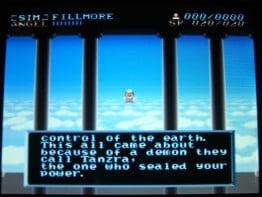
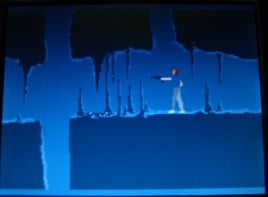



Dingux (Dingoo Linux):
Gemei Tech has yet to officially embrace the Homebrew community with a well documented SDK, something Dingoo Digital did from the very beginning. Many users are holding out for a release of Dingux for the GA330. A recent blog post by Booboo (Dingux developer) on September 30, 2010, mentions that ChinaChip is interested in Dingux for the GA330. The developer goes on to say that he welcomes the official support but for users not to “hold their breath.” Currently there is no Dingux build for the GA330 and without a well documented SDK Homebrew emulation will likely not be released for sometime
2-Player Wireless Gaming:

The Gemei MPS A330 features a 2-player local gaming experience through their included Dual 2.4G wireless technology. All native emulators (except the GBA emulator) support this 2-player mode. After selecting a ROM to play the user simply chooses to be the server or the client. The v1.0 firmware has a range of approximately 15 feet, a distance which has been doubled for the v1.1 firmware. Once a unit goes out of range and play is interrupted options are presented to continue the game in single player mode. Below is a short video which demonstrates a few games in action.
<div class="reviewbreak">Usage</div>
The GA330 boots into the native menu following a Gemei Tech logo splash screen. The native menu is extremely similar to the Dingoo system menu (both the A320 and A330) and includes most of the exact same features. The major differences are the menu theme, 2-player gaming, and some minor system settings. For this reason the GA330 menu will be discussed for how it works, what it does, and each section will incorporate similar information. This section will not read as an in-depth guide for using the system or navigating the menu.

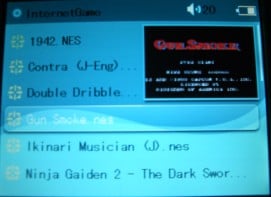
The Game Center is where all supported ROMs, games, and applications are accessed. Games associated with the included .SIM emulators are accessed via the “Internet Game” menu option or the “Single Play” menu option (firmware v1.1, only GBA is currently supported). Users simply choose an option, navigate to a supported ROM file, and click on it. During “Internet Games” the system offers options for single or 2-player gaming, following these options the supported EMU launches and emulation begins. Applications and Games which are in “3D” (IE: .CC/.C3S file types) can be launched after choosing the “3D Game” option (“Applications” option v1.1 Build-2). These file types can not be accessed or launched from the other mode and thus do not have a 2-player option. After selecting a game, the system will make a screen capture and display it to the right of the ROM title. Once a save-state has been made the save-state capture will be displayed instead. The screen capture feature works fairly well but does fail to function on occasion, especially with converted or compressed ROMs. The screen capture feature can also seem useless when the early captured frames are simply black or white, etc.
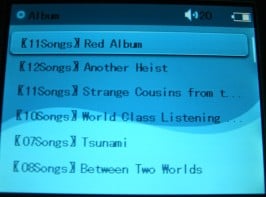
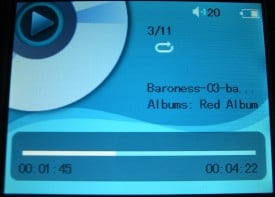
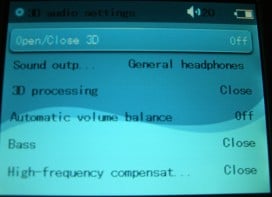
The “Music” option is for playing any of the supported audio files. This option offers various settings for playback, earphone output, and more. Music can be played by the ID3 tag’s album, artist, or title. Supported audio files can be listed and played by all files present on the device or by album folder. Audio files can also be searched for by file name using an onscreen keyboard and search feature. The GA330 has multiple play modes (All Repeat, Order, Shuffle, Repeat Once, and Once), “3D” audio settings which simulate “surround sound” effects, EQ settings (Normal, Jazz, Pop, Rock, Classic, Vocal, Treble, and Bass), music can also be set to play in the background while browsing functions and features of the GA330 (IE: E-books, images, etc).

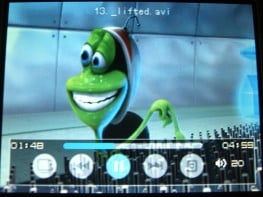
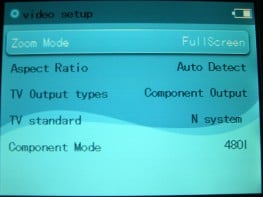
Video files are accessed through the “Movie Theater” menu option. Video files are launched through the included “CC Player” and begin playback instantly. Files are listed as per the GA330 system settings (IE: by file or by directory) and can be manipulated through the video set-up options. These options include a Zoom Mode (Normal, Fill Box, Full Screen, Fit 110%, Fit 120%, and Zoom 100%), Aspect Ratio options (Auto Detect, 4:3, 12:11, 10:11, 16:9, 16:11, 40:33, 2.35:1, and 1:1), TV Output Types (Component or General), TV Standard selections (Pal or NTSC), and a Component Mode (480i or 576i). There are many more options included here than found in the Dingoo Native O/S video set-up. Gemei Tech appears to be offering more options to better enhance video-out on high-definition television sets, options the Dingoo devices have always lacked.

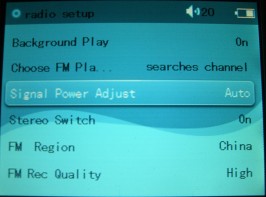
The “Radio” menu outputs FM radio stations based on which options are selected. Unlike the Dingoo products the radio can not be played using the internal speakers, a set of ear phones must be used. FM channels can be saved in a playlist which can be updated on-the-fly. A recording option is included which can record the currently accessed station to .MP3 files of varying quality. The .MP3 files can later be accessed using the “Music” menu option, which plays files stored in the “Record” directory. The radio set-up includes options for Background Play (on/off), Choose FM Play (pre-set channel or searches channel), Signal Power Adjust (Low, Mid, High, and Auto), Stereo Switch (on/off), FM Region (China, Europe, U.S.A., Japan, or Campus Channel), and FM Record Quality (Low, Middle, High).


The GA330 includes an internal microphone which can be used to make voice recordings through the “Recorder” menu option. Users can record audio, playback a recording, and change various options from this menu. The options include record quality (Low, Middle, and High) and record volume (1-5). When the recording screen is closed the file will be automatically saved as an .MP3 file in the “Record” directory. The playback option opens the “Record” directory by default and any supported file stored there can be played using this menu option. The internal microphone is of useable quality and can pick up voices in the background without issue. Do not expect studio quality voice recording technology here, this is simply enough to satisfy a need for those looking for a portable memo style voice recorder.
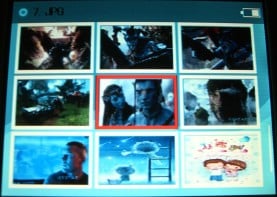
The “Picture” menu option opens images in a grid view, once selected they are opened to full screen. Once an image has been opened to full screen pressing “A” will offer options for image rotation, slideshow playback, and an option for setting the current image as the desktop background.
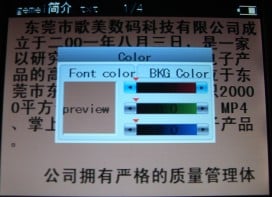
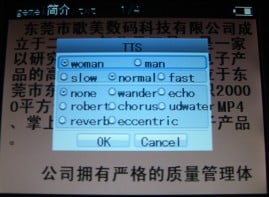
The “Library” menu option supports .TXT based files for viewing and TTS (Text-to-sound) with different options. Pressing “A” after a .TXT file has been opened will offer options for rotation, font types (.TTF files), font sizes, bookmarking, color settings, and more. Color options provide red, green, and blue sliders for both font and background colors. TTS options include the voice of a woman or man, reading speeds, and a few filters which offer some entertainment value while being somewhat impracticable (None, Wander, Echo, Robert, Chorus, Underwater, Reverb, and Eccentric).

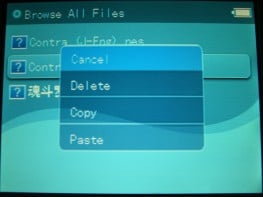

Using the v1.0 default firmware, some files (music, video, images) can be accessed from the “Browser” menu option. Other files can be deleted, copied, or pasted between the internal and external storage medium. The copy and paste menu will only display after selecting a file in the browser mode, which makes the order of operations: copy, select a file to bring up the menu, and then paste. Files can not be renamed but the ability to move files around without syncing to a PC is a nice feature when on the go. After updating to the v1.1 Build-1 firmware, the “Browser” menu option is replaced with an “Applications” menu option. The new option displays files with the .CC extension, a file type that is no longer recognized after the firmware update (.C3S now required by “3D”). The .CC files can not be accessed or manipulated by the “Applications” menu and the menu itself appears to have no functionality what-so-ever. However, after updating to the v1.1 Build-2, support for the .CC extensions has been reintroduced and these files must now be launched using the “Applications” menu. The “Browser” option has been relocated in the v1.1 firmwares to a sub-menu of the “System Setup” main menu. The same “Browser” functionality remains only the location of the option itself has been changed.
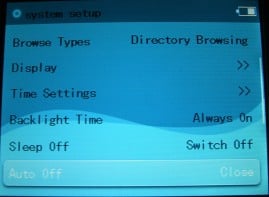
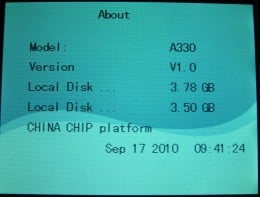
The “System Setup” is for altering anything related to the GA330, the firmware menu system, etc. The first option is an “About” menu which displays the current firmware revision, used and free disk space, the date and time, etc. By default the GA330 displays files grouped together in a giant list, the Browse Types options can be adjusted in the system set-up menu to directory browsing (IE: by folder). Display settings found in this menu include background light settings, font colors, return to default options, and backlight timeout settings. Gemei Tech has fixed a minor complaint of the Dingoo software by offering Time Settings options. The month, date, year, and 24 hour clock can be set using options found at this menu. The GA330 can be put into a “sleep” mode to save on battery power; it can also be set to turn off automatically from the system set-up menu. Options for turning the speakers on/off and adjusting the system language are found in this section as well. The input buttons can be locked through a software solution menu option found in the system set-up, this feature is useful during music playback, video playback, etc. One thing missing from the GA330 is the u-disk virus scanner found in the Dingoo devices. This is not a bad thing as the Dingoo virus scanner was non-updatable and through all my research over the past year I have never come across a single reported instance where the Dingoo virus scanner was used or accessed.
Tips and Tricks:
- Holding START while pressing UP or DOWN will increase/decrease the volume
- Holding START for a few seconds will power the unit on/off
- In-game GBA guides can be accessed by saving a .TXT document with the same name as the corresponding GBA ROM placed into the same directory as the ROM. To view the file press START+SELECT and navigate to Misc. Settings > Read Strategy
- Power the unit “ON” after syncing to the PC, when the unit is de-synced it will remain powered-up
- Press any button when charging the unit to bring up the main menu, the backlight will now turn off the screen as per the system settings, eliminating the risk of “burn-in” or “ghosting”
During the final hours of editing for this review a second build, dated 1/25/11, of the v1.1 firmware was mirrored to English language forums. The translated change log describes fixes for issues with Golden Sun (GBA game), volume setting options, the audio search feature, and increased functionality through bug fixes. The .CC extension has been implemented once again and early reports state that the “Applications” menu has been fixed. There have been no reported emulation compatibility updates with the new v1.1 firmware revision. In fact the SFC/SNES v1.0 "Final" build has reportedly introduced some new compatibility problems. To revisit sections of this review with a new round of testing at this point seemed very impractical. The GA330 review will eventually be revisited when more Homebrew has been released for it, at which time firmware updates will be discussed and documented. Until that time the file has been mirrored to Filetrip and a link as been added to the “Firmware Updating” section.
Discussing the conspiracy behind the products is a fun topic for a forum gossip column. I would like nothing more than to devote an entire research paper to the history of ChinaChip, Gemei Tech, Dingoo Digital, and Dingoo Technology. Once and for all it would be nice to put all of the speculation to rest and get to the root of the issues at hand. Namely, who came first, who designed what, who is the actual copyright holder, who develops the updates, who coded the emulators, and who is responsible for getting the SDK into the hands of Homebrew developers? ChinaChip’s logo is used during the firmware update process, the Dingoo Digital “Paw” print logo is displayed on the updated “About” screen, Gemei Tech links to Dingoo Digital’s homepage and Dingoo Technology’s CC Player from their official forums, and Gemei Tech’s logo is displayed on the system case and box. Is the conspiracy really as deeply rooted as the Internet would have us believe, or has Gemei Tech been the parent company all along? We see similar business practices unfolding in the Flash Kit scene. Acekard released the AK2i, later they sold the Actel design, following that they designed and developed the R4 Ultra and then went so far as to code the menu for it. The Acekard business practices, viewed by those unaware of the history, might see another conspiracy with questions about who came first. When all is said and done the end result of such business practices is the make money and it seems that increased revenue is what Gemei Tech is actively seeking.
Let us assume that Gemei Tech is the parent company, and if this is the case they have perhaps funded two other startup companies or provided a purchasable handheld design. The two companies, being Dingoo Digital and Dingoo Technology (after splitting from Dingoo Digital), hire development teams. The two new teams code and develop emulators, official games, media software, and more. During this process Gemei Tech could have easily sat back and waited as these two teams fought for a portion of the “retro” handheld market. Following the updates to the A330, which were encased in a failed design, Gemei Tech steps in to release the GA330. A system which not only incorporates what the Dingoo community has been asking for (more RAM, faster CPU, 2-player wireless gaming) but fixes the inherent design flaws. The strategy is sound, assuming for a moment the feasibility of my speculation, Gemei Tech has produced the best of both worlds after studying the problems other companies endured.
It is obvious that the GA330 is using the Dingoo Digital emulation code. It is obvious that the GA330 is using the DTA330 design elements. It is also obvious that the GA330 has been developed after listening to the community. It is understandable that users who already own either the DDA320 or DTA330 may be skeptical about upgrading to the GA330 based simply on design. I can honestly say that every single design problem I had while reviewing the DTA330 has been addressed by Gemei Tech. The GA330’s updated design make it a pleasure to hold and game with. The buttons feel comfortable and the d-pad is relatively responsive for traditional “retro” gaming. However, fighting fans may argue that special moves are difficult to pull off in succession. The same d-pad issues which plagued the DDA320, which were somewhat addressed by the DTA330, continue to be addressed here. The shoulder buttons are an improvement over the smaller DA320 buttons and the thicker plastic DTA330 buttons. The wider LCD found on the DDA320 returns, however it is now without an aligned pixel grid. Gemei Tech has instead used an LCD geared towards video at the cost of graphical sprite “crispness” or “sharpness.” The positioning of important input jacks and the sliding power switch to the top of the unit really make all the difference. After using the GA330 for the past 2 weeks it is clear that the GA330 is what the DT330 should have been.
Many users have complained that the LCD is not as sharp and as a result gaming is not as enjoyable. I have played hours of emulation on the GA330 and after the first few minutes I stopped noticing the differences. Many users will continue to complain about the GA330’s LCD and at times it is understandable and easy to agree with them, but at the cost of $100 you are getting much more “bang for your buck” than is worth complaining about. The LCD does have a sweet spot, and again I am sure many users will complain that they can not hold the unit in every possible position. I have had many people help test the 2-player wireless gaming and not a single person complained about the “sweet spot.” The screen issue is real and it is easily visible, yet I truly feel that only those who wish for perfection at the cost of $100 will have an issue.
The native emulators have the same compatibility as the Dingoo systems. Nothing appears to have been fixed, updated, or addressed. Just like Dingoo Digital and Dingoo Technology, Gemei Tech is hoping that the Homebrew community embraces their product. Out-of-the-box emulation is somewhat limited to systems the community is already familiar with and some of those offerings have a hit or miss compatibly. As the GA330 is the 3rd product to use the same software it might be hard to convince gamers to embrace the new design without Homebrew. Hopefully the official request for Dingux will inspire gamers to pick up this new toy, yet plans for an unreleased Operating System will most probably not be enough to make sales. It is easy to predict a slow start for this 3rd generation “dingoo” product, especially when the appeal of these inexpensive handhelds is for emulation. Gemei Tech also has the hurdle of dealing with a new generation of gamers who remember the N64 and PSX as their “retro” systems. These gamers continue to request such emulation and expect it from every handheld device, and the GA330 has yet to show us what it can do.
Homebrew is off to the same slow start it had on the Dingoo Digital A320. Most users have not followed the history of Homebrew on the DDA320 and to look at a currently compiled list of what is available, Homebrew on the Dingoo products is rather impressive. Going with a different CPU has limited the out-of-the-box Homebrew emulation as the GA330 does not support Dingoo Homebrew without a recompile. The SDK is undocumented and Gemei Tech has made little progress for getting it into the hands of capable developers. An official offer has been made to fully support a build of Dingux for the GA330, yet the developer lacks the free time to make such revisions. The import things to understand are that an SDK does exist and that Dingux should eventually be ported. Until that time the GA330 is extremely limited and can not currently compare to the Dingoo systems when based on Homebrew alone.
Video playback works well for a majority of the files tested. Some AVI and WMV files had choppy sound or video problems, and the CC Player menu was not accessible during playback. Similar issues occurred on the Dingoo products, once again it is recommended to be pro-active with encodes. Some files may need to be re-encoded to insure proper playback and full CC Player functionality.
The wireless 2-player connectivity works very well for a majority of tested files, the less than optimized emulators are the cause of most problems. Examples of such issues are random slow-down, sound stuttering or sync issues, etc. CPS2 games had a few oddly timed cut-scenes which played faster than they should. These same types of problems can be found when playing in single player mode on the problem emulators. The technology is available and has been implemented rather well. However, a round of emulator updates, to tweak the performance over wireless connectivity, is overdue.
The GA330 has a lot of potential thanks to the updated design, 2-player wireless gaming, better options, and frequent firmware revisions. Gemei Tech is attempting to support their system but until they reach out to developers and document their SDK in other languages (especially English) they will have to rely on pre-installed emulators. Updates to the current emulators and the promised Gameboy and Gameboy Color emulators would help tremendously at this point.
The system is well built and works great, all of the DTA330 design problems have been addressed. Of the 3 “dingoo” systems, based solely on design, the GA330 is the one to own. The determining factor, with all of the “open” handhelds, is the Homebrew support and the emulators which push the system to its maximum potential. Here the GA330 is falling behind its sister systems and users could easily consider a different $100 handheld over the GA330 for these very reasons.
The GA330 will appeal to users who are interested in a “retro” emulation handheld that does more than just gaming, do not want the cost of a more expensive system, and who have the patience to wait for the inevitable Homebrew community to jump start development. The GA330 will not appeal to purists who feel that graphics have been comprised by the choice of LCD or those who are impatient and desire instant Homebrew gratification.
The only two problems directly related to the unit are the LCD “sharpness” complaints and the TV-OUT issues. However, recently video reviews have featured a TV-OUT cable which has a yellow video plug and a connection for external speakers. It does appear that the GA330 was designed for video out only and for the sound to be output using the internal speakers, an external stereo amplifier, or a specialized TV-OUT cable. The choice of TV-OUT cable type by Gemei Tech is a questionable decision, yet one that should not be held against them. At this point I must strongly consider how large the Dingoo Homebrew community has become. Development for emulators, software, and applications are at an all time high. The fact that these projects can not be instantly used on the Gemei Tech A330 will not only hurt sales but lessen the appeal to users who desire to use the positive hardware revisions and design upgrades. With all things considered, on a scale of 1-to-10 the unit is a solid 7 and ½. Active Homebrew development, official SDK support, a “crisper” LCD, and emulator compatibility updates would have pushed this device to a 10. Once Homebrew is an active element of the GA330 the final results may be revisited and revised from a Silver “Plus” to a Golden award.
<font color="green">Pros:</font>
<font color="green">+</font> Excellent design
<font color="green">+</font> Small comfortable form factor
<font color="green">+</font> Well thought-out input placement
<font color="green">+</font> Frequent firmware updates
<font color="green">+</font> Customizable interface options
<font color="green">+</font> Easy to navigate and use
<font color="green">+</font> Included screen protector
<font color="green">+</font> Out-of-the-box “retro” emulation support
<font color="green">+</font> Drag/drop support
<font color="green">+</font> Official emulation updates (NES v1.1, SFC v1.0 "Final")
<font color="green">+</font> 2-player wireless gaming
<font color="green">+</font> Mini-SD (micro-SD/SDHC via adapter) expandable
<font color="green">+</font> Multimedia functionality (Video, Music, E-book, Images)
<font color="green">+</font> Built in sound recorder
<font color="green">+</font> Rechargeable via USB port or USB wall adapter
<font color="red">Cons:</font>
<font color="red">-</font> LCD viewing angle issues (only from the "rightside up" postion)
<font color="red">-</font> LCD surface is unprotected (unless included screen protector is applied)
<font color="red">-</font> Lack of official TV-OUT cable
<font color="red">-</font> Lack of Dingoo/Dingux emulator backwards compatibility
<font color="red">-</font> Similar native emulator software used on Dingoo products (no fixes, compatibility updates, etc)
<font color="red">-</font> Some video files may need to be re-encoded
<div class="reviewbreak">

Links:
Gemei Tech Official Website
Gemei Tech A330 Product Description
Gemei Tech Official Forum
GA330 WIKI
Dingoonity GA330 Forum
Dingoo Brazil Forum
Where to Buy:

This review was written for GBAtemp.net ONLY. The article and included photos are the property of Another World. Research was conducted using Dingoonity, the GA330 WIKI, resellers, and various support forums.
Special thanks to Costello, Shaunj66, and the Dingoonity community. Without all of you this review would not have been possible.
Special thanks to Vincent of Etronixmart for all of your help!
Special thanks to KellyRoseMusic for the awesome vid!
Thanks to Rain for all the video help, I really appreciate it.
Thanks to Dingoo-Digital-USA for answering questions.
Thanks to Kryptofacist for additional testing and video review linking.
Thanks to 1wiierdguy for linking, files, and discussions which greatly helped this review.
Thanks to Brien for some photoshopping on a moments notice.
Thanks to Normmatt for bricking my Acekard 2.1 which gave me time to do this review!
Thanks to Red Dead Redemption for giving me tons of fun with lots of guns!
If you see this review on any other site please let Another World know by PM.