Getting Started With DS Flash Carts

What’s a flash cart?
It’s like the games you have for your DS now, but the game card has a slot for a memory card, which means you get to put tons of cool stuff on there!
Does that mean I get games that are in stores without paying for them?
Well, that’s something that goes into legal gray (more like black) area, but yes, there is a community where you can get these games, and it’s stealing/pirating. If that’s your cup of tea, you’ll have to go visit those shady tea houses on your own. Sorry.
So what can I put on my flash cart?
Luckily there’s a thriving community of people who make their own games for the DS, but either don’t want to or aren’t able to release on a scale equal to that of a game you find in a store, so they release their games online, almost always for free. These games are called homebrew, similar to the term for homebrewed beer, made at home, not by some factory. But it’s not only games! Some homebrew makers have released a variety of things besides games, like a PDA program or a program that allows you to watch movies or listen to music on your DS! Neat-o, right? Is that what the kids are sayin’ these days?
What about games I own? Can those be put on flash carts?
Yep! But it’s a pain in the buttocks similar to the pain of watching your pet wombat slowly eat all the baseball cards that you dug out of your closet only to realize that they’re worth millions, but as this happened, your pet wombat spit venom containing a paralyzing toxin all over you, leaving you in a state of immobility as your pet wombat, who used to be the most loved creature for miles, commits the previously stated act of pure hatred. Yeah, transferring your games is that much of a pain. Wouldn’t be easier just to pirate your games? Maybe. Is jail easy? Think about it.
NOTE: Apparently, this backup method is still considered illegal by those fat cats up at Nintendo. But, morally speaking, it’s not bad unless you are giving away these games for free, or selling them. That’s double wrong (not to be confused with a double negative). On the record, I am NOT encouraging illegal activity, but, I wouldn’t say this would get you thrown in jail. It’s like ripping your DVD’s to put on your iPod. But this has gone on long enough. NOTE COMPLETE.
How much will this magic device cost me?
Depends if you want the bike, the ‘93 Honda Civic, or the Ferrari. The cheapest (and the simplest) option for you cool kids with the retro DS’s is the R4 DS Revolution. According to our pals at Shop Temp the best price on one of these bad boys is only $2.60! But it’s shipped from China, so that’s probably another couple bucks shipping wise, and depending on where you live, you may also need to pay customs fees. But don’t worry, it’s still only around $6 at the lowest from American shops. Don’t whine. I gladly paid $20 for this when it was still the coolest thing around. Back then the manufacturer still made their own firmware, or operating system for the card. Today, there’s a cool dude called Yellow Wood Goblin who has made and constantly updates an AKAIO (a firmware made by Acekard) based firmware adapted for the R4 called Wood R4 . More on this later. One of the downfalls of this card is that it will not be able to handle SDHC Micro SD cards. This card still works fine, there are better options now-a-days.
Like the Civic of this group, the Acekard 2i. Before you go all a judging and a hating of this product because it’s not retro enough, simmer down. The Acekard 2i is simply prepared for when you become tired of retro-ness and decide you want to upgrade. With recent firmware updates, the 2i can be used on DSi’s and even the 3DS. But this card isn’t just good because of that. It uses the AKAIO firmware, developed by the Acekard team. Acekard is constantly updating this firmware, and that’s cool. Among other things (like custom themes) AKAIO will auto DLDI patch your homebrew games. That's pretty cool if you have a lot of homebrew on your flash cart. Anyway, if you think that you’d like to upgrade to a less retro handheld in the future, get the Acekard 2i.
Now the Ferrari. Oh yeah. The Supercard DSTWO. This card has everything the previously mentioned ones do, plus more. Now, this wouldn’t matter to you, because you’re retro, but this card has a GameBoy Advance emulator! You can play all your legally obtained GBA ROMs (a ROM is a game file. A “.nds” the file extension for a NDS ROM) right off the flash cart! Not to mention the ability to play your legally obtained Super Nintendo ROMs as well. The cart can also play a whole buncha media files right out of the box. Sexy. Wait, what? Guess what? GBAtemp even got the Supercard folks to make a special GBAtemp edition, yet sadly those were a limited run, so the best chance to see one of those sick puppies is if I send you a pic of the one I win in this contest (Am I right judges? Yes.). Anyway, a regular one of these things will run you about $42 average and $33 for the lowest price listed on ShopTemp. But hey, if you want to overcompensate for your small . . . bookshelf, this is the thing for you.
There are other great carts out there worth looking into, like the EZFlash Vi, or the CycloDS in it’s current revision or it’s original one. Take some time and look around on GBAtemp at reviews and opinions. Despite the handy search feature of the site, the variations on the question “Which flash cart should I get?” are more common than drugs at a Phish concert. That is, you should have no trouble finding advice for your purchase.
But sadly, you can’t just buy a cart and start yelling at it until games appear on it. That method is simply too retro, and crazy. Remember, the line between retro and crazy is very hard to see. Be wary. You’ll need a memory card.
What memory card?
All “modern” DS flash carts load data off a Micro SD card. One of these tiny guys looks like this:

Figure 1-1: My 2 Gigabyte Micro SD Card, a penny for reference, and my old and battered R4DS
As mentioned right above, I have a 2 Gig. Micro SD (a variety of SD[Secure Digital] card that is hella tiny). While those little cards can come in sizes as large as 32 gigabytes, most cards larger than 2 are of the SD HC (High Capacity) variety, which older cards like the R4DS are unable to comprehend. Like you and that silly TV show LOST. More than 2 episodes in and BAM, everything gets too crazy and you have to start consuming your meals through straws, right? But newer cards like the Acekard 2i and the Supercard can handle those big mutha’ truckers. But don’t worry about it. If you fill up 2 gigs, you’re probably not playing most of the games that you have on there regularly.
I’ve found that most online stores that sell flash carts will have the option to bundle your product with a Micro SD for a fairly reasonable price, but feel free to bargain hunt on Amazon.com, where 2 gig ones can run as cheap as $5. And who knows, you may already have a card that you use for your cell phone, as many folk do. That will work great.
But even buying and putting the Micro SD in the cart won’t get you all the way to bliss. You need to download the firmware specific for most carts and put it on your Micro SD. It’s very unlikely that your Micro SD didn’t come with either an adapter to make it into a regular size SD card (which most computers have ports built in for) or a USB adapter. Even some flash carts come with a USB Micro SD reader (like the Supercard). But if you still don’t have a way to read and edit the files on the card. Get a tiny USB adapter for $0.98 and free shipping at Deal Extreme here:
http://x.co/XAkg
Now that everyone is prepped for file transferring, let’s get to it!
PUTTING FILES ‘N FIRMWARE ON YOUR MICRO SD
or
DRAG AND DROP: CAN IT BE THAT SIMPLE?
This part of the tutorial will vary depending on what cart you decided to buy. I’m only going to really cover the R4, Acekard, and Supercard, but the basic formula is:
Find the firmware
Open the folder with the uncompressed files and open your Micro SD in a separate window
Select the files you need, check the “Readme.txt”, and drag them over to the Micro SD window
Let go of the mouse button
Wait for the copying to finish
DONE!
Okay, that’s great, but let’s go a little more in depth. Keeping in tune with the rest of the tutorial, let’s start with the R4. The R4 is no longer officially supported my it’s manufacturer, but luckily a version of AKAIO, the firmware made by the Acekard team for their cards, has been modified for use with the R4. It’s called Wood R4. The file is updated on a constant basis through FileTrip, and can be found here:
http://filetrip.net/f24932-Wood-R4-1-29.html
Download the file, or the latest version, if that applies and use your favorite unpacking program (WinRAR, PeaZip) to extract the files. Open the folder containing said files. So far, so good. There should be a folder, “_rpg”, and a file called “_DS_MENU.DAT” or something to that nature. Take those files and copy them to the root, the base of the card, not within any folders, of your card. Now if you slap that in the flash cart and that in the DS, you can boot up the card. But there’s no games. Mine has games. That’s why you’re listening to me. We’ll get to those games pretty soon.
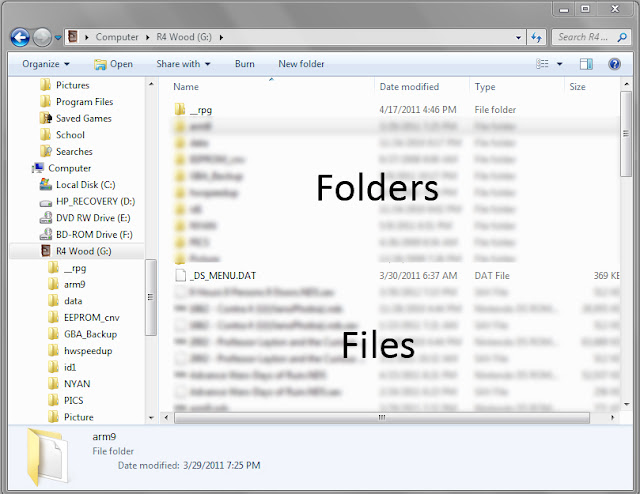
Figure 2-1 You should have the files that aren’t blurred out.
Onto the Acekard. Go here:
http://www.acekard.com/download.php
First, check and see what the version number of the latest version of AKAIO is. If you ordered your 2i with a memory card bundled, the website you bought from may have preloaded the firmware onto the card. Compare the version number from the website by booting up your flash cart, hitting start, then scrolling to “Tools” in the pop-up menu, then hitting “A” and a new box should pop up, and at the bottom, there should be the version number. Compare that number to the website’s. If you didn’t get a preloaded card, download the most recent version of AKAIO. At the time of writing, there is a patch you can download for the firmware that allows the 2i to be used on the 3DS. If you are interested in this, download that file along with the current AKAIO version. Take the “_aio” folder and “akmenu4.nds” and put them in the root of your Micro SD. The patch obviously can’t be applied in a 3DS, you’ll need to use an older DS. In the patch folder, there are two “.nds” files, if you’re using a DSi (shudder), put the “ak2ifw_update_3ds_v1_DSi.nds” on your card, if not, put the other on your card. Stick the card in the flash cart and boot it up in your DS. (In a DSi, the cart will appear on your home screen as some random game like “Alex Rider: Stormbreaker”, but that’s your cart. Don’t worry. Seriously, stop crying, it makes you look weaker than normal) Appying the patch? When AKAIO boots up, run the patch “.nds” file and follow the onscreen instructions. If you aren’t applying the patch, check to see if AKAIO is booting then shut down that DS and take out that SD card, because you ain’t playing crap yet! Geez, some people. Just sit tight while I go over the Supercard DSTWO stuff.Okay?
This is even simpler than those other ones. Really. Just go here:
http://eng.supercard.sc/manual/dstwo/download.htm
Hit that “Click to Download” button. You can miss it. Or, if you want 3DS compatibility, you should click the link to the left of the fancy button that says “(For 3DS)” next to it. All you have to do for the DSTWO is extract the file, and put the “_dstwo” folder on your card’s root. That’s all. Kidding. You also need to put that “ds2boot.dat” in the root. And you need to put plugins, like a GBA/SNES emulator, in a "_dstwoplug" folder. If you need more help, check the "Bonus Reading" section of this tutorial, there should be a link for a FAQ about this cart. But you should be done.
I guess we should get some games.
Find the firmware
- On GBAtemp/FileTrip (Just use the Search bar)
- On the manufacturer's site
- On Google (a last resort, you can’t trust everything you find)
Open the folder with the uncompressed files and open your Micro SD in a separate window
Select the files you need, check the “Readme.txt”, and drag them over to the Micro SD window
Let go of the mouse button
Wait for the copying to finish
DONE!
Okay, that’s great, but let’s go a little more in depth. Keeping in tune with the rest of the tutorial, let’s start with the R4. The R4 is no longer officially supported my it’s manufacturer, but luckily a version of AKAIO, the firmware made by the Acekard team for their cards, has been modified for use with the R4. It’s called Wood R4. The file is updated on a constant basis through FileTrip, and can be found here:
http://filetrip.net/f24932-Wood-R4-1-29.html
Download the file, or the latest version, if that applies and use your favorite unpacking program (WinRAR, PeaZip) to extract the files. Open the folder containing said files. So far, so good. There should be a folder, “_rpg”, and a file called “_DS_MENU.DAT” or something to that nature. Take those files and copy them to the root, the base of the card, not within any folders, of your card. Now if you slap that in the flash cart and that in the DS, you can boot up the card. But there’s no games. Mine has games. That’s why you’re listening to me. We’ll get to those games pretty soon.
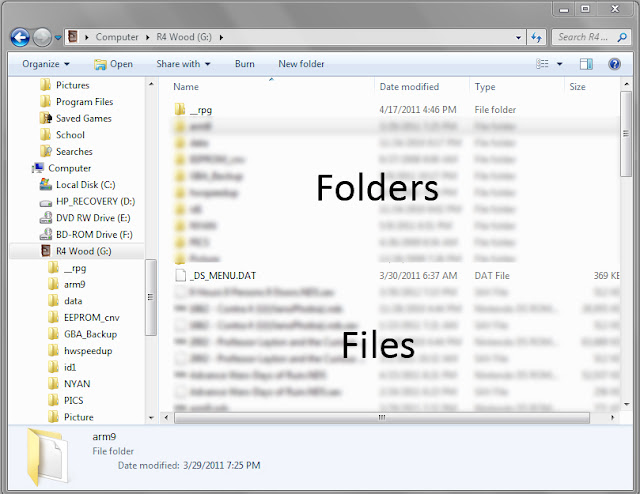
Figure 2-1 You should have the files that aren’t blurred out.
Onto the Acekard. Go here:
http://www.acekard.com/download.php
First, check and see what the version number of the latest version of AKAIO is. If you ordered your 2i with a memory card bundled, the website you bought from may have preloaded the firmware onto the card. Compare the version number from the website by booting up your flash cart, hitting start, then scrolling to “Tools” in the pop-up menu, then hitting “A” and a new box should pop up, and at the bottom, there should be the version number. Compare that number to the website’s. If you didn’t get a preloaded card, download the most recent version of AKAIO. At the time of writing, there is a patch you can download for the firmware that allows the 2i to be used on the 3DS. If you are interested in this, download that file along with the current AKAIO version. Take the “_aio” folder and “akmenu4.nds” and put them in the root of your Micro SD. The patch obviously can’t be applied in a 3DS, you’ll need to use an older DS. In the patch folder, there are two “.nds” files, if you’re using a DSi (shudder), put the “ak2ifw_update_3ds_v1_DSi.nds” on your card, if not, put the other on your card. Stick the card in the flash cart and boot it up in your DS. (In a DSi, the cart will appear on your home screen as some random game like “Alex Rider: Stormbreaker”, but that’s your cart. Don’t worry. Seriously, stop crying, it makes you look weaker than normal) Appying the patch? When AKAIO boots up, run the patch “.nds” file and follow the onscreen instructions. If you aren’t applying the patch, check to see if AKAIO is booting then shut down that DS and take out that SD card, because you ain’t playing crap yet! Geez, some people. Just sit tight while I go over the Supercard DSTWO stuff.Okay?
This is even simpler than those other ones. Really. Just go here:
http://eng.supercard.sc/manual/dstwo/download.htm
Hit that “Click to Download” button. You can miss it. Or, if you want 3DS compatibility, you should click the link to the left of the fancy button that says “(For 3DS)” next to it. All you have to do for the DSTWO is extract the file, and put the “_dstwo” folder on your card’s root. That’s all. Kidding. You also need to put that “ds2boot.dat” in the root. And you need to put plugins, like a GBA/SNES emulator, in a "_dstwoplug" folder. If you need more help, check the "Bonus Reading" section of this tutorial, there should be a link for a FAQ about this cart. But you should be done.
I guess we should get some games.
Games. Let’s face it, you got this flash cart to play games. But how do you want to get them? You could pirate them, backup your own, or play homebrew games. “Can’t I make my own games?” you ask. Yes you could, with good programming knowledge and help from the community. But in reality, you probably don’t need this guide if you are at this level. Let’s start the overview of all that stuff I said, like 3 sentences ago.
Pirating. If you want help with this send me a message so I can tell you that I won’t help you with this. If you’re interested, use Google. You know how.
Backing up your own. I got this covered farther on down in the tut’. Cool your jets, turbo.
Homebrew. Well, back in my day, back when we wuz’ pioneerin’ all this techno Nintendo stuff, homebrew was hard to find and widespread across the corners of the internet. But now, in the future, we have this super sweet site you may have heard of called GBAtemp.net. GBAtemp and it’s affiliate FileTrip have all the homebrew worth downloading in one spot. It’s so much easier than banging your head a against a wall. People are making all sorts of games, especially now that the Homebrew Bounty is underway. This is a contest for people that make homebrew with the person who makes the homebrew getting a cash prize! Cash money! Greenbacks! Benjamins! Moolah! Anyway, this has brought about a lot of nice looking homebrew for your DS. Like the following:
Super Smash Bros. Crash (A promising Smash Bros. clone)
http://gbatemp.net/t286359-super-smash-bro...o-9-version-wip
Robot Unicorn Attack DS (A port of a game from a Flash game on adultswim.com)
http://gbatemp.net/t289639-robot-unicorn-attack-ds
Homebrew Nyan Cat (not a game but IT’S AWESOME - port of “nyan.cat” - you should go to that site, now)
http://gbatemp.net/t289130-homebrew-nyan
Other Non-Homebrew Bounty Games:
Pocket Physics (A clone of Crayon Physics)
http://filetrip.net/g8097-Pocket-Physics.html
MegaETK-TD (Mega Man Clone, pretty difficult too)
http://filetrip.net/g8075-MegaETK-TD.html
AngunaDS (Port to DS of a GBA homebrew Action RPG -Really Awesome)
http://filetrip.net/g7976-AngunaDS.html
That’s enough for now. One thing about homebrew is that if a homebrew game wants to read or write a file on the flash cart it needs to have a line of code that does that. However, each flash cart uses a different command. Don’t fret! Thanks to a wonderful thing called DLDI (Dynamically Linked Device Interface) this is a snap. DLDI allows developers to just put in one line of code. All you need to do is download a DLDI file specific to your device and use a patching program to patch homebrew. Simple. But you don’t even need to do that, sort of. If you have a Acekard 2i or a DSTWO, those cards will automatically DLDI patch your homebrew. If you have the R4 or a card of a similar age, you just need to download this file right here.
http://filetrip.net/f750-DLDIrc-0-93.html
Unpack the file and run the installer.
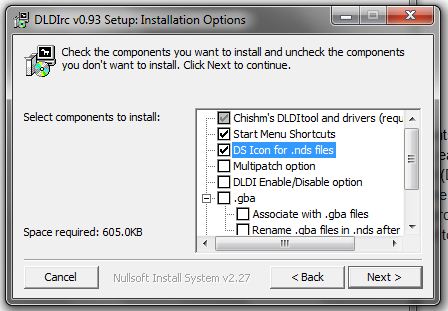
Figure 3.1 The install window. It’s nice to check the DS Icon one, then all of your games will stand out. Sweet.
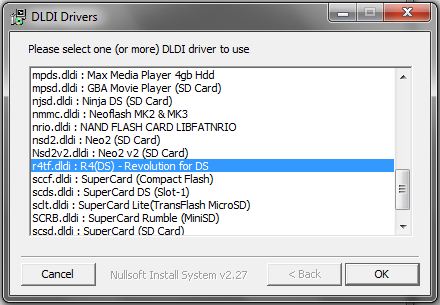
Figure 3.2 Here is where you select what card you use. Do just that.
Once the install is complete, you should be able to simply right click on any .nds file and patch it. Whoo! After you have patched stuff, just drag and drop the .nds file onto your memory card. Have fun with homebrew.
Pirating. If you want help with this send me a message so I can tell you that I won’t help you with this. If you’re interested, use Google. You know how.
Backing up your own. I got this covered farther on down in the tut’. Cool your jets, turbo.
Homebrew. Well, back in my day, back when we wuz’ pioneerin’ all this techno Nintendo stuff, homebrew was hard to find and widespread across the corners of the internet. But now, in the future, we have this super sweet site you may have heard of called GBAtemp.net. GBAtemp and it’s affiliate FileTrip have all the homebrew worth downloading in one spot. It’s so much easier than banging your head a against a wall. People are making all sorts of games, especially now that the Homebrew Bounty is underway. This is a contest for people that make homebrew with the person who makes the homebrew getting a cash prize! Cash money! Greenbacks! Benjamins! Moolah! Anyway, this has brought about a lot of nice looking homebrew for your DS. Like the following:
Super Smash Bros. Crash (A promising Smash Bros. clone)
http://gbatemp.net/t286359-super-smash-bro...o-9-version-wip
Robot Unicorn Attack DS (A port of a game from a Flash game on adultswim.com)
http://gbatemp.net/t289639-robot-unicorn-attack-ds
Homebrew Nyan Cat (not a game but IT’S AWESOME - port of “nyan.cat” - you should go to that site, now)
http://gbatemp.net/t289130-homebrew-nyan
Other Non-Homebrew Bounty Games:
Pocket Physics (A clone of Crayon Physics)
http://filetrip.net/g8097-Pocket-Physics.html
MegaETK-TD (Mega Man Clone, pretty difficult too)
http://filetrip.net/g8075-MegaETK-TD.html
AngunaDS (Port to DS of a GBA homebrew Action RPG -Really Awesome)
http://filetrip.net/g7976-AngunaDS.html
That’s enough for now. One thing about homebrew is that if a homebrew game wants to read or write a file on the flash cart it needs to have a line of code that does that. However, each flash cart uses a different command. Don’t fret! Thanks to a wonderful thing called DLDI (Dynamically Linked Device Interface) this is a snap. DLDI allows developers to just put in one line of code. All you need to do is download a DLDI file specific to your device and use a patching program to patch homebrew. Simple. But you don’t even need to do that, sort of. If you have a Acekard 2i or a DSTWO, those cards will automatically DLDI patch your homebrew. If you have the R4 or a card of a similar age, you just need to download this file right here.
http://filetrip.net/f750-DLDIrc-0-93.html
Unpack the file and run the installer.
Figure 3.1 The install window. It’s nice to check the DS Icon one, then all of your games will stand out. Sweet.
Figure 3.2 Here is where you select what card you use. Do just that.
Once the install is complete, you should be able to simply right click on any .nds file and patch it. Whoo! After you have patched stuff, just drag and drop the .nds file onto your memory card. Have fun with homebrew.
or
(SEMI) LEGALITY: MORALS ARE A PAIN IN THE BUTT
DISCLAIMER: Make sure your read the note about this. In a nutshell, this is morally better than striaght up pirating, because you have paid for the games, but the law looks upon this as illegal, even though it isn’t much different then ripping CD’s. Back to the tutorial.
When ripping ROM’s from your games, use a DS Phat or a Lite. It’s best not to screw around with this process on the DSi models. Don’t have one? A quick search on Craigslist in my area found a DS Lite for $30 with Cooking Mama and Diary Girl. Diary Girl! You know, that diary simulator. Very full featured. Rave reviews. “ For a second I thought I was a 12-year-old girl...” -IGN. In conclusion, use a DS Phat or Lite.
A fair warning; this will take forever. Be prepared for fatigue.
STEP 1
See if your DS can connect to your WiFi network. Don’t have WiFi? Well, you could use a friends WiFi, but, maybe you should just buy one of these for your DS Lite (the DS Phat ones are sooooooo hard to find)
http://wiki.gbatemp.net/wiki/3_in_1_Expans..._for_EZ-Flash_V
There’s a method to backup using one of these, but I don’t know how to do it. Or you could buy a Nintendo Wi-Fi USB Connector, though you'll have to search on ebay and the product isn't that great. But back to the real deal.
I’m sure you have a Nintendo WiFi game. Pokemon will work. You have Pokemon. Don’t lie. Anyway, open up the WiFi setting menu thing. Test your WiFi. If it works, great. Onto the next step. If it doesn’t, your WiFi probably has security stronger than WEP. The classic DS’s will not support this. Temporarily downgrade your security, using your router’s settings. Test, test, test again. Feel free to quit. when you got it good, go onward.
What if you don’t have a WiFi game? You have a flash cart! Download the PDA application for your DS called DSOrganize right here:
http://www.dragonminded.com/ndsdev/dsorganize/
Put the “/DSOrganize” folder on your card and the .nds file. Don’t forget to DLDI patch. You know the drill. Now boot up your flash cart and DSOrganize. Hit “Configuration” with your stylus and navigate to the far right tab. Then you can enter in some WiFi settings like a normal person.
EDIT: Checking out the competition and saw this tutorial for connecting to WiFi. If you're having trouble connecting see if it helps.
http://gbatemp.net/t293109-how-to-get-your-3-ds-i-online
STEP 2
You’ll need to download a file with the following programs here:
http://filetrip.net/g25122795-Backup-Tool.html
Smallftpd. This makes a ftp server which allows you to copy a file (in this case your game file or save game) from one place to another, from your DS to your computer in this case. Smallftpd is program that makes it possible to do all that transferring.
NDS Backup Tool WiFi. This is the program that you will put onto your MicroSD card. Make sure to DLDI patch this file. Place the .nds file and the .ini file onto your card.
STEP 3
Boot up smallftpd. You should be on the same network that you set up your DS with. The settings should be all good in smallftpd, so don’t monkey with ‘em. Hit that play button that looks like a green play symbol.
Boot up the NDS Backup Program on your DS. It should connect. When connected, you should be prompted (in Chinglish) to insert then game you want to backup. Do that. Why not use that new copy of Diary Girl? What sorrow would befall you if your lost that game forever with no way of getting it back. Near the bottom of the screen, it should say “Save Backup”. It’s a good idea backup your save, so hit “B” to create a .SAV file. This will later be put on your flash cart along with the ROM itself. When your save is finished, hit “R” twice so that now the bottom of your screen says “Rom Backup”. Hit “B” to get started on ripping the ROM. You’ll see pretty quick that this ain’t finshing soon. Plug your DS into a charger and go kill time for while, checking in every 15 minutes or so to make sure the transfer is good on both ends. The game is being sent to your PC at about a megabyte a minute. That means a tiny game like Diary Girl will take about 5 minutes and a bigger game like Radiant Historia (An amazing RPG you should buy before it’s gone) will take about an hour.
STEP 4
When the transfer is complete, you should find your files in “C:/temp” by default. Navigate there on your computer and put those files (.nds and .sav) on your flash cart. Now you never have to worry about losing your diary again! Simply repeat this process for every game you own. Have a fun weekend.
When ripping ROM’s from your games, use a DS Phat or a Lite. It’s best not to screw around with this process on the DSi models. Don’t have one? A quick search on Craigslist in my area found a DS Lite for $30 with Cooking Mama and Diary Girl. Diary Girl! You know, that diary simulator. Very full featured. Rave reviews. “ For a second I thought I was a 12-year-old girl...” -IGN. In conclusion, use a DS Phat or Lite.
A fair warning; this will take forever. Be prepared for fatigue.
STEP 1
See if your DS can connect to your WiFi network. Don’t have WiFi? Well, you could use a friends WiFi, but, maybe you should just buy one of these for your DS Lite (the DS Phat ones are sooooooo hard to find)
http://wiki.gbatemp.net/wiki/3_in_1_Expans..._for_EZ-Flash_V
There’s a method to backup using one of these, but I don’t know how to do it. Or you could buy a Nintendo Wi-Fi USB Connector, though you'll have to search on ebay and the product isn't that great. But back to the real deal.
I’m sure you have a Nintendo WiFi game. Pokemon will work. You have Pokemon. Don’t lie. Anyway, open up the WiFi setting menu thing. Test your WiFi. If it works, great. Onto the next step. If it doesn’t, your WiFi probably has security stronger than WEP. The classic DS’s will not support this. Temporarily downgrade your security, using your router’s settings. Test, test, test again. Feel free to quit. when you got it good, go onward.
What if you don’t have a WiFi game? You have a flash cart! Download the PDA application for your DS called DSOrganize right here:
http://www.dragonminded.com/ndsdev/dsorganize/
Put the “/DSOrganize” folder on your card and the .nds file. Don’t forget to DLDI patch. You know the drill. Now boot up your flash cart and DSOrganize. Hit “Configuration” with your stylus and navigate to the far right tab. Then you can enter in some WiFi settings like a normal person.
EDIT: Checking out the competition and saw this tutorial for connecting to WiFi. If you're having trouble connecting see if it helps.
http://gbatemp.net/t293109-how-to-get-your-3-ds-i-online
STEP 2
You’ll need to download a file with the following programs here:
http://filetrip.net/g25122795-Backup-Tool.html
Smallftpd. This makes a ftp server which allows you to copy a file (in this case your game file or save game) from one place to another, from your DS to your computer in this case. Smallftpd is program that makes it possible to do all that transferring.
NDS Backup Tool WiFi. This is the program that you will put onto your MicroSD card. Make sure to DLDI patch this file. Place the .nds file and the .ini file onto your card.
STEP 3
Boot up smallftpd. You should be on the same network that you set up your DS with. The settings should be all good in smallftpd, so don’t monkey with ‘em. Hit that play button that looks like a green play symbol.
Boot up the NDS Backup Program on your DS. It should connect. When connected, you should be prompted (in Chinglish) to insert then game you want to backup. Do that. Why not use that new copy of Diary Girl? What sorrow would befall you if your lost that game forever with no way of getting it back. Near the bottom of the screen, it should say “Save Backup”. It’s a good idea backup your save, so hit “B” to create a .SAV file. This will later be put on your flash cart along with the ROM itself. When your save is finished, hit “R” twice so that now the bottom of your screen says “Rom Backup”. Hit “B” to get started on ripping the ROM. You’ll see pretty quick that this ain’t finshing soon. Plug your DS into a charger and go kill time for while, checking in every 15 minutes or so to make sure the transfer is good on both ends. The game is being sent to your PC at about a megabyte a minute. That means a tiny game like Diary Girl will take about 5 minutes and a bigger game like Radiant Historia (An amazing RPG you should buy before it’s gone) will take about an hour.
STEP 4
When the transfer is complete, you should find your files in “C:/temp” by default. Navigate there on your computer and put those files (.nds and .sav) on your flash cart. Now you never have to worry about losing your diary again! Simply repeat this process for every game you own. Have a fun weekend.
BONUS READING
Not satisfied by my tutorial? Well, here’s some other stuff to entertain yourself with.
The Essentials of NDS Homebrew, as voted on by members of GBAtemp
http://gbatemp.net/t258689-essentials-homebrew
Lifehacker’s Guide to Backing Up NDS Games (also has flash cart suggestions)
http://lifehacker.com/5588151/hack-your-ni...tridge+playback
and their guide to “Supercharge your Homebrew Hacked DS”
http://lifehacker.com/5594640/supercharge-...ked-nintendo-ds
The Supercard DSTWO Beginner Guide (I may have screwed up that part of the tutorial)
http://gbatemp.net/t290190-the-supercard-d...eginner-s-guide
Moonshell 2. A Media Player for your DS. Takes some working with.
http://filetrip.net/g25124695-MoonShell.html
FAQ for Moonshell
http://gbatemp.net/t163493-moonshell-2-faq-guide-and-index
Drunken Coders. These guys are responsible for a lot of headway into DS stuff. They also have annual coding competitions. They also ported Quake to DS. QUAKE!
http://drunkencoders.com/
...and don’t forget
GBAtemp: Your source for lots of good stuff about NDS/GBA/Wii/PS3
http://gbatemp.net/t258689-essentials-homebrew
Lifehacker’s Guide to Backing Up NDS Games (also has flash cart suggestions)
http://lifehacker.com/5588151/hack-your-ni...tridge+playback
and their guide to “Supercharge your Homebrew Hacked DS”
http://lifehacker.com/5594640/supercharge-...ked-nintendo-ds
The Supercard DSTWO Beginner Guide (I may have screwed up that part of the tutorial)
http://gbatemp.net/t290190-the-supercard-d...eginner-s-guide
Moonshell 2. A Media Player for your DS. Takes some working with.
http://filetrip.net/g25124695-MoonShell.html
FAQ for Moonshell
http://gbatemp.net/t163493-moonshell-2-faq-guide-and-index
Drunken Coders. These guys are responsible for a lot of headway into DS stuff. They also have annual coding competitions. They also ported Quake to DS. QUAKE!
http://drunkencoders.com/
...and don’t forget
GBAtemp: Your source for lots of good stuff about NDS/GBA/Wii/PS3







