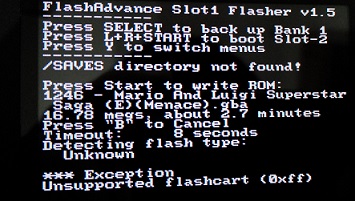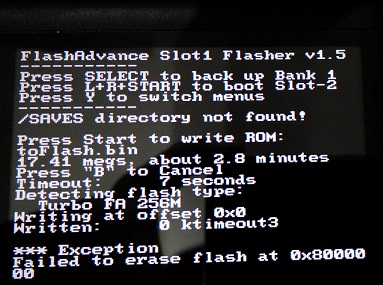Tutorial
Updated
How to flash Flash2Advance cart via DS with GBA slot.
Hello everyone,
Ive had this Flash2Advance cart for what seems like 15 years now (think I got it around 2001). Surprisingly battery is still good, but I plan to change that out soon anyways, waiting for a few tools to come in the mail (I may do a guide on that too).
Anyhow, this cart requires use of Printer port and only supported up to WinXP. But even if you got a virtual machine going with XP you still need to have a DB25 Parallet port (Printer port) on your PC and as far as I know they stopped manufacturing computers with those over 10 years ago. So I had this Flash2Advance with 4 games on it for over a decade with no way to change the games. I figured it was time to fix that and sat down to really try and figure out how. It actually ended up being fairly easy. Here is my guide.
You need, a DS with GBA slot (Original DS or DS Lite). DSi wont work since it doesnt have GBA slot. You also need a DS flash cart that can run .nds files.
Full guide here - http://imgur.com/a/NvM0V
So that you guys dont have to type out the kit links they are here:
http://tinyurl.com/hk5dd7s
That tinyurl expands to this link for Mega -
(https://mega.nz/#!PhsgnKQC!wu33542xUVPzghNneUIclKyIf7fE3lM9H3QhQt5qdys)
or use mirror link - http://www.mediafire.com/file/leps5cpv0ukck4y/F2A_tools.zip
PS - It says guide is by Duxa. Thats my name
Ive had this Flash2Advance cart for what seems like 15 years now (think I got it around 2001). Surprisingly battery is still good, but I plan to change that out soon anyways, waiting for a few tools to come in the mail (I may do a guide on that too).
Anyhow, this cart requires use of Printer port and only supported up to WinXP. But even if you got a virtual machine going with XP you still need to have a DB25 Parallet port (Printer port) on your PC and as far as I know they stopped manufacturing computers with those over 10 years ago. So I had this Flash2Advance with 4 games on it for over a decade with no way to change the games. I figured it was time to fix that and sat down to really try and figure out how. It actually ended up being fairly easy. Here is my guide.
You need, a DS with GBA slot (Original DS or DS Lite). DSi wont work since it doesnt have GBA slot. You also need a DS flash cart that can run .nds files.
Full guide here - http://imgur.com/a/NvM0V
So that you guys dont have to type out the kit links they are here:
http://tinyurl.com/hk5dd7s
That tinyurl expands to this link for Mega -
(https://mega.nz/#!PhsgnKQC!wu33542xUVPzghNneUIclKyIf7fE3lM9H3QhQt5qdys)
or use mirror link - http://www.mediafire.com/file/leps5cpv0ukck4y/F2A_tools.zip
PS - It says guide is by Duxa. Thats my name
Last edited by Chrushev,