This is just a Windows GUI made by brienj of XHP Creations for the program LocalDNS that was made by exelix11. ALL credit goes to exelix11 for making the original program.
The original program may be found here - https://gbatemp.net/threads/release-localdns-a-new-way-to-block-updates.445930/
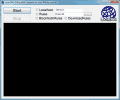
This GUI was solely made to make it easier for Windows users to use the program, and so they could hide the window, instead of having a console window always opened while the program runs. This is not a replacement for his program, and requires his program to work.
While the GUI is running, right-click the icon in the systemtray and select Hide/Show to either hide or show the program. Right-click the systemtray and select Exit to exit the program. You may also click on the close button on the GUI to exit. The start button will start the LocalDNS program and all output from the program will be shown in the console output area. The stop button will stop the LocalDNS program. The LocalDNS program will automatically be stopped if the GUI is exited.
Usage taken from LocalDNS console help and modified for use in the GUI:
Localhost: The IP to redirect every blocked URL (like 127.0.0.1), by default it is set to NXDOMAIN, by doing so the domain not found error will be sent instead of an IP. If checked, it will use the value in text field.
Rules : Specifies a rules file, if not checked Rules.txt is loaded by default. Choose different file by either manually entering it in the text field, or open the file dialog with button. Will work with any valid txt file, even with a txt file inside of a folder with spaces while using this GUI program.
BlockNotInRules: If checked will redirect to Localhost URLs not in the rules file, else will return the real address.
DownloadRules: Uses the latest rules file from the GitHub repo, doesn't overwrite Rules.txt, if checked, Rules and BlockNotInRule will be ignored and unchecked
If LocalDNS is ever updated with new commandline arguments, this GUI will no longer work and will need to be updated. If LocalDNS is updated, but retains the same commandline arguments, just replace the LocalDNS program file with the new one and the GUI should just work fine.
Credits:
exelix11 for making the original LocalDNS program
pwsincd for making the icon for the GUI
brienj for programming the GUI
The original program may be found here - https://gbatemp.net/threads/release-localdns-a-new-way-to-block-updates.445930/
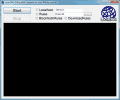
This GUI was solely made to make it easier for Windows users to use the program, and so they could hide the window, instead of having a console window always opened while the program runs. This is not a replacement for his program, and requires his program to work.
While the GUI is running, right-click the icon in the systemtray and select Hide/Show to either hide or show the program. Right-click the systemtray and select Exit to exit the program. You may also click on the close button on the GUI to exit. The start button will start the LocalDNS program and all output from the program will be shown in the console output area. The stop button will stop the LocalDNS program. The LocalDNS program will automatically be stopped if the GUI is exited.
Usage taken from LocalDNS console help and modified for use in the GUI:
Localhost: The IP to redirect every blocked URL (like 127.0.0.1), by default it is set to NXDOMAIN, by doing so the domain not found error will be sent instead of an IP. If checked, it will use the value in text field.
Rules : Specifies a rules file, if not checked Rules.txt is loaded by default. Choose different file by either manually entering it in the text field, or open the file dialog with button. Will work with any valid txt file, even with a txt file inside of a folder with spaces while using this GUI program.
BlockNotInRules: If checked will redirect to Localhost URLs not in the rules file, else will return the real address.
DownloadRules: Uses the latest rules file from the GitHub repo, doesn't overwrite Rules.txt, if checked, Rules and BlockNotInRule will be ignored and unchecked
If LocalDNS is ever updated with new commandline arguments, this GUI will no longer work and will need to be updated. If LocalDNS is updated, but retains the same commandline arguments, just replace the LocalDNS program file with the new one and the GUI should just work fine.
Credits:
exelix11 for making the original LocalDNS program
pwsincd for making the icon for the GUI
brienj for programming the GUI
Attachments
Last edited by brienj,



