Stealth patching an iso (ABGX 1.0.5) W/pics
DISCLAIMER
This tutorial is to be used with games that you personally own. I do not encourage piracy, nor do I think its fair to be banned for playing a copy of a game you purchased with hard earned cash. Using this tutorial does not guarantee you will not be banned, but dramatically raises your chances of staying live capable.
I have noticed that there are not to many tutorials to be found on how to use this program. In most cases it is self explanatory, but if you are new to backing up xbox 360 games this can be a somewhat complicated task. It is important to have your games properly stealth patched to avoid getting your valuable console banned from connecting to xbox live services.
So lets begin...
Tools or items required:
- An xbox 360 with a modified Disc drive flahed to the most recent LT/LT+ 1.9 firmware.
- A PC or Laptop with a Dual layer DVD burner & 8Gb's of free hard drive space
- Blank DVD+R DL http://www.newegg.com/Product/Product.aspx...N82E16817130080
Go to abgx360.net and download the program or click the link below:
http://hotfile.com/dl/120516168/eecce19/ab..._setup.exe.html
Virus scan: http://www.viruschief.com/report.html?repo...5995af83a8a6ae0
This is the ABGX GUI "Graphical user interface" It is a simple program and all the settings are saved and do not need to be set again.
Step one:
Change all the settings like in the following 3 images below.
Click the Options tab
Click the AutoFix tab

Click the Misc tab

Press CTRL+S or click File, Save Settings... and press enter or click OK
Your settings are now saved for the next time you open the program.
Step two:
Download the SS and DMI files that correspond to the games iso. To do this click here: http://abgx360.net/verified.php look for your game on the list or do a search. Click the small number on the far right hand side of the game name, right next to the wave just like in the picture below. Click here for more details in text only: http://paste2.org/p/635626


Manually patch your iso file. Change all the settings like in the following 3 images below.
Click the Manually Patch or Extract Files tab and open your iso, change the following settings.
You must do the following as their is a bug in the program and your image will no patch properly.
Launch the program to start patching your game
Let the program run. Once complete close ABGX and re open it, open your iso file and launch it again.
Look to see if you have correctly patched it, if so you should have all green text! make sure that your image is patched the same as the one in the picture below. The part in the orange box only applies to ap2.5 games. This is a list of games that are ap2.5: https://spreadsheets.google.com/pub?key=0Am...cF9JSWs3VmhBNXc
Step three:
Burn your game
You will be left with a 7.2Gb iso file and a small dvd file. Put both of the files into a folder and burn the dvd file with your favourite burning software at 2.4x or 4x write speed. If your not sure how to tell the iso and the dvd files apart, right click one of the two files and click properties, it will give you the file type and size.
Enjoy your Game...

