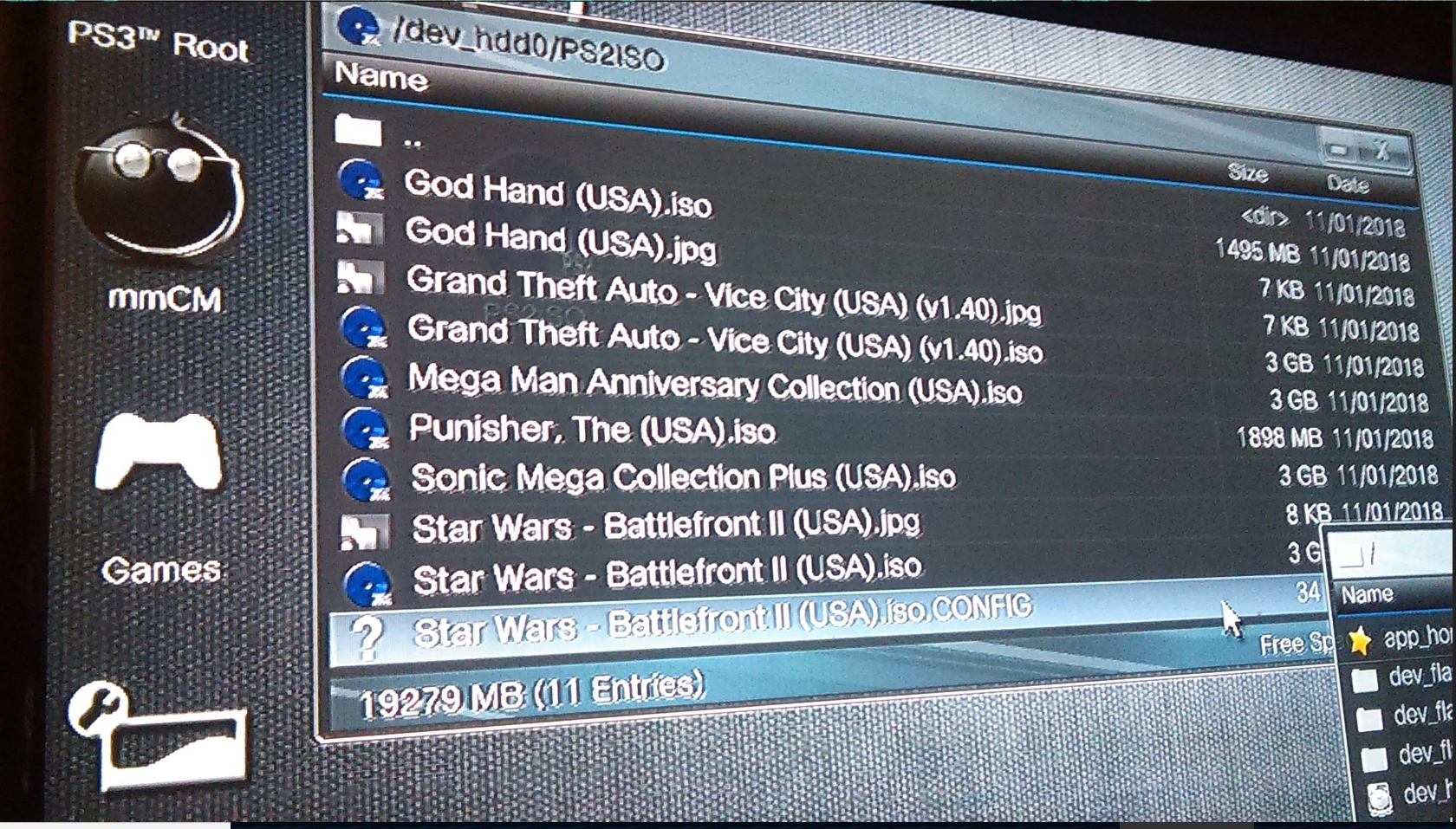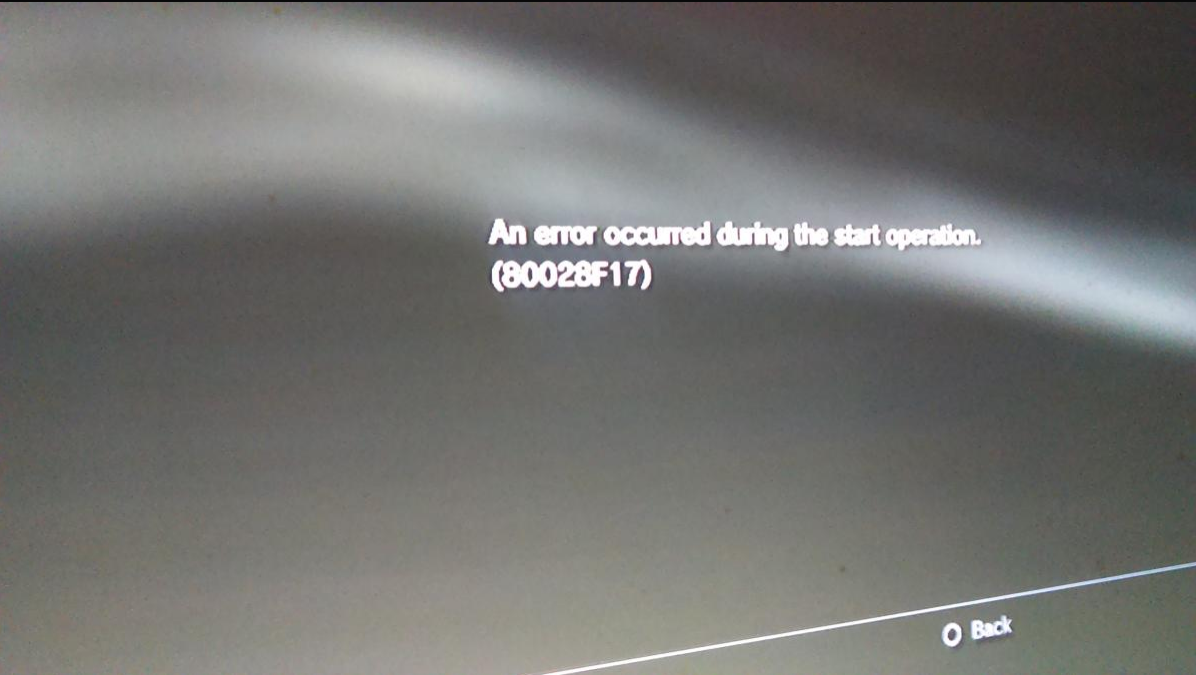Battlefront doesn't work for me either. It freezes. Ps3 is running ps2 through emulation if you have the newer models.
And emulation isn't 100%.
Config files can be found here.
https://github.com/Zarh/Get_CONFIG/tree/master/soft/files
Find your games ID number and download that config file.
Rename the config file to the exact same name your ISO file is named.
For example
God of War II.iso.CONFIG
And place it in the same folder your iso file is in.
This will increase compatibility.
Make sure file extensions is enable on your computer so you can see it in full.
Try it for Battle Front II.