I think the vWii well usb loaders checks usb port 0 last so it checks the other usb ports first and finds your wii u hdd tries to mount it and fails to load at least that was my experience with my Wii U.
You are using an out of date browser. It may not display this or other websites correctly.
You should upgrade or use an alternative browser.
You should upgrade or use an alternative browser.
what version of CIOS are you using?Good Morning! My wiiu disk has y cable because it doesn't have external power supply my vWii disk has external power supply, I have connected an old phone adaptor to the y cable so everything is powered on the back ports of the wiiu
this issue also happens if I connect the wiiu disk in front... (keep in mind that if I use front for wiiu and back for vWii or I need to have wiiu disk on buttom and vWii disk on port 1 or wiiu disk on top and vWii disk on port 0 or they would conflict (but still if the wiiu disk is mounted by wiiu side only the port 1 vWii with 251 cios combo works).
Attachments
Last edited by GR-DRACULA,
hey all, is there any way to get all the covers for wii/gamecube, pre organized into folders so i don't have to download them? or a way to tell usb loader gx to download every cover for wii/gamecube?
Hi grandosegood, you mean for all published games? I assume this is the case: you can download zips with 3d covers, original discs and covers for each region from gameTDB > wii & gamecube > wii downloads, and unzip the png files in the corresponding folder of your usbloader_gx installation in your sd card (3d covers -> images/, covers -> images/2D/, original discs -> images/disc/). I don't know where to find all fullcovers. I assume that for some reason you want to avoid to download covers by using the "1" wiimote button. Hope it helps!hey all, is there any way to get all the covers for wii/gamecube, pre organized into folders so i don't have to download them? or a way to tell usb loader gx to download every cover for wii/gamecube?
Post automatically merged:
I dont't know if you have already solved problem number 2. just in case: It is a known issue with USBGLX. Try this in google: gbatemp VC and Wiiware missing banners. I think it not yet solved, but I can be wrong.Hey started modding a few days ago and I ran into 2 issues relating to wiiware. 1. I cant seem to get the pokemon mystery dungeon games working, as they crash with japanese text. Priiloader is set to the region free patch, so idk if i am missing a step for getting them to work.
2. My wiiware and VC games on my emunand do not seem to have the channel banner files (they are all blank when you select a game to play as well as in channel mode for displaying the collection) i added them through the "Emunand WAD Manager" in USBloaderGX's settings, so any advice on how i can get the banners to wprk would be great.
Bypasses:
* If you move the emunand to the root path, banners will probably appear. But in my experience, only for a while. In some point in time, new wads will have no banners. And having the emunand outside de /nands path is a bad idea for compatibility reasons with other programs.
* My advice: it may sound strange, but following the post I told you, I use WiiFlow to update the USBLoaderGX cache. I modified BNRCachePath in USBLoaderGX to point to sd:/wiiflow/cache/banners/. Whenever I need it, I go to Wiiflow, point the emunand to the USBLoaderGX emunand with problems, and then from the Home menu in WiiFlow > Reload Cache. When I go back to USBLoaderGX, all the banners are there. It seems strange, but it works and it's not that tedious because I modify my emunand from time to time.
Last edited by qWii,
Decided to load GCN backups through USB Loader GX and I have a problem that I don't know how to fix.
The GCN games appears just fine, and plays fine when launching them from USB Loader GX... but when I do the R+Z+B+Down button combination it freezes instead of returning to Homebrew Channel as I have it in the "Rerurn to" option.
I've tried changing paths but this hasn't fixed the issue.
Anyone can point me at what I'm doing wrong?
In case the issue is "Return to" must be USB Loader GX" then I'm afraid "Return to" doesn't show any other options to choose:
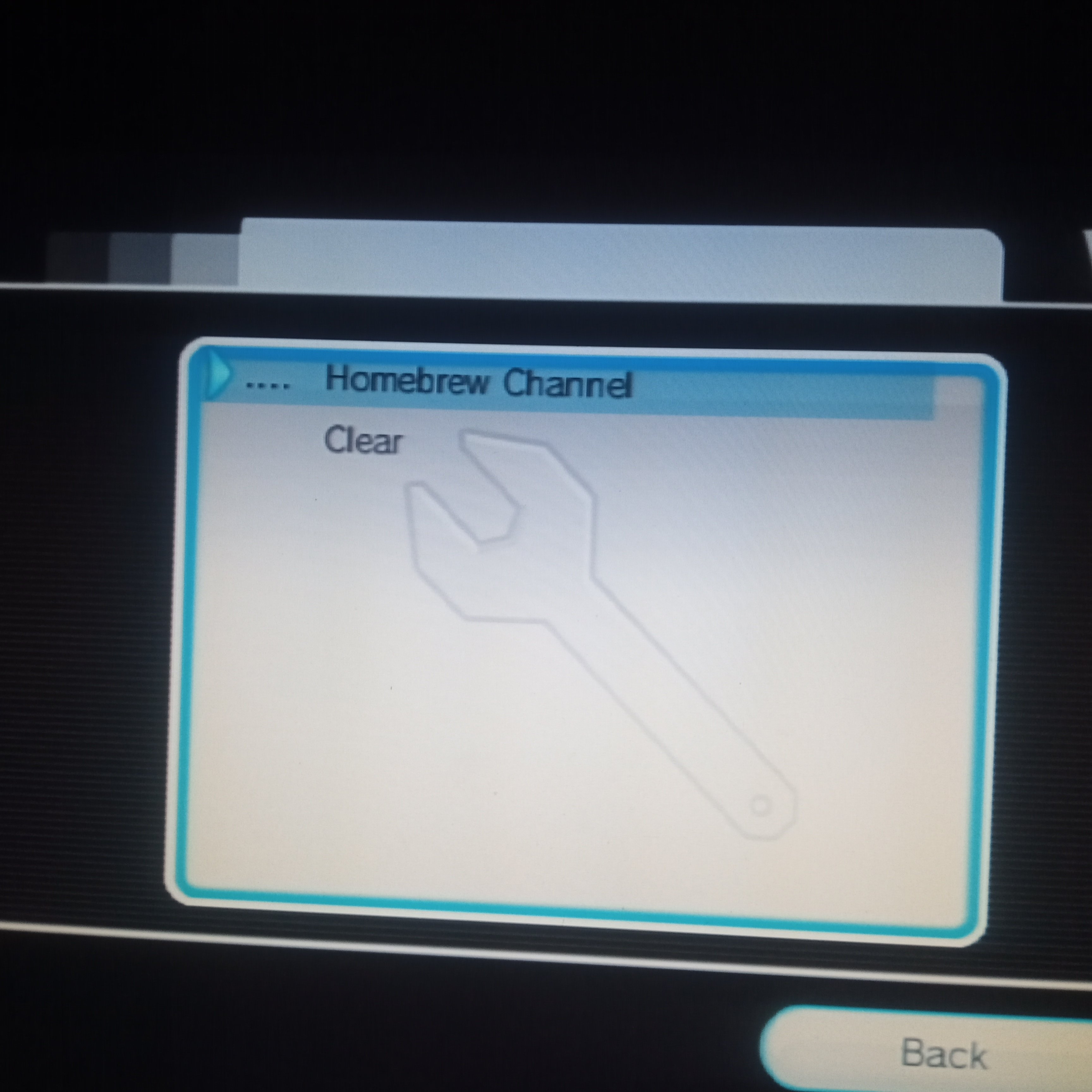
The GCN games appears just fine, and plays fine when launching them from USB Loader GX... but when I do the R+Z+B+Down button combination it freezes instead of returning to Homebrew Channel as I have it in the "Rerurn to" option.
I've tried changing paths but this hasn't fixed the issue.
Anyone can point me at what I'm doing wrong?
In case the issue is "Return to" must be USB Loader GX" then I'm afraid "Return to" doesn't show any other options to choose:
Can u check if the forwarders work when launched via neek?
hey thanks for your reply, they don't launch in regular or neek when installed to emunand.
edit: i've also tried adjusting the launch ios, but nothing seems to help. essentially, the emulator forwarder wads are installed on emunand, but they result in black screen. i'm guessing because they are asking for ios58, but cios249 is already loaded? blackb0x helped me with a modded version of usb loader gx, but it was a test version that hasn't been fully implemented yet. what can i do to the wad or any of the settings to help fix this? thanks.
Last edited by grandosegood,
I did a quick search and couldnt find anyhing, so if there is a post somwhere, please let me know and I'll go there. I tested out my HDD to make sure everything worked with a few games, no issues. I loaded it up with a bunch of games, and now from when I select the game to the title screen (To start the game) will take over 30 minutes to load to the screen that will let me start the game - it just freezes on the USBLoader GX selection screen.. I feel that I screwed something up, but not sure what. MY Syscheck is posted below, I am using a USB HDD plugged into teh correct port ont he back of my Wii, and using USBLoader GX ver 1281. Any help would be appriciated.
Sys Check
Sys Check
SysCheck ME v2.5.0 by blackb0x, JoostinOnline, Double_A, R2-D2199 and Nano
...runs on IOS58 (rev 6176).
Region: NTSC-U
System Menu 4.3U (v513)
Priiloader installed
Drive date: 05.26.2006
Homebrew Channel 1.1.2 running on IOS58
Hollywood v0x11
Console ID: 36399199
Console Type: Wii
Shop Channel Country: United States (49)
Boot2 v4
Found 102 titles.
Found 48 IOS on this console. 6 of them are stubs.
IOS4 (rev 65280): Stub
IOS9 (rev 1034): No Patches
IOS10 (rev 768): Stub
IOS11[60] (rev 65535, Info: ModMii-IOS60-v6174): Trucha Bug, NAND Access
IOS12 (rev 526): No Patches
IOS13 (rev 1032): No Patches
IOS14 (rev 1032): No Patches
IOS15 (rev 1032): No Patches
IOS16 (rev 512): Stub
IOS17 (rev 1032): No Patches
IOS20[60] (rev 65535, Info: ModMii-IOS60-v6174): Trucha Bug, NAND Access
IOS21 (rev 1039): No Patches
IOS22 (rev 1294): No Patches
IOS28 (rev 1807): No Patches
IOS30[60] (rev 65535, Info: ModMii-IOS60-v6174): Trucha Bug, NAND Access
IOS31 (rev 3608): No Patches
IOS33 (rev 3608): No Patches
IOS34 (rev 3608): No Patches
IOS35 (rev 3608): No Patches
IOS36 (rev 3608): No Patches
IOS37 (rev 5663): No Patches
IOS38 (rev 4124): No Patches
IOS40[60] (rev 65535, Info: ModMii-IOS60-v6174): Trucha Bug, NAND Access
IOS41 (rev 3607): No Patches
IOS43 (rev 3607): No Patches
IOS45 (rev 3607): No Patches
IOS46 (rev 3607): No Patches
IOS48 (rev 4124): No Patches
IOS50[60] (rev 65535, Info: ModMii-IOS60-v6174): Trucha Bug, NAND Access
IOS51 (rev 4864): Stub
IOS52[60] (rev 65535, Info: ModMii-IOS60-v6174): Trucha Bug, NAND Access
IOS53 (rev 5663): No Patches
IOS55 (rev 5663): No Patches
IOS56 (rev 5662): No Patches
IOS57 (rev 5919): No Patches
IOS58 (rev 6176): USB 2.0
IOS60 (rev 65535, Info: ModMii-IOS60-v6174): Trucha Bug, NAND Access
IOS61 (rev 5662): No Patches
IOS62 (rev 6430): No Patches
IOS70[60] (rev 65535, Info: ModMii-IOS60-v6174): Trucha Bug, NAND Access
IOS80[60] (rev 65535, Info: ModMii-IOS60-v6174): Trucha Bug, NAND Access
IOS222 (rev 65280): Stub
IOS223 (rev 65280): Stub
IOS248[38] (rev 65535, Info: d2x-v11beta1): Trucha Bug, ES Identify, NAND Access
IOS249[56] (rev 65535, Info: d2x-v11beta1): Trucha Bug, NAND Access, USB 2.0
IOS250[57] (rev 65535, Info: d2x-v11beta1): Trucha Bug, NAND Access, USB 2.0
IOS251[58] (rev 65535, Info: d2x-v11beta1): Trucha Bug, NAND Access, USB 2.0
IOS254 (rev 65281): BootMii
BC v6
MIOS v10
Report generated on 03/10/2024.
...runs on IOS58 (rev 6176).
Region: NTSC-U
System Menu 4.3U (v513)
Priiloader installed
Drive date: 05.26.2006
Homebrew Channel 1.1.2 running on IOS58
Hollywood v0x11
Console ID: 36399199
Console Type: Wii
Shop Channel Country: United States (49)
Boot2 v4
Found 102 titles.
Found 48 IOS on this console. 6 of them are stubs.
IOS4 (rev 65280): Stub
IOS9 (rev 1034): No Patches
IOS10 (rev 768): Stub
IOS11[60] (rev 65535, Info: ModMii-IOS60-v6174): Trucha Bug, NAND Access
IOS12 (rev 526): No Patches
IOS13 (rev 1032): No Patches
IOS14 (rev 1032): No Patches
IOS15 (rev 1032): No Patches
IOS16 (rev 512): Stub
IOS17 (rev 1032): No Patches
IOS20[60] (rev 65535, Info: ModMii-IOS60-v6174): Trucha Bug, NAND Access
IOS21 (rev 1039): No Patches
IOS22 (rev 1294): No Patches
IOS28 (rev 1807): No Patches
IOS30[60] (rev 65535, Info: ModMii-IOS60-v6174): Trucha Bug, NAND Access
IOS31 (rev 3608): No Patches
IOS33 (rev 3608): No Patches
IOS34 (rev 3608): No Patches
IOS35 (rev 3608): No Patches
IOS36 (rev 3608): No Patches
IOS37 (rev 5663): No Patches
IOS38 (rev 4124): No Patches
IOS40[60] (rev 65535, Info: ModMii-IOS60-v6174): Trucha Bug, NAND Access
IOS41 (rev 3607): No Patches
IOS43 (rev 3607): No Patches
IOS45 (rev 3607): No Patches
IOS46 (rev 3607): No Patches
IOS48 (rev 4124): No Patches
IOS50[60] (rev 65535, Info: ModMii-IOS60-v6174): Trucha Bug, NAND Access
IOS51 (rev 4864): Stub
IOS52[60] (rev 65535, Info: ModMii-IOS60-v6174): Trucha Bug, NAND Access
IOS53 (rev 5663): No Patches
IOS55 (rev 5663): No Patches
IOS56 (rev 5662): No Patches
IOS57 (rev 5919): No Patches
IOS58 (rev 6176): USB 2.0
IOS60 (rev 65535, Info: ModMii-IOS60-v6174): Trucha Bug, NAND Access
IOS61 (rev 5662): No Patches
IOS62 (rev 6430): No Patches
IOS70[60] (rev 65535, Info: ModMii-IOS60-v6174): Trucha Bug, NAND Access
IOS80[60] (rev 65535, Info: ModMii-IOS60-v6174): Trucha Bug, NAND Access
IOS222 (rev 65280): Stub
IOS223 (rev 65280): Stub
IOS248[38] (rev 65535, Info: d2x-v11beta1): Trucha Bug, ES Identify, NAND Access
IOS249[56] (rev 65535, Info: d2x-v11beta1): Trucha Bug, NAND Access, USB 2.0
IOS250[57] (rev 65535, Info: d2x-v11beta1): Trucha Bug, NAND Access, USB 2.0
IOS251[58] (rev 65535, Info: d2x-v11beta1): Trucha Bug, NAND Access, USB 2.0
IOS254 (rev 65281): BootMii
BC v6
MIOS v10
Report generated on 03/10/2024.
Good morning,I did a quick search and couldnt find anyhing, so if there is a post somwhere, please let me know and I'll go there. I tested out my HDD to make sure everything worked with a few games, no issues. I loaded it up with a bunch of games, and now from when I select the game to the title screen (To start the game) will take over 30 minutes to load to the screen that will let me start the game - it just freezes on the USBLoader GX selection screen.. I feel that I screwed something up, but not sure what. MY Syscheck is posted below, I am using a USB HDD plugged into teh correct port ont he back of my Wii, and using USBLoader GX ver 1281. Any help would be appriciated.
Sys Check
SysCheck ME v2.5.0 by blackb0x, JoostinOnline, Double_A, R2-D2199 and Nano
...runs on IOS58 (rev 6176).
Region: NTSC-U
System Menu 4.3U (v513)
Priiloader installed
Drive date: 05.26.2006
Homebrew Channel 1.1.2 running on IOS58
Hollywood v0x11
Console ID: 36399199
Console Type: Wii
Shop Channel Country: United States (49)
Boot2 v4
Found 102 titles.
Found 48 IOS on this console. 6 of them are stubs.
IOS4 (rev 65280): Stub
IOS9 (rev 1034): No Patches
IOS10 (rev 768): Stub
IOS11[60] (rev 65535, Info: ModMii-IOS60-v6174): Trucha Bug, NAND Access
IOS12 (rev 526): No Patches
IOS13 (rev 1032): No Patches
IOS14 (rev 1032): No Patches
IOS15 (rev 1032): No Patches
IOS16 (rev 512): Stub
IOS17 (rev 1032): No Patches
IOS20[60] (rev 65535, Info: ModMii-IOS60-v6174): Trucha Bug, NAND Access
IOS21 (rev 1039): No Patches
IOS22 (rev 1294): No Patches
IOS28 (rev 1807): No Patches
IOS30[60] (rev 65535, Info: ModMii-IOS60-v6174): Trucha Bug, NAND Access
IOS31 (rev 3608): No Patches
IOS33 (rev 3608): No Patches
IOS34 (rev 3608): No Patches
IOS35 (rev 3608): No Patches
IOS36 (rev 3608): No Patches
IOS37 (rev 5663): No Patches
IOS38 (rev 4124): No Patches
IOS40[60] (rev 65535, Info: ModMii-IOS60-v6174): Trucha Bug, NAND Access
IOS41 (rev 3607): No Patches
IOS43 (rev 3607): No Patches
IOS45 (rev 3607): No Patches
IOS46 (rev 3607): No Patches
IOS48 (rev 4124): No Patches
IOS50[60] (rev 65535, Info: ModMii-IOS60-v6174): Trucha Bug, NAND Access
IOS51 (rev 4864): Stub
IOS52[60] (rev 65535, Info: ModMii-IOS60-v6174): Trucha Bug, NAND Access
IOS53 (rev 5663): No Patches
IOS55 (rev 5663): No Patches
IOS56 (rev 5662): No Patches
IOS57 (rev 5919): No Patches
IOS58 (rev 6176): USB 2.0
IOS60 (rev 65535, Info: ModMii-IOS60-v6174): Trucha Bug, NAND Access
IOS61 (rev 5662): No Patches
IOS62 (rev 6430): No Patches
IOS70[60] (rev 65535, Info: ModMii-IOS60-v6174): Trucha Bug, NAND Access
IOS80[60] (rev 65535, Info: ModMii-IOS60-v6174): Trucha Bug, NAND Access
IOS222 (rev 65280): Stub
IOS223 (rev 65280): Stub
IOS248[38] (rev 65535, Info: d2x-v11beta1): Trucha Bug, ES Identify, NAND Access
IOS249[56] (rev 65535, Info: d2x-v11beta1): Trucha Bug, NAND Access, USB 2.0
IOS250[57] (rev 65535, Info: d2x-v11beta1): Trucha Bug, NAND Access, USB 2.0
IOS251[58] (rev 65535, Info: d2x-v11beta1): Trucha Bug, NAND Access, USB 2.0
IOS254 (rev 65281): BootMii
BC v6
MIOS v10
Report generated on 03/10/2024.
Hard drive in FAT32?
Did you use "wii backup manager" to manage your games on your external hard drive or did you do something else?
Is there somewhere to report issues? I keep getting the dreaded waiting for HDD but if I exit usb loader gx and then enter it again, it suddenly works without any issues. I've tried changing loader ios but I can't figure out how to fix it. It works perfectly with wiiflow lite.
Edit: it also seems that if you have fewer files (<15) on the drive you don't run into this issue.
Edit: it also seems that if you have fewer files (<15) on the drive you don't run into this issue.
Last edited by flanter21,
Dear all !
I have a problem with usb-loader-gx when play wiiware games in emuChannel. My EmuNand is on SD .
When I exit game, it works normally, return to usb-loader-gx. But then I can't enter any game .
The wii alway dump with DSI error.
I got out SD Card and plugged into the computer then run scandisk.
It found 1 error on long filename entry and fix it. Then the Wii worked like a charm.
So I think there might be an bug somewhere that corrupted the SD' FAT32 structure.
Has anyone encountered this problem?
I have a problem with usb-loader-gx when play wiiware games in emuChannel. My EmuNand is on SD .
When I exit game, it works normally, return to usb-loader-gx. But then I can't enter any game .
The wii alway dump with DSI error.
I got out SD Card and plugged into the computer then run scandisk.
It found 1 error on long filename entry and fix it. Then the Wii worked like a charm.
So I think there might be an bug somewhere that corrupted the SD' FAT32 structure.
Has anyone encountered this problem?
Hi, I'm new. Maybe someone could help me. I have a USB Loader GX on my Wii. Everything worked as it should. I've been having a bit of a problem lately. Most of my covers are not showing. Only some are visible. When I change the sorting to alphabetical, for example, only some covers appear again. These are different covers than the ones I saw a moment ago. Whenever I change the sorting method, only the first few covers appear. Depending on the sorting method, you can see different covers.
I had the covers on an SD card so far. Today I tried copying the covers folder to a USB Drive. I entered new custom paths in the settings. All covers now display correctly. However, when I turn off the USB loader and turn it on again, the covers disappear. The path in the settings changes itself back to the one from the SD card. This causes the problem to return.
I had the covers on an SD card so far. Today I tried copying the covers folder to a USB Drive. I entered new custom paths in the settings. All covers now display correctly. However, when I turn off the USB loader and turn it on again, the covers disappear. The path in the settings changes itself back to the one from the SD card. This causes the problem to return.
OK guys I solved my dual hdd wiiu/vwii issue... In the past I had an issue which would crash usbloadergx on refreshing devices and WiiFlow on blacksceen when I used usb port 0 + cios 249/250, only cios 251 was working and usb port 1 which caused games that need another cios to not work (the issue appeared ONLY when WiiU hdd was ALSO mounted by wiiu before booting vWii)
So I used another drive and it worked, but I didn't want to waste 2tb for wii so I swapped the 2 hdds and the 500gb one works fine under the other controller...
I will attach the incompatible one just in case someone is interested
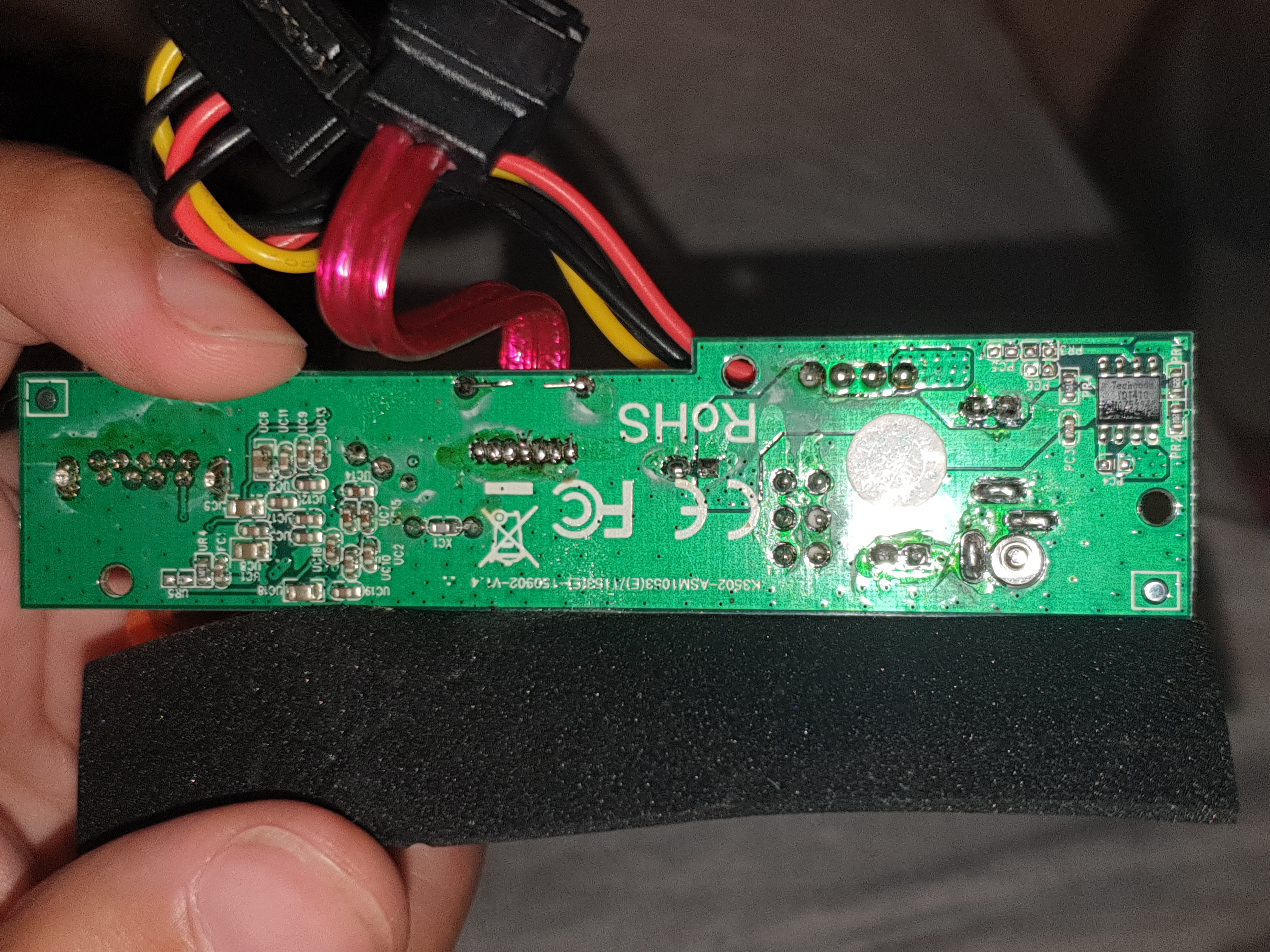
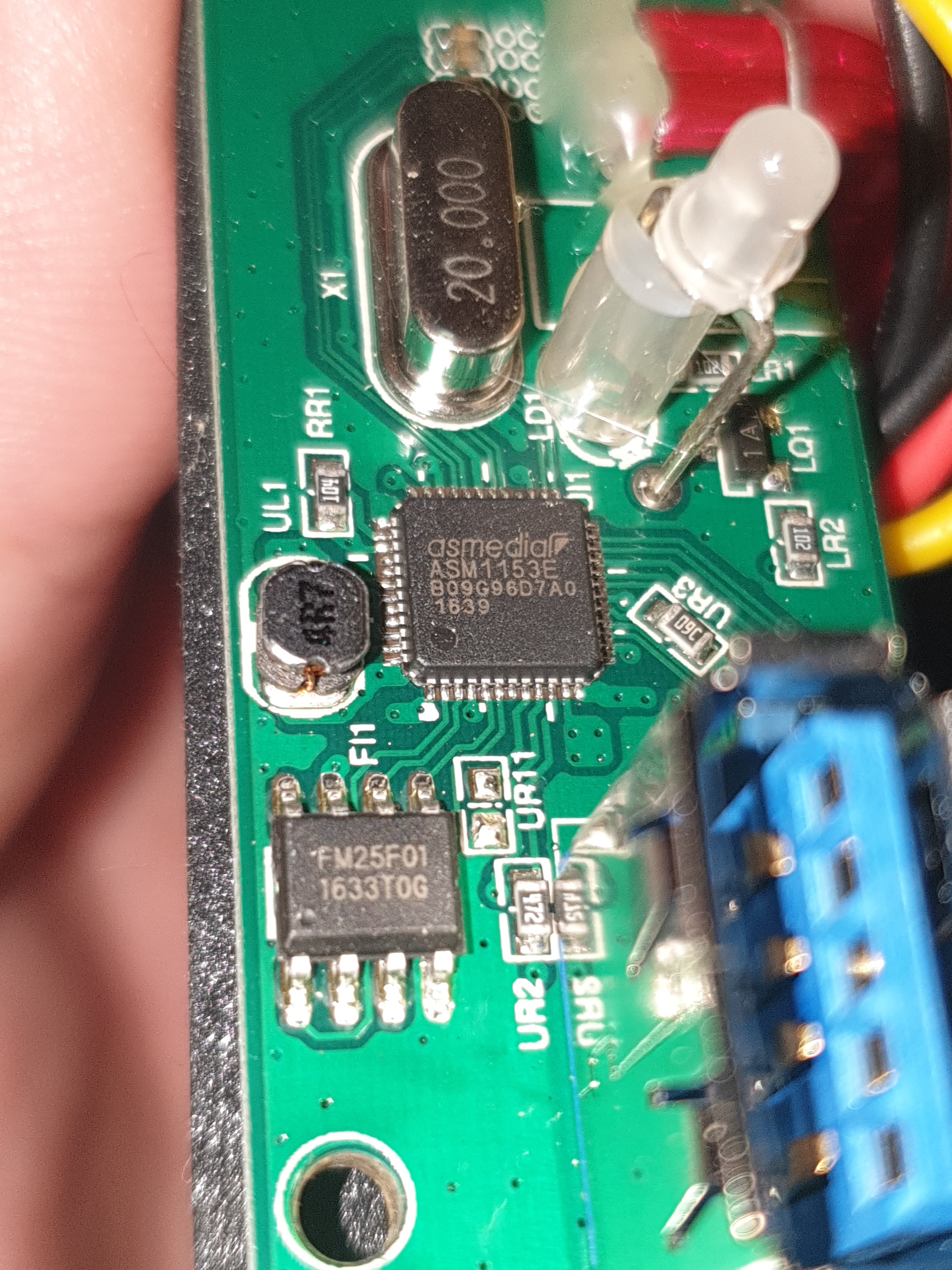
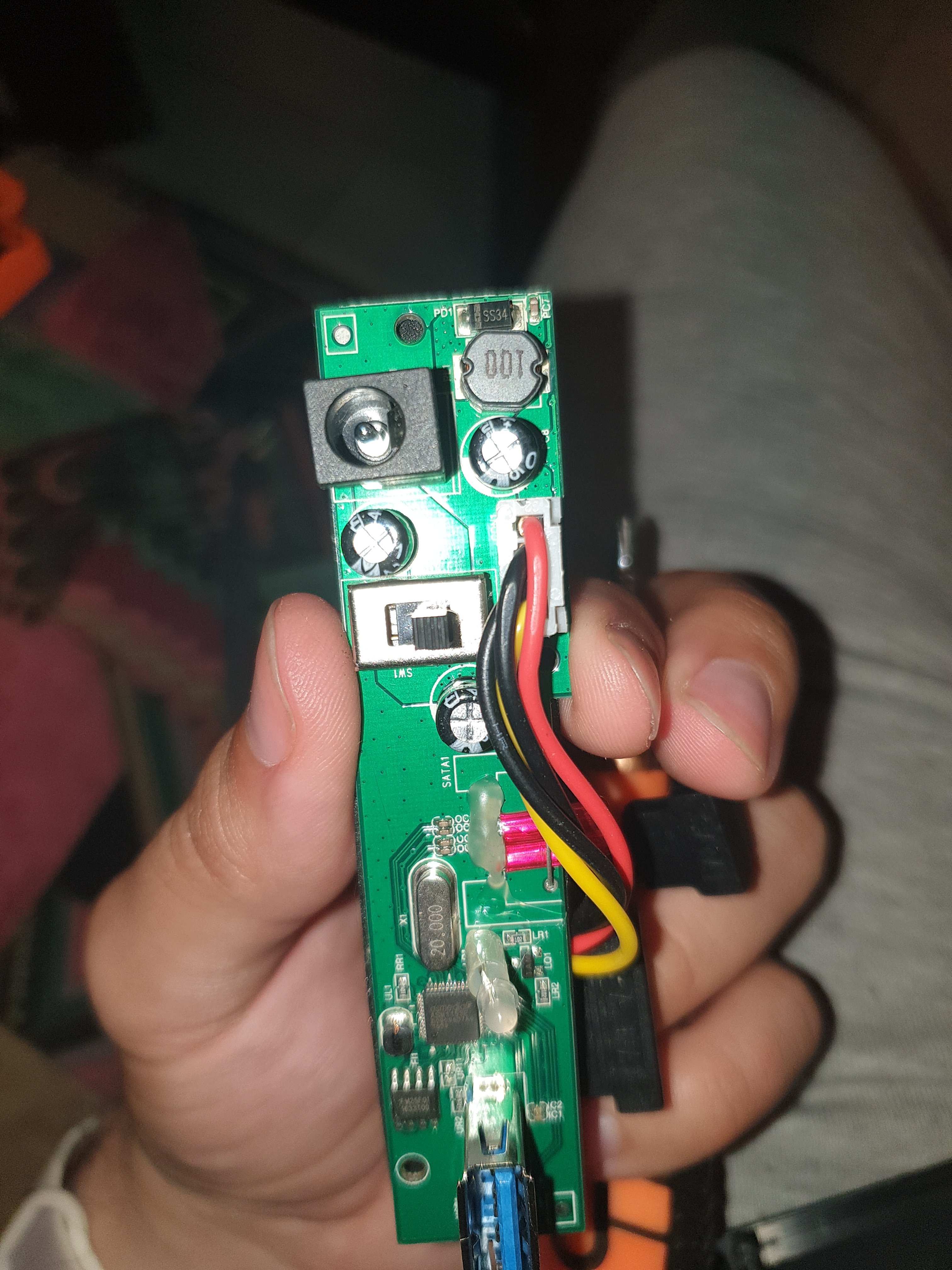
So I used another drive and it worked, but I didn't want to waste 2tb for wii so I swapped the 2 hdds and the 500gb one works fine under the other controller...
I will attach the incompatible one just in case someone is interested
So I'm a bit of a noob, but I'm struggling with the loader. I've got the game files created as wbfs, and I'm on the newest version of the loader, but for whatever reason the games don't load. No channel art, no banner, nothing. I've tried about 5 or 6 different things, including reformatting the ENTIRE drive I'm using for modding. It is a 64gb SD card, though. So potentially it's not compatible? I just don't know. I've been trying to troubleshoot for a couple days now. If anyone has a good way to perform a system check, that would also be nice. Then I can maybe have people check it out and see what my issue would be. But yeah, help!
Edit: For whatever reason, swapping to WiiFlow worked. Now the games run and everything else
Edit: For whatever reason, swapping to WiiFlow worked. Now the games run and everything else
Last edited by Itscjayyyy,
I've always had problems with return to dreamland. But do you mean you put the metafortress bypass gecko code into usb loader gx with this update for rtdl? I'm trying to figure that out so I can get whats nessaceryPrevious release - r1280
- Added patches that make Kirby's Return to Dreamland playable (SUKE01, SUKP01 and SUKJ01)
hey all, my old wii bit the dust, but i finally got a new one to test SNEEK+DI and am still running into the same issue on usb loader gx - dump system nand to emunand, have modmii build sneek+DI for my sd card, boot emunand once , set settings, then boot sneek nand + set settings. now, when i install forwarder channels to my emunand (located on SD), pointing to the games/emulators on the external hard drive, it black screens and returns to menu.
the games do boot from homebrew channels, so it suggests something to do with the wad. the wad asks for ios 58 to startup, and i'm using usb loader gx defaults of game ios 249, startup ios 58. this is probably one of the toughest wii problems i encountered, since i haven't been able to find a definitive fix, other than a custom build of usb loader gx with an expiration timer. @Zorg07 , do you happen to have a SNEEK or SNEEK+DI setup? If so, could you share some information about your emunand setup and forwarders? thanks.
the games do boot from homebrew channels, so it suggests something to do with the wad. the wad asks for ios 58 to startup, and i'm using usb loader gx defaults of game ios 249, startup ios 58. this is probably one of the toughest wii problems i encountered, since i haven't been able to find a definitive fix, other than a custom build of usb loader gx with an expiration timer. @Zorg07 , do you happen to have a SNEEK or SNEEK+DI setup? If so, could you share some information about your emunand setup and forwarders? thanks.
I have a suggestion although I don't know if it will be possible to do something about it. I have seen many people who have problems with USB drives since the loader does not recognize the device and gives them the following error "USB not initialized" and the main reason is because the partition that the pendrive is using is not set as a primary partition.
So I'm wondering, why is it necessary for the partition to be primary if I only use one partition generally? For example, in CFG USB, simply formatting the pendrive to FAT32 already recognizes it but with GX it does not do so due to not having a primary partition. Wouldn't there be a way to remove this restriction and leave it as an option only for those who use an HDD which I think is more logical in this case?
So I'm wondering, why is it necessary for the partition to be primary if I only use one partition generally? For example, in CFG USB, simply formatting the pendrive to FAT32 already recognizes it but with GX it does not do so due to not having a primary partition. Wouldn't there be a way to remove this restriction and leave it as an option only for those who use an HDD which I think is more logical in this case?
Last edited by CheeseBurgerwithLove,
I am using the latest version of Usb Loader GX and the pal version of the Disney G-Force game. Every time I start a new game or try to load a saved game the loading screen stays in an infinite loading message not giving way to the game itself. This happens regardless of the cios used, even using the original game disc from Usb Loader GX also happens the same. It is the only game with which it happens, of course from the normal disk channel everything works as it should, so it is a Usb Loader thing.
However, if we restart the game once we have loaded it with Usb Loader, before starting or continuing a game, the game then works without problems. So if anyone has problems with this game because of the loading screen that never ends, just remember to restart the game (you don't even have to wait for all the screens to load before the main menu, just restart it as soon as you put it on).
However, if we restart the game once we have loaded it with Usb Loader, before starting or continuing a game, the game then works without problems. So if anyone has problems with this game because of the loading screen that never ends, just remember to restart the game (you don't even have to wait for all the screens to load before the main menu, just restart it as soon as you put it on).
Last edited by xunga,
I don't have emunand activated, I only use the Wii internal memory.Are you using EmuNAND? Try save to Wii internal memory (EmuNAND disabled).
I have also tried all the cios, disable all options and patches leaving everything to system default, remove framebuffer, deflicker ... in short, everything you can think of, even using the original disk, and the result was always the same.
As I say restarting the game solved, so it is not a major problem. But what a curious thing that only happens with this game, at least in its PAL version, I don't know the NTSC version.
Last edited by xunga,
Similar threads
- Replies
- 3
- Views
- 379
- Replies
- 4
- Views
- 632
- Replies
- 3
- Views
- 887
- Replies
- 2
- Views
- 339
Site & Scene News
New Hot Discussed
-
-
26K views
Atmosphere CFW for Switch updated to pre-release version 1.7.0, adds support for firmware 18.0.0
After a couple days of Nintendo releasing their 18.0.0 firmware update, @SciresM releases a brand new update to his Atmosphere NX custom firmware for the Nintendo...by ShadowOne333 107 -
21K views
Wii U and 3DS online services shutting down today, but Pretendo is here to save the day
Today, April 8th, 2024, at 4PM PT, marks the day in which Nintendo permanently ends support for both the 3DS and the Wii U online services, which include co-op play...by ShadowOne333 179 -
17K views
GBAtemp Exclusive Introducing tempBOT AI - your new virtual GBAtemp companion and aide (April Fools)
Hello, GBAtemp members! After a prolonged absence, I am delighted to announce my return and upgraded form to you today... Introducing tempBOT AI 🤖 As the embodiment... -
14K views
The first retro emulator hits Apple's App Store, but you should probably avoid it
With Apple having recently updated their guidelines for the App Store, iOS users have been left to speculate on specific wording and whether retro emulators as we... -
13K views
MisterFPGA has been updated to include an official release for its Nintendo 64 core
The highly popular and accurate FPGA hardware, MisterFGPA, has received today a brand new update with a long-awaited feature, or rather, a new core for hardcore...by ShadowOne333 54 -
13K views
Delta emulator now available on the App Store for iOS
The time has finally come, and after many, many years (if not decades) of Apple users having to side load emulator apps into their iOS devices through unofficial...by ShadowOne333 96 -
11K views
Nintendo Switch firmware update 18.0.1 has been released
A new Nintendo Switch firmware update is here. System software version 18.0.1 has been released. This update offers the typical stability features as all other... -
11K views
"TMNT: The Hyperstone Heist" for the SEGA Genesis / Mega Drive gets a brand new DX romhack with new features
The romhacking community is always a source for new ways to play retro games, from completely new levels or stages, characters, quality of life improvements, to flat...by ShadowOne333 36 -
10K views
Anbernic announces RG35XX 2024 Edition retro handheld
Retro handheld manufacturer Anbernic is releasing a refreshed model of its RG35XX handheld line. This new model, named RG35XX 2024 Edition, features the same... -
9K views
"Sonic 3" movie has wrapped production & Knuckles series gets its official poster
Quite a bit of news have unfolded in the past couple of days in regards to the Sonic franchise, for both its small and big screens outings. To start off, the...by ShadowOne333 27
-
-
-
179 replies
Wii U and 3DS online services shutting down today, but Pretendo is here to save the day
Today, April 8th, 2024, at 4PM PT, marks the day in which Nintendo permanently ends support for both the 3DS and the Wii U online services, which include co-op play...by ShadowOne333 -
169 replies
GBAtemp Exclusive Introducing tempBOT AI - your new virtual GBAtemp companion and aide (April Fools)
Hello, GBAtemp members! After a prolonged absence, I am delighted to announce my return and upgraded form to you today... Introducing tempBOT AI 🤖 As the embodiment...by tempBOT -
111 replies
Nintendo takes down Gmod content from Steam's Workshop
Nintendo might just as well be a law firm more than a videogame company at this point in time, since they have yet again issued their now almost trademarked usual...by ShadowOne333 -
107 replies
Atmosphere CFW for Switch updated to pre-release version 1.7.0, adds support for firmware 18.0.0
After a couple days of Nintendo releasing their 18.0.0 firmware update, @SciresM releases a brand new update to his Atmosphere NX custom firmware for the Nintendo...by ShadowOne333 -
97 replies
The first retro emulator hits Apple's App Store, but you should probably avoid it
With Apple having recently updated their guidelines for the App Store, iOS users have been left to speculate on specific wording and whether retro emulators as we...by Scarlet -
96 replies
Delta emulator now available on the App Store for iOS
The time has finally come, and after many, many years (if not decades) of Apple users having to side load emulator apps into their iOS devices through unofficial...by ShadowOne333 -
74 replies
Nintendo Switch firmware update 18.0.1 has been released
A new Nintendo Switch firmware update is here. System software version 18.0.1 has been released. This update offers the typical stability features as all other...by Chary -
55 replies
Nintendo Switch Online adds two more Nintendo 64 titles to its classic library
Two classic titles join the Nintendo Switch Online Expansion Pack game lineup. Available starting April 24th will be the motorcycle racing game Extreme G and another...by Chary -
54 replies
MisterFPGA has been updated to include an official release for its Nintendo 64 core
The highly popular and accurate FPGA hardware, MisterFGPA, has received today a brand new update with a long-awaited feature, or rather, a new core for hardcore...by ShadowOne333 -
53 replies
Nintendo "Indie World" stream announced for April 17th, 2024
Nintendo has recently announced through their social media accounts that a new Indie World stream will be airing tomorrow, scheduled for April 17th, 2024 at 7 a.m. PT...by ShadowOne333
-
Popular threads in this forum
General chit-chat
- No one is chatting at the moment.
-
-
-
 @
Xdqwerty:
Is it safe to update a modded ps3?
@
Xdqwerty:
Is it safe to update a modded ps3?
Can I play online in pirated games? (with ps3hen either enabled or not) -
-
-
-
-
-
 @
Xdqwerty:
@salazarcosplay, I used apollo save tool to activate my ps3 offline so i could play a game that wasnt working
@
Xdqwerty:
@salazarcosplay, I used apollo save tool to activate my ps3 offline so i could play a game that wasnt working -
S @ salazarcosplay:from what I understood. you load up the piratged game. you the clear the syscalls, then you play
-
-
-
-
-
-
-
-
-
-
-
-
-
-
-








