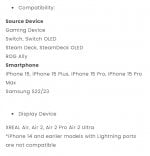XREAL Hub Impressions
Consumer augmented reality (AR) specialist XREAL has recently released a new accessory for its AR glasses, the XREAL Hub. This $40 add-on is a simple device that addresses a common problem in today’s tech world: battery life.
XREAL’s and most consumer AR glasses are lightweight and able to sport a sleek, relatively inconspicuous look as they do not have any battery but are powered by the source device. As these glasses essentially function as portable external monitors, they can be taxing on the battery life of the source device. Given that they plug into that device’s USB-C port, they prevent the user from charging it for extended use. There have been options to address this such as RayNeo’s JoyDock but the latter can be pricey and bulky. The XREAL Hub presents an alternative that’s much cheaper and allows charging while using a pair of XREAL AR glasses.
As with XREAL’s other products, the XREAL Hub is a quality device. It bears a minimalist aluminium shell with a laser engraved XREAL logo on top. On the right end is a sturdy USB-C cable and on the left end are two USB-C ports marked with the corresponding input device.
Essentially, the XREAL Hub functions as a USB hub that plugs into the USB-C port of the source device (smartphone or handheld gaming console) that supports video output. The hub itself then provides two ports: one to plug in the AR smart glasses and one to plug in a charger. This allows you to mirror the source device’s screen on the XREAL glasses and charge the device at the same time. It’s a simple, yet effective solution for a common problem.
The XREAL Hub is compatible with the XREAL Air, XREAL Air 2, XREAL Air 2 Pro and the upcoming XREAL Air 2 Ultra. Having used the XREAL Hub with the XREAL Air 2 Pro, the accessory does what it says on the tin. It’s a plug-and-play affair and the accessory is well built and won’t break the bank.
About the XREAL Air 2 Pro, it is very much like the XREAL Air 2. They both look alike and have the same features. The main difference is that the XREAL Air 2 Pro packs built-in lenses with three levels of electrochromic dimming (0%/35%/100%).
It’s a fancy effect that can be activated at will, provided the glasses are paired to a device. This is the main downside that I’ve encountered with the AR glasses model as being able to dim the lenses without having to plug in a device would be appreciated.
Pairing the XREAL Hub and Air 2 Pro combo with a handheld gaming device like the Nintendo Switch or Steam Deck feels like the main use case. Its support for 45W fast charging eliminates battery worries, even for power-hungry devices, while enabling you to experience your video games on a giant, wearable display.
The OLED displays on XREAL’s AR glasses delivers crisp and detailed visuals; and the XREAL Hub does not compromise on that. It supports up to 120Hz refresh rate for 2D content and up to 90Hz refresh rate for 3D, at 1080p in both cases.
While the XREAL Hub is a welcome accessory, it does have some downsides. Most prominently, it is not compatible with the XREAL Beam and XREAL Adapter (for iOS devices). The Beam has easily become my favourite XREAL accessory as it enables 3DoF screen mirroring mode for virtually any device with video output support over USB-C. It is the AR experience that I recommend anyone to experience and XREAL really has gone the extra mile to make it accessible. But not being able to pair the Beam with the Hub means that you cannot enjoy 3DoF gaming displays on demand, without battery worries. I wish that XREAL had expanded support to its own accessories but this might be an option for future models.
In fact, the XREAL Hub feels like it should be integrated in the XREAL Beam or even in the default XREAL AR glasses cable (or the glasses itself). Maybe this will be the path the company takes to enable AR users to charge their devices while using their AR glasses. But currently, the XREAL Hub addresses that issue as an add-on and it’s a welcome option, especially if you game or spend considerable amounts of time with your AR glasses plugged into your gaming handheld or smartphone.