Hi i got myself a new 128gb microsd card because I wanted to up my storage on the new 3ds xl from the 32gb microsd I had.
I formatted it to fat32 and transferred the files from the old sd card to the new one, the problem is that the light on the 3ds turns on then off immediately when the 128gb sd is inserted but when I try it with the 32gb sd it works just fine.
I also tried getting different boot.firm files from the github releases for luma and it still doesn't work, am I doing something wrong?
Here's a picture of the 128GB sd card files
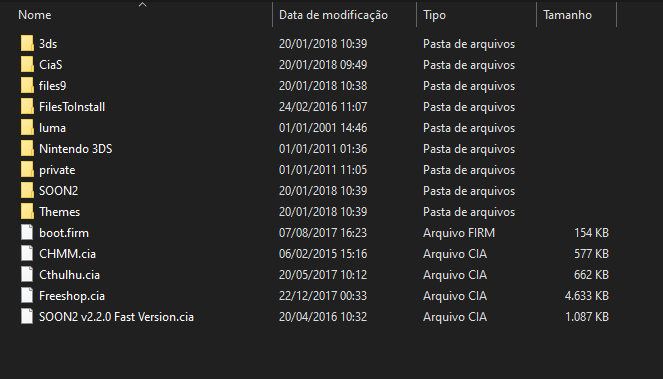
I formatted it to fat32 and transferred the files from the old sd card to the new one, the problem is that the light on the 3ds turns on then off immediately when the 128gb sd is inserted but when I try it with the 32gb sd it works just fine.
I also tried getting different boot.firm files from the github releases for luma and it still doesn't work, am I doing something wrong?
Here's a picture of the 128GB sd card files
Last edited by MiddleSide,




 hmmm I'm a terrible pirate lol
hmmm I'm a terrible pirate lol