Joy-Con Toolkit v1.0

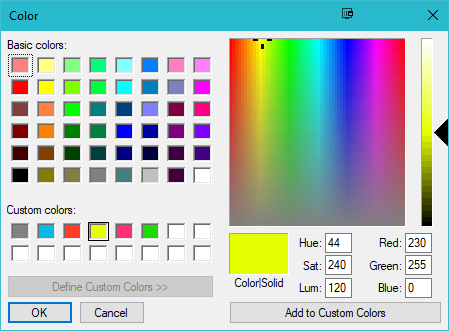
Since months ago, I bought yellow joy-con shells and modded my Joy-Cons. Then I found Shinyquagsire23 HID-Joy-Con-Whispering and changed my joy con colors and this reflected my new neon yellow color in-game.
I always wanted to make an easy tool for that, for the community. So here it is with some additional goodies.
Have fun creating funky combinations.
What it can currently do:
Prerequisites:
- Change colors of your Joy-Con or Pro Controller
- Backup your SPI flash
- View S/N and MAC address
- View Firmware version
Changelog:
- .net framework v4.5.x
- Bluetooth adapter
- Windows PC
v1.0: Initial release
Before you do anything, make a backup of your SPI flash.
When you change colors, before 3.0.0 update you need to restart your Switch and then pair, for colors to take effect.
For 3.x.x just pair the controller with Switch.
The custom colors in the color dialog are the retail ones.
Special thanks:
Everyone at Nintendo_Switch_Reverse_Engineering: General BT protocol usage
Shinyquagsire23: General hidapi and BT protocol usage
SciresM: General hidapi usage for windows
If someone knows any original retail color (like neon-yellow, splatoon, etc) please reply here with the hex code
You said easy, but this program it does not work, no matter what kind of .net framework v4.5.x i install or .DLL like vcruntime i look for, is not working easy for everybody as you said, all I got is the First Picture and then when I put the .dll file then I get the Second Picture, so any clue:::???
First Picture
Second Picture









