To download the High Quality version of the video from YouTube you need to do this: Make a new bookmark and put this code as the location:
Remove space between java script
Then when on Youtube page click the bookmark. An option will appear under the embed code on the right to save as mp4. Right click it and select Save As or it's variant and there you go! Higher quality videos to your hard drive and less time / degradation from conversions.
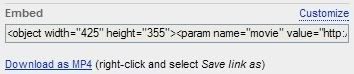
Yay!
Remove space between java script
Code[codebox]
java script:if%20(document.getElementById('download-youtube-video')==null%20&&%20!!(document.location.href.match(/http:\/\/[a-zA-Z\.]*youtube\.com\/watch/)))%20{var%20yt_mp4_path='http://www.youtube.com/get_video?fmt=18&video_id='+swfArgs['video_id']+'&t='+swfArgs['t'];%20var%20div_embed=document.getElementById('watch-embed-div');div_embed.innerHTML=div_embed.innerHTML+'<br%20/>%20<span%20id=\'download-youtube-video\'><a%20href=\''+yt_mp4_path+'\'>Download%20as%20MP4</a>%20(right-click%20and%20select%20<i>Save%20'+%20(navigator.appName=='Microsoft%20Internet%20Explorer'?'target':'link')%20+'%20as</i>)</span>';}void(0);[/codebox]
java script:if%20(document.getElementById('download-youtube-video')==null%20&&%20!!(document.location.href.match(/http:\/\/[a-zA-Z\.]*youtube\.com\/watch/)))%20{var%20yt_mp4_path='http://www.youtube.com/get_video?fmt=18&video_id='+swfArgs['video_id']+'&t='+swfArgs['t'];%20var%20div_embed=document.getElementById('watch-embed-div');div_embed.innerHTML=div_embed.innerHTML+'<br%20/>%20<span%20id=\'download-youtube-video\'><a%20href=\''+yt_mp4_path+'\'>Download%20as%20MP4</a>%20(right-click%20and%20select%20<i>Save%20'+%20(navigator.appName=='Microsoft%20Internet%20Explorer'?'target':'link')%20+'%20as</i>)</span>';}void(0);[/codebox]
Then when on Youtube page click the bookmark. An option will appear under the embed code on the right to save as mp4. Right click it and select Save As or it's variant and there you go! Higher quality videos to your hard drive and less time / degradation from conversions.
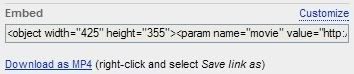
Yay!

 Rotflmao
Rotflmao