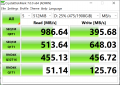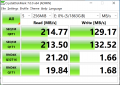Finally decided to put my A4-SFX v2 Small Form Factor case to use with a build.
Specs:
Pics below.
Here's what we're working with.
View attachment 193683
This thing is way smaller than it looks. They really pack these boards with heatsinks.
View attachment 193684
Once the cooler and RAM are in place you can barely see the PCB.
The cooler back plate would not fit due to a metal plate that was in the way, but Cryorig helpfully supplied plastic washers to use in place of a backplate if the backplate did not fit. With such a small and light cooler, I suppose there is no real need for a backplate.
View attachment 193685
Testing it out to make sure it works before putting it in the case. Looking good.
View attachment 193686
Got everything in place, just missing the GPU.
Did my best with cable management, bunching up the wires as tightly as possible so they don't block the case fan. I did most of this before actually putting the PSU in the case. Not shown: I ended up zip-tieing the EPS power cable along the bottom to the case, so it's out of the way a bit more.
I have not seen the PSU fan run once yet... That 80+ Platinum rating is doing its job.
View attachment 193687
Got the GPU in place. It looks so tiny in the case. It's getting an upgrade soon though so that I can take advantage of my 4K HDR TV.
View attachment 193688
FIrst power on after full assembly...
View attachment 193689
It's alive!
View attachment 193690
And looking good too.
View attachment 193692
View attachment 193693
Windows wants to activate. Let's grant its wish.
View attachment 193702
Let's test how fast these drives really are...
View attachment 193694 View attachment 193695 View attachment 193697
Man, that 970 Evo Plus is amazingly fast. I've never had boot times this quick. The Intel 660p disappoints a little in the benchmark and I could not get consistent results. However, it does very well at its intended purpose, which is running my games. And the Seagate SSHD actually performs better than expected, I would not expect the SSD cache to work effectively in a benchmark. The SSD cache is not an important feature as the drive will be used for bulk storage of files (downloads, videos, that sort of thing), it just happens to be pretty cheap and as there don't seem to be any 2.5" 2TB 7200rpm HDDs available, this is the next best thing.
Cinebench score and Speccy for good measure:
View attachment 193696 View attachment 193698
I will say, it was tricky building in such a small case, but also a lot of fun. I feel like the challenge in squeezing everything in, and cable managing as best as possible in the limited space made it more fun.
It certainly does not perform as well as it would in a larger case. It should be able to achieve Cinebench R20 scores of around 4700. The Ryzen 7 3700x runs pretty hot in the A4-SFX with that cooler. It boosts to 4.1 Ghz-ish and quickly hits the thermal limit before slowly dropping the clock speed back down. Sustained around 3.9Ghz in AIDA64 stress CPU, only around 3.7 Ghz in Cinebench R20. Stress CPU+FPU+Cache sees it throttling to below stock clocks at 3.55-ish Ghz and may have gone lower had I ran it for longer. However that is not a realistic scenario for actual usage.
I had hoped for better cooling performance considering the 65W TDP, but it's adequate for this time of year. In the summer, thermal throttling may become a real issue. Gaming is never going to stress every single core to 100% though, so it may not actually affect gaming performance.
I have set a custom fan curve in the ASUS AI Suite application to reach 80% fan speed at 75C, and 100% fan speed at 80C. This keeps the fan from rapidly ramping up to max speed as soon as there is even a slight load, as it is quite noisy. But when idle, it's near silent and when plugged into the TV, with me on the couch, I can't hear it over the ambient noise until something starts doing its tasks in the background.
In game in ARK, the CPU hovers around 3.95-4 Ghz, CPU temp at 72-74 C. Which is definitely within acceptable levels, as ARK is a heavy game. As said though, in the summer it might be an issue. If it comes to it, I can take the side panel off in the summer to let it breathe freely.
I tested a little bit before putting the outer case on and the temps were much better.
I think I may take the cooler off to reapply the thermal paste, as it was tricky getting it on straight and I have a feeling the thermal paste might not have made good coverage. But that can wait until I get the LED strip for the case fan.
Specs:
- CPU: AMD Ryzen 7 3700X (3.6Ghz base, 4.4Ghz boost
- Cooler: Cryorig C7 RGB (the only 92mm RGB cooler on the market, correct me if I'm wrong)
- Thermal paste: Arctic MX-4
- GPU: Zotac GeForce GTX 970 (reused from old build)
- RAM: 2x16GB G.Skill Trident Z RGB 3200mhz CL16
- PSU: Corsair SF600 (80+ Platinum edition)
- Motherboard: ASUS ROG Strix X570-I Gaming
- Storage: 512 GB Samsung 970 Evo Plus NVMe, 2 TB Intel 660p NVMe, 2 TB Seagate FireCuda 2.5" SATA SSHD
- Case fan: Cheap "RGB" fan from AliExpress. https://www.aliexpress.com/item/ALS...r-computer-processor-cooling/32922100989.html
- Full parts list here: https://no.pcpartpicker.com/user/Jdbye/saved/sVYJf7
Pics below.
Here's what we're working with.
View attachment 193683
This thing is way smaller than it looks. They really pack these boards with heatsinks.
View attachment 193684
Once the cooler and RAM are in place you can barely see the PCB.
The cooler back plate would not fit due to a metal plate that was in the way, but Cryorig helpfully supplied plastic washers to use in place of a backplate if the backplate did not fit. With such a small and light cooler, I suppose there is no real need for a backplate.
View attachment 193685
Testing it out to make sure it works before putting it in the case. Looking good.
View attachment 193686
Got everything in place, just missing the GPU.
Did my best with cable management, bunching up the wires as tightly as possible so they don't block the case fan. I did most of this before actually putting the PSU in the case. Not shown: I ended up zip-tieing the EPS power cable along the bottom to the case, so it's out of the way a bit more.
I have not seen the PSU fan run once yet... That 80+ Platinum rating is doing its job.
View attachment 193687
Got the GPU in place. It looks so tiny in the case. It's getting an upgrade soon though so that I can take advantage of my 4K HDR TV.
View attachment 193688
FIrst power on after full assembly...
View attachment 193689
It's alive!
View attachment 193690
And looking good too.
View attachment 193692
View attachment 193693
Windows wants to activate. Let's grant its wish.
View attachment 193702
Let's test how fast these drives really are...
View attachment 193694 View attachment 193695 View attachment 193697
Man, that 970 Evo Plus is amazingly fast. I've never had boot times this quick. The Intel 660p disappoints a little in the benchmark and I could not get consistent results. However, it does very well at its intended purpose, which is running my games. And the Seagate SSHD actually performs better than expected, I would not expect the SSD cache to work effectively in a benchmark. The SSD cache is not an important feature as the drive will be used for bulk storage of files (downloads, videos, that sort of thing), it just happens to be pretty cheap and as there don't seem to be any 2.5" 2TB 7200rpm HDDs available, this is the next best thing.
Cinebench score and Speccy for good measure:
View attachment 193696 View attachment 193698
I will say, it was tricky building in such a small case, but also a lot of fun. I feel like the challenge in squeezing everything in, and cable managing as best as possible in the limited space made it more fun.
It certainly does not perform as well as it would in a larger case. It should be able to achieve Cinebench R20 scores of around 4700. The Ryzen 7 3700x runs pretty hot in the A4-SFX with that cooler. It boosts to 4.1 Ghz-ish and quickly hits the thermal limit before slowly dropping the clock speed back down. Sustained around 3.9Ghz in AIDA64 stress CPU, only around 3.7 Ghz in Cinebench R20. Stress CPU+FPU+Cache sees it throttling to below stock clocks at 3.55-ish Ghz and may have gone lower had I ran it for longer. However that is not a realistic scenario for actual usage.
I had hoped for better cooling performance considering the 65W TDP, but it's adequate for this time of year. In the summer, thermal throttling may become a real issue. Gaming is never going to stress every single core to 100% though, so it may not actually affect gaming performance.
I have set a custom fan curve in the ASUS AI Suite application to reach 80% fan speed at 75C, and 100% fan speed at 80C. This keeps the fan from rapidly ramping up to max speed as soon as there is even a slight load, as it is quite noisy. But when idle, it's near silent and when plugged into the TV, with me on the couch, I can't hear it over the ambient noise until something starts doing its tasks in the background.
In game in ARK, the CPU hovers around 3.95-4 Ghz, CPU temp at 72-74 C. Which is definitely within acceptable levels, as ARK is a heavy game. As said though, in the summer it might be an issue. If it comes to it, I can take the side panel off in the summer to let it breathe freely.
I tested a little bit before putting the outer case on and the temps were much better.
I think I may take the cooler off to reapply the thermal paste, as it was tricky getting it on straight and I have a feeling the thermal paste might not have made good coverage. But that can wait until I get the LED strip for the case fan.