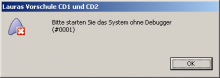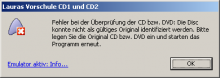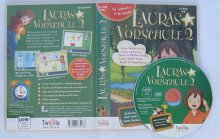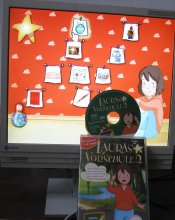Well… how to start this? This blog entry is about a learning game I bought today with a bunch of other stuff. “Three CDs for 1€!” With CD they meant everything from audio CD to video DVD and PC games as well as PlayStation 2.
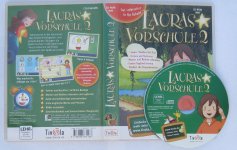
Admittedly it looks like I’m finally a case for the loony bin: An adult playing with a game for preschool children? Time to call an ambulance and get LittleSinchen brought to hospital? Not quite. This entry can be considered a continuation of those two where I have been playing around with non-standard discs:
Another blog about CDs
Better very late then never – SecuRom 4.8 backup on CD-R
Now, again, this is a software for little children. The packaging explicitly states that the user does not even have to be able to read. But the heavy protection makes it seem, that kindergarten kids who haven’t learned to read yet (and their parents) are the most piracy-orientated section of the population! Of all the copy protected games I tested in the last few weeks, this one turned out to be the most aggressive of all. If the ProtectDisc driver version 9 finds anything remotely connected to CD emulation software, it wets it’s virtual pants. Even the infamous StarForce in one of it’s last iterations (StarForce Keyless, disc from 2009) didn’t get a hysteric panic attack just because Alcohol 120% is present on the system.
This thing does. Not even the original CD works. “Emulator active”. Listen up, DRM makers: There are plenty of legitimate areas of application for CD emulation software. Especially since modern laptops do not even have an optical drive anymore.
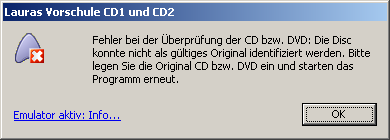
"Error on checking the CD or DVD: The disc could not be identified as a valid original. Please insert the original CD or DVD and restart the program.
Emulator active: info…" (clickable link)
In the case of learning software like this, it is double unfortunate:
sh.. DRM software think I’m using a debugger? Well. I found out eventually. It was Process Explorer (which is set to replace the limited Task Manager). Seriously: The protection module refuses to even start the CD check when Process Explorer is running. They really want to impose their will on the users. They claim the right to dictate which software may be running on the computer of a paying customer. They don’t allow Process Explorer. A perfectly normal tool that should be on any Windows computer.
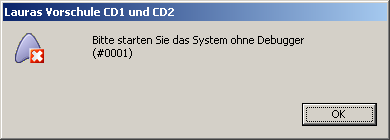
"Please start the system without debugger"
If I want to use Process Explorer is none of your business!
Lastly, the most important question. How did the protection fare? Did the aggressive DRM at least do it's job: Stopping piracy or – in my case – lawful backup? No, it didn’t:
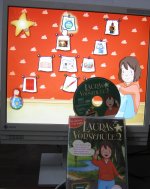
Once again: Dear DRM makers, Mission accomplished!
Piracy protection? → Not really.
Boss around the paying customer, insult them and drive them nuts? → Full 100%
This is one of the few occasions where I would want to additionally blog in German language rather than English only: To make this potentially more visible for the intended audience: German parents. If you are a parent and consider this for your child: I advise against buying it – unless you still have a working Windows XP computer. The game will not run without the CD and I had (so far) no success in trying to hide Alcohol from ProtectDisc. I don’t know if the publisher Tivola regularly used the products from “PROTECT Software” to secure their applications against illegal copies. As you can see in the error messages, the program states "Lauras Vorschule CD1 und CD2". In a short search I've found that disc/part 2 (which I have), will also start disc/part 1 (which I don't have).
Thank goodness I don't have children (it would wreck my nerves with things like this) and thank goodness I only paid 33ct for this.
There is surprisingly little information about "Lauras Stern" on Wikipedia, but I'll leave the link anyway. Use deepl.com for translation if you don't understand German.
https://de.wikipedia.org/wiki/Lauras_Stern
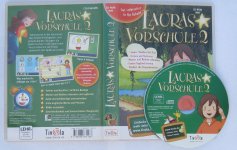
Admittedly it looks like I’m finally a case for the loony bin: An adult playing with a game for preschool children? Time to call an ambulance and get LittleSinchen brought to hospital? Not quite. This entry can be considered a continuation of those two where I have been playing around with non-standard discs:
Another blog about CDs
Better very late then never – SecuRom 4.8 backup on CD-R
Now, again, this is a software for little children. The packaging explicitly states that the user does not even have to be able to read. But the heavy protection makes it seem, that kindergarten kids who haven’t learned to read yet (and their parents) are the most piracy-orientated section of the population! Of all the copy protected games I tested in the last few weeks, this one turned out to be the most aggressive of all. If the ProtectDisc driver version 9 finds anything remotely connected to CD emulation software, it wets it’s virtual pants. Even the infamous StarForce in one of it’s last iterations (StarForce Keyless, disc from 2009) didn’t get a hysteric panic attack just because Alcohol 120% is present on the system.
This thing does. Not even the original CD works. “Emulator active”. Listen up, DRM makers: There are plenty of legitimate areas of application for CD emulation software. Especially since modern laptops do not even have an optical drive anymore.
"Error on checking the CD or DVD: The disc could not be identified as a valid original. Please insert the original CD or DVD and restart the program.
Emulator active: info…" (clickable link)
In the case of learning software like this, it is double unfortunate:
- There is really no importance concerning technological advancement with this kind of game. If kids enjoyed this back in 2006, so will four-year-olds in 2021 and 2045. Stuff like this doesn’t get obsolete in a few years. I advise against installing it on modern Windows. If you want, you can search for acedrv09.sys and bluescreen. Hopefully your Windows XP computer is still up and running if you want to use software protected with this.
- I guess the chances to find a crack for things like this are as good as the survival chances of a snowman in the middle of Sahara.
"Please start the system without debugger"
If I want to use Process Explorer is none of your business!
Lastly, the most important question. How did the protection fare? Did the aggressive DRM at least do it's job: Stopping piracy or – in my case – lawful backup? No, it didn’t:
- Remove the ProtectDisc driver version 9
- Reboot
- Click on game → Driver gets reinstalled and doesn’t complain about an active emulator… and starts the game with a copy on CD-RW in the drive.
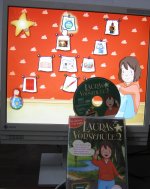
Once again: Dear DRM makers, Mission accomplished!
Piracy protection? → Not really.
Boss around the paying customer, insult them and drive them nuts? → Full 100%
This is one of the few occasions where I would want to additionally blog in German language rather than English only: To make this potentially more visible for the intended audience: German parents. If you are a parent and consider this for your child: I advise against buying it – unless you still have a working Windows XP computer. The game will not run without the CD and I had (so far) no success in trying to hide Alcohol from ProtectDisc. I don’t know if the publisher Tivola regularly used the products from “PROTECT Software” to secure their applications against illegal copies. As you can see in the error messages, the program states "Lauras Vorschule CD1 und CD2". In a short search I've found that disc/part 2 (which I have), will also start disc/part 1 (which I don't have).
Thank goodness I don't have children (it would wreck my nerves with things like this) and thank goodness I only paid 33ct for this.
There is surprisingly little information about "Lauras Stern" on Wikipedia, but I'll leave the link anyway. Use deepl.com for translation if you don't understand German.
https://de.wikipedia.org/wiki/Lauras_Stern
Some interesting Strings with anti-debugger messages
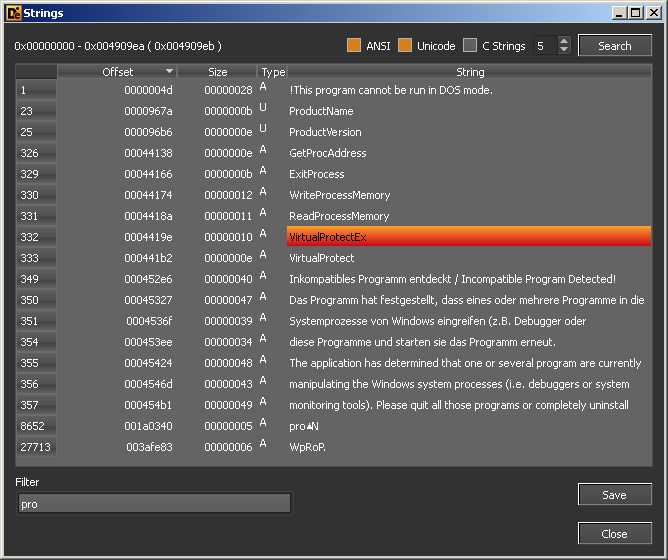
The program didn't output an awful lot of information. Didn't really know what to do with it. There was some anti-debug found.
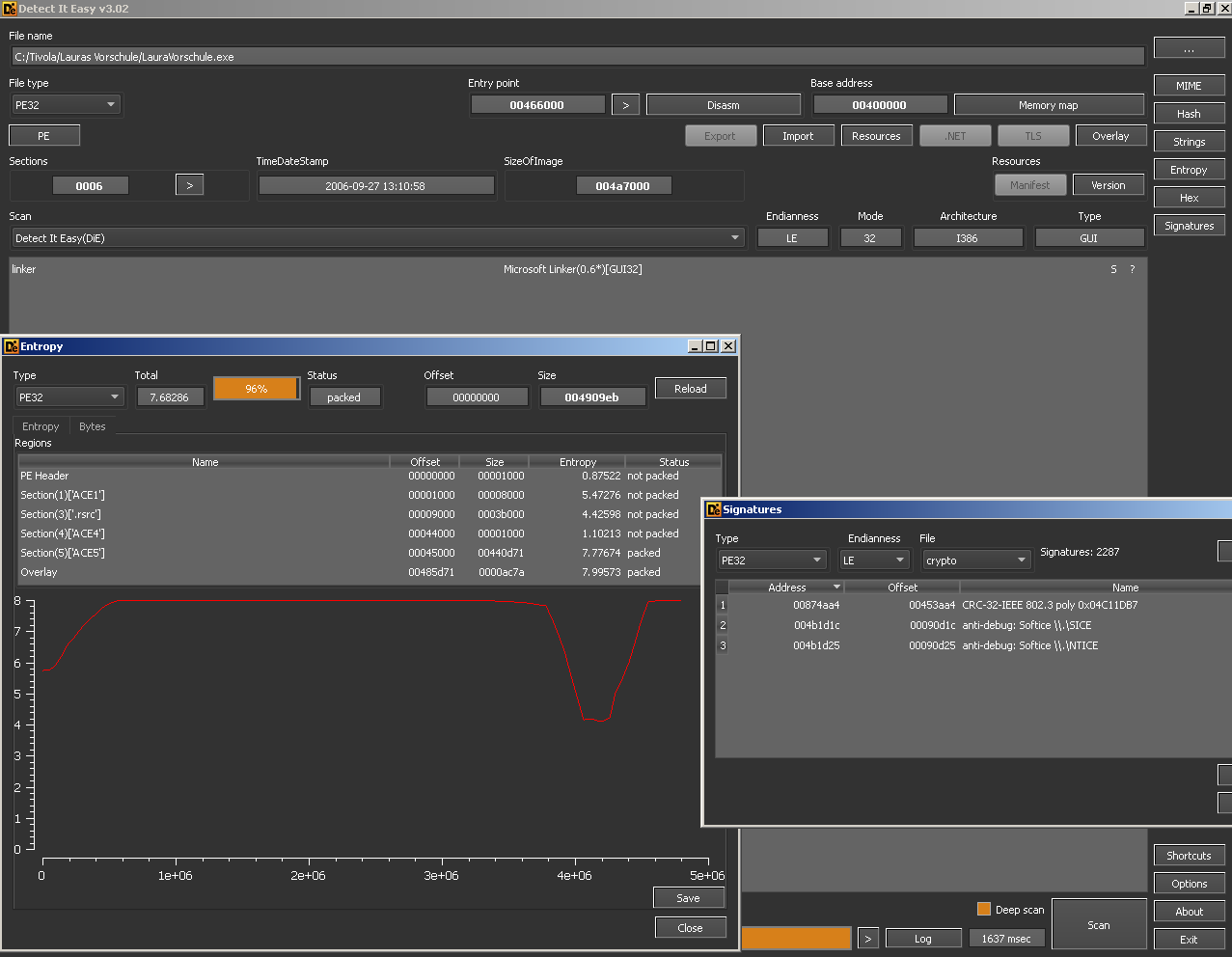
The program didn't output an awful lot of information. Didn't really know what to do with it. There was some anti-debug found.