thanks for that, and apologies for multiple posts it was not intendedYou can update to firmware 17.X. It wasn't recommended when the firmware was new but its been around long enough that the important utilities have been updated to support the latest firmware.
Also please don't multi-post or make a thread right after you post in another thread. Everyone here is offering their assistance in their free time. We may not answer immediately but someone will respond to your questions.
You are using an out of date browser. It may not display this or other websites correctly.
You should upgrade or use an alternative browser.
You should upgrade or use an alternative browser.
You need to read through and see if the save is in there, if not then ask, in this thread: https://gbatemp.net/threads/new-swi...saves-and-100-completed-saves.508661/page-113It is possible that anyone could have a South Park Fractured But Whole Save with the Ubisoft Items Unlocked?
Not the Noobs thread here.
Hello! I'm trying to make TOTK mod that modifies one specific animation. TLDR: I need some guidance on how to import-export animation files between romfs and blender.
The only relevant guide I found was patreon Animate for TOTK guide. I do exactly what the guide tells. The last point I see my animation is in toolbox before exporting it to the switch. When I enter the game the object just disappears and game crushes after I enter-exit map or menu. The only weird thing I noticed is that original animation "baked size" parameter is 544 and that of modified animation is 0. Yet the animation plays in blender and switch toolbox, so I'm stumbled.
Any help is highly appreciated!
The only relevant guide I found was patreon Animate for TOTK guide. I do exactly what the guide tells. The last point I see my animation is in toolbox before exporting it to the switch. When I enter the game the object just disappears and game crushes after I enter-exit map or menu. The only weird thing I noticed is that original animation "baked size" parameter is 544 and that of modified animation is 0. Yet the animation plays in blender and switch toolbox, so I'm stumbled.
Any help is highly appreciated!
When I read the guides on how to backup NAND,I got confused. There is a option in Hekate tools, which are toogle on "SD emuMMC Raw Partition". What does it do? Should it be "on" or "off"?
What happens if I restore the NAND with the "off" option?
What happens if I restore the NAND with the "off" option?
From what I can see, neither rentry nor NH Switch guide mentions that option during their NAND backup process.When I read the guides on how to backup NAND,I got confused. There is a option in Hekate tools, which are toogle on "SD emuMMC Raw Partition". What does it do? Should it be "on" or "off"?
What happens if I restore the NAND with the "off" option?
Only place where I've found that option being mentioned is here, when you're about to upgrade your SD card (under step 14).
If you're moving from one to another SD card, I'd suggest this guide (NxNandManager method is what I've personally used the other day).
When I read the guides on how to backup NAND,I got confused. There is a option in Hekate tools, which are toogle on "SD emuMMC Raw Partition". What does it do? Should it be "on" or "off"?
What happens if I restore the NAND with the "off" option?
Do you have a hidden raw partition emunand?
Is it possible to dump your carts without installing anything on your Switch? Like using the fusee exploit to run hekate or some other application to dump the games but otherwise not in any way "hacking" the switch with CFW or emunand or anything like that? I have already used to dump a backup of my nand without altering my switch so I can still take it online, but I don't know if this can be also used to dump my carts.
I see, thank you. Yes I was thinking to change to a larger sized SD card!From what I can see, neither rentry nor NH Switch guide mentions that option during their NAND backup process.
Only place where I've found that option being mentioned is here, when you're about to upgrade your SD card (under step 14).
If you're moving from one to another SD card, I'd suggest this guide (NxNandManager method is what I've personally used the other day).
Do you have a hidden raw partition emunand?
I´m not sure what "hidden" raw partition means?
No.Is it possible to dump your carts without installing anything on your Switch? Like using the fusee exploit to run hekate or some other application to dump the games but otherwise not in any way "hacking" the switch with CFW or emunand or anything like that? I have already used to dump a backup of my nand without altering my switch so I can still take it online, but I don't know if this can be also used to dump my carts.
Okay well technically there is something but many people haven't gotten their first shipment yet. There is this new product called Mig Switch and while Mig Switch itself is a flashcart, that team also released a dumper. Now aside from the fact that some people haven't received their order yet, the dumper is around $80 and I'm not even sure if there is a way to buy it alone. But there is no homebrew nor software that can dump cartridges without hacking the console first. If you're that worried about hacking your console though, just download the dumps online. They're all the same anyway unless you plan on going online which is impossible for cartridge dumps without, ironically, the Mig Switch.
"Unable to Start Software. Redownload the data"
Hi, I'm having the issue where I can't open certain games which gives me the above error message. I installed Hekate, Atmosphere, Checkpoint, Sys-clk manager, Tesla-menu, and NX-installer. All those programs work with no issues. If I try to open up Pokemon Violet or Smash Ultimate, it says "Unable to Start Software. Redownload the data". Weirdly enough, Pokemon Shield opens with no problems and plays fine. I've tried fixing the issue by resetting the cache in the Switch settings, deleting the game and redownloading the data, updating sigpatches with sigpatchupdater by ITotalJustice, restarting the console and nothing has changed, doing a check for corrupted data which did say I had corrupted data for both Smash and Pokemon Violet. I backed up my save files with Checkpoint but I can't open those two games. All the software and firmware is up to date. Any ideas on what to do?
"Unable to Start Software. Redownload the data"
Hi, I'm having the issue where I can't open certain games which gives me the above error message. I installed Hekate, Atmosphere, Checkpoint, Sys-clk manager, Tesla-menu, and NX-installer. All those programs work with no issues. If I try to open up Pokemon Violet or Smash Ultimate, it says "Unable to Start Software. Redownload the data". Weirdly enough, Pokemon Shield opens with no problems and plays fine. I've tried fixing the issue by resetting the cache in the Switch settings, deleting the game and redownloading the data, updating sigpatches with sigpatchupdater by ITotalJustice, restarting the console and nothing has changed, doing a check for corrupted data which did say I had corrupted data for both Smash and Pokemon Violet. I backed up my save files with Checkpoint but I can't open those two games. All the software and firmware is up to date. Any ideas on what to do?
Hi, I'm having the issue where I can't open certain games which gives me the above error message. I installed Hekate, Atmosphere, Checkpoint, Sys-clk manager, Tesla-menu, and NX-installer. All those programs work with no issues. If I try to open up Pokemon Violet or Smash Ultimate, it says "Unable to Start Software. Redownload the data". Weirdly enough, Pokemon Shield opens with no problems and plays fine. I've tried fixing the issue by resetting the cache in the Switch settings, deleting the game and redownloading the data, updating sigpatches with sigpatchupdater by ITotalJustice, restarting the console and nothing has changed, doing a check for corrupted data which did say I had corrupted data for both Smash and Pokemon Violet. I backed up my save files with Checkpoint but I can't open those two games. All the software and firmware is up to date. Any ideas on what to do?
Post automatically merged:
"Unable to Start Software. Redownload the data"
Hi, I'm having the issue where I can't open certain games which gives me the above error message. I installed Hekate, Atmosphere, Checkpoint, Sys-clk manager, Tesla-menu, and NX-installer. All those programs work with no issues. If I try to open up Pokemon Violet or Smash Ultimate, it says "Unable to Start Software. Redownload the data". Weirdly enough, Pokemon Shield opens with no problems and plays fine. I've tried fixing the issue by resetting the cache in the Switch settings, deleting the game and redownloading the data, updating sigpatches with sigpatchupdater by ITotalJustice, restarting the console and nothing has changed, doing a check for corrupted data which did say I had corrupted data for both Smash and Pokemon Violet. I backed up my save files with Checkpoint but I can't open those two games. All the software and firmware is up to date. Any ideas on what to do?
I see that you've done plenty of checks already. I wonder if your SD card is legit? Did you check it with h2testw before using? That's what I usually do.Hi, I'm having the issue where I can't open certain games which gives me the above error message. I installed Hekate, Atmosphere, Checkpoint, Sys-clk manager, Tesla-menu, and NX-installer. All those programs work with no issues. If I try to open up Pokemon Violet or Smash Ultimate, it says "Unable to Start Software. Redownload the data". Weirdly enough, Pokemon Shield opens with no problems and plays fine. I've tried fixing the issue by resetting the cache in the Switch settings, deleting the game and redownloading the data, updating sigpatches with sigpatchupdater by ITotalJustice, restarting the console and nothing has changed, doing a check for corrupted data which did say I had corrupted data for both Smash and Pokemon Violet. I backed up my save files with Checkpoint but I can't open those two games. All the software and firmware is up to date. Any ideas on what to do?
If you're 100% sure that it's a legit card, I wonder if you're using emuMMC/emuNAND setup? If so, there are two caches to be cleared as you have both stock and emulated NAND on your console. The way you usually do it on sysNAND / OFW is the following:
- Make sure that your Internet connection is disabled if you're connected right now and remove any saved connections as well.
- Turn off your console (when in home menu, hold the power button for a few seconds and select power off).
- Hold volume + and volume - at the same time and, while holding them, press the power button. After a while your Switch will enter into the maintenance mode. At this point any pending update is deleted and cache is cleared.
- Press the power button once again. It'll shut down the console. The cache will be cleared upon exit as well as any pending update.
Once done, boot into CFW the way you usually do and games might work.
If that doesn't help, try reinstalling the game with DBI installer. Make sure that the files you're about to install aren't corrupted either.
Other than that, if the games still won't work, check this thread for more troubleshooting info. Good luck!
There is an unofficial core for citra. Installing a 3DS rom from tinfoil downloads the citra core alongside it for freeNot sure it's a noob question but I'll just go for it : are there any unofficial retroarch Switch cores, like the one for 3DS ? If yes, which ones ? Without using Lakka ?
- Joined
- Apr 22, 2023
- Messages
- 596
- Trophies
- 0
- Location
- gbatemp. where do you think you are
- XP
- 894
- Country

I broke the backplate of my switch and now the SD card reader keeps un-seating itself. Do I need to replace the backplate or is there a different method? Asking so I don't have to spend $15 on a replacement from iFixit when there's a way to do it with like a paperclip or something.
Hello everyone, I've read several guides and watched various videos on YouTube, but I wanted to make sure that the procedure I will use for my OLED switch is correct. I'm purchasing this chip on AliExpress:
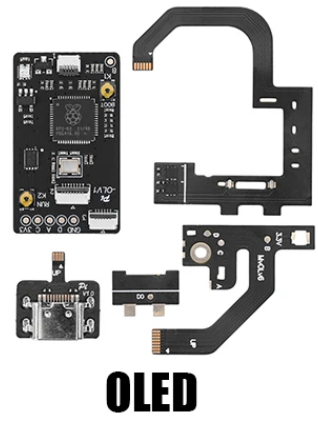 .
.
Is it ok?
I'll start by flashing the chip (if it's not already patched).
Then, I'll install Picofly following step by step this video: . After doing this, do I just need to insert some files into the SD card and I'm done.
Is that correct?
Is it ok?
I'll start by flashing the chip (if it's not already patched).
Then, I'll install Picofly following step by step this video: . After doing this, do I just need to insert some files into the SD card and I'm done.
Is that correct?
Here is an updater tool, but not all cheat codes work with it.Any guides out there on how to update cheats for different build id?
https://gbatemp.net/threads/code-up...y-yourself-v1-0-2-meet-new-code-types.610647/
Thanks for the quick help friend!Here is an updater tool, but not all cheat codes work with it.
https://gbatemp.net/threads/code-up...y-yourself-v1-0-2-meet-new-code-types.610647/
Similar threads
- Replies
- 1
- Views
- 354
- Replies
- 19
- Views
- 4K
- Replies
- 6
- Views
- 2K
- Replies
- 2
- Views
- 2K
Site & Scene News
New Hot Discussed
-
-
32K views
Nintendo Switch firmware update 18.0.1 has been released
A new Nintendo Switch firmware update is here. System software version 18.0.1 has been released. This update offers the typical stability features as all other... -
27K views
New static recompiler tool N64Recomp aims to seamlessly modernize N64 games
As each year passes, retro games become harder and harder to play, as the physical media begins to fall apart and becomes more difficult and expensive to obtain. The... -
25K views
Nintendo officially confirms Switch successor console, announces Nintendo Direct for next month
While rumors had been floating about rampantly as to the future plans of Nintendo, the President of the company, Shuntaro Furukawa, made a brief statement confirming... -
23K views
TheFloW releases new PPPwn kernel exploit for PS4, works on firmware 11.00
TheFlow has done it again--a new kernel exploit has been released for PlayStation 4 consoles. This latest exploit is called PPPwn, and works on PlayStation 4 systems... -
22K views
Nintendo takes down Gmod content from Steam's Workshop
Nintendo might just as well be a law firm more than a videogame company at this point in time, since they have yet again issued their now almost trademarked usual...by ShadowOne333 129 -
20K views
Name the Switch successor: what should Nintendo call its new console?
Nintendo has officially announced that a successor to the beloved Switch console is on the horizon. As we eagerly anticipate what innovations this new device will... -
17K views
A prototype of the original "The Legend of Zelda" for NES has been found and preserved
Another video game prototype has been found and preserved, and this time, it's none other than the game that spawned an entire franchise beloved by many, the very...by ShadowOne333 32 -
14K views
DOOM has been ported to the retro game console in Persona 5 Royal
DOOM is well-known for being ported to basically every device with some kind of input, and that list now includes the old retro game console in Persona 5 Royal... -
13K views
Nintendo Switch Online adds two more Nintendo 64 titles to its classic library
Two classic titles join the Nintendo Switch Online Expansion Pack game lineup. Available starting April 24th will be the motorcycle racing game Extreme G and another... -
12K views
AYANEO officially launches the Pocket S, its next-generation Android gaming handheld
Earlier this year, AYANEO revealed details of its next Android-based gaming handheld, the AYANEO Pocket S. However, the actual launch of the device was unknown; that...
-
-
-
289 replies
Name the Switch successor: what should Nintendo call its new console?
Nintendo has officially announced that a successor to the beloved Switch console is on the horizon. As we eagerly anticipate what innovations this new device will...by Costello -
232 replies
Nintendo officially confirms Switch successor console, announces Nintendo Direct for next month
While rumors had been floating about rampantly as to the future plans of Nintendo, the President of the company, Shuntaro Furukawa, made a brief statement confirming...by Chary -
133 replies
New static recompiler tool N64Recomp aims to seamlessly modernize N64 games
As each year passes, retro games become harder and harder to play, as the physical media begins to fall apart and becomes more difficult and expensive to obtain. The...by Chary -
129 replies
Nintendo takes down Gmod content from Steam's Workshop
Nintendo might just as well be a law firm more than a videogame company at this point in time, since they have yet again issued their now almost trademarked usual...by ShadowOne333 -
95 replies
Ubisoft reveals 'Assassin's Creed Shadows' which is set to launch later this year
Ubisoft has today officially revealed the next installment in the Assassin's Creed franchise: Assassin's Creed Shadows. This entry is set in late Sengoku-era Japan...by Prans -
82 replies
Nintendo Switch firmware update 18.0.1 has been released
A new Nintendo Switch firmware update is here. System software version 18.0.1 has been released. This update offers the typical stability features as all other...by Chary -
81 replies
The Kingdom Hearts games are coming to Steam
After a little more than three years of exclusivity with the Epic Games Store, Square Enix has decided to bring their beloved Kingdom Hearts franchise to Steam. The...by Chary -
80 replies
TheFloW releases new PPPwn kernel exploit for PS4, works on firmware 11.00
TheFlow has done it again--a new kernel exploit has been released for PlayStation 4 consoles. This latest exploit is called PPPwn, and works on PlayStation 4 systems...by Chary -
78 replies
"Nintendo World Championships: NES Edition", a new NES Remix-like game, launching July 18th
After rumour got out about an upcoming NES Edition release for the famed Nintendo World Championships, Nintendo has officially unveiled the new game, titled "Nintendo...by ShadowOne333 -
71 replies
DOOM has been ported to the retro game console in Persona 5 Royal
DOOM is well-known for being ported to basically every device with some kind of input, and that list now includes the old retro game console in Persona 5 Royal...by relauby
-







