Thank you for being so helpful!Well, that's a bad choice because as far as I know, there's no N64 core for 3ds.
But let's put an example with Super Mario RPG: Legend of the Seven Stars for Super Nintendo, just to keep on the Mario RPG thing.
First, you need RetroArch. Currently the latest version is 1.16, but it has an audio glitch on the 3DS version, so I recommend 1.15. Here it is:
http://buildbot.libretro.com/stable/1.15.0/nintendo/3ds/
Grab the CIA version. Once dowloaded, you open the package and see two folders: cia, and retroarch.
The first one only holds retroarch.cia, and can be put wherever you put your cia files to install. The retroarch folder goes into the root of your SD card.
Once it's there, go to the retroarch/cores folder. That long list of files are the emulators you'll use, known as cores. As I mentioned, is best to only use the ones you want to use. In this example we will only use snes9x2002_libretro.cia, so if you want, create a new folder there named Unused, and move all the others there.
Once that's done, go to the root of your sd card, and create another folder, name it whatever you want, and it will be used to hold the games you're going to use with retroarch. I personally order them by systems, and inside each system folder, by genres. This keeps things much tiddier.
Once you have your game, and the retroarch files, you can take the SD card on your 3DS or 2DS (New systems are preferrable, though!).
Once on your console, open FBI, and install retroarch.cia. This will install the main Retroarch access. Open it up, and after a few seconds, you will find yourself in the main menu of Retroarch.
Here, you should go to Load Content (Content meaning games), choose Explore and go to the folder you set up for your games, and choose Super Mario RPG.
Retroarch will, or could prompt you with choosing which emulator to play it on, if you have several of them that can accept the formats that SNES games use. If you have only snes9x_2002 though, it might pick it automatically.
Whatever the case, choose that one if you need to, and then it will be installed in your console.
Wait a couple seconds and you'll see the game boot up and start playing.
And there you go, you have the game running! Now, as I mentioned, I would recommend setting up at least the aspect ratio so your games look pixel perfect.
You can tap the lower screen to enter Retroarch Menu at any time. Doing so will take you to the Quick Menu that I mentioned before. Press B, to go to the Main Menu. Choose settings, and then Video and Scaling.
There, go to Custom Aspect Ratio Width and set it to 256, and Height to 224. The two options above serve you to center the screen if you want it in any particular position. Also set Crop Overscan ON if it's not.
Now, press B to exit back to Settings. Go to Directory. Go to Downloads, the second option and press A. Navigate to the folder you put for the games, and choose <Use This Directory>. Now whenever you choose Load Content, you can go to the "Downloads" and get instantly to your folder instead of navigating to it every time.
Lastly, press B to go back to the Main Menu, and then choose Quick Menu. Press A, and then on the bottom go to Overrides. Then choose Save Core Overrides, and that should be the most basic setup.
After that you can just play. By doing this you've basically set up your SNES emulator to look good, and you can boot any SNES game with that configuration so you don't need to do anything more.
There's a lot more you can tweak but that's the simplest of steps. Borders, core settings to change palettes for systems that allow it, customize controls per game if it's your thing, and a lot more. But you don't need to learn all of that instantly, is better to keep trying stuff little by little if you care about it. I myself I found out earlier that you can apparently change the bottom screen's menu and make it nicer to look at.
Of course anyone reading this needs to understand we're dealing with the system's limitations, and that some emulators might have performance issues for that, while others work poorly, like the Virtual Boy one, but that's more on the emulator itself than the system (it also works poorly on the Wii, but at least that console has the WiiMednafen VB emulator).
It's a matter of trying and finding which ones perform well.
You are using an out of date browser. It may not display this or other websites correctly.
You should upgrade or use an alternative browser.
You should upgrade or use an alternative browser.
Is there a tool for Windows that allows me to extract all textures from a RomFS folder? And in such a way that the folder structure is preserved?
Thanks already
Thanks already
Hello! Very new to this!
I have been recently trying my hand at romhacking for 3DS games, mostly for fun/learning. Ive managed to do a bunch of "easy" things like replacing textures but Im currently stuck:
I am trying to replace texts in Theatrythm Dragon Quest, and Ive been looking everywhere in the Romfs for the japanese font texture. The game only display japanese characters so I wanted to find the first font.
I was able to find the files containing the game text and replace them, but it doesn't display any non-japanese characters of course. So Ive been looking everywhere and couldnt find the font texture, I was wondering is it possible that the game uses a system font, or that the fond could be somewhere else than in the romfs folder?
Playing the game with Citra and using Pica viewer, I was able to catch glimpse of small textures with japanese characters that looked like part of a font, but still couldn't find those in the rom files. I've also decompressed the code.bin and tried to look at the shader for font, thinking that maybe a font texture would be mentionned somewhere, but no luck
Any pointer on how to approach this would be great, thanks!
I have been recently trying my hand at romhacking for 3DS games, mostly for fun/learning. Ive managed to do a bunch of "easy" things like replacing textures but Im currently stuck:
I am trying to replace texts in Theatrythm Dragon Quest, and Ive been looking everywhere in the Romfs for the japanese font texture. The game only display japanese characters so I wanted to find the first font.
I was able to find the files containing the game text and replace them, but it doesn't display any non-japanese characters of course. So Ive been looking everywhere and couldnt find the font texture, I was wondering is it possible that the game uses a system font, or that the fond could be somewhere else than in the romfs folder?
Playing the game with Citra and using Pica viewer, I was able to catch glimpse of small textures with japanese characters that looked like part of a font, but still couldn't find those in the rom files. I've also decompressed the code.bin and tried to look at the shader for font, thinking that maybe a font texture would be mentionned somewhere, but no luck
Any pointer on how to approach this would be great, thanks!
- Joined
- Sep 13, 2022
- Messages
- 7,342
- Trophies
- 3
- Location
- The Wired
- Website
- m4x1mumrez87.neocities.org
- XP
- 22,655
- Country

I don't think so, no?Is it possible to install gba games and play local multiplayer i.e. bomberman?
Best way to play NDS ROMs would be to install TWiLight Menu++. https://gbatemp.net/threads/ds-i-3d...-ds-i-games-and-ds-i-menu-replacement.472200/What's the fastest way to launch .nds roms?
Last edited by SylverReZ,
Oh hai, I have an old game plugin in PLG format that was never converted to 3GX. The creators made some exclusive and pretty sweet codes that were never absorbed into the commonly-available plugins, and they aren't really into this scene enough to follow the 3GX format.
So I'm not quite sure what the best way to use it is.... if it can even be used. Is conversion a simple matter? If not, how does one get BootNTR Selector working these days? Thanks for any advice.
So I'm not quite sure what the best way to use it is.... if it can even be used. Is conversion a simple matter? If not, how does one get BootNTR Selector working these days? Thanks for any advice.
Question about firm payloads. I know if you use gm9 or fastboot3ds it's possible to boot firms from the normal 3ds menu without having to reboot, with tools like That-Shortcut-Thingy or open agb launcher. Once you load the firms, is it possible to exit back into the 3ds home menu without shutting off/rebooting the system?
Hi there, can I use Godmode9 to fully delete a system title (and then reinstall it)? I don't want to overwrite, I want to make sure it's completely deleted before I install the version that I want.
The reason for this is that I can't downgrade 0004013000002D02 since it makes Sysupdater crash. Probably because I spoofed that title a long time ago.
The reason for this is that I can't downgrade 0004013000002D02 since it makes Sysupdater crash. Probably because I spoofed that title a long time ago.
Hello!
Some years ago I a sold my 3ds, to not lose all my pokemons (inside of a save on Pokemon Ultra Moon) I backup the entire content of the folder of SD card. Now, some years later, I bought a 3DS again with FBI and all that stuff. My question is: where is the save file from my old pokemon? I search in the SD folder, but is just some random folder with number and stuff.
Some years ago I a sold my 3ds, to not lose all my pokemons (inside of a save on Pokemon Ultra Moon) I backup the entire content of the folder of SD card. Now, some years later, I bought a 3DS again with FBI and all that stuff. My question is: where is the save file from my old pokemon? I search in the SD folder, but is just some random folder with number and stuff.
Was the save from a cart or digital title of pokemon?Hello!
Some years ago I a sold my 3ds, to not lose all my pokemons (inside of a save on Pokemon Ultra Moon) I backup the entire content of the folder of SD card. Now, some years later, I bought a 3DS again with FBI and all that stuff. My question is: where is the save file from my old pokemon? I search in the SD folder, but is just some random folder with number and stuff.
Digital save from a .cia fileWas the save from a cart or digital title of pokemon?
Post automatically merged:
Some images os the folders i mentionedDigital save from a .cia file
Attachments
SD card data is encrypted. Unless you backed up your saves with Checkpoint or JKSM, you will have to decrypt the data before you can use it.I backup the entire content of the folder of SD card.
Fortunately, if you installed CFW on your old 3DS, you likely have access to your encryption key. See https://gbatemp.net/threads/restore-save-data-from-dead-3ds-2ds.606907/ . Please be sure to read the first few posts in the thread.
If someone is able to help me go through these files and is able to tell me which ones can get removed and such without me fear that I migth delete something important?
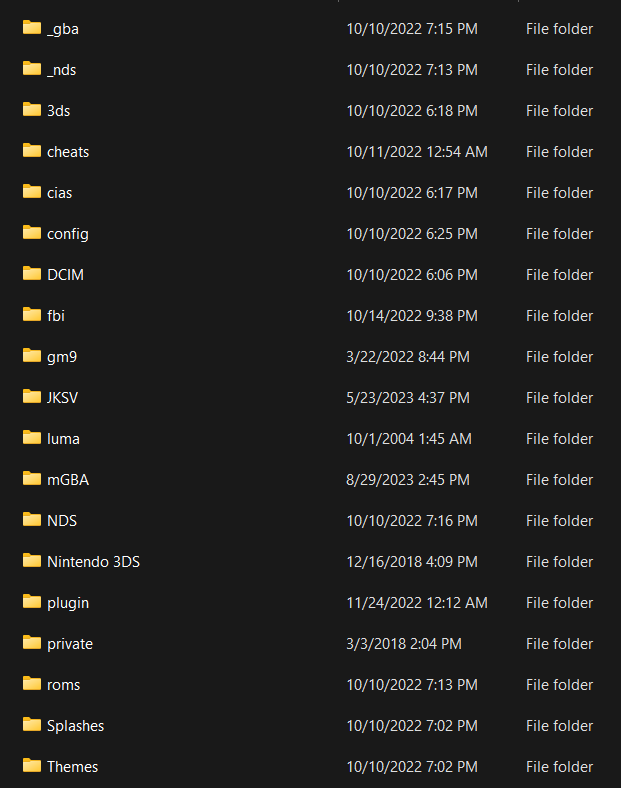
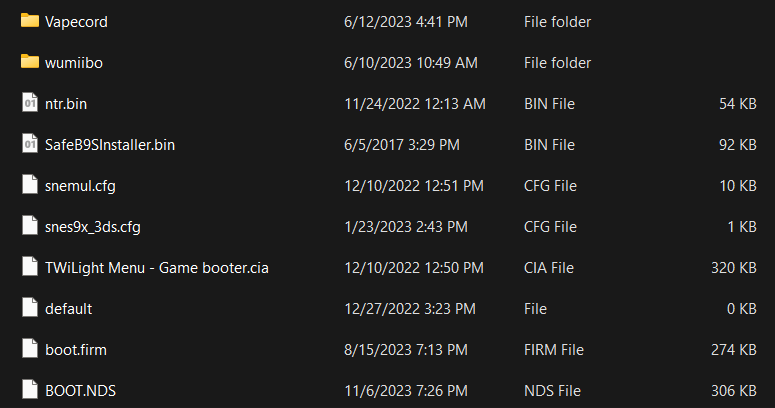
https://3ds.hacks.guide/finalizing-setup has a screenshot of what is absolutely "important". You can decide for yourself what else you want to keep.If someone is able to help me go through these files
You can't just ask "How to fix?" ! Provide some details! What were you doing when this happened, what happened before, does anything else work normally, that sort of thing.How to fix?
I'm guessing this has something to do with Pokemon X. Are you running it from your SD card, or from a cartridge? If it's on the SD card, did you download it from the eShop, or from some random Internet site? Are you using cheats? If so, have you tried disabling the cheats?
Please don't ask your question in more than one place, especially if you're not going to provide the same details. It just makes things confusing.Can we avoid injecting seed? Is there a method that does all of them at once?
https://gbatemp.net/threads/avoid-seed-injecting-2dsxl.642722/
Indeed it does have to do with cheats and Pokemon x. sorry I just feel lazy got the game from the hsop cheats are from checkpoint I was trying to use the 255 pokeballs cheat it just kept doing this error over and over again.You can't just ask "How to fix?" ! Provide some details! What were you doing when this happened, what happened before, does anything else work normally, that sort of thing.
I'm guessing this has something to do with Pokemon X. Are you running it from your SD card, or from a cartridge? If it's on the SD card, did you download it from the eShop, or from some random Internet site? Are you using cheats? If so, have you tried disabling the cheats?
Does the game still crash when you are not using cheats?Indeed it does have to do with cheats and Pokemon x. sorry I just feel lazy got the game from the hsop cheats are from checkpoint I was trying to use the 255 pokeballs cheat it just kept doing this error over and over again.
Yea it doesn't crash I just want to use the cheat seems like the cheat is the problemDoes the game still crash when you are not using cheats?
Similar threads
- Replies
- 15
- Views
- 2K
- Replies
- 0
- Views
- 2K
- Replies
- 2
- Views
- 603
Site & Scene News
New Hot Discussed
-
-
31K views
Nintendo Switch firmware update 18.0.1 has been released
A new Nintendo Switch firmware update is here. System software version 18.0.1 has been released. This update offers the typical stability features as all other... -
27K views
New static recompiler tool N64Recomp aims to seamlessly modernize N64 games
As each year passes, retro games become harder and harder to play, as the physical media begins to fall apart and becomes more difficult and expensive to obtain. The... -
25K views
Nintendo officially confirms Switch successor console, announces Nintendo Direct for next month
While rumors had been floating about rampantly as to the future plans of Nintendo, the President of the company, Shuntaro Furukawa, made a brief statement confirming... -
23K views
TheFloW releases new PPPwn kernel exploit for PS4, works on firmware 11.00
TheFlow has done it again--a new kernel exploit has been released for PlayStation 4 consoles. This latest exploit is called PPPwn, and works on PlayStation 4 systems... -
21K views
Nintendo takes down Gmod content from Steam's Workshop
Nintendo might just as well be a law firm more than a videogame company at this point in time, since they have yet again issued their now almost trademarked usual...by ShadowOne333 129 -
20K views
Name the Switch successor: what should Nintendo call its new console?
Nintendo has officially announced that a successor to the beloved Switch console is on the horizon. As we eagerly anticipate what innovations this new device will... -
17K views
A prototype of the original "The Legend of Zelda" for NES has been found and preserved
Another video game prototype has been found and preserved, and this time, it's none other than the game that spawned an entire franchise beloved by many, the very...by ShadowOne333 32 -
13K views
DOOM has been ported to the retro game console in Persona 5 Royal
DOOM is well-known for being ported to basically every device with some kind of input, and that list now includes the old retro game console in Persona 5 Royal... -
13K views
Nintendo Switch Online adds two more Nintendo 64 titles to its classic library
Two classic titles join the Nintendo Switch Online Expansion Pack game lineup. Available starting April 24th will be the motorcycle racing game Extreme G and another... -
11K views
AYANEO officially launches the Pocket S, its next-generation Android gaming handheld
Earlier this year, AYANEO revealed details of its next Android-based gaming handheld, the AYANEO Pocket S. However, the actual launch of the device was unknown; that...
-
-
-
289 replies
Name the Switch successor: what should Nintendo call its new console?
Nintendo has officially announced that a successor to the beloved Switch console is on the horizon. As we eagerly anticipate what innovations this new device will...by Costello -
232 replies
Nintendo officially confirms Switch successor console, announces Nintendo Direct for next month
While rumors had been floating about rampantly as to the future plans of Nintendo, the President of the company, Shuntaro Furukawa, made a brief statement confirming...by Chary -
133 replies
New static recompiler tool N64Recomp aims to seamlessly modernize N64 games
As each year passes, retro games become harder and harder to play, as the physical media begins to fall apart and becomes more difficult and expensive to obtain. The...by Chary -
129 replies
Nintendo takes down Gmod content from Steam's Workshop
Nintendo might just as well be a law firm more than a videogame company at this point in time, since they have yet again issued their now almost trademarked usual...by ShadowOne333 -
92 replies
Ubisoft reveals 'Assassin's Creed Shadows' which is set to launch later this year
Ubisoft has today officially revealed the next installment in the Assassin's Creed franchise: Assassin's Creed Shadows. This entry is set in late Sengoku-era Japan...by Prans -
82 replies
Nintendo Switch firmware update 18.0.1 has been released
A new Nintendo Switch firmware update is here. System software version 18.0.1 has been released. This update offers the typical stability features as all other...by Chary -
80 replies
TheFloW releases new PPPwn kernel exploit for PS4, works on firmware 11.00
TheFlow has done it again--a new kernel exploit has been released for PlayStation 4 consoles. This latest exploit is called PPPwn, and works on PlayStation 4 systems...by Chary -
78 replies
"Nintendo World Championships: NES Edition", a new NES Remix-like game, launching July 18th
After rumour got out about an upcoming NES Edition release for the famed Nintendo World Championships, Nintendo has officially unveiled the new game, titled "Nintendo...by ShadowOne333 -
71 replies
DOOM has been ported to the retro game console in Persona 5 Royal
DOOM is well-known for being ported to basically every device with some kind of input, and that list now includes the old retro game console in Persona 5 Royal...by relauby -
65 replies
Microsoft is closing down several gaming studios, including Tango Gameworks and Arkane Austin
The number of layoffs and cuts in the videogame industry sadly continue to grow, with the latest huge layoffs coming from Microsoft, due to what MIcrosoft calls a...by ShadowOne333
-
Popular threads in this forum
General chit-chat
-
 BigOnYa
Loading…
BigOnYa
Loading… -
 The Real Jdbye
Loading…*is birb*
The Real Jdbye
Loading…*is birb*
-
-
-
-
-
 @
The Real Jdbye:
don't mind me, just liking all of SDIO's posts, they deserve it for https://gbatemp.net/threads/usb-partition-use-partitioned-usb-hdds-with-the-wii-u.656209/
@
The Real Jdbye:
don't mind me, just liking all of SDIO's posts, they deserve it for https://gbatemp.net/threads/usb-partition-use-partitioned-usb-hdds-with-the-wii-u.656209/ -
-
-
-
-
-
-
-
-
-
-
-
-
-
-
 @
BigOnYa:
Kinda silly. But cool I guess. Its like painting your 2by4 wood studs in a wall, before covering with drywall.+1
@
BigOnYa:
Kinda silly. But cool I guess. Its like painting your 2by4 wood studs in a wall, before covering with drywall.+1 -
 @
BigOnYa:
I heard a good one at the bar last night, made me think for sec. - "If you are cold, go stand in the corner, because corners are always 90 degrees."+2
@
BigOnYa:
I heard a good one at the bar last night, made me think for sec. - "If you are cold, go stand in the corner, because corners are always 90 degrees."+2 -
-
-
-









