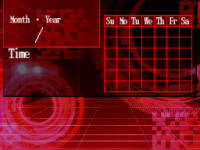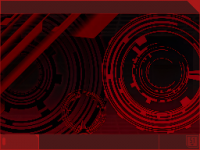Hello. I am Japanese.
I have a question I don't understand, can someone please help me?
I recently got a WOODR4 (probably Acecard inside? because those two have the same UI).
I looked for a skin but couldn't find one that froze or what I wanted, so I decided to make my own.
However, the image I want to apply is like a rainbow noise and does not adopt well.
It shows up fine in Ace card editor.
Does it have to do with the bit of the image to be applied?
Or not with Acecard skin editor?
But I tried the R4 editor and that didn't work either. It doesn't seem to matter because other people's skins for Acecard work fine.
Sorry for my poor English.
Can anyone help me with a solution?
I have a question I don't understand, can someone please help me?
I recently got a WOODR4 (probably Acecard inside? because those two have the same UI).
I looked for a skin but couldn't find one that froze or what I wanted, so I decided to make my own.
However, the image I want to apply is like a rainbow noise and does not adopt well.
It shows up fine in Ace card editor.
Does it have to do with the bit of the image to be applied?
Or not with Acecard skin editor?
But I tried the R4 editor and that didn't work either. It doesn't seem to matter because other people's skins for Acecard work fine.
Sorry for my poor English.
Can anyone help me with a solution?