A great save editor set by XB36Hazard includes save editing for the Forza Motorsport series 360.
However for some reason FM3 is the only one that does not include a garage editor in the save editor set.
As far as I know there are only three unicorn cars for FM3. But the one that makes it worth it is the Mazda RX-7 Spirit R Type A.
The editors for the others include an option to add unicorn cars to your garage.
However for some reason FM3 is the only one that does not include a garage editor in the save editor set.
As far as I know there are only three unicorn cars for FM3. But the one that makes it worth it is the Mazda RX-7 Spirit R Type A.
The editors for the others include an option to add unicorn cars to your garage.
Last edited by _47iscool,


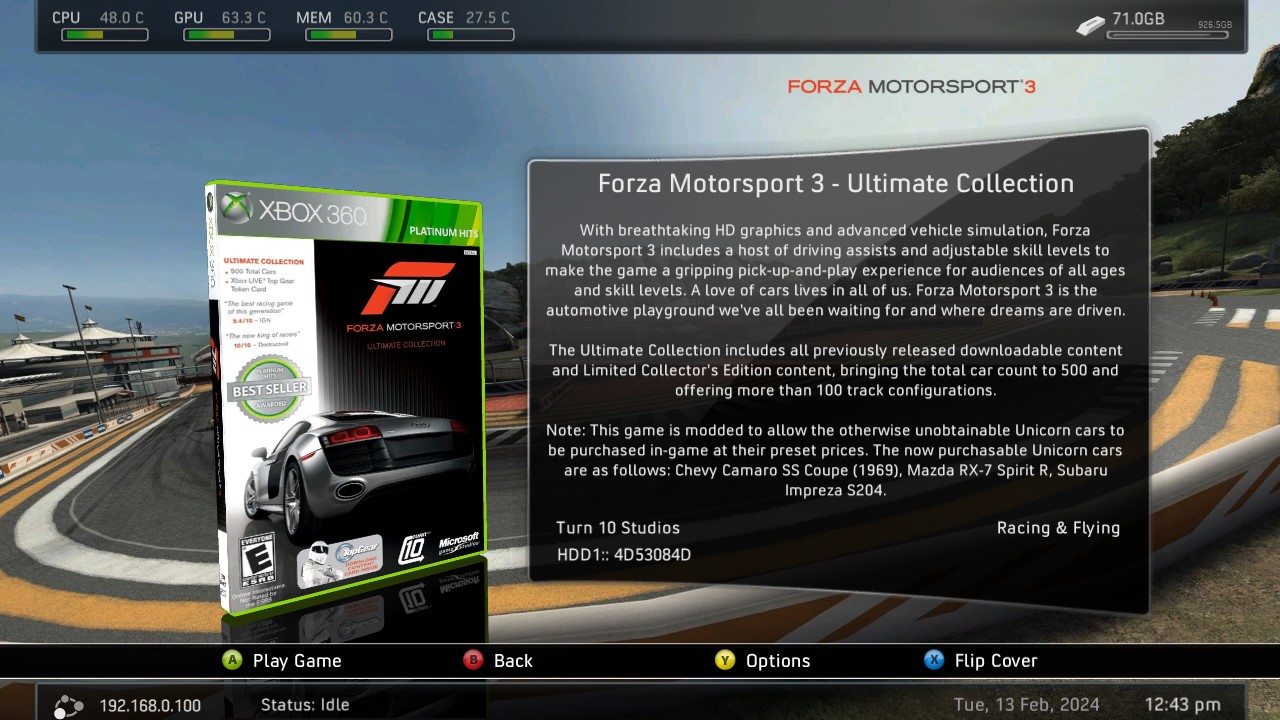
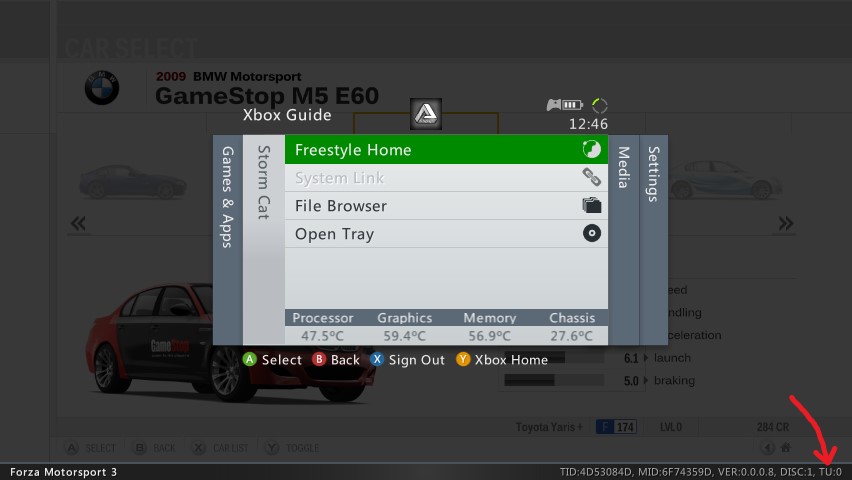
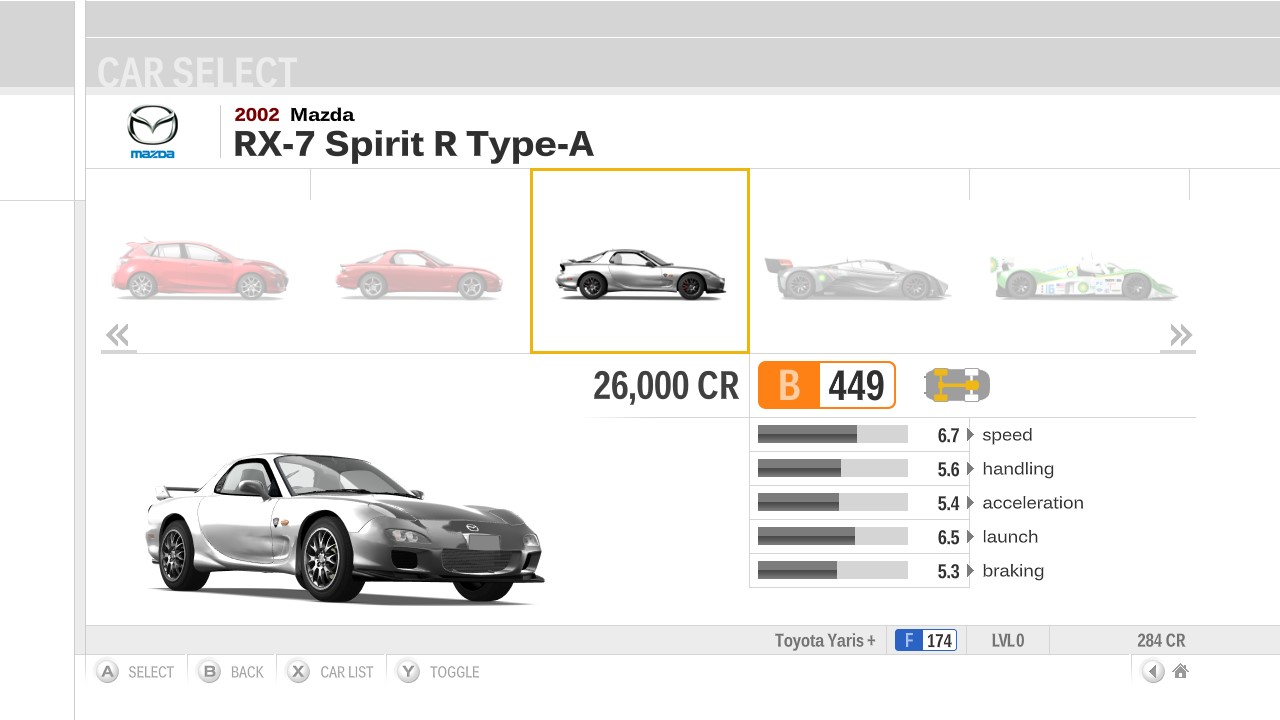


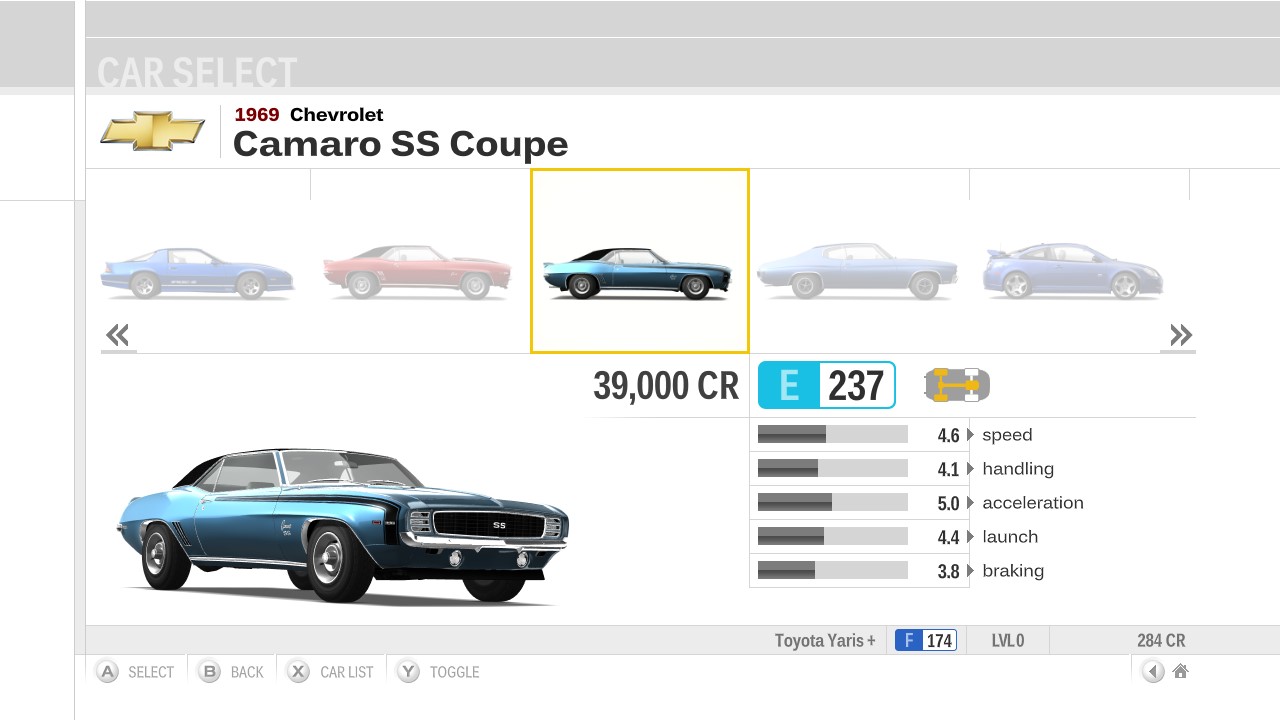



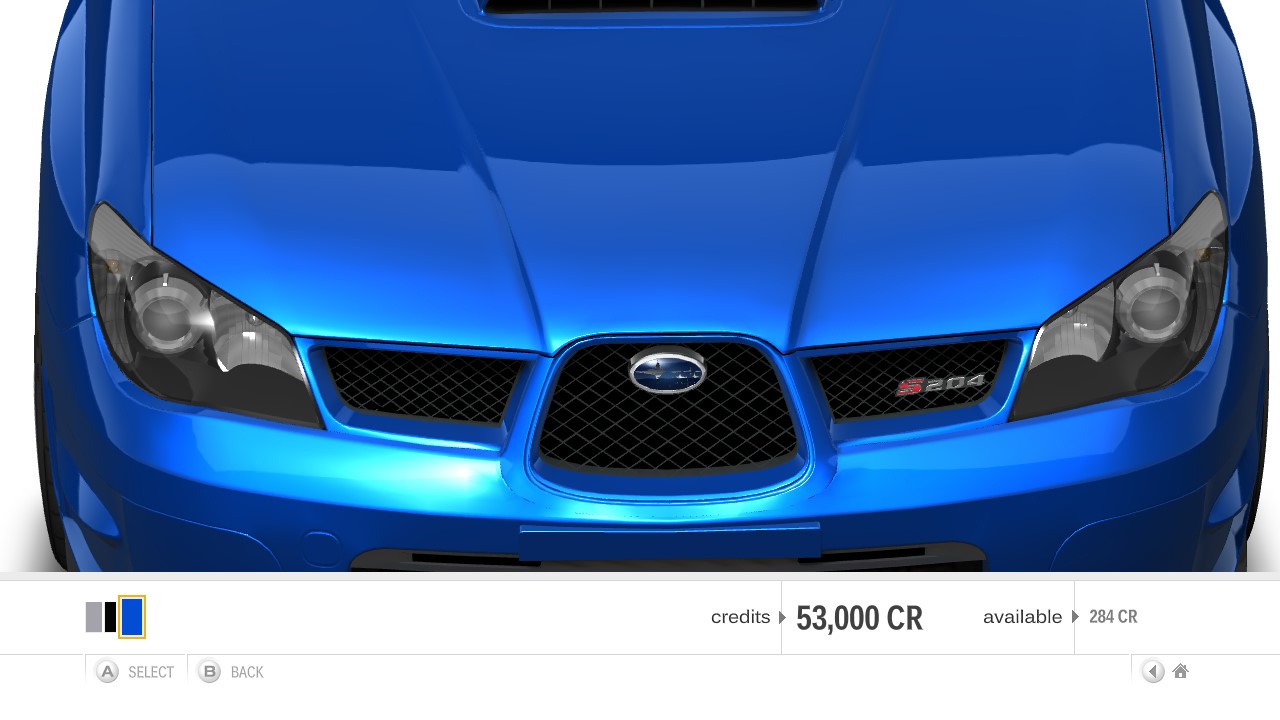

 .
.