Was bored and decided to do a few custom themes for Blawar tinfoil. I'll probably add few more over time.
Extract them to /Switch/tinfoil/themes, boot tinfoil and select the theme from options.
Enjoy!
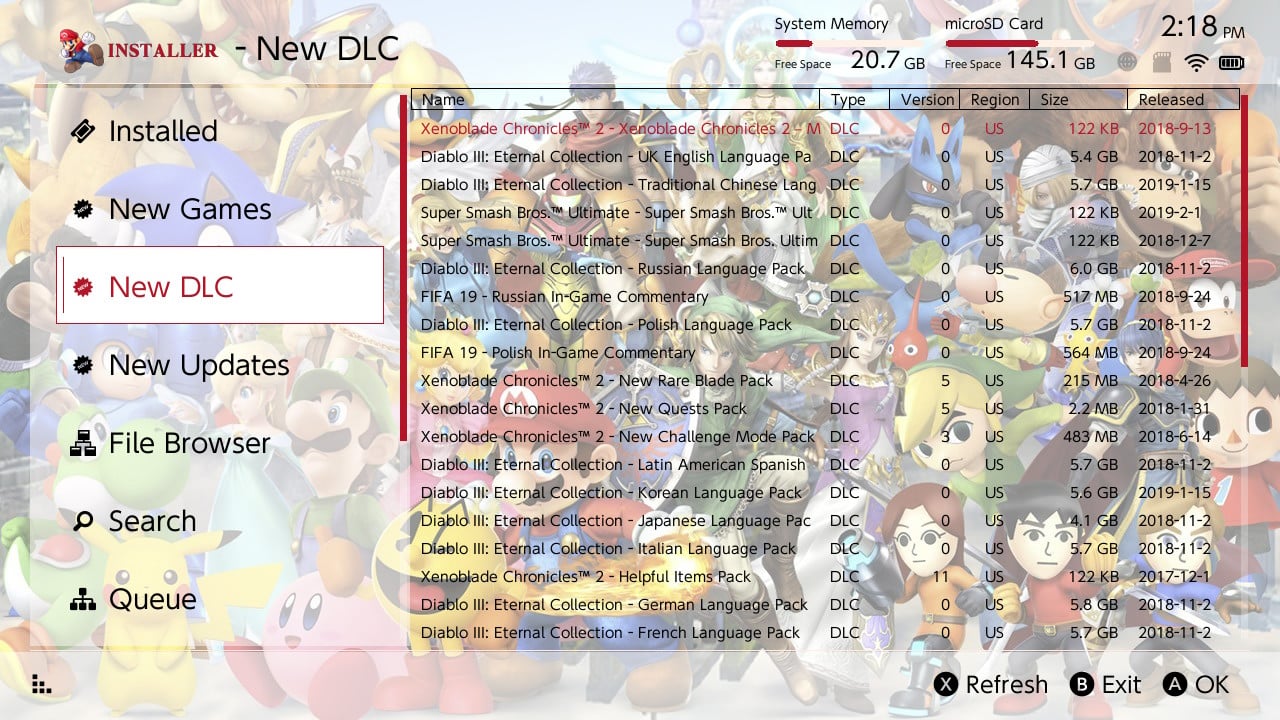
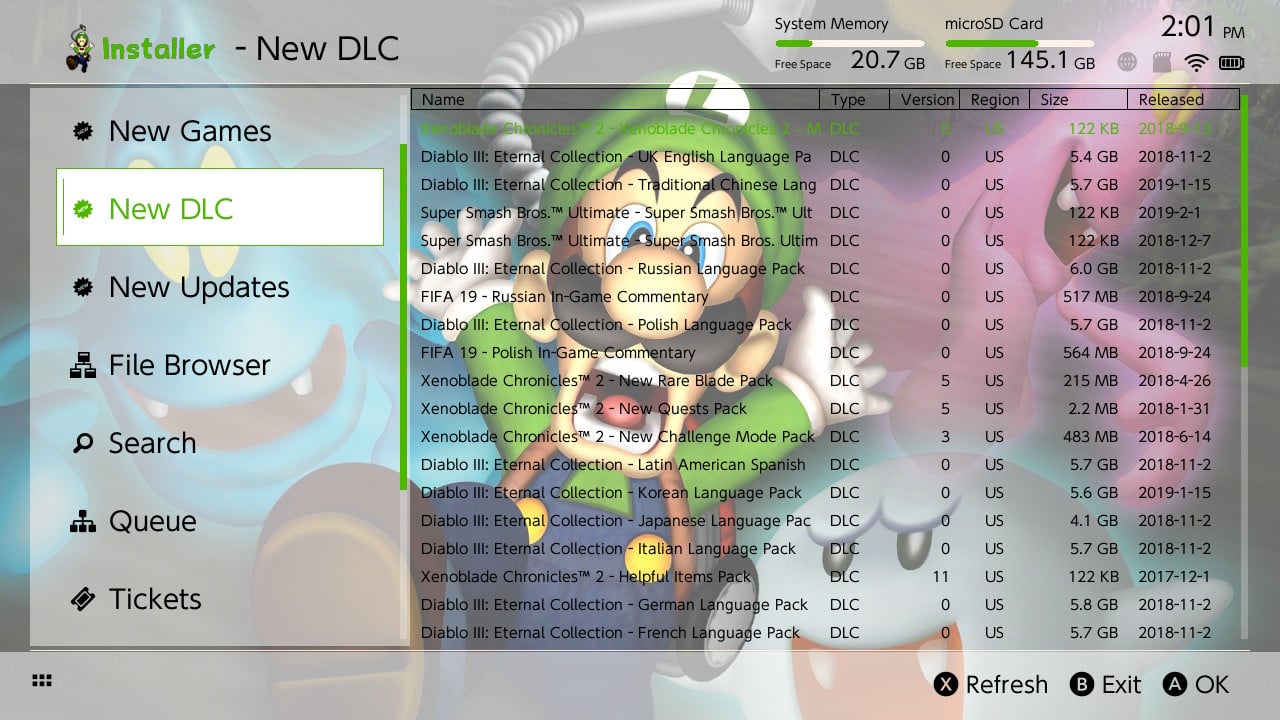
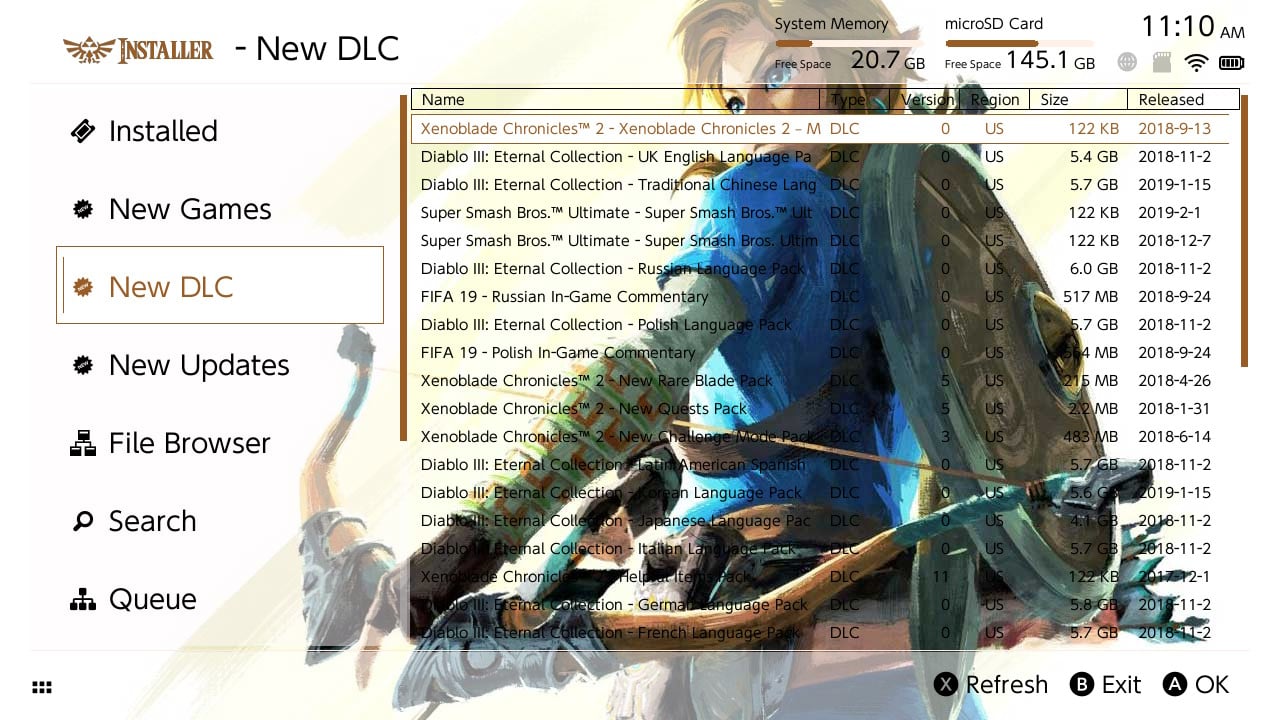
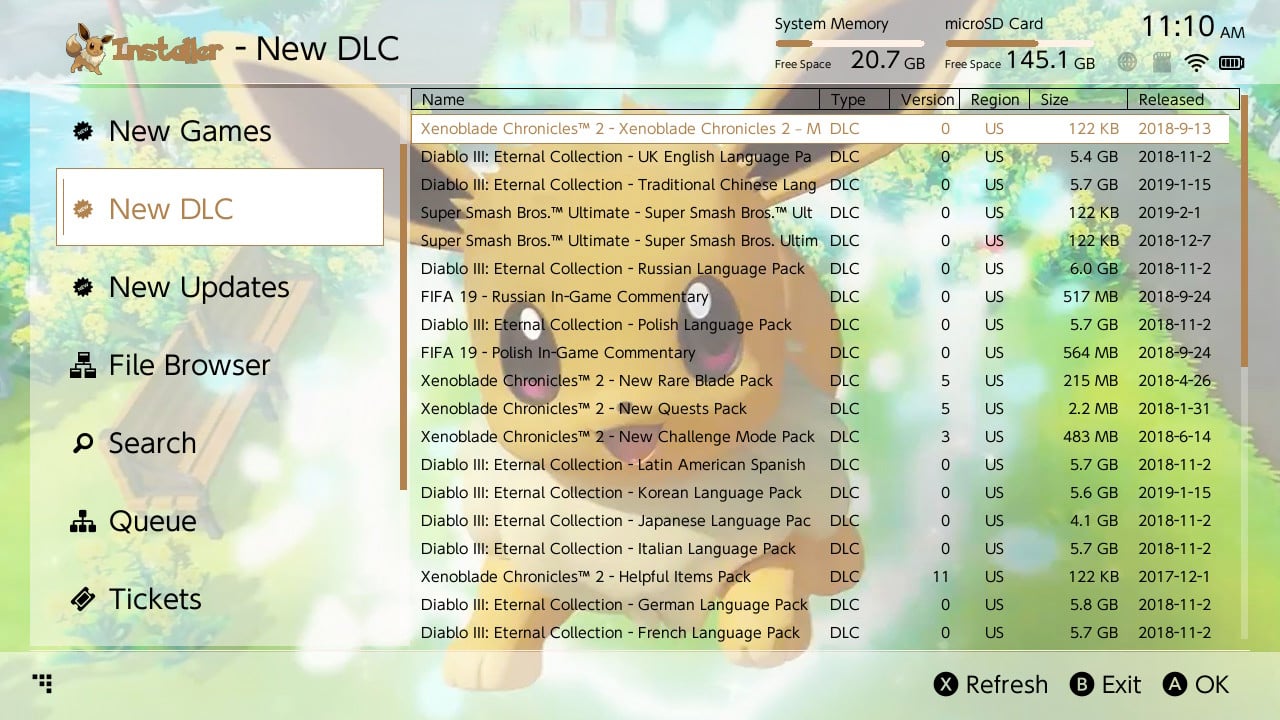
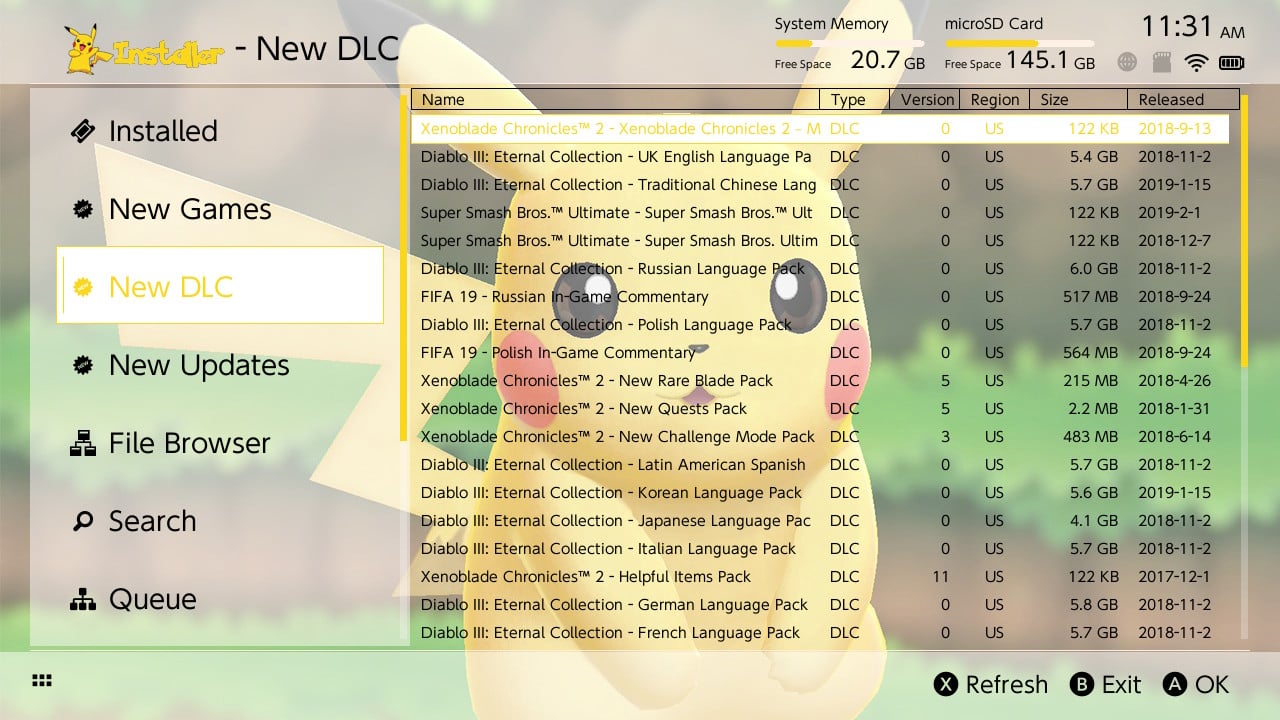
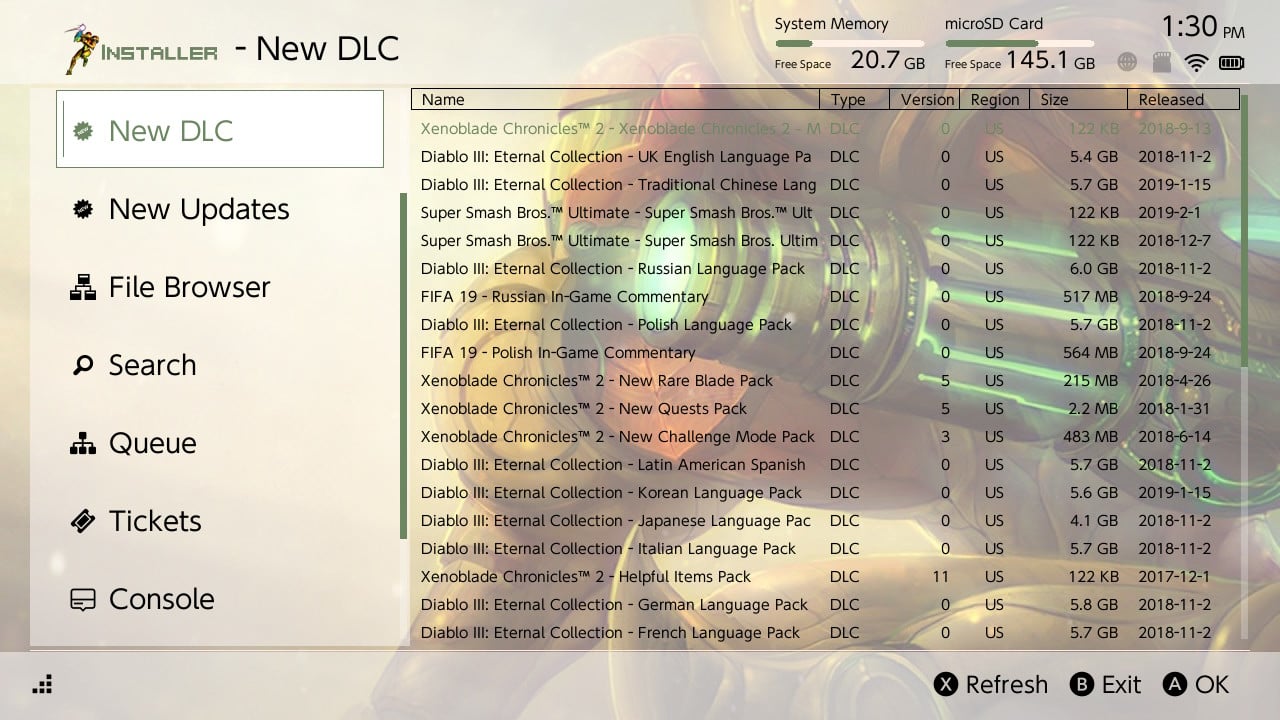
Extract them to /Switch/tinfoil/themes, boot tinfoil and select the theme from options.
Enjoy!
Attachments
Last edited by DeuX,















