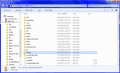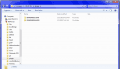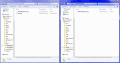Every time I try to install anything it seems to work at the home screen at the very least, but then as soon as I take it into the games themselves nothing appears and I can't even seem to bring up the menus no matter how hard I try.
I even put the plugins in the proper folders with the proper ID numbers, but I still can't seem to figure it out.
I even put the plugins in the proper folders with the proper ID numbers, but I still can't seem to figure it out.