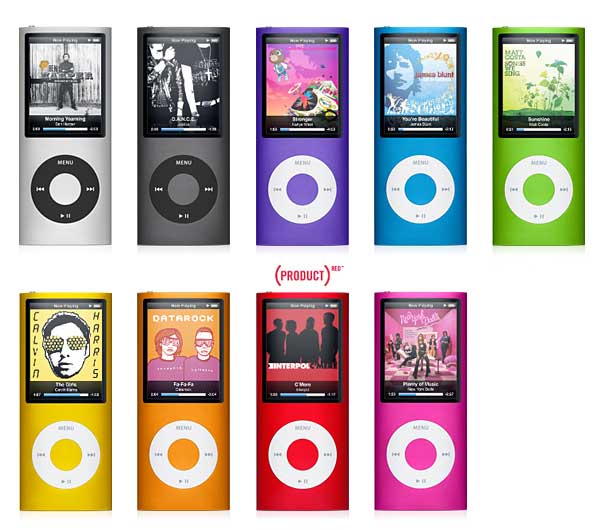oggzee said:Yes please make a picture.Sacohen9665 said:Ever since I updates to v68B4 the cover image for Wit Fit Plus is showing up in the GUI mode and all broken up.
There are digital lines thru out the image, if I go to the console mode and then back it clears up the image.
I don't think it is a corupt file, becasue I deleted my covers and re-downloaded it and it still happens.
If you need a better example fo what is happening I can take a picture of the screen when I get hone tonight.
Thanks.
Also, in which gui and cover style that happens?
Also, please update to the latest v68 release.
Thanks Oggzee.
I'll get a picture of it tonight.
I use the Carousel GUI and the 3D box, if that's the right terminology, but you'll be able to tell from the picture.