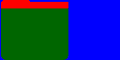You see how much better was the folder.Thanks @Ryumaru.
I didn't know this!
I'll definitely give it a try
EDIT:
Thank you for the tip, sensei!
--------------------- MERGED ---------------------------
Custom edges Creating file
I leave now 2 files for creating custom borders.
Just edit the files using them as the basis of their creations.
Some information
Not edit the width and height
Do not take AutoShapes their positions.
Moreover you can edit all colors, effects and what you want.
A tip to make a perfect edge.
Avoid using effects of inflation because the edges are left with a risk on the hinges.
Mount an edge with a trace of 1px or 2px this fix errors if you apply many effects.
Example edge with 2px.

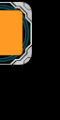
The pixels of space are at the top, right and bottom.
If you realize this the image with black background and exta 2px edge down.
So staying the 3DS.

If this edge additional 2px repaired the effects on the edge preventing it is with errors on the edges.
Examples of edges that can be created with these files.
To make these edges just work over the editable files.
The only file serves as a base for you to edit it and create yourself your own borders without any error width or height.

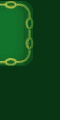

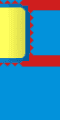

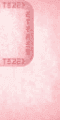

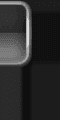





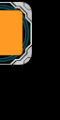
Remember that to make these edges or any edge and need to know tinker in Photoshop or any other image editor.
Password to decompress: Ryumaru
Any questions please leave a comment.
File to create custom folders
By @Ryumaru - http://gbatemp.net/threads/custom-3...y-check-and-advice.415286/page-3#post-6112270
I leave now 2 files for creating custom borders.
Just edit the files using them as the basis of their creations.
Some information
Not edit the width and height
Do not take AutoShapes their positions.
Moreover you can edit all colors, effects and what you want.
A tip to make a perfect edge.
Avoid using effects of inflation because the edges are left with a risk on the hinges.
Mount an edge with a trace of 1px or 2px this fix errors if you apply many effects.
Example edge with 2px.
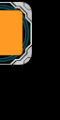
The pixels of space are at the top, right and bottom.
If you realize this the image with black background and exta 2px edge down.
So staying the 3DS.
If this edge additional 2px repaired the effects on the edge preventing it is with errors on the edges.
Examples of edges that can be created with these files.
To make these edges just work over the editable files.
The only file serves as a base for you to edit it and create yourself your own borders without any error width or height.
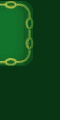
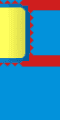
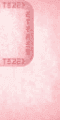
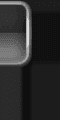


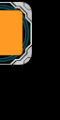
Remember that to make these edges or any edge and need to know tinker in Photoshop or any other image editor.
Password to decompress: Ryumaru
Any questions please leave a comment.
File to create custom folders
By @Ryumaru - http://gbatemp.net/threads/custom-3...y-check-and-advice.415286/page-3#post-6112270
Attachments
Last edited by Ryumaru,