What a complete waste of effort this tool is. I've been rocking the old usb-fixed tinfoil for ages because it just works, but last days i've been catching up with the development from lately, and aperently getting stable usb has no priority yet shiny features that adds nothing gets effort. While it might sound awfull, i do apreciate all effort thats been putted in this tool, don't get me wrong but the same damn usb issues that have been around for as long as i'm aware of are still going around and around and i don't see any reason to switch over to the current version. Additional features are not bad, but it's supposed to be a title installer. May i suggest focussing on installing titles properly first? I have no idea where stuff have been installed to, but i have gotten like 4 different errors and strange situations whete the old tinfoil just works fine. Right now i'm getting meta errors, while previously the nsp started installing but crashed randomly. Not to mention that v4 is behaving way different versus v3. Now it all wouldn't matter so much, but aperently some stuff are still left over from the crash yet i can't find it anywhere. Reminds me of the 3ds and the gamble game of which title was bad.. we have to deal with fat32, so we have to deal with either usb or network install. So far, i haven't been able to get anywhere with goldleaf, i know all too well how libusbk might act up in the process but i'm sure it's not for me right now as otherwise the old tinfoil wouldn't work either. I havent booted to my linux distro, but it's a shame that so much work has been put in yet some way older release outshines it by simple functionality.
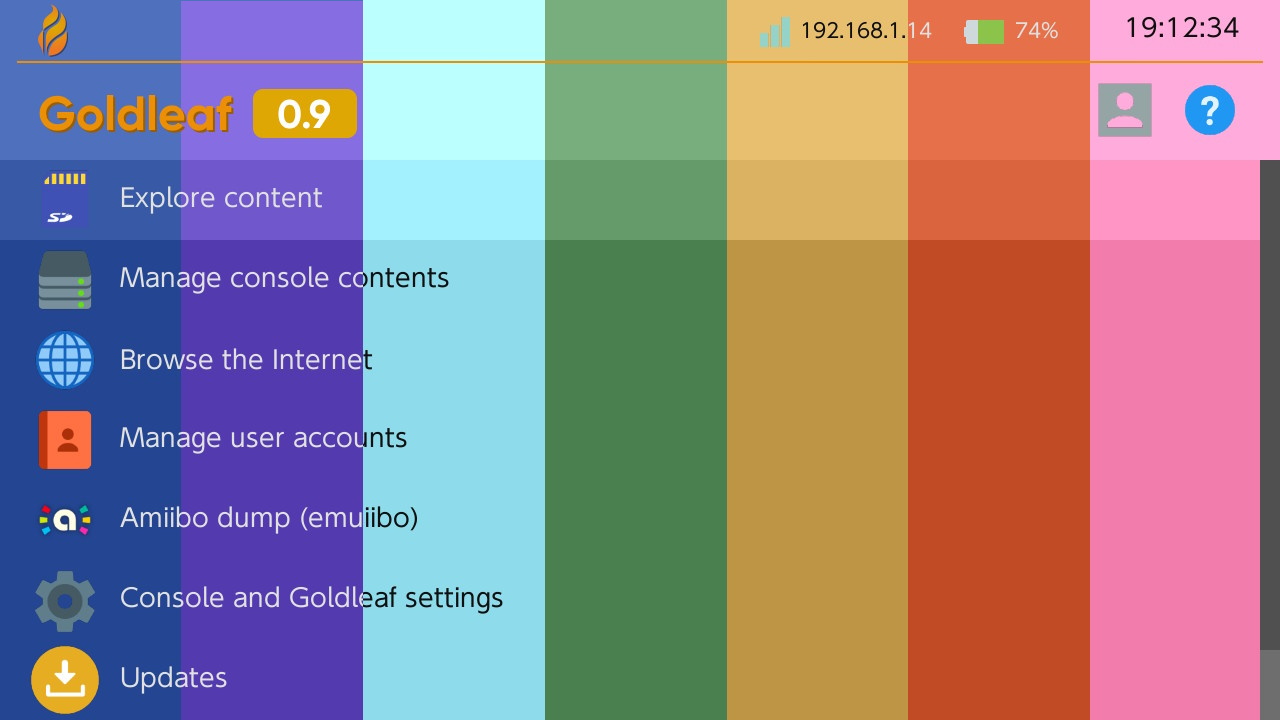










 )
)