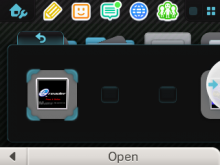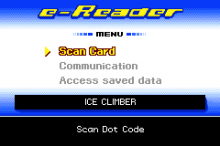Tutorial
Updated
How to use e-Reader on 3DS
Running GBA's e-Reader on the Nintendo 3DS!
This isn't too hard to figure out but I figured I might as well make a guide to make it easy to do.
Note that you cannot use the actual e-Reader due to the fact that the 3DS lacks the GBA cartridge slot.
Requirements:
FBI
GodMode9
e-Reader GBA ROM
(1) Inject the e-Reader ROM into a .cia
You can use Ultimate GBA VC Injector or New Super Ultimate Injector.
Select the e-Reader ROM.
I got it to work with NSUI using Flash save type.
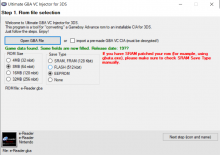
If you are using NSUI, delete `Banner text (2)`
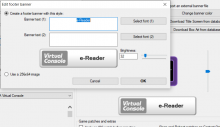
In case it cannot get the title screen banner, I like to download one from here: http://offlinelistgba.free.fr/index.php
(2) Put the saves on your SD card
I am not sure if sharing e-Reader saves are against GBAtemp's ToS. Please let me know if they are OK.
I included Air Hockey-e.sav for now.
The file you may have is "GameBoyAdvance(e-cards)05-April-29"
Assuming that that is your source, extract the following and put them in your SD card.
(3) Install the e-Reader.cia
(4) Restoring the e-Reader saves
This isn't too hard to figure out but I figured I might as well make a guide to make it easy to do.
Note that you cannot use the actual e-Reader due to the fact that the 3DS lacks the GBA cartridge slot.
If you do not use AGB_FIRM (native GBA support on 3DS) for whatever reason or you are using a DS or DSi, you can also use this guide for TWiLight Menu++ & GBARunner2. Follow Step (2), then copy the e-Reader save of your choice to the directory of your GBARunner2 saves and rename to *I think* ereader.sav or whatever the name of your ROM is.
Requirements:
FBI
GodMode9
e-Reader GBA ROM
(1) Inject the e-Reader ROM into a .cia
You can use Ultimate GBA VC Injector or New Super Ultimate Injector.
Select the e-Reader ROM.
The injectors incorrectly identify the save type.
I got it to work with NSUI using Flash save type.
- Short Name: e-Reader
- Long Name: e-Reader
- Publisher: Nintendo
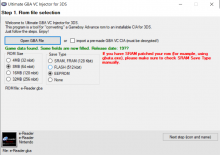
If you are using NSUI, delete `Banner text (2)`
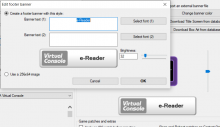
In case it cannot get the title screen banner, I like to download one from here: http://offlinelistgba.free.fr/index.php
(2) Put the saves on your SD card
Use a GBA emulator for PC and load the e-Reader "cards". Once all cards are loaded and you have unlocked your game, copy the .sav file and put it somewhere you'll remember. And rename it to the name of the unlocked content.
I am not sure if sharing e-Reader saves are against GBAtemp's ToS. Please let me know if they are OK.
I included Air Hockey-e.sav for now.
The file you may have is "GameBoyAdvance(e-cards)05-April-29"
Assuming that that is your source, extract the following and put them in your SD card.
- Memory Dumps - Mario Party-e (USA).zip
- Memory Dumps - NES-e (USA).zip
- Memory Dumps - Pokemon Battle-e (USA).zip
- Memory Dumps - Pokemon-e TCG (USA).zip
- Memory Dumps - Promotional (USA, Australia).zip
(3) Install the e-Reader.cia
(4) Restoring the e-Reader saves
- Boot e-Reader. You can only modify the save file of the last opened game.
- Reboot into GodMode9 (Power off, then Power + Start)
- Copy the .sav file from your SD card of your choice. ('Y' to copy file)
- Find agbsave.bin in SYSNAND VIRTUAL
- Press 'A' on it, -> AGBSAVE OPTIONS -> Inject GBA VC save
Every time you want to "change" the e-Reader cards, you must first boot e-Reader (unless it was your last booted GBA game), then shut down & reboot into GodMode9, then restore save of your choice.
Attachments
Last edited by NewGBAXL,