You are using an out of date browser. It may not display this or other websites correctly.
You should upgrade or use an alternative browser.
You should upgrade or use an alternative browser.
Hwfly Oled help. I turned auto-boot from off to on in hekate, to start in EmuMMC. Now black screen
- Thread starter ArkaTekK
- Start date
- Views 11,055
- Replies 29
Hi, I'm a noob, I have an Oled Switch HwFly v2. I was in hekate menu, and I clicked options, then I turned auto-boot from off to on, and set to auto-boot to EmuMMC and restarted the switch, now it's black screen. how can I fix.
What happen if you hard boot the switch again, can you get into Hekate?
Hard boot the switch as in hold 15 seconds,
hard boot as in press and hold power button for 15 seconds, and then press again to restart? Nothing happens, it just stays black
What happen if you hard boot the switch again, can you get into Hekate?
hard boot as in press and hold power button for 15 seconds, and then press again to restart? Nothing happens, it just stays black
Hard boot the switch as in hold 15 seconds,
hard boot as in press and hold power button for 15 seconds, and then press again to restart? Nothing happens, it just stays black
Replace Atmosphere files see if does anything.
If you get nothing without an SD card on the switch it means you either need to double check your soldering or your chip is toast.Replaced Atmosphere files, still no luck. & No I do not get anything on the screen if I boot it without an sd card
He means auto boot, not auto RCM, they are different.Hekate won’t even allow you to turn on autorcm on an OLED. Where did you get hekate from? Please word this better, so I can understand what happened.
Remove your sd card, reset your mod chip, and retrain.
@ArkaTekK Try to power on while holding volume - to see if it can get into Hekate. Also could you please post your hekate_ipl.ini located in folder /bootloader
Last edited by whisky9,
Moot point. If OP sees nothing without an SD card, then the modchip is malfunctioning for one reason or another. It should show a message from hwfly-nx/spacecraft-nx that no sd card is detected.He means auto boot, not auto RCM, they are different.
@ArkaTekK Try to power on while holding volume - to see if it can get into Hekate. Also could you please post your hekate_ipl.ini located in folder /bootloader
No not even my stock sysNAND boots. & Okay, i went to that and the settings were already set to that, still nothing :oYour stock sysNAND boot?
[Stock SYS]
fss0=atmosphere/package3
stock=1
emummc_force_disable=1
icon=bootloader/res/stock_boot.bmp
Try this
Okay so for some more information. Basically I purchased an OLED modded switch with HWFly v2. it was on fw 1.4.2 I followed sthetix guide on upgrading fwHekate won’t even allow you to turn on autorcm on an OLED. Where did you get hekate from? Please word this better, so I can understand what happened.
Remove your sd card, reset your mod chip, and retrain.
In the video he says to delete the atmosphere, bootloader, and config folders. Then drag and replace all the files
I then updated hekate to 6.0.1 and updated the cfw sysNAND and also the cfw emuMMC to 1.5.0 following his steps. Both updated successfully, and the console was running good. And i can power on and off and everything. I messed up by changing the options to auto-boot on, what I needed to do was press left volume button and then power to do that instead of what I did. >.<
At this point Im not sure if this is my only option "Remove your sd card, reset your mod chip, and retrain."
I was looking over some backup files before I updated/deleted those three folders/replaced - atmosphere, bootloader, and config. And the ones I had before the update were definitely different :/. Also I was also looking at a msg from the guy and he said
"DO NOT USE ATMOSPHERE UPDATE PACKAGE FROM ONLINE SOURCES, OR AIO UPDATER APPS, THEY ARE NOT CONFIGURED FOR YOUR CHIPPED CONSOLE WITH DUAL BOOT, YOU WILL END UP SYSTEM NOT BOOTING , ONLINE BAN"
But i thought updating it manually would be fine, so thats why I did it.
I picked up this switch because i know its going to be a project, and I plan to learn, i just dunno if I've messed it up already? And where can I find out how to start from scratch if that is my only option
I'll post my hekate_ipl.ini in a little bit
First and foremost, hold power for >12 seconds to ensure it's shut off. Then hold BOTH Vol + AND - at the same time while powering on. If it does not boot stock, you've somehow knocked a solder joint loose. Or corrupted your boot0 and/or boot1.
Powering on with no SD card should show you a message. This takes everything to do with hekate, Atmosphere, and your entire SD card out of the problem. "auto boot" is nothing but an .ini setting, so the removed sd card also takes that out of the picture. The no sd message would appear before nyx even loads, as it's part of the hwfly-nx firmware.
I take it you don't know how to reset your chip, as it has nothing at all to do with your SD card.
1)Remove your SD card
2)Remove any game cart
3) Open the back of your switch
4) The 2 big pads directly to the left of the socket for the USB dongle... use a pair of metal tweezers or paperclip or something to short them together.
5) While you are shorting those 2 points, hit the power button.
This resets the chip. You can ensure it's off again by long press of the power button, then when you turn it on again, it should begin to train (and will take up to 15 minutes to complete). When it's done training, you should be able to pick up your switch and see a warning screen about no sd being detected.
If you get that far, you're done, and you're not bricked. Put it back together, put your SD card back in (leave the game cart out until a successful boot), and turn it back on. All of this with hekate and Atmosphere on the card, of course.
If you have no correct tools to remove the back cover (you need a tri-wing screwdriver as well as tiny cross-tip), then I've heard of another method but can't promise it works... If you have an RCM jig, put the jig in, hold vol + while powering on, and that might also reset the chip. It will take a forced power down (your screen will already be blank, so hold power longer than 12 seconds to be sure), and retraining while it powers on.
You 100% need an installer to check it, if resetting the hwfly does nothing. Good luck!
Powering on with no SD card should show you a message. This takes everything to do with hekate, Atmosphere, and your entire SD card out of the problem. "auto boot" is nothing but an .ini setting, so the removed sd card also takes that out of the picture. The no sd message would appear before nyx even loads, as it's part of the hwfly-nx firmware.
I take it you don't know how to reset your chip, as it has nothing at all to do with your SD card.
1)Remove your SD card
2)Remove any game cart
3) Open the back of your switch
4) The 2 big pads directly to the left of the socket for the USB dongle... use a pair of metal tweezers or paperclip or something to short them together.
5) While you are shorting those 2 points, hit the power button.
This resets the chip. You can ensure it's off again by long press of the power button, then when you turn it on again, it should begin to train (and will take up to 15 minutes to complete). When it's done training, you should be able to pick up your switch and see a warning screen about no sd being detected.
If you get that far, you're done, and you're not bricked. Put it back together, put your SD card back in (leave the game cart out until a successful boot), and turn it back on. All of this with hekate and Atmosphere on the card, of course.
If you have no correct tools to remove the back cover (you need a tri-wing screwdriver as well as tiny cross-tip), then I've heard of another method but can't promise it works... If you have an RCM jig, put the jig in, hold vol + while powering on, and that might also reset the chip. It will take a forced power down (your screen will already be blank, so hold power longer than 12 seconds to be sure), and retraining while it powers on.
You 100% need an installer to check it, if resetting the hwfly does nothing. Good luck!
Last edited by urherenow,
It's possible I could have knocked a soldier joint loose like you said. Because if I corrupted my boot0 and/or boot1, then I imagine that would have got fixed when I tried my backup sd(I backed up my sd card after I was successful with update &it was working).
Maybe it was that, because i thought when the screen was black, that it was in rcm mode(because thats what PC said), not learning yet that oled can't do this, I attempted to inject a payload via, PC and android, and it failed.---i mention this because Idk if this caused something wrong with the modchip aswell
My modchip light pulses red and green 5 times upon power up,, and then they just stays lit(red and green)
I will focus on getting a tri-wing screwdriver as well as tiny cross-tip now to follow those steps to reset it. As I don't have an RCM jig, and don't think I can use my phone as one either
Is there a video I can watch on how to do this? I have tooken off the back and am now looking at the 2 big pads. By short, I am to put metal tweezers touching both the pads? And while it is touching each other, that is creating a short through the metal and so then I push power button? Just want to be sure !
!
Which 2 big pads, can you highlight which ones in the photo i posted?
Maybe it was that, because i thought when the screen was black, that it was in rcm mode(because thats what PC said), not learning yet that oled can't do this, I attempted to inject a payload via, PC and android, and it failed.---i mention this because Idk if this caused something wrong with the modchip aswell
My modchip light pulses red and green 5 times upon power up,, and then they just stays lit(red and green)
I will focus on getting a tri-wing screwdriver as well as tiny cross-tip now to follow those steps to reset it. As I don't have an RCM jig, and don't think I can use my phone as one either
Post automatically merged:
I take it you don't know how to reset your chip, as it has nothing at all to do with your SD card.
1)Remove your SD card
2)Remove any game cart
3) Open the back of your switch
4) The 2 big pads directly to the left of the socket for the USB dongle... use a pair of metal tweezers or paperclip or something to short them together.
5) While you are shorting those 2 points, hit the power button.
This resets the chip. You can ensure it's off again by long press of the power button, then when you turn it on again, it should begin to train (and will take up to 15 minutes to complete). When it's done training, you should be able to pick up your switch and see a warning screen about no sd being detected.
If you get that far, you're done, and you're not bricked. Put it back together, put your SD card back in (leave the game cart out until a successful boot), and turn it back on. All of this with hekate and Atmosphere on the card, of course.
Is there a video I can watch on how to do this? I have tooken off the back and am now looking at the 2 big pads. By short, I am to put metal tweezers touching both the pads? And while it is touching each other, that is creating a short through the metal and so then I push power button? Just want to be sure
Post automatically merged:
1)Remove your SD card
2)Remove any game cart
3) Open the back of your switch
4) The 2 big pads directly to the left of the socket for the USB dongle... use a pair of metal tweezers or paperclip or something to short them together.
5) While you are shorting those 2 points, hit the power button.
This resets the chip. You can ensure it's off again by long press of the power button, then when you turn it on again, it should begin to train (and will take up to 15 minutes to complete). When it's done training, you should be able to pick up your switch and see a warning screen about no sd being detected.
Which 2 big pads, can you highlight which ones in the photo i posted?
Attachments
Last edited by ArkaTekK,
I’m on my phone, so no. Like I said, it’s the 2 big pads directly to the left of the USB dongle socket.It's possible I could have knocked a soldier joint loose like you said. Because if I corrupted my boot0 and/or boot1, then I imagine that would have got fixed when I tried my backup sd(I backed up my sd card after I was successful with update &it was working).
Maybe it was that, because i thought when the screen was black, that it was in rcm mode(because thats what PC said), not learning yet that oled can't do this, I attempted to inject a payload via, PC and android, and it failed.---i mention this because Idk if this caused something wrong with the modchip aswell
My modchip light pulses red and green 5 times upon power up,, and then they just stays lit(red and green)
I will focus on getting a tri-wing screwdriver as well as tiny cross-tip now to follow those steps to reset it. As I don't have an RCM jig, and don't think I can use my phone as one either
Post automatically merged:
Is there a video I can watch on how to do this? I have tooken off the back and am now looking at the 2 big pads. By short, I am to put metal tweezers touching both the pads? And while it is touching each other, that is creating a short through the metal and so then I push power button? Just want to be sure!
Post automatically merged:
Which 2 big pads, can you highlight which ones in the photo i posted?
Wait, maybe I can…
And by the way, backing up your sd has nothing to do with boot0/boot1 either. Those are on your emmc. I mean, hekate does back them up on the sd, but that does nothing unless you flash them back to emmc. Hard to do if you can’t boot into nyx though…
Attachments
Last edited by urherenow,
Okay perfect, i know this might sound silly, but how do I press the power button because with the back off, the little piece of rubber and button is off. Can i just use metal tweezers to push it?.I’m on my phone, so no. Like I said, it’s the 2 big pads directly to the left of the USB dongle socket.
Wait, maybe I can…
And by the way, backing up your sd has nothing to do with boot0/boot1 either. Those are on your emmc. I mean, hekate does back them up on the sd, but that does nothing unless you flash them back to emmc. Hard to do if you can’t boot into nyx though…
Edit: nevermind got the button and rubber garment.
Post automatically merged:
Okay so I pressed the power while shorting those 2 points. When i pressed, I pressed for 3 seconds. the led turned on and was blue. Im assuming this means the chip has reset. At this point I put a timer for 15 mins because I was unsure if it already was starting the training process.5) While you are shorting those 2 points, hit the power button.
This resets the chip. You can ensure it's off again by long press of the power button, then when you turn it on again, it should begin to train (and will take up to 15 minutes to complete). When it's done training, you should be able to pick up your switch and see a warning screen about no sd being detected.
I was unsure if the blue light = training? The console booted into stock fw
Last edited by ArkaTekK,
Yes, the blue light meant it was reset. I told you to then power off, and it would retrain when powering on again. The fact that stock worked, tells me that you overwrote boot0/1 and the chip had no Idea…
It may sound counter-intuitive, but you should enter sysnand CFW, when updating your firmware on sysnand (emmc). This prevents the update from overwriting the chip’s payload. You don’t need to worry about making your emmc dirty and getting banned, as long as you never install an nsp or play an online game with cheats.
It may sound counter-intuitive, but you should enter sysnand CFW, when updating your firmware on sysnand (emmc). This prevents the update from overwriting the chip’s payload. You don’t need to worry about making your emmc dirty and getting banned, as long as you never install an nsp or play an online game with cheats.
Last edited by urherenow,
Got the "No SD" Message, and so I put back together the switch, and put in the sd card and now its good to go. Hekate loaded up, and everythings back to normalYes, the blue light meant it was feset. I told you to then power off, and it would retrain when powering on again. The fact that stock worked, tells me that you overwrote boot0/1 and the chip had no Idea…
hey buddy, i got a question regarding updating cfw/ofw using hwfly chip (v4) so i did the following updated ofw, then went to update the cfw side emunand using daybreak and bam the chip misbehaves and doesn't want to boot hekate etc.Sorry, my connection sucks in the building I’m in at the moment. Check the edit on my previous post for an explanation on what happened and how to prevent it in the future.
(TL;DR… only update firmware in CFW mode, not stock.)
the above thing happened to me twice so far, on first time i sent it back to my modder, he mended to it, and some week ago the very same thing happened to me again, so i sent it back to him, now I'm so pissed and I'm like "i just won't update ofw" anymore, and also just skip on playing MarioKart lol
as that game is the only reason why i sometimes would boot into ofw , so when i booted into ofw last week, it had a new update, so i just updated to the latest (16.0.1) then played some MK normally, then i rebooted and all good, takes like a millisecond to go green and into hekate, i then boot emunand (emmc)
and there too all good, then i open daybreak to update my cfw side to 16.0.1 as well.
so i update, and then I'm like okay let's reboot, after i reboot the chip would go purple-red/ or purple-orange then red , or purple-orange-dead nothing.
and few times purple-lime'ish green?
it just wouldn't want to work normally again, now you seem to know lot about this , please tell me what not to do to not go through this bs again.
what can affect these chips, what stuff overwrites the dat0 stuff data01 and that jazz.
and could i have mended to that issue myself maybe (without having it sent to the modder again perhaps, using jig to reset/retrain chip and all that, I've never tried that before)
thanks in advance!
Similar threads
- Replies
- 9
- Views
- 1K
- Replies
- 0
- Views
- 333
- Replies
- 2
- Views
- 410
- Replies
- 0
- Views
- 389
Site & Scene News
New Hot Discussed
-
-
23K views
Wii U and 3DS online services shutting down today, but Pretendo is here to save the day
Today, April 8th, 2024, at 4PM PT, marks the day in which Nintendo permanently ends support for both the 3DS and the Wii U online services, which include co-op play...by ShadowOne333 179 -
18K views
GBAtemp Exclusive Introducing tempBOT AI - your new virtual GBAtemp companion and aide (April Fools)
Hello, GBAtemp members! After a prolonged absence, I am delighted to announce my return and upgraded form to you today... Introducing tempBOT AI 🤖 As the embodiment... -
16K views
Nintendo Switch firmware update 18.0.1 has been released
A new Nintendo Switch firmware update is here. System software version 18.0.1 has been released. This update offers the typical stability features as all other... -
16K views
The first retro emulator hits Apple's App Store, but you should probably avoid it
With Apple having recently updated their guidelines for the App Store, iOS users have been left to speculate on specific wording and whether retro emulators as we... -
15K views
Delta emulator now available on the App Store for iOS
The time has finally come, and after many, many years (if not decades) of Apple users having to side load emulator apps into their iOS devices through unofficial...by ShadowOne333 96 -
14K views
MisterFPGA has been updated to include an official release for its Nintendo 64 core
The highly popular and accurate FPGA hardware, MisterFGPA, has received today a brand new update with a long-awaited feature, or rather, a new core for hardcore...by ShadowOne333 54 -
10K views
Nintendo takes down Gmod content from Steam's Workshop
Nintendo might just as well be a law firm more than a videogame company at this point in time, since they have yet again issued their now almost trademarked usual...by ShadowOne333 113 -
9K views
Editorial Making Pokemon Emerald my own one tweak at a time - Scarlet's March of gaming
In the month of March I had such lofty ideals, as I often do. I said to myself “I really want to beat Skyrim”, and I really did want to. I got the game downloaded... -
9K views
A prototype of the original "The Legend of Zelda" for NES has been found and preserved
Another video game prototype has been found and preserved, and this time, it's none other than the game that spawned an entire franchise beloved by many, the very...by ShadowOne333 31 -
8K views
Nintendo "Indie World" stream announced for April 17th, 2024
Nintendo has recently announced through their social media accounts that a new Indie World stream will be airing tomorrow, scheduled for April 17th, 2024 at 7 a.m. PT...by ShadowOne333 53
-
-
-
179 replies
Wii U and 3DS online services shutting down today, but Pretendo is here to save the day
Today, April 8th, 2024, at 4PM PT, marks the day in which Nintendo permanently ends support for both the 3DS and the Wii U online services, which include co-op play...by ShadowOne333 -
169 replies
GBAtemp Exclusive Introducing tempBOT AI - your new virtual GBAtemp companion and aide (April Fools)
Hello, GBAtemp members! After a prolonged absence, I am delighted to announce my return and upgraded form to you today... Introducing tempBOT AI 🤖 As the embodiment...by tempBOT -
113 replies
Nintendo takes down Gmod content from Steam's Workshop
Nintendo might just as well be a law firm more than a videogame company at this point in time, since they have yet again issued their now almost trademarked usual...by ShadowOne333 -
97 replies
The first retro emulator hits Apple's App Store, but you should probably avoid it
With Apple having recently updated their guidelines for the App Store, iOS users have been left to speculate on specific wording and whether retro emulators as we...by Scarlet -
96 replies
Delta emulator now available on the App Store for iOS
The time has finally come, and after many, many years (if not decades) of Apple users having to side load emulator apps into their iOS devices through unofficial...by ShadowOne333 -
77 replies
Nintendo Switch firmware update 18.0.1 has been released
A new Nintendo Switch firmware update is here. System software version 18.0.1 has been released. This update offers the typical stability features as all other...by Chary -
55 replies
Nintendo Switch Online adds two more Nintendo 64 titles to its classic library
Two classic titles join the Nintendo Switch Online Expansion Pack game lineup. Available starting April 24th will be the motorcycle racing game Extreme G and another...by Chary -
54 replies
MisterFPGA has been updated to include an official release for its Nintendo 64 core
The highly popular and accurate FPGA hardware, MisterFGPA, has received today a brand new update with a long-awaited feature, or rather, a new core for hardcore...by ShadowOne333 -
53 replies
Nintendo "Indie World" stream announced for April 17th, 2024
Nintendo has recently announced through their social media accounts that a new Indie World stream will be airing tomorrow, scheduled for April 17th, 2024 at 7 a.m. PT...by ShadowOne333 -
52 replies
The FCC has voted to restore net neutrality, reversing ruling from 2017
In 2017, the United States Federal Communications Commission (FCC) repealed net neutrality. At the time, it was a major controversy between internet service providers...by Chary
-
Popular threads in this forum
General chit-chat
-
 K3Nv2
Loading…
K3Nv2
Loading… -
 Xdqwerty
Loading…what are you looking at?
Xdqwerty
Loading…what are you looking at? -
 Psionic Roshambo
Loading…
Psionic Roshambo
Loading… -
 BakerMan
Loading…The snack that smiles back, Ballsack!
BakerMan
Loading…The snack that smiles back, Ballsack!
-
-
 @
DinohScene:
when SD cards/microSD write speeds drop below a meg a sec, they're usually on the verge of dying+1
@
DinohScene:
when SD cards/microSD write speeds drop below a meg a sec, they're usually on the verge of dying+1 -
-
-
-
-
 @
TwoSpikedHands:
@The Real Jdbye, I considered that, but i'll have to wait until i can get the eu version in the mail lol
@
TwoSpikedHands:
@The Real Jdbye, I considered that, but i'll have to wait until i can get the eu version in the mail lol -
I @ I-need-help-with-wup-wiiu:i need help with nusspli failed downloads, can someone respond to my thread? pretty please

-
-
-
-
-
-
-
-
-
-
-
-
-
-
-
-
-




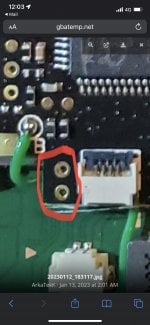

 ] zzzzzzzzzzzzzz
] zzzzzzzzzzzzzz