- Joined
- Aug 24, 2018
- Messages
- 1,622
- Trophies
- 1
- Location
- his house!
- Website
- catboybeebop.neocities.org
- XP
- 3,489
- Country

Whenever I go to calibrate my display in Windows 7, I just get this:
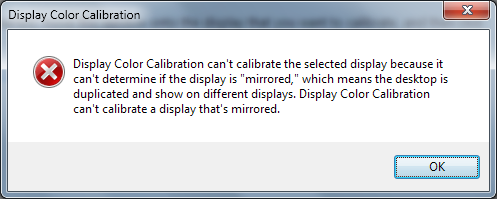
I only have one monitor connected to my PC over DVI, and sure it's also connected to the motherboard over VGA as an emergency fallback, disconnecting that does nothing.
My GPU, the EVGA Nvidia GT 1030, has one DVI port and one HDMI port. It only outputs through one of those at a time for some reason also, so even if I WANTED to use multiple displays, I can't.
Genuinely, what the fuck is causing this? I don't understand. I don't understand at all. I just want to make it so that things that should be gray aren't slightly blue tinted.
(I'd use my monitor's settings, but I also want it to be set to the max for R, G, and B so it's all equal on the monitor's side)
edit: before someone says to upgrade to Windows 10, god help you if you suggest 11, I'm not doing that because running 10 on my machine leads to worse graphical issues than just "things aren't quite right with the color"
I only have one monitor connected to my PC over DVI, and sure it's also connected to the motherboard over VGA as an emergency fallback, disconnecting that does nothing.
My GPU, the EVGA Nvidia GT 1030, has one DVI port and one HDMI port. It only outputs through one of those at a time for some reason also, so even if I WANTED to use multiple displays, I can't.
Genuinely, what the fuck is causing this? I don't understand. I don't understand at all. I just want to make it so that things that should be gray aren't slightly blue tinted.
(I'd use my monitor's settings, but I also want it to be set to the max for R, G, and B so it's all equal on the monitor's side)
edit: before someone says to upgrade to Windows 10, god help you if you suggest 11, I'm not doing that because running 10 on my machine leads to worse graphical issues than just "things aren't quite right with the color"