Tutorial
Updated
Joy Con Mod - Eject Button as Switch for RCM
Looking for Joy Con mod to be perfect without damaging Joy Con's appearance and activating
RCM mode without having to use the Metal Clip, I decided to make one that was PERFECT, and I decided
to share with you, so that they too can do their best and their way.
Necessary materials:
SMD TACT SWITCH 0.6mm
AWG32 Wires
Welding with tin
Soldering iron with temperature control set to 200 ° C
And be very good at dealing with soldering iron and be very careful.
Just follow the photos and do as the pictures show.
If you want to buy SMD TACT SWITCH 0.6mm, follow the link:
ICSTACK
* SMD TACT SWITCH 0.6 mm as shown with green color circle, number 2 in the image in the last figure of this tutorial. *
Credits for:
TheCyberQuake
Because I was inspired by their project that he created and so I decided to use his project to make it more practical and accessible to everyone.
https://gbatemp.net/members/thecyberquake.357234/
https://gbatemp.net/threads/fg-joycon-mod-magnethax-switch-edition.502459/
STEP 1: Turn the SMD TACT SWITCH button under the eject until!

STEP 2: SMD TACT SWITCH Welding on Pins 10 and 1

STEP 3: Be careful not to break the ends of the wires as they are fragile.
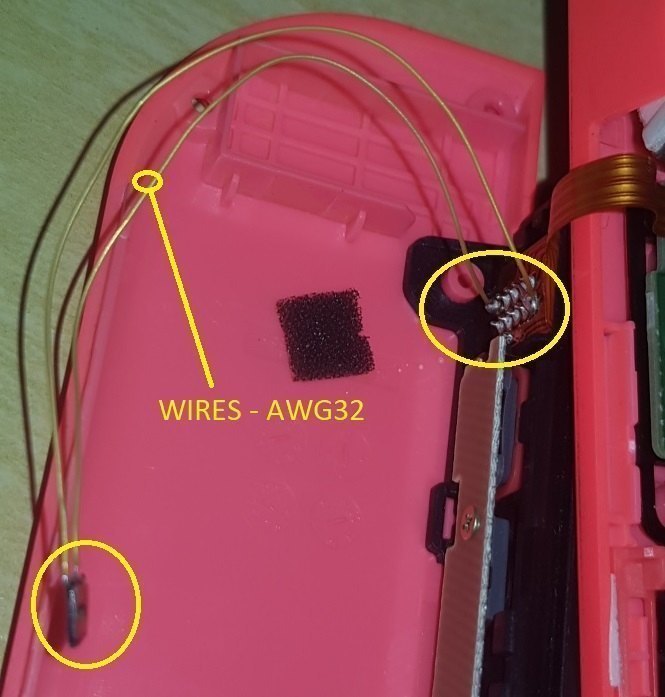
STEP 4: Pins 10 and 1
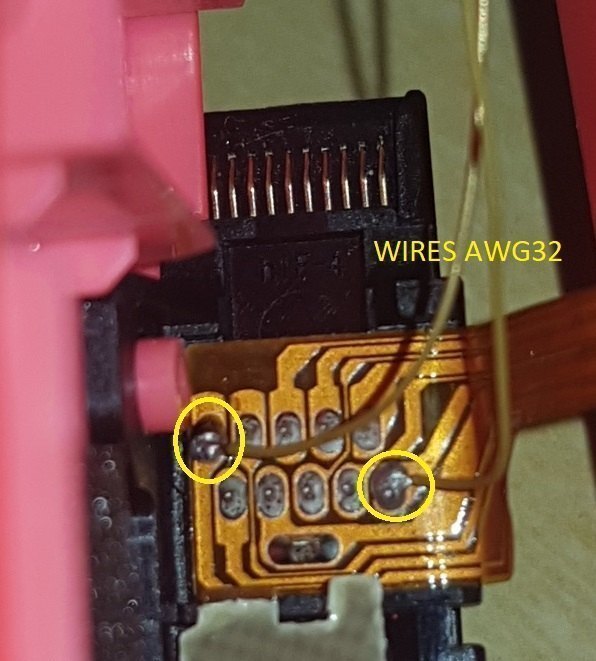
STEP 5: Do not pick up the soldering iron over the dots as this can damage the soldering point.
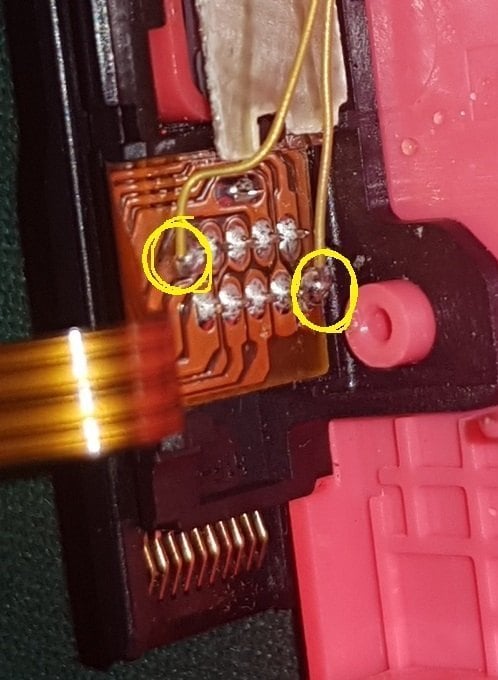
STEP 6: Insert SMD TACT SWITCH under the EJECT button until it snaps into place.
If it does not fit under the EJECT button, cut one of its edges to be perfect then
use SUPER GLUE Like SUPER BONDER or any glue based on "cyanoacrylate" to fix the button in place.

STEP 7: Positioning the SMD TACT SWITCH
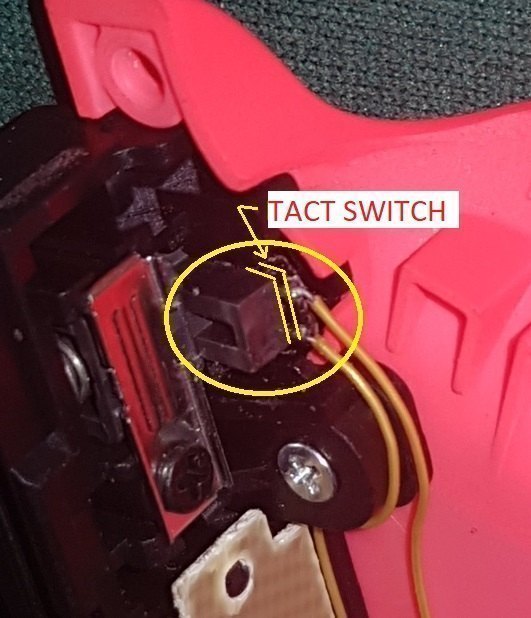
STEP 8: Solder point on SMD TACT SWITCH
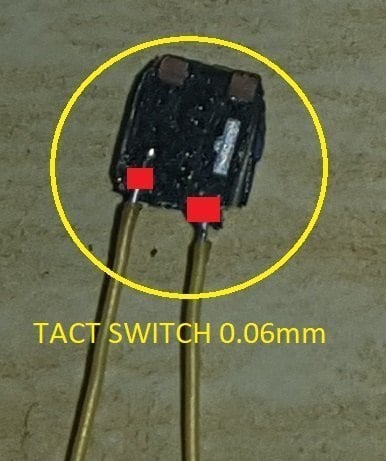
STEP 9: And this is the SMD TACT SWITCH 0.6mm twice as thin as a credit card.
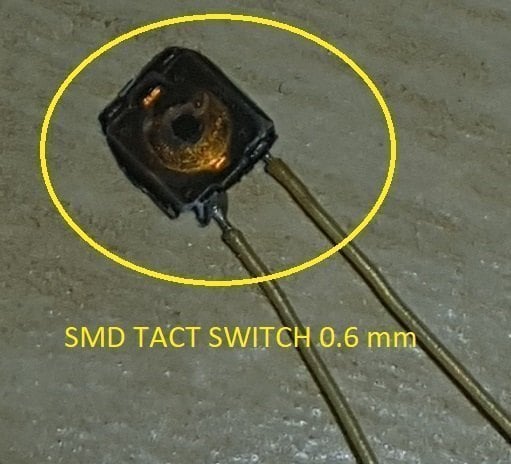
And to use is it just press the sequence at all in same time for just 1 second when you Nintendo Switch is Powered Off.
"EJECT + VOLUME (+) + POWER BUTTON
AND SEE HOW IT WAS AT LAST, TOTALLY INVISIBLE.



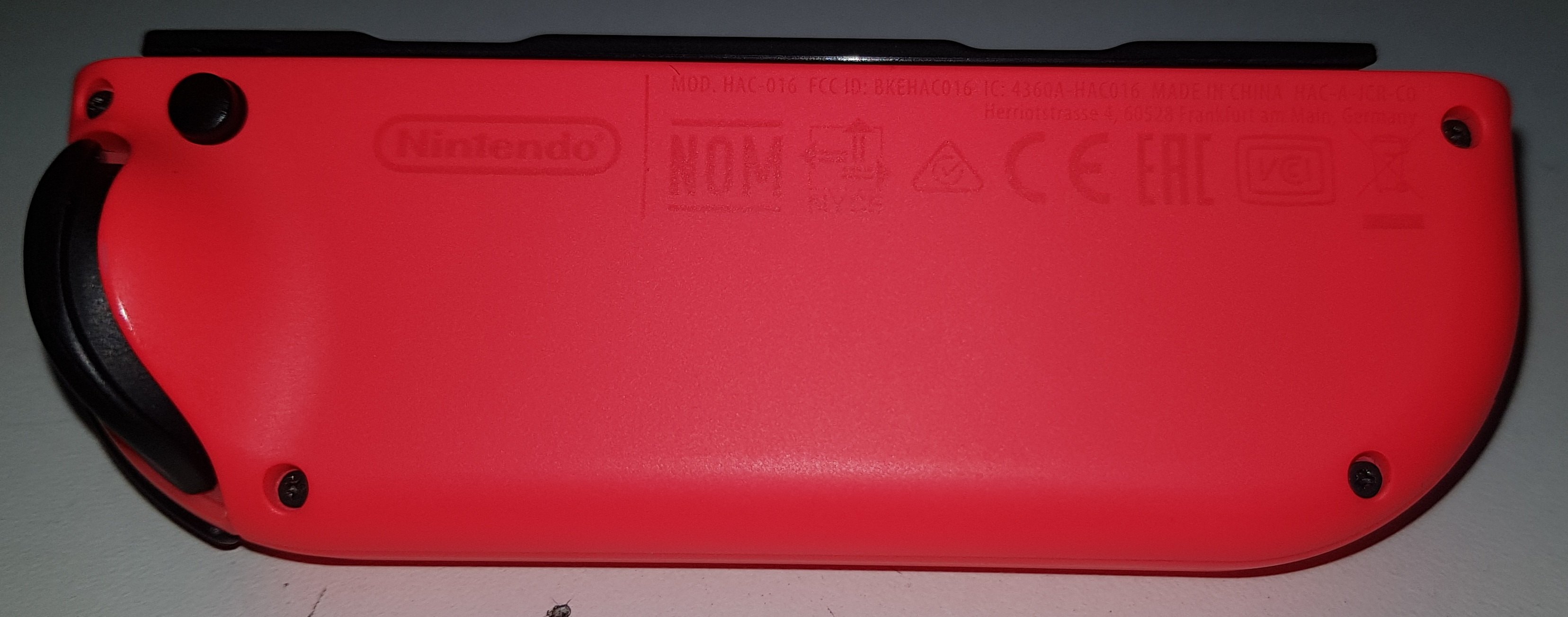


You can purchase this SMD TACT SWITCH that serves very well for the project, as shown in figure 2 below.

RCM mode without having to use the Metal Clip, I decided to make one that was PERFECT, and I decided
to share with you, so that they too can do their best and their way.
Necessary materials:
SMD TACT SWITCH 0.6mm
AWG32 Wires
Welding with tin
Soldering iron with temperature control set to 200 ° C
And be very good at dealing with soldering iron and be very careful.
Just follow the photos and do as the pictures show.
If you want to buy SMD TACT SWITCH 0.6mm, follow the link:
ICSTACK
* SMD TACT SWITCH 0.6 mm as shown with green color circle, number 2 in the image in the last figure of this tutorial. *
Credits for:
TheCyberQuake
Because I was inspired by their project that he created and so I decided to use his project to make it more practical and accessible to everyone.
https://gbatemp.net/members/thecyberquake.357234/
https://gbatemp.net/threads/fg-joycon-mod-magnethax-switch-edition.502459/
STEP 1: Turn the SMD TACT SWITCH button under the eject until!
STEP 2: SMD TACT SWITCH Welding on Pins 10 and 1
STEP 3: Be careful not to break the ends of the wires as they are fragile.
STEP 4: Pins 10 and 1
STEP 5: Do not pick up the soldering iron over the dots as this can damage the soldering point.
STEP 6: Insert SMD TACT SWITCH under the EJECT button until it snaps into place.
If it does not fit under the EJECT button, cut one of its edges to be perfect then
use SUPER GLUE Like SUPER BONDER or any glue based on "cyanoacrylate" to fix the button in place.
STEP 7: Positioning the SMD TACT SWITCH
STEP 8: Solder point on SMD TACT SWITCH
STEP 9: And this is the SMD TACT SWITCH 0.6mm twice as thin as a credit card.
And to use is it just press the sequence at all in same time for just 1 second when you Nintendo Switch is Powered Off.
"EJECT + VOLUME (+) + POWER BUTTON
AND SEE HOW IT WAS AT LAST, TOTALLY INVISIBLE.
You can purchase this SMD TACT SWITCH that serves very well for the project, as shown in figure 2 below.
CREDITS FOR MYSELF
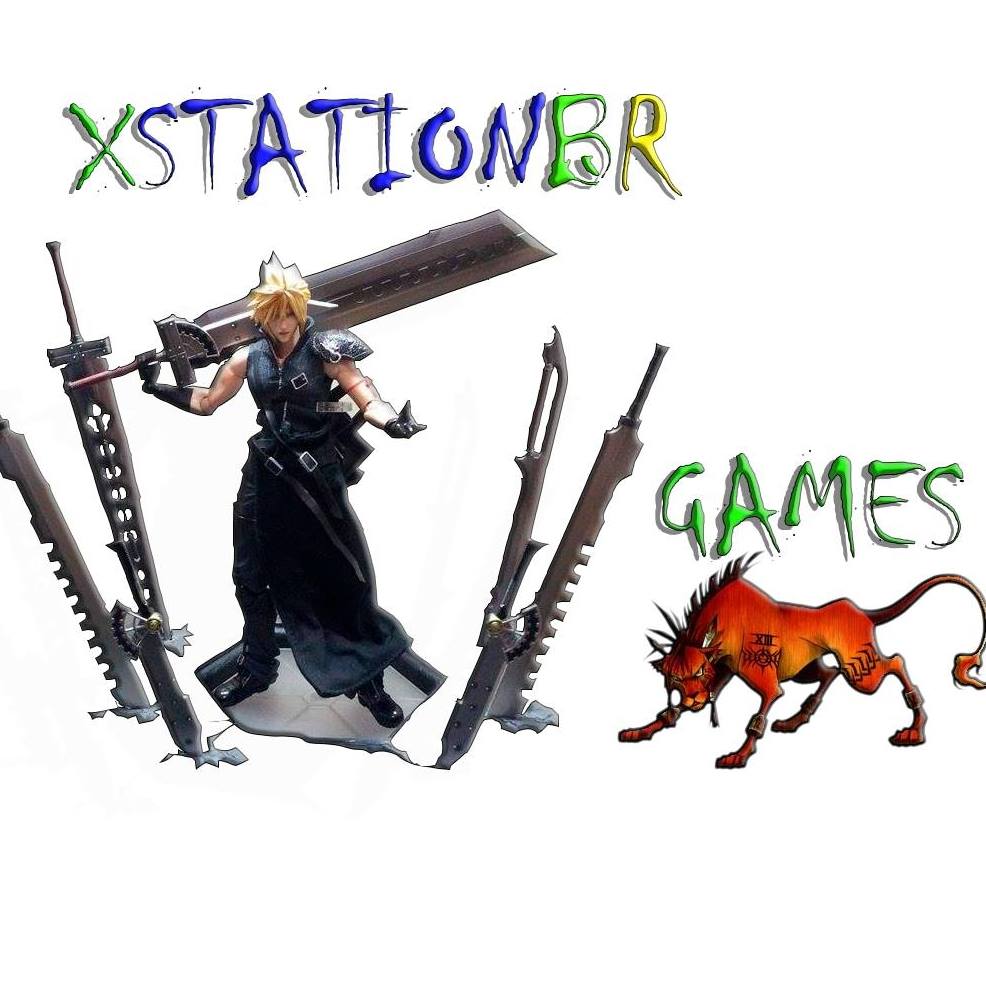
Thanks you everybody
Thanks you everybody
Last edited by xstationbr,




