I don't think you properly copied your Emunand partition to the new SD card. Try this instead:
Using the old SD card, run Emunand9 and choose "Complete EmuNAND Setup." Switch to your new sd card when prompted. It will wipe the sd card and format a new Emunand partition. Then use your PC to copy all the files from your old SD to your new SD (just simple copy+paste, make sure to include the emunand backup you made earlier!).
Use your old SD card to get back into Emunand9 again. Hit B to unmount your old SD card and mount your new SD card. Then choose "EmuNand Manager Options>Clone EmuNand.bin to EmuNand."
This whole process will take a while, but once it's done your new SD card should work fine. Afterwords, go follow Pialect's guide, setup A9LH (Master Race!), and use sysnand so you never have to go through this again. Afterwards you can backup and wipe your whole new SD card, to reclaim the space that Emunand took up.
Using the old SD card, run Emunand9 and choose "Complete EmuNAND Setup." Switch to your new sd card when prompted. It will wipe the sd card and format a new Emunand partition. Then use your PC to copy all the files from your old SD to your new SD (just simple copy+paste, make sure to include the emunand backup you made earlier!).
Use your old SD card to get back into Emunand9 again. Hit B to unmount your old SD card and mount your new SD card. Then choose "EmuNand Manager Options>Clone EmuNand.bin to EmuNand."
This whole process will take a while, but once it's done your new SD card should work fine. Afterwords, go follow Pialect's guide, setup A9LH (Master Race!), and use sysnand so you never have to go through this again. Afterwards you can backup and wipe your whole new SD card, to reclaim the space that Emunand took up.


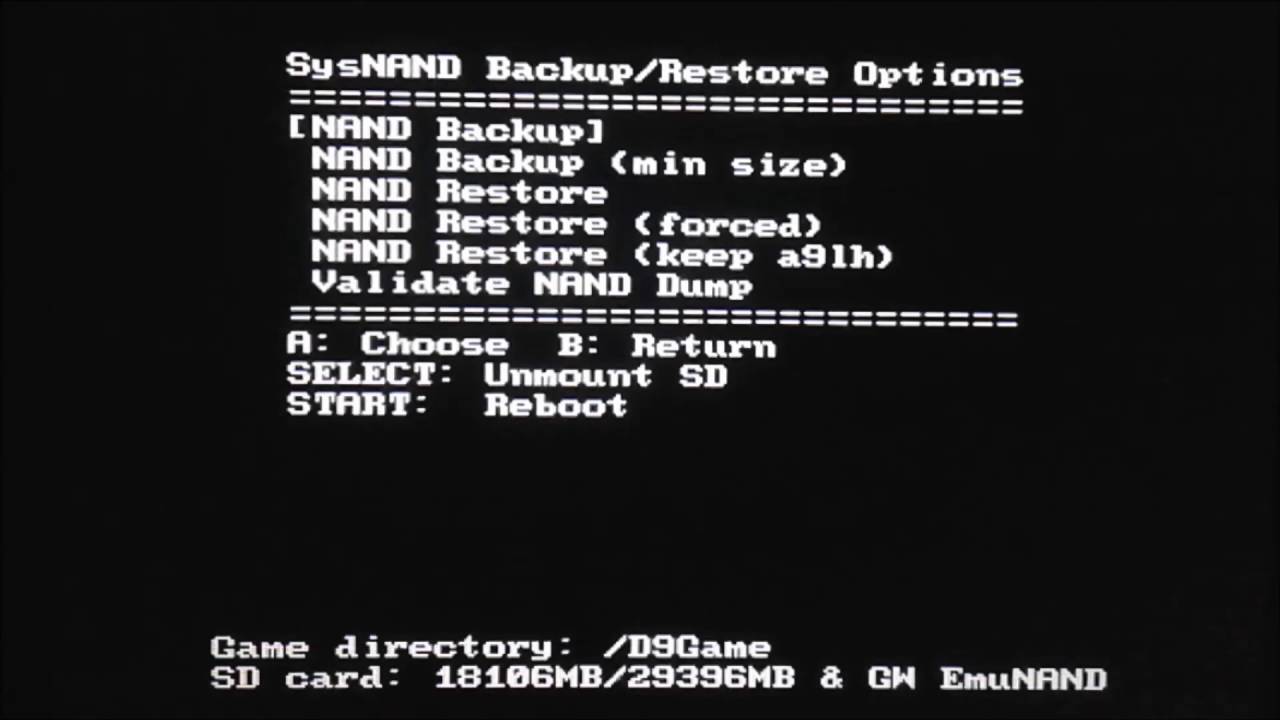
 )
)