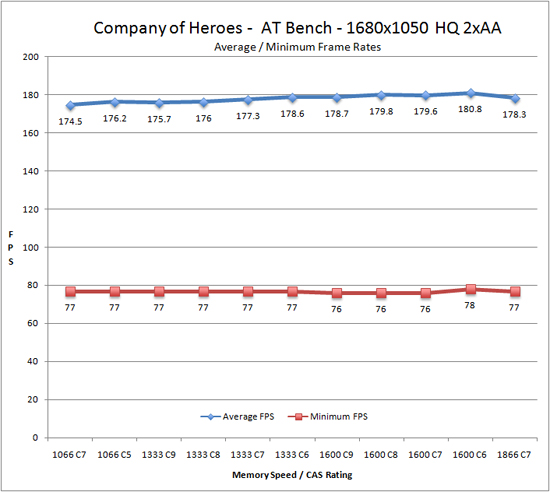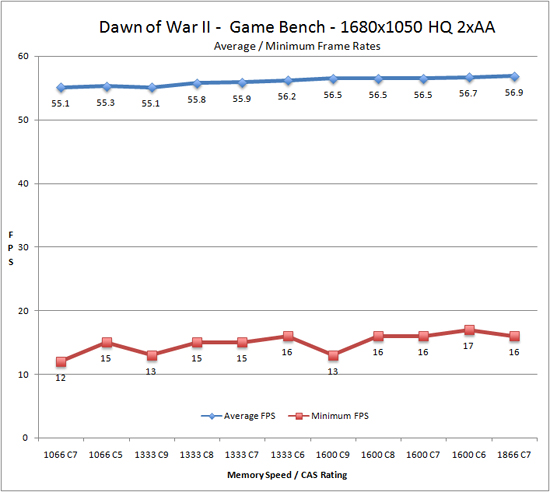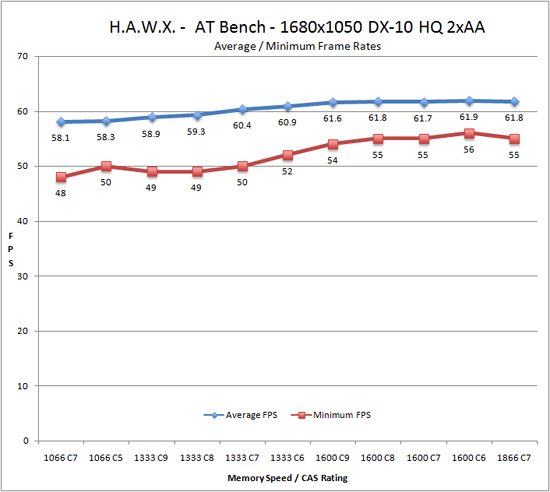its just a txt file/pics
you shouldnt follow the advice in it anyway
it says to disable video drivers and the software to maintain it to certain optionsThe drivers aren't in the startup menu, and while the speedy control panel is, that's just the shortcut icon in the system tray (and any associated shortcut keys that may be set), you can still access all the functions through the main icon in the control panel anyways. All it does it give you a link to msconfig, and a picture showing you to click the "disable all" button in the startup tab and save the changes.
Originality said:
It's not all false. Windows is not so inflexible to say that you MUST have certain specs to run them.Yes, the specs for an operating system are not like those for a game. With the operating system, the specs assume you'll be running something on top of them, since that's the obvious point of an operating system.
QUOTE(Originality @ Apr 19 2010, 02:41 PM)
It just happens to be the case that Windows XP
can take up to 1GB of RAM for system functions (leaving the rest in a 4GB setup to go to any other applications), and (if I remember correctly - it's been ages since reading related magazines) Vista can take up 2GB for system functions, making 3GB the ideal amount for running Vista. If only 2GB is present, it'll use up around 1GB (probably by running prefetch less often). If you've only got 512MB of RAM, then it'll prolly use 320MB of RAM for system functions (guessing here, but I assume it's scaled in a similar manner).