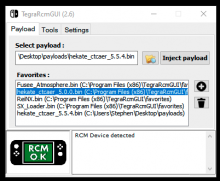Okay. To start out, I'm new to the switch hardware scene, everything I say here I've either learned in the past 4 days or has come to conclusions on myself. Please let me know if I'm completely wrong, because I very well might be. I have electronics experience, but I have no clue how the innards of these things work, so keep that in mind 
I bought a non-working switch on FB Marketplace for $20. Dude said there was no power. I get home, open it up, and of course, no power. I took everything apart and visually inspected the board, and everything looks fine to me. I use my working switch dock and charger (Official Nintendo Branded) and see that the switch is in fact taking a charge, but the screen isn't showing anything. Its doing its trickle charge like its not turned on. When you press the power button you can see that it starts pulling just a little more juice, so charging isn't a problem.
I then removed the motherboard again and tested chips. This is where I went crazy. I read that shorts can be found by continuity testing the little capacitors next to the ICs, so I test the BQ chip, it's good, the M32T is good, and the P13USB is good too. So the three major chips on the board have no shorts that I can find. This is where I stumble into the Nintendo Checks document by a guy named @SolidSnakeUk89 , so I found the document and started going thru it.
I then lost all touch with reality and started switching parts with my working switch to see what I could rule out. So far the screen and the battery are fine. So that's where I'm currently at.
If you know what document I'm talking about, I'm at step 6. Here's a screenshot:
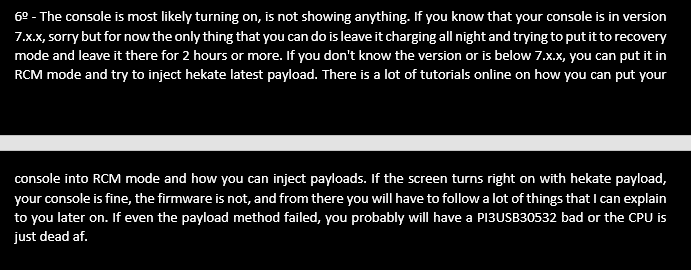
So I plug it up to my computer and check device manager, and this is what it shows:
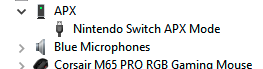
So I load up TegraRcmGUI and try to inject a payload like the document says, and this is what TegraRcmGUI says when I launch it:
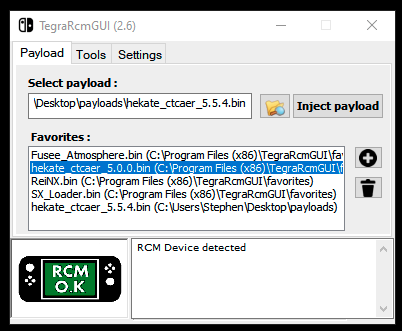
So the switch is definitely alive to some degree. I go to inject the hekate payload and voila! The backlight comes on! Good news, right?
Well, no. See, the document says that if the screen comes on at this point, the device is fine, but the firmware is not, and it states that there is a complicated process to attempt to fix it. This is the current situation, and I'm stuck.
So what I'm asking is:
a) What is this process? What do I need to try to get the switch to actually boot with something on the screen?
b) Have I done something else wrong and what else should I try instead?
Sorry for the long post, I'm just trying to be thorough, and thanks for the help in advance!
I bought a non-working switch on FB Marketplace for $20. Dude said there was no power. I get home, open it up, and of course, no power. I took everything apart and visually inspected the board, and everything looks fine to me. I use my working switch dock and charger (Official Nintendo Branded) and see that the switch is in fact taking a charge, but the screen isn't showing anything. Its doing its trickle charge like its not turned on. When you press the power button you can see that it starts pulling just a little more juice, so charging isn't a problem.
I then removed the motherboard again and tested chips. This is where I went crazy. I read that shorts can be found by continuity testing the little capacitors next to the ICs, so I test the BQ chip, it's good, the M32T is good, and the P13USB is good too. So the three major chips on the board have no shorts that I can find. This is where I stumble into the Nintendo Checks document by a guy named @SolidSnakeUk89 , so I found the document and started going thru it.
I then lost all touch with reality and started switching parts with my working switch to see what I could rule out. So far the screen and the battery are fine. So that's where I'm currently at.
If you know what document I'm talking about, I'm at step 6. Here's a screenshot:
So I plug it up to my computer and check device manager, and this is what it shows:
So I load up TegraRcmGUI and try to inject a payload like the document says, and this is what TegraRcmGUI says when I launch it:
So the switch is definitely alive to some degree. I go to inject the hekate payload and voila! The backlight comes on! Good news, right?
Well, no. See, the document says that if the screen comes on at this point, the device is fine, but the firmware is not, and it states that there is a complicated process to attempt to fix it. This is the current situation, and I'm stuck.
So what I'm asking is:
a) What is this process? What do I need to try to get the switch to actually boot with something on the screen?
b) Have I done something else wrong and what else should I try instead?
Sorry for the long post, I'm just trying to be thorough, and thanks for the help in advance!