Update :12/8/22
Read below post for clear information.
Hello. I just got this xbox one s from someone. It is a 2nd hand model. The owner doesn't know anything about it. The xbox looks ok from outside but won't turn on. I opened it up to check the cables and conneections and everything was plugged in right. There are two main things to notice :
1. While inspecting the mother board i saw 3 ic chips with missing connection(s). I have attached pictures.
2. The second hdmi port has been replaced and it is not attached to the board rather just soldered into its position. By 2nd hdmi port i mean the one you use to get signal into the xbox not out of it. Any help is appreciated.
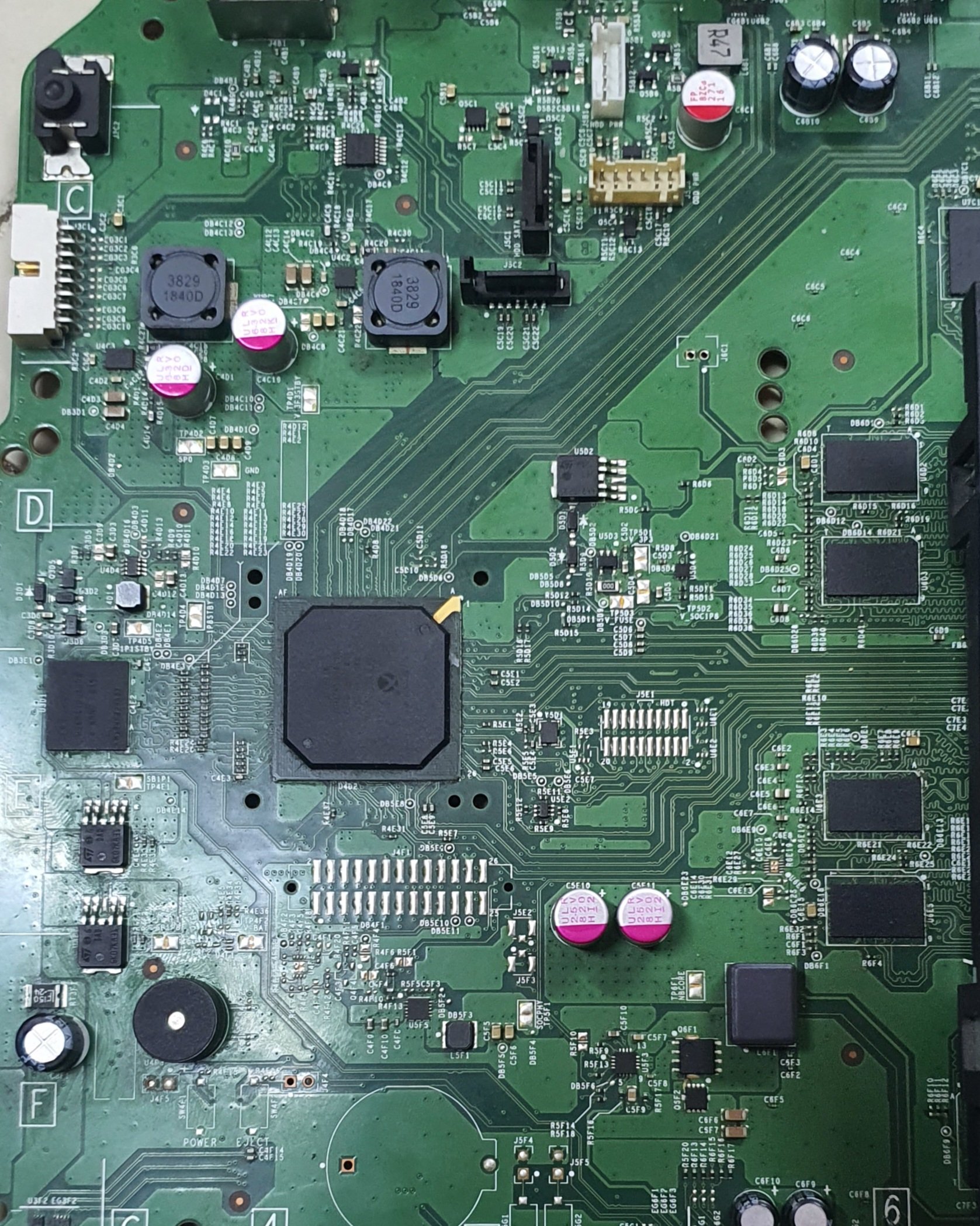
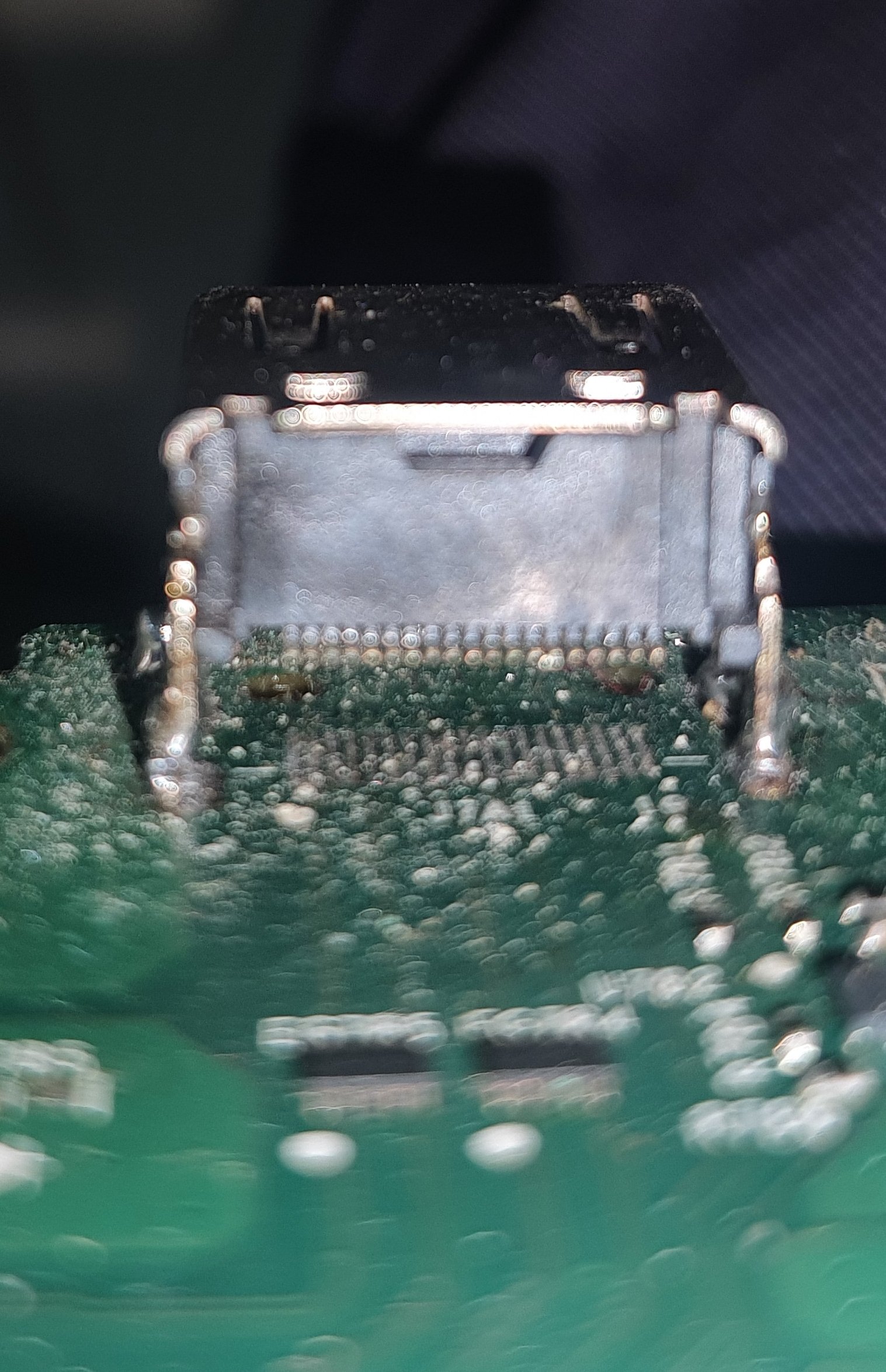
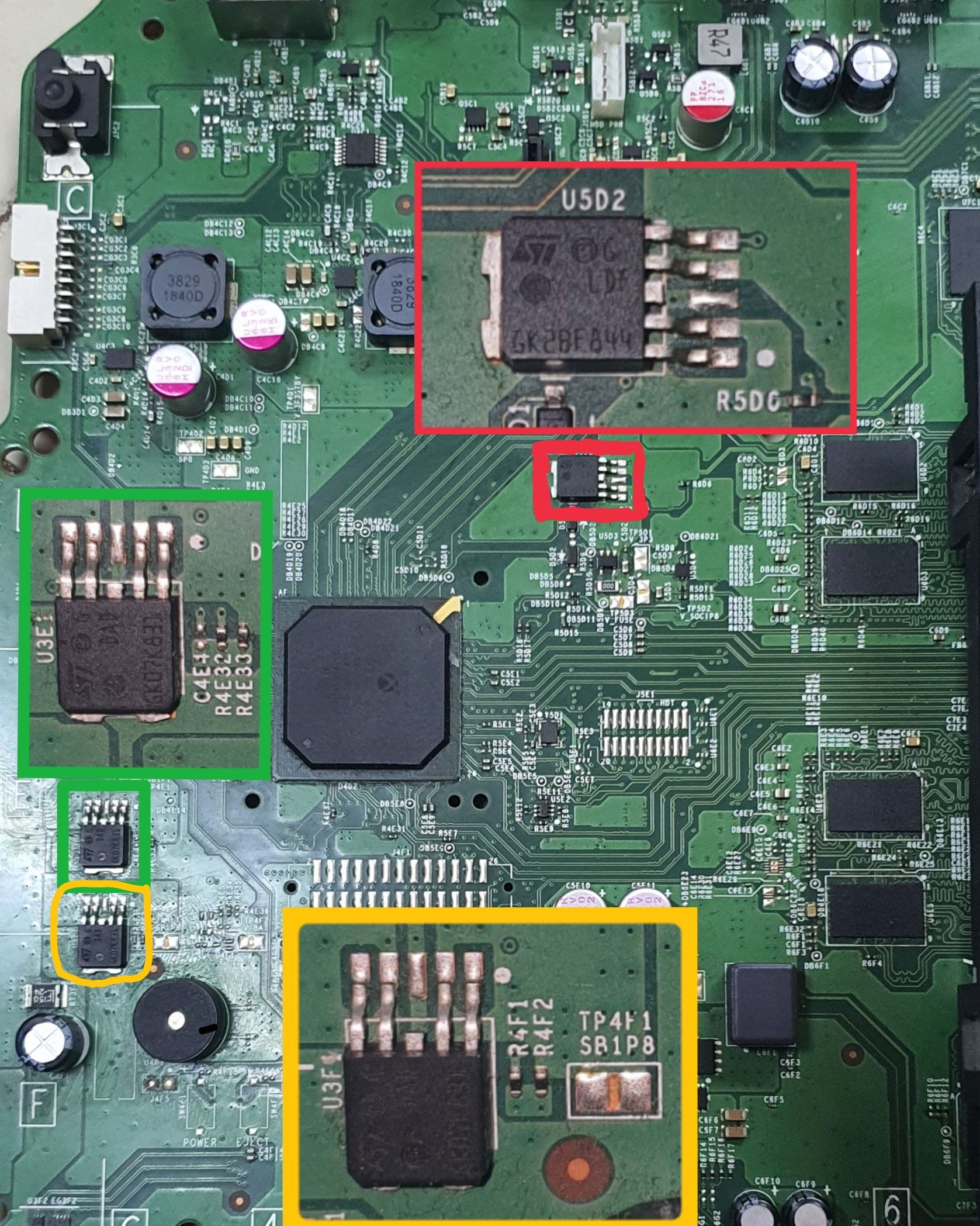
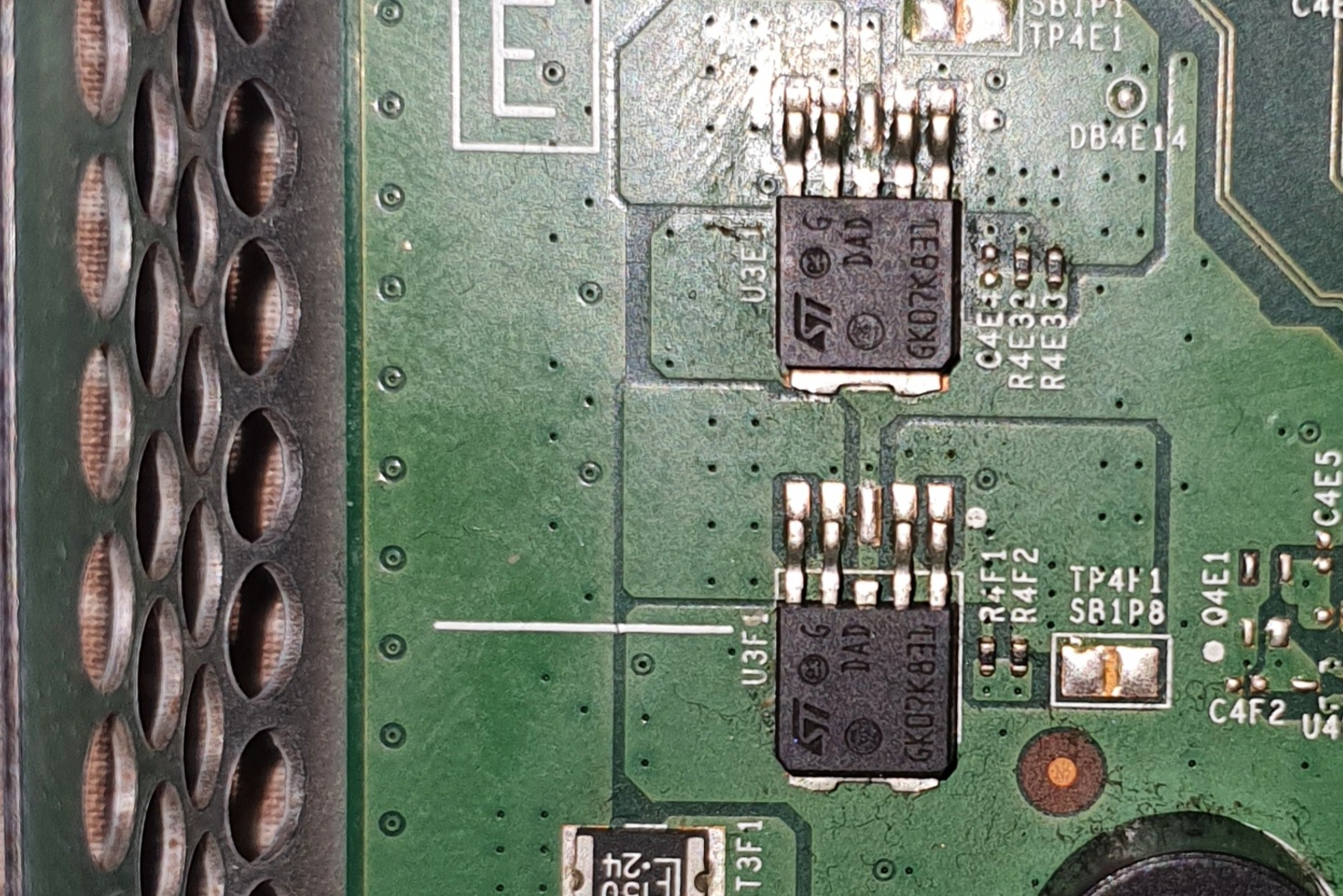
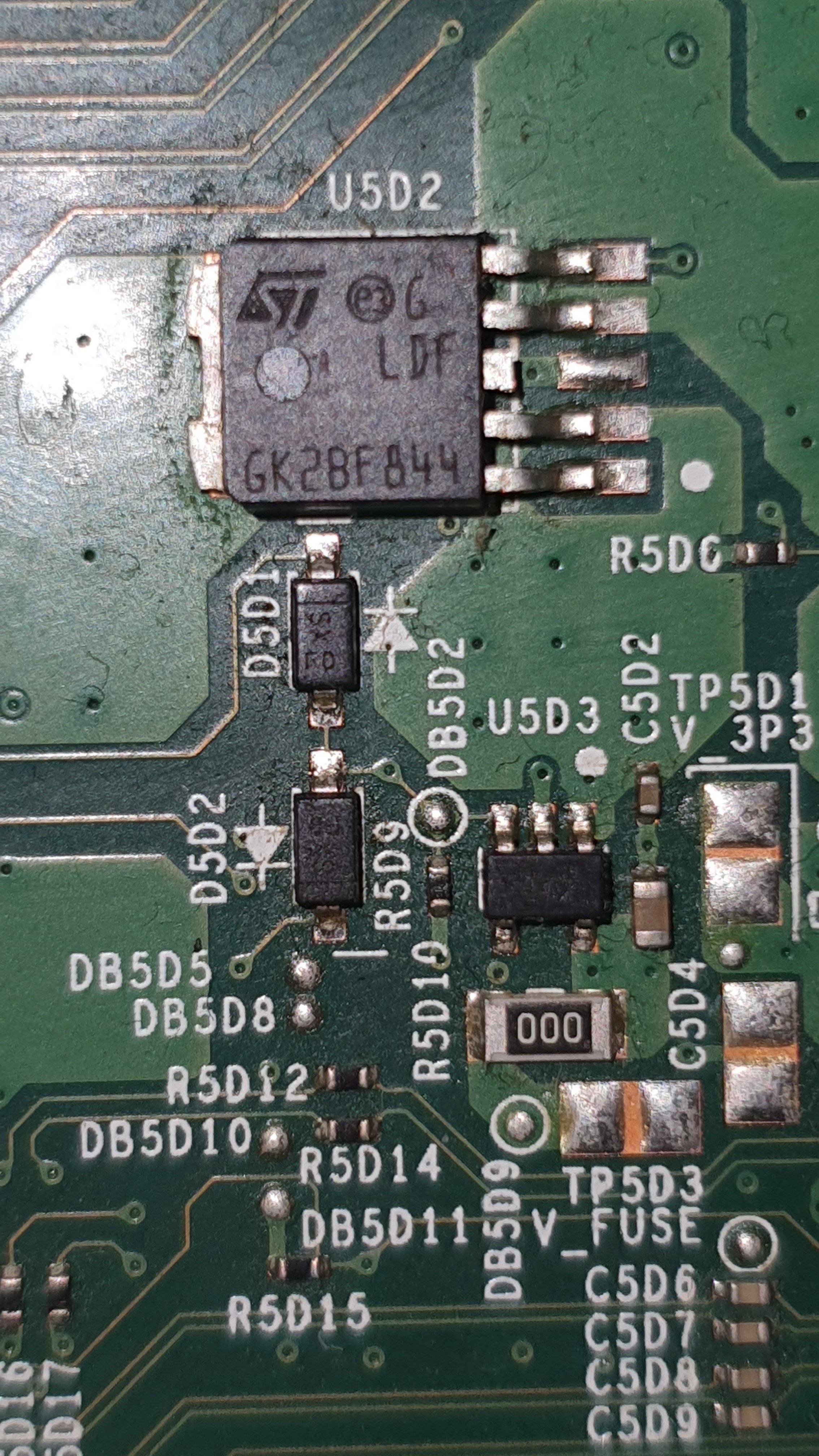 and now the hdmi port
and now the hdmi port
Read below post for clear information.
Hello. I just got this xbox one s from someone. It is a 2nd hand model. The owner doesn't know anything about it. The xbox looks ok from outside but won't turn on. I opened it up to check the cables and conneections and everything was plugged in right. There are two main things to notice :
1. While inspecting the mother board i saw 3 ic chips with missing connection(s). I have attached pictures.
2. The second hdmi port has been replaced and it is not attached to the board rather just soldered into its position. By 2nd hdmi port i mean the one you use to get signal into the xbox not out of it. Any help is appreciated.
Last edited by Dashing21,


