- Joined
- Oct 7, 2007
- Messages
- 4,476
- Trophies
- 3
- Age
- 36
- Location
- Levelland, Texas
- Website
- www.mariopc.co.nr
- XP
- 6,922
- Country

Have Windows 7, but used WinXP version of Paint. Used only draw tool and bucket for coloring keeping to the preset colors selectable on the main ui of MsPaint:
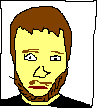
Note that I have drawn the avatar of the last "visible" user above my post. Users in my ignore list are not visible and I have not made the effort to make them visible. So sorry whomever it is that was in between me and Sicklyboy.
EDIT: As it turns out the ignored content was probably just likes or something. I did not see any hidden posts between me and sicklyboy when I decided to show ignored content. So he was indeed the true user above me for me to draw.
For whatever reason my mouse wanted to draw his right eye (though his left eye from his point of view) as a rectangle.....
Note that I have drawn the avatar of the last "visible" user above my post. Users in my ignore list are not visible and I have not made the effort to make them visible. So sorry whomever it is that was in between me and Sicklyboy.
EDIT: As it turns out the ignored content was probably just likes or something. I did not see any hidden posts between me and sicklyboy when I decided to show ignored content. So he was indeed the true user above me for me to draw.
For whatever reason my mouse wanted to draw his right eye (though his left eye from his point of view) as a rectangle.....
Last edited by Apache Thunder,











