MTP should work out of the box on Linux. At least, it did for me. I'm using Ubuntu 22.04. And DBI backend also works flawlessly on my system. It does need python3, though. I usually just enter "sudo python3 dbibackend" to launch it, and it automatically waits for a USB connection to the Switch. I normally use the backend to transfer games, as I'm used to it. But I tried the MTP method too, and it works.Backend. Do you have a tutorial on how to set up MTP on linux?
You are using an out of date browser. It may not display this or other websites correctly.
You should upgrade or use an alternative browser.
You should upgrade or use an alternative browser.
Backend. Do you have a tutorial on how to set up MTP on linux?
MTP should work out of the box on Linux. At least, it did for me.
Sorry, don't use Linux and never will. Dust2dust says it works out of box on Linux but if not, I then suggest a dual boot setup with Linux and Windows.
I had someone mod my OLED switch and it had worked fine. SD card was wiped and I'm trying to install re-install everything. It has a "INSTINCT-NX" logo when I turn it on without the SD card in it. I followed rentry.org but I can't get the three options I had before when I would lauch from hekate (CFW, stock, and something else), it just has this:
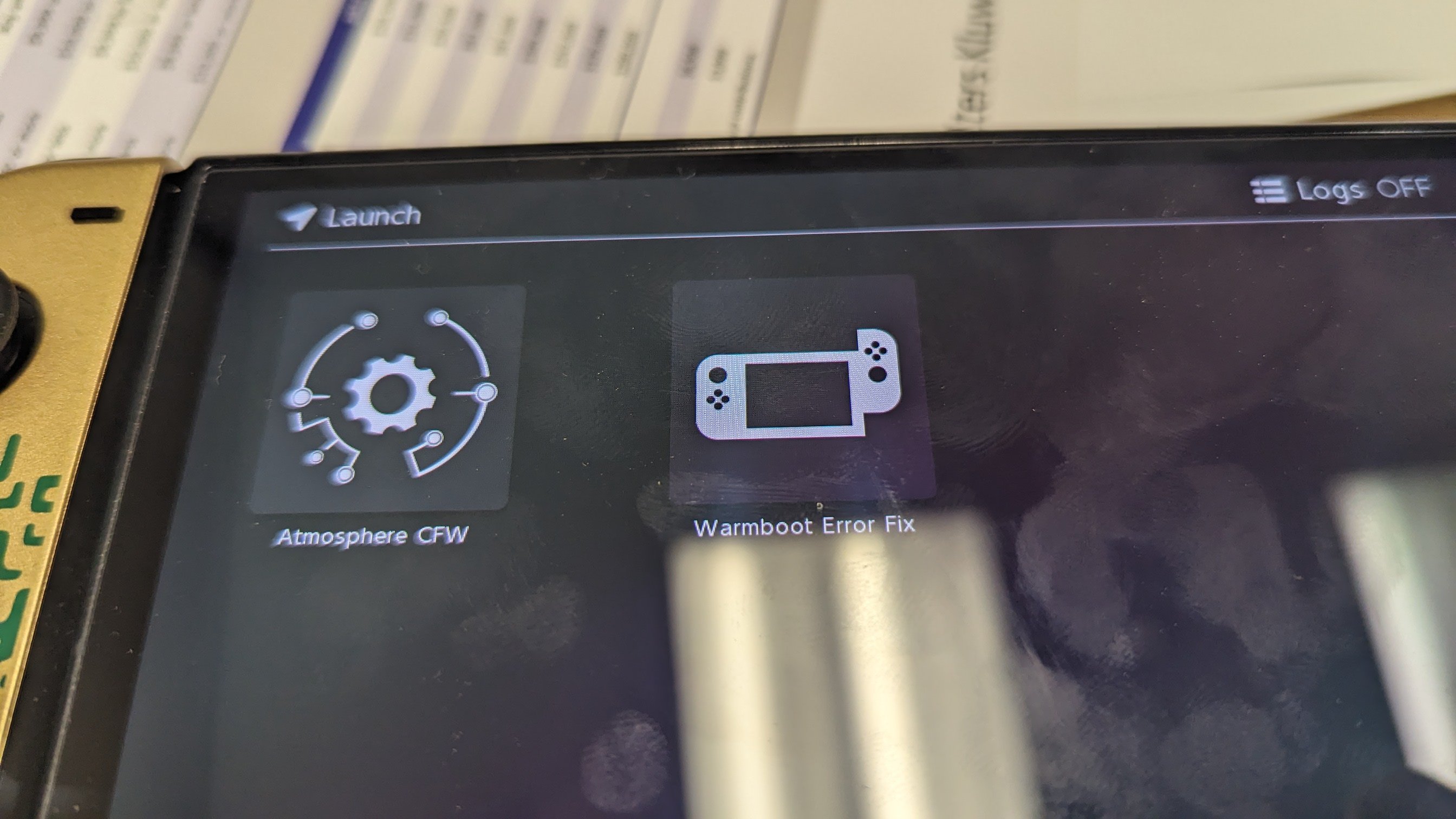 .
.
then I found a video that talked about some HATSPACK, which looks like it would solve my problems (based on the video I saw, but it has some files named "90DNS", which rentry.org said that it shouldn't be used. I'm lost. I would also like to install android 10/11 on my OLED but is that possible now? I'm hearing it isn't.
then I found a video that talked about some HATSPACK, which looks like it would solve my problems (based on the video I saw, but it has some files named "90DNS", which rentry.org said that it shouldn't be used. I'm lost. I would also like to install android 10/11 on my OLED but is that possible now? I'm hearing it isn't.
Those options can be added in bootloader/hekate_ipl.ini file, but it depends on what you need. What did you have before you wiped the SD card? Do you still have a backup of your SD card?I followed rentry.org but I can't get the three options I had before when I would lauch from hekate (CFW, stock, and something else), it just has this:
Which files exactly? 90DNS is one way to block Nintendo servers, which works as it should as far as I'm aware of. HATS pack comes with the 90DNS tester app so, after setting it up, you can check whether Nintendo servers are being properly blocked.then I found a video that talked about some HATSPACK, which looks like it would solve my problems (based on the video I saw, but it has some files named "90DNS", which rentry.org said that it shouldn't be used.
Based on what's mentioned on Switchroot's Wiki, Switchroot Android 11 supports all models, while Switchroot Android 10 works only on v1 models.I would also like to install android 10/11 on my OLED but is that possible now? I'm hearing it isn't.
I do have a copy and I found it there. the backup file has the extra code for the cfw. question now, is that if I didn't have that back up file, where would I find this info? I didn't find it on reentry.Those options can be added in bootloader/hekate_ipl.ini file, but it depends on what you need. What did you have before you wiped the SD card? Do you still have a backup of your SD card?
I found it in a video talking about a hats pack. but I guess now I'm assuming. One way of blocking servers, according to reentry was to install exosphere. Reason being: "Which files exactly? 90DNS is one way to block Nintendo servers, which works as it should as far as I'm aware of. HATS pack comes with the 90DNS tester app so, after setting it up, you can check whether Nintendo servers are being properly blocked.
- Relies on an external server
- You have no control over what gets blocked.
- 90DNS can affect your download speeds.
- Protection is not retained when switching networks
- If you switch to a different WIFI network, your DNS settings will be removed
and you risk being banned."
- If you switch to a different WIFI network, your DNS settings will be removed
Well, those are custom made boot options and they vary from pack to pack. For example, I use hekate_ipl.ini from the sigpatches thread, possibly with a tweak or two. Rentry.org tells you to create that file in both for their guides for Mariko (patched) units, depending if you want emuNAND or sysNAND setup.I do have a copy and I found it there. the backup file has the extra code for the cfw. question now, is that if I didn't have that back up file, where would I find this info? I didn't find it on reentry.
Both 90DNS and DNSMITM are a viable option for blocking Nintendo servers. Reasons mentioned are a bit cherry-picked, but the only point why DNSMITM is better for the end user is that it's easier to set up and it works on both CFW emuNAND and sysNAND. As for 90DNS, it's run by a trusted member of the community so whether you need a controler over what gets blocked or not is rather questionable as long as it does its job. Additionally, it works on OFW as well as console doesn't need to be modded. As far as I know, there haven't been issues with 90DNS other than users not setting it up properly, I guess. While 90DNS is maintaned by someone else, the user also needs to update their DNS blocklist whenever necessary manually.I found it in a video talking about a hats pack. but I guess now I'm assuming. One way of blocking servers, according to reentry was to install exosphere. Reason being: "
But last update was in June 2023. This info might be old.
- Relies on an external server
- You have no control over what gets blocked.
- 90DNS can affect your download speeds.
- Protection is not retained when switching networks
- If you switch to a different WIFI network, your DNS settings will be removed
and you risk being banned."
Exosphere, as far as I know, doesn't block servers? It's usually used to blank your prodinfo which many use to this day as an extra protection. Whether it's effective or not is unknown because data may be cached elsewhere. If DBI was able to figure out your serial number, Nintendo can do as well. Still, DBI's dev mentioned that they used "creative coding" so we do not know how they even got it. As far as I know, exposphere was created so that people stop blanking their prodinfo which usually led to them losing their backups after sometime and being unable to restore the backups if things go south.
I'd suggest that you use either 90DNS or DNSMITM (recommended as it's "easier" to set up, but do know that you might need to update it at some point; hasn't happened once since I've joined the scene back in 2022, but you never know). Prodinfo blanking is optional as it's questionable whether it works or not.
My DBI Installer Activity log displays an user that I already deleted.
I created a new user on emunand to test a fresh start on a game. But after I deleted this user on Switch Settings, DBI Activity log still shows it. And since the user no long exist, DBI display it as "Unknown000296031".
Is there a way to delete this "orphaned" play time log?
I created a new user on emunand to test a fresh start on a game. But after I deleted this user on Switch Settings, DBI Activity log still shows it. And since the user no long exist, DBI display it as "Unknown000296031".
Is there a way to delete this "orphaned" play time log?
Can Dr. Robotnik's Ring Racers be ported to Switch?
https://github.com/KartKrewDev/RingRacers on GitHub
https://github.com/KartKrewDev/RingRacers on GitHub
Last edited by leave_luck_2_heaven,
So I am currently backing up Nad and while it does so I was worried about the absence of a Nintendo folder in my SD card while I was moving a bunch of stuff. I used the NH guide BTW. It says that I should have an SD card in my switch before injecting the payload but I had it out. Also I formatted the SD card before starting the modding process. Is there a way to fix this or just restart the modding altogether.
As far as I know, having Nintendo folder isn't necessary if you're creating emuNAND? Nintendo folder gets created as soon as you boot into OFW with SD card inserted (and your SD card gets formatted if it wasn't already), so you can get it at any time. If you want, restart the process from the beginning once your NAND backup is created and copied to a safe place. You don't have to make a NAND backup twice, just skip it next time you go through the hacking process.So I am currently backing up Nad and while it does so I was worried about the absence of a Nintendo folder in my SD card while I was moving a bunch of stuff. I used the NH guide BTW. It says that I should have an SD card in my switch before injecting the payload but I had it out. Also I formatted the SD card before starting the modding process. Is there a way to fix this or just restart the modding altogether.
Got it. I've never tried using an MTP server before, but we'll see how it goes! ('_ _)MTP should work out of the box on Linux. At least, it did for me. I'm using Ubuntu 22.04. And DBI backend also works flawlessly on my system. It does need python3, though. I usually just enter "sudo python3 dbibackend" to launch it, and it automatically waits for a USB connection to the Switch. I normally use the backend to transfer games, as I'm used to it. But I tried the MTP method too, and it works.
Side note: How does updating a hacked switch's firmware work??
Cant remember if I asked, but suddenly my friend can't get their switch to allow them to access their Gallery instead of the Homebrew menu when pressing the Right Bumper. We haven't figured out why and it just sort-of stopped working one day. Any suggestions?
Cant remember if I asked, but suddenly my friend can't get their switch to allow them to access their Gallery instead of the Homebrew menu when pressing the Right Bumper. We haven't figured out why and it just sort-of stopped working one day. Any suggestions?
You don't hold R if you were going through the album, you hold down R if you want to enter full ram mode via title override when launching a game.
but clicking on album without R held down opens applet mode homebrew menu for them. Holding R opened the actual Album. It's the same for me, but for some reason it broke for them.You don't hold R if you were going through the album, you hold down R if you want to enter full ram mode via title override when launching a game.
but clicking on album without R held down opens applet mode homebrew menu for them. Holding R opened the actual Album. It's the same for me, but for some reason it broke for them.
Check the override config in atmosphere/config/ by default it is set to R.
Short answer: On your emuNAND, you can update your firmware via Daybreak provided you already have firmware files dumped or downloaded on your SD card. On your sysNAND, however, only update if it's clean, otherwise you risk getting your console banned.Side note: How does updating a hacked switch's firmware work??
Longer answer: If you have a custom theme installed, make sure to uninstall it (via NXThemesInstaller) before you proceed to update.
Whenever you're about to update your firmware and before you do so, make sure that both Hekate and Atmosphere support the latest firmware or the firmware you're currently updating to. If they do, check if the sigpatches are updated to support the latest firmware and Atmosphere version. Sigpatches also work retroactively, meaning that if you're on a lower versions of firmware and Atmosphere, it should still work properly.
While sigpatches should be enough for game backups to work, you can install sys-patch module as well. Optionally, you can install Tesla + nx-ovlloader as that will allow you to see whether sys-patch is working properly. Having both sigpatches and sys-patch at the same time should cause no conflict at all, but it's recommended to stick to one that works for you in order to reduce the clutter on your SD card since they are doing the same thing.
Atmosphere 1.7.0 no longer supports ips kip patches (check the release notes here) which are usually used for piracy reasons. Therefore you can:
1) Load Atmosphere's package3 via Hekate's FSS0 - You'll need to reboot to Hekate, go to Launch and select emuNAND CFW or sysNAND CFW (depending on which one you use). If you've downloaded the sigpatches from here. your bootloader/hekate_ipl.bin will already have everything you need to have configured.
2) Use sys-patch instead of sigpatches.
3) Use modified Atmosphere's fusee.bin payload with ips kip patches support.
If everything seems okay, update Hekate and Atmosphere first, followed by sigpatches.
Once you do that, update firmware via Daybreak as well. Daybreak comes bundled with Atmosphere. You can find firmware files on that certain site we aren't allowed to link to (that's what I usually do) or you can dump the latest firmware after you update your OFW. I personally like to keep my OFW firmware version the lowest possible just in case a future exploit is found and supports the firmware I have (unlikely to happen, but one can never know). Once you download the files, just extract them to the folder (e.g. firmware) on the root of your SD card, just to make it easier to be found once in Daybreak.
If you used either Haku33, TegraExplorer, EmmcHaccGen or ChoiDujour in the past, you might run into a save issue after updating to 17.0.0 or newer. To fix it, make sure to boot at least once into sysNAND CFW with Atmosphere 1.6.1 or newer.
If you've ever used Incognito_RCM or similar in the past in order to blank your prodinfo, Atmosphere will crash as soon as your console connects to the Internet and tries to connect to the Nintendo servers due to your console not having valid prod keys.
You won't run into this issue if you are always in airplane mode or if you're using 90DNS or DNS MITM. Blanking your prodinfo via Exosphere is possible, but it's usefulness is questionable. DBI, for example, can guess your serial number through "creative coding". You can see whether it's true or not by going into its system info option.
There's also this patch which fixes the prodinfo blanking issue.
If you plan on connecting your console to the Internet, 90DNS or DNS MITM at the very least must be set up prior to connecting to the Internet.
Similar threads
- Replies
- 19
- Views
- 4K
- Replies
- 6
- Views
- 2K
- Replies
- 1
- Views
- 1K
Site & Scene News
New Hot Discussed
-
-
27K views
Atmosphere CFW for Switch updated to pre-release version 1.7.0, adds support for firmware 18.0.0
After a couple days of Nintendo releasing their 18.0.0 firmware update, @SciresM releases a brand new update to his Atmosphere NX custom firmware for the Nintendo...by ShadowOne333 107 -
21K views
Wii U and 3DS online services shutting down today, but Pretendo is here to save the day
Today, April 8th, 2024, at 4PM PT, marks the day in which Nintendo permanently ends support for both the 3DS and the Wii U online services, which include co-op play...by ShadowOne333 179 -
17K views
GBAtemp Exclusive Introducing tempBOT AI - your new virtual GBAtemp companion and aide (April Fools)
Hello, GBAtemp members! After a prolonged absence, I am delighted to announce my return and upgraded form to you today... Introducing tempBOT AI 🤖 As the embodiment... -
14K views
The first retro emulator hits Apple's App Store, but you should probably avoid it
With Apple having recently updated their guidelines for the App Store, iOS users have been left to speculate on specific wording and whether retro emulators as we... -
13K views
Delta emulator now available on the App Store for iOS
The time has finally come, and after many, many years (if not decades) of Apple users having to side load emulator apps into their iOS devices through unofficial...by ShadowOne333 96 -
13K views
MisterFPGA has been updated to include an official release for its Nintendo 64 core
The highly popular and accurate FPGA hardware, MisterFGPA, has received today a brand new update with a long-awaited feature, or rather, a new core for hardcore...by ShadowOne333 54 -
12K views
Nintendo Switch firmware update 18.0.1 has been released
A new Nintendo Switch firmware update is here. System software version 18.0.1 has been released. This update offers the typical stability features as all other... -
11K views
"TMNT: The Hyperstone Heist" for the SEGA Genesis / Mega Drive gets a brand new DX romhack with new features
The romhacking community is always a source for new ways to play retro games, from completely new levels or stages, characters, quality of life improvements, to flat...by ShadowOne333 36 -
9K views
"Sonic 3" movie has wrapped production & Knuckles series gets its official poster
Quite a bit of news have unfolded in the past couple of days in regards to the Sonic franchise, for both its small and big screens outings. To start off, the...by ShadowOne333 27 -
8K views
Editorial Making Pokemon Emerald my own one tweak at a time - Scarlet's March of gaming
In the month of March I had such lofty ideals, as I often do. I said to myself “I really want to beat Skyrim”, and I really did want to. I got the game downloaded...
-
-
-
179 replies
Wii U and 3DS online services shutting down today, but Pretendo is here to save the day
Today, April 8th, 2024, at 4PM PT, marks the day in which Nintendo permanently ends support for both the 3DS and the Wii U online services, which include co-op play...by ShadowOne333 -
169 replies
GBAtemp Exclusive Introducing tempBOT AI - your new virtual GBAtemp companion and aide (April Fools)
Hello, GBAtemp members! After a prolonged absence, I am delighted to announce my return and upgraded form to you today... Introducing tempBOT AI 🤖 As the embodiment...by tempBOT -
111 replies
Nintendo takes down Gmod content from Steam's Workshop
Nintendo might just as well be a law firm more than a videogame company at this point in time, since they have yet again issued their now almost trademarked usual...by ShadowOne333 -
107 replies
Atmosphere CFW for Switch updated to pre-release version 1.7.0, adds support for firmware 18.0.0
After a couple days of Nintendo releasing their 18.0.0 firmware update, @SciresM releases a brand new update to his Atmosphere NX custom firmware for the Nintendo...by ShadowOne333 -
97 replies
The first retro emulator hits Apple's App Store, but you should probably avoid it
With Apple having recently updated their guidelines for the App Store, iOS users have been left to speculate on specific wording and whether retro emulators as we...by Scarlet -
96 replies
Delta emulator now available on the App Store for iOS
The time has finally come, and after many, many years (if not decades) of Apple users having to side load emulator apps into their iOS devices through unofficial...by ShadowOne333 -
74 replies
Nintendo Switch firmware update 18.0.1 has been released
A new Nintendo Switch firmware update is here. System software version 18.0.1 has been released. This update offers the typical stability features as all other...by Chary -
55 replies
Nintendo Switch Online adds two more Nintendo 64 titles to its classic library
Two classic titles join the Nintendo Switch Online Expansion Pack game lineup. Available starting April 24th will be the motorcycle racing game Extreme G and another...by Chary -
54 replies
MisterFPGA has been updated to include an official release for its Nintendo 64 core
The highly popular and accurate FPGA hardware, MisterFGPA, has received today a brand new update with a long-awaited feature, or rather, a new core for hardcore...by ShadowOne333 -
53 replies
Nintendo "Indie World" stream announced for April 17th, 2024
Nintendo has recently announced through their social media accounts that a new Indie World stream will be airing tomorrow, scheduled for April 17th, 2024 at 7 a.m. PT...by ShadowOne333
-
Popular threads in this forum
General chit-chat
- No one is chatting at the moment.
-
-
-
-
-
-
-
-
-
-
-
-
-
-
-
-
-
-
 @
Psionic Roshambo:
The only CoD game I played that I truly enjoyed was Black Ops 1, and only the single player game. I just found the plot pretty interesting.
@
Psionic Roshambo:
The only CoD game I played that I truly enjoyed was Black Ops 1, and only the single player game. I just found the plot pretty interesting. -
-
-
-
 @
Psionic Roshambo:
I think if I was making a list Modern Warfare 1 would be my second place spot, with stopping a crazed terrorist from starting world war three and all.+1
@
Psionic Roshambo:
I think if I was making a list Modern Warfare 1 would be my second place spot, with stopping a crazed terrorist from starting world war three and all.+1 -
 @
Psionic Roshambo:
I really didn't like playing online against other people always felt like I was being matched against children... Sorry it's your 7th birthday but I guess I'm supposed to mow you down anyway...
@
Psionic Roshambo:
I really didn't like playing online against other people always felt like I was being matched against children... Sorry it's your 7th birthday but I guess I'm supposed to mow you down anyway... -
 @
Psionic Roshambo:
I have reflexes a cat would be jealous of and a near psychic ability to read people, makes online play feel incredibly unfair. Ironically I have been booted from online servers for being a bot.... Or aim assist lol
@
Psionic Roshambo:
I have reflexes a cat would be jealous of and a near psychic ability to read people, makes online play feel incredibly unfair. Ironically I have been booted from online servers for being a bot.... Or aim assist lol -



