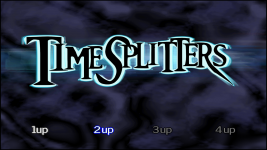
TimeSplitters (USA) (2.0.0) (HD Remaster)
(My First HD Remaster)
(100% Complete!)
Made using the USA Version 2.0.0 of the game
You can try the other Versions aswell.. but make sure its USA.
pcsx2 info: https://wiki.pcsx2.net/TimeSplitters
Current Progress:
100% Complete!
Download:
https://www.mediafire.com/file/380durzgpfxwglt/TimeSplitters_%28HD_Texture_Pack%29.zip/file
Install:
Download the latest Pcsx2 nightly build (v1.7.2404 +).
Extract the folder to the pcsx2 texture folder (...\Pcsx2\textures\SLUS-20090\replacements)
Config > Graphics Settings > Advanced tab:
Load Texture: ON / Async Texture Loading: ON

Credits:
DerekGeneric831, credits also go to @Bl4ckH4nd for setting me up with Cupscale
and teaching me alot of about HD Upscaling and sending through his personal model files.
Thank you so much man!
If you'd like to tip me a few dollars
so i can get myself a coffee or an energy drink
my kofi link is below!
https://ko-fi.com/derekgeneric831
Known Issues:
1. There is currently no way to properly add a custom "HD" Logo to the main menu
the main menu uses 3 different tiles of text for the logo itself.. and becomes a mess if you add to it
Resolved: Decided not to bother with a Custom Logo.. Just to remain true to the game itself
2. The Blue text that appears, there is no way to upscale that particular text at all
Might not be an issue.. i'm just abit nitpicky and wanna try as hard as i can to change it.
Resolved: Seems most of the text is actually fixed.. There are a few areas i cannot improve
3. some of the text at times looks abit fuzzy (as you'll notice in the character select screen)
the Keyboard works great and looks great upscaled. it's mainly just the Character Select screen text
and as previously mentioned.. the Blue Text when picking up weapons or browsing through Map Maker.
Resolved: Same answer as above, Seems most of it is fixed. Besides the character Select screen
4. Using the Xbox button replacement pack
alongside this HD Remaster seems to cause a yellowing issue to the buttons
so i recommend choosing one or the other as I have not found a way to fix this.
Unresolved
Creator Notes:
This is my first proper HD Pack.. so it's pretty nerve-wracking
I'm mainly doing this for the TimeSplitters community who have been begging for remasters of the trilogy!
I could push this whole HD Pack out in a few days but i'm giving myself 2-3 weeks to really master all the textures
and just make sure i do this game some justice. Keep in mind, some of the files will be .DDS while others will be .PNG
it's just one of those things that happens with certain PS2 games, some games really don't like DDS files sadly.
This game holds a special place in my heart. And i hope you all enjoy this great Classic FPS experience.
Really looking forward to pushing this out, and i hope you're all looking forward to it even if its just a few of you <3
- DerekGeneric831
Other Notes: (Important)
Using the Xbox button replacement pack
alongside this HD Remaster seems to cause a yellowing issue to the buttons
so i recommend choosing one or the other as I have not found a way to fix this.
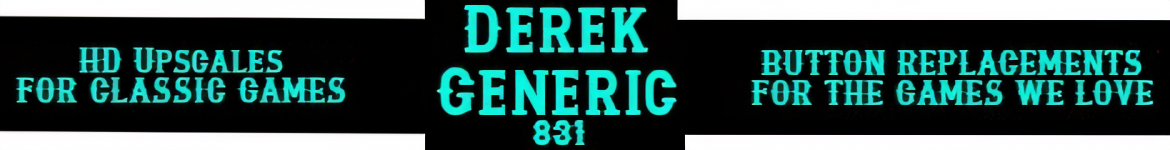
Last edited by DerekGeneric831,


