I built an EXTREMELY simple 3d unity scene with unity 3ds shown below which I then built to a cci and converted to cia and installed with gm9.
Upon opening the game it crashes after the "Nintendo 3ds" screen with the game title as the current process.
The cci also crashes in Citra emulator.
The odd thing is that if I try a 2d untiy scene the game loads in both the 3ds and with the citra emulator.
I am genuinely confused here and would like some help from this community
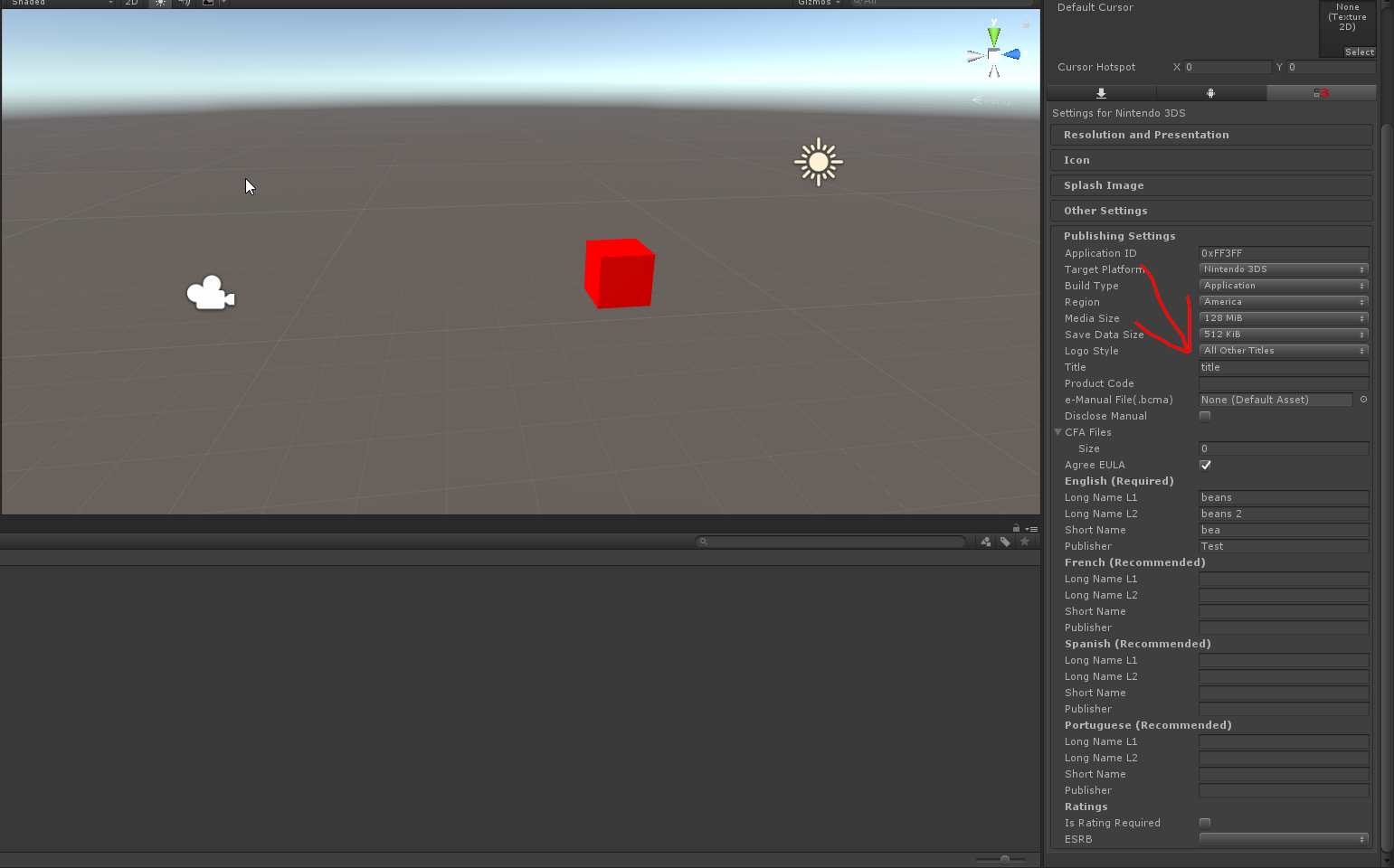
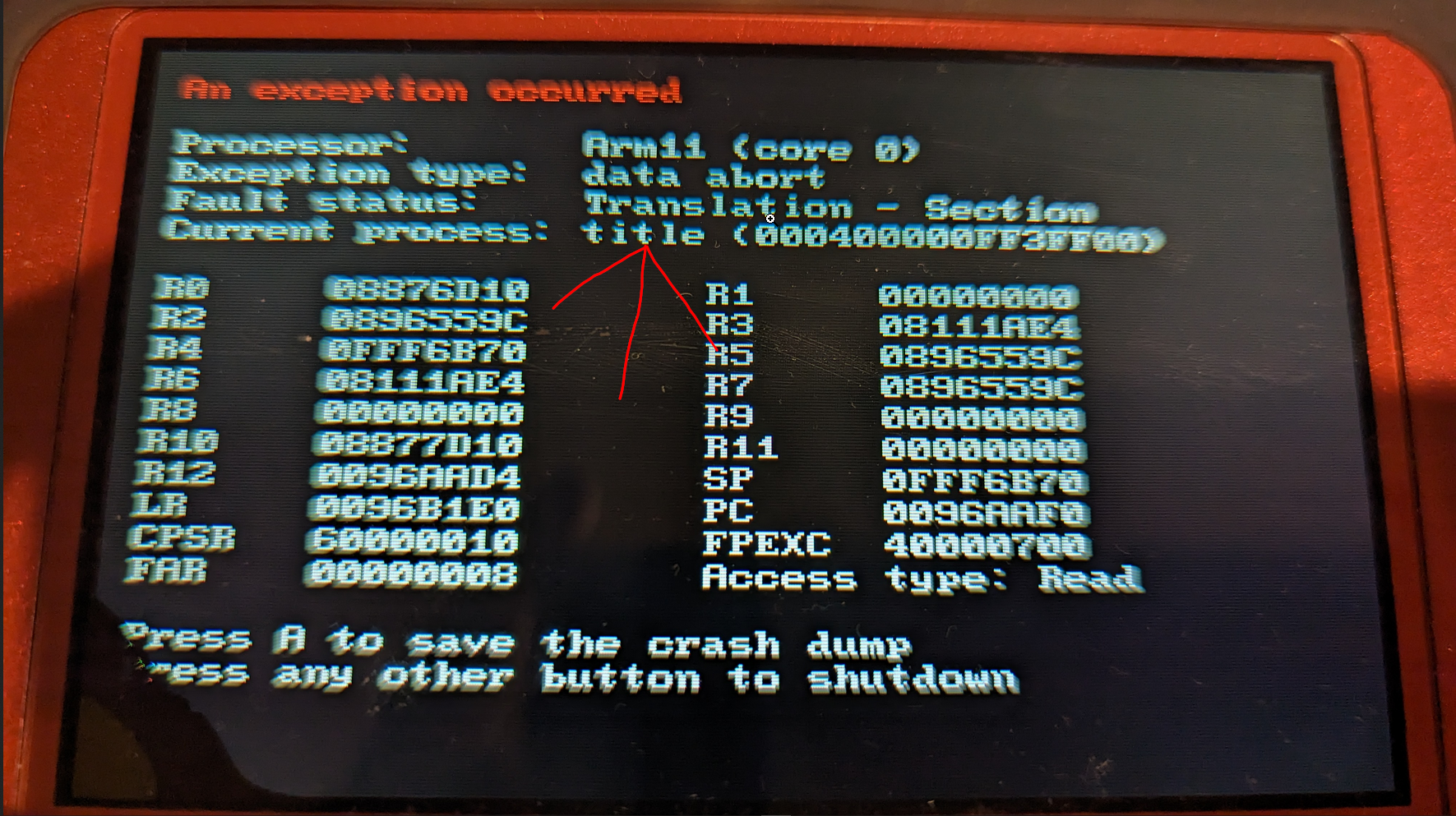
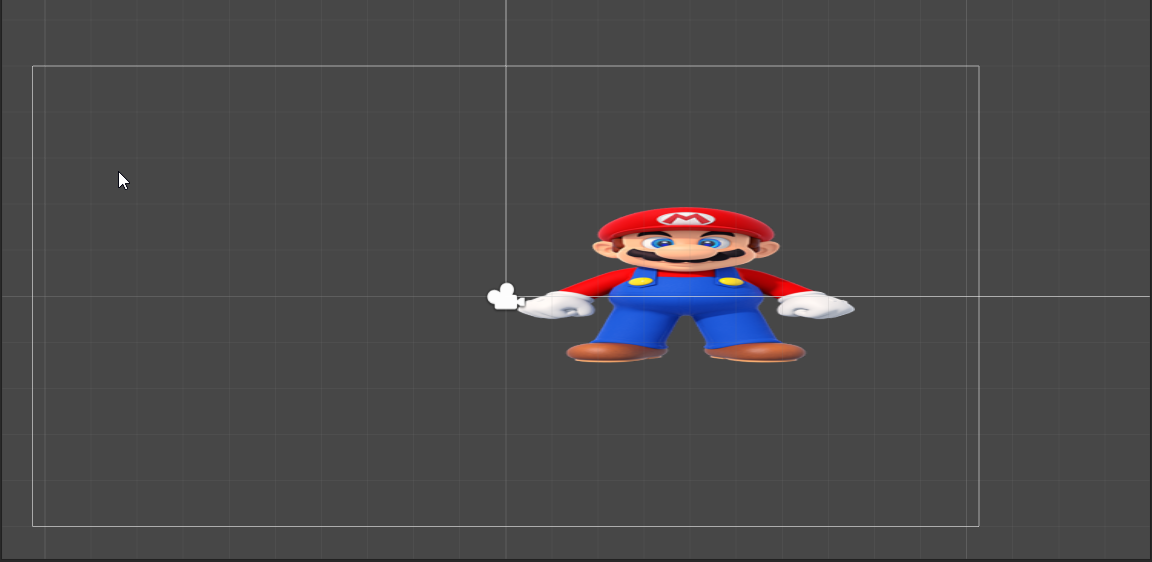 2d scene, 1st video is 3d scene and 2nd is 2d scene with Citra.
2d scene, 1st video is 3d scene and 2nd is 2d scene with Citra.
Upon opening the game it crashes after the "Nintendo 3ds" screen with the game title as the current process.
The cci also crashes in Citra emulator.
The odd thing is that if I try a 2d untiy scene the game loads in both the 3ds and with the citra emulator.
I am genuinely confused here and would like some help from this community



