I made a very simple and crude USB to SD card file copier. It is NOT fancy or anything.
USAGE:
You can ONLY copy files located in usbhdd:/sxos/ no other folders are currently supported. It's the only one I use.
The files are copied to sdmc:/sxos/ no other folders. This is the one I use and put my files.
Press A to cycle through your files.
Press X to start copying your file.
You cannot delete files with this app. I use ftp to delete stuff.
Press X to "select" or "copy" a file.
Press Y to "paste" file.
Press - (minus) to delete file.
Do not turn off the switch or press the home button during a copy as it might corrupt your SD card.
I have not had issues with it doing anything with USBs so far.
USE AT YOUR OWN RISK! I do not take any responsibility for any mishaps. It played with it for a few days and it does not seem to be issues if used properly.
If you like this toss me a few bucks: https://paypal.me/marveldragon
UPDATE:
Added Option to delete files. Only for ones in your sdmc:/sxos folder. No subfolders.
Added ability to copy files from "usbhdd:/sxos/games", "usbhdd:/sxos/xci", "usbhdd:/sxos", "usbhdd:/switch/games", "usbhdd:/switch/xci" and "usbhdd:/switch".
The copies will go to sdmc:/sxos/.
While adding these things is "easy", they are time consuming and not as entertaining as playing games. I guess what I am trying to say is do not expect a bunch of updates since it pretty much does what I want out of it.
UPDATE:
Updated the text to use free type fonts to display text which is cleaner and clearer.
UPDATE:
Complete redo of the interface. Navigate through folders. Select file. Find a spot and paste it to make a copy.
Note: probably only have one or two more updates in me as it doesn't seem much people care for this and it does not look as good as NX-Shell as it might get USB support soon.



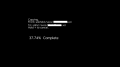
USAGE:
Press X to start copying your file.
Press X to "select" or "copy" a file.
Press Y to "paste" file.
Press - (minus) to delete file.
Do not turn off the switch or press the home button during a copy as it might corrupt your SD card.
I have not had issues with it doing anything with USBs so far.
USE AT YOUR OWN RISK! I do not take any responsibility for any mishaps. It played with it for a few days and it does not seem to be issues if used properly.
If you like this toss me a few bucks: https://paypal.me/marveldragon
UPDATE:
Added Option to delete files. Only for ones in your sdmc:/sxos folder. No subfolders.
Added ability to copy files from "usbhdd:/sxos/games", "usbhdd:/sxos/xci", "usbhdd:/sxos", "usbhdd:/switch/games", "usbhdd:/switch/xci" and "usbhdd:/switch".
The copies will go to sdmc:/sxos/.
While adding these things is "easy", they are time consuming and not as entertaining as playing games. I guess what I am trying to say is do not expect a bunch of updates since it pretty much does what I want out of it.
UPDATE:
Updated the text to use free type fonts to display text which is cleaner and clearer.
UPDATE:
Complete redo of the interface. Navigate through folders. Select file. Find a spot and paste it to make a copy.
Note: probably only have one or two more updates in me as it doesn't seem much people care for this and it does not look as good as NX-Shell as it might get USB support soon.



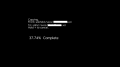
Attachments
Last edited by marveldragon,




