- Joined
- Jan 6, 2016
- Messages
- 1,209
- Trophies
- 1
- Age
- 22
- Location
- D.F
- Website
- www.google.com.mx
- XP
- 1,453
- Country

Just want to help for those who can't stream that 3ds screen in 11.2 
NOTE: Only video stream (NO AUDIO)
*if you have a bad internet, bad image quality and low FPS show in NitroStream, meanwhile if you have a good internet, good FPS and good image quality will appear in NitroStream.
Thia works in the last update!!! (11.2.0.35X!)
Tested on New 3DS Luma3DS + arm9loaderhax in sysnand
ONLY NEW 3DS WITH CFW!!!!!!!!!!!!!!!!
I created 2 .zip file for n00bs and not n00bs, so this will be no hard
=======What i need then?======>
*Your New 3DS (XL) with CFW
*My 2 ZIP FILES (NTRCFWSelector and NitroStream)
*Time and patience.
*Desactivate your Windows Firewall
Ready...? then let's get started!!!
======================================
Unzip NTRCFWSelector ZIP file, you should have 3DS folder, inside is a CIA file
Then, insert your MicroSD card to your PC, and place the CIA file where you like and install the CIA with your favorite installer (devmenu, fbi, etc.)
After that, you should have NTR CFW Selector in your Home Menu
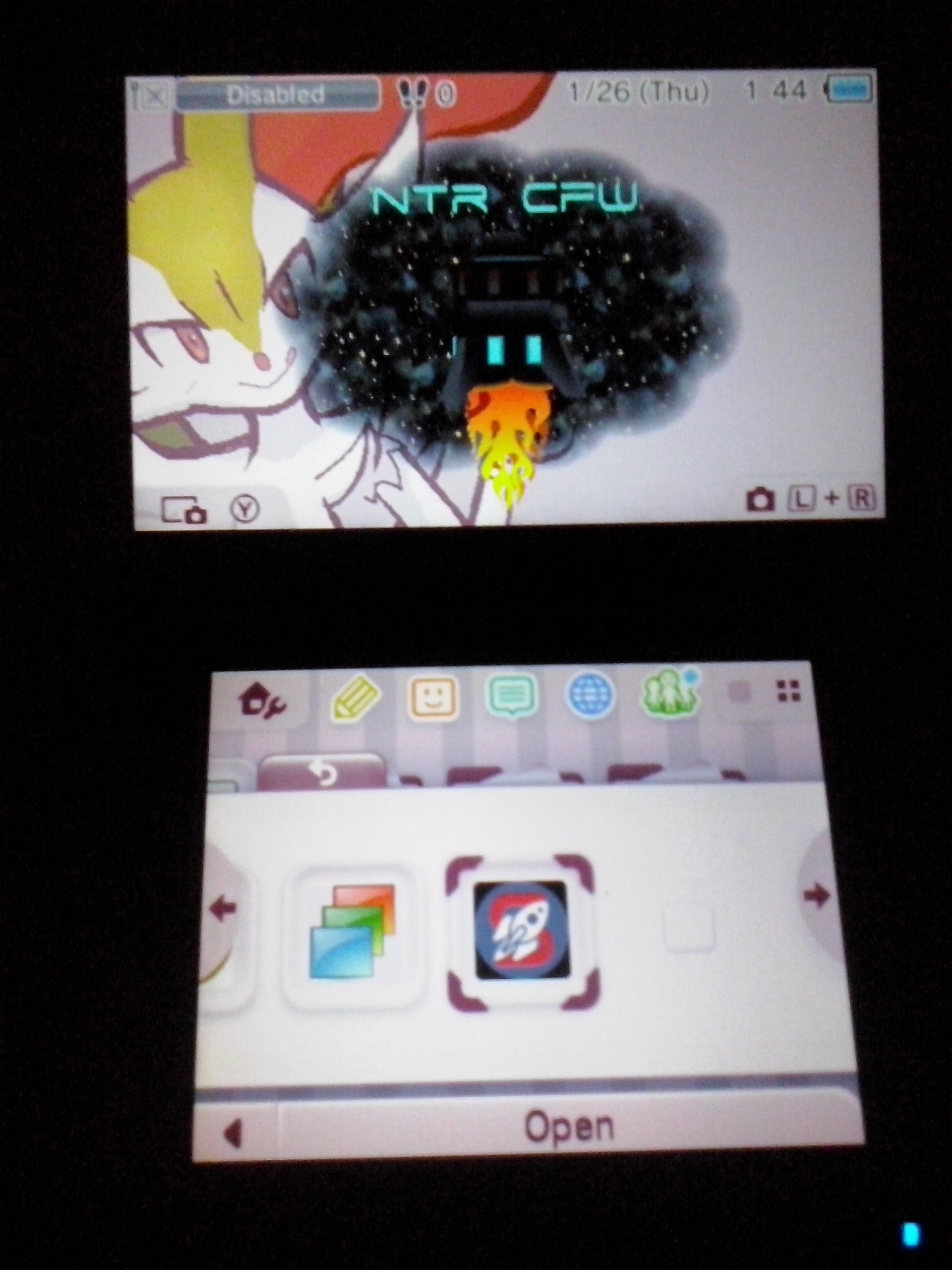
------------------------------------------------------------------------------------------------
Start it, and select "Option 2", then select 3.4, and if all works, the upper screen will give you a blue-screen and exit to the home menu.
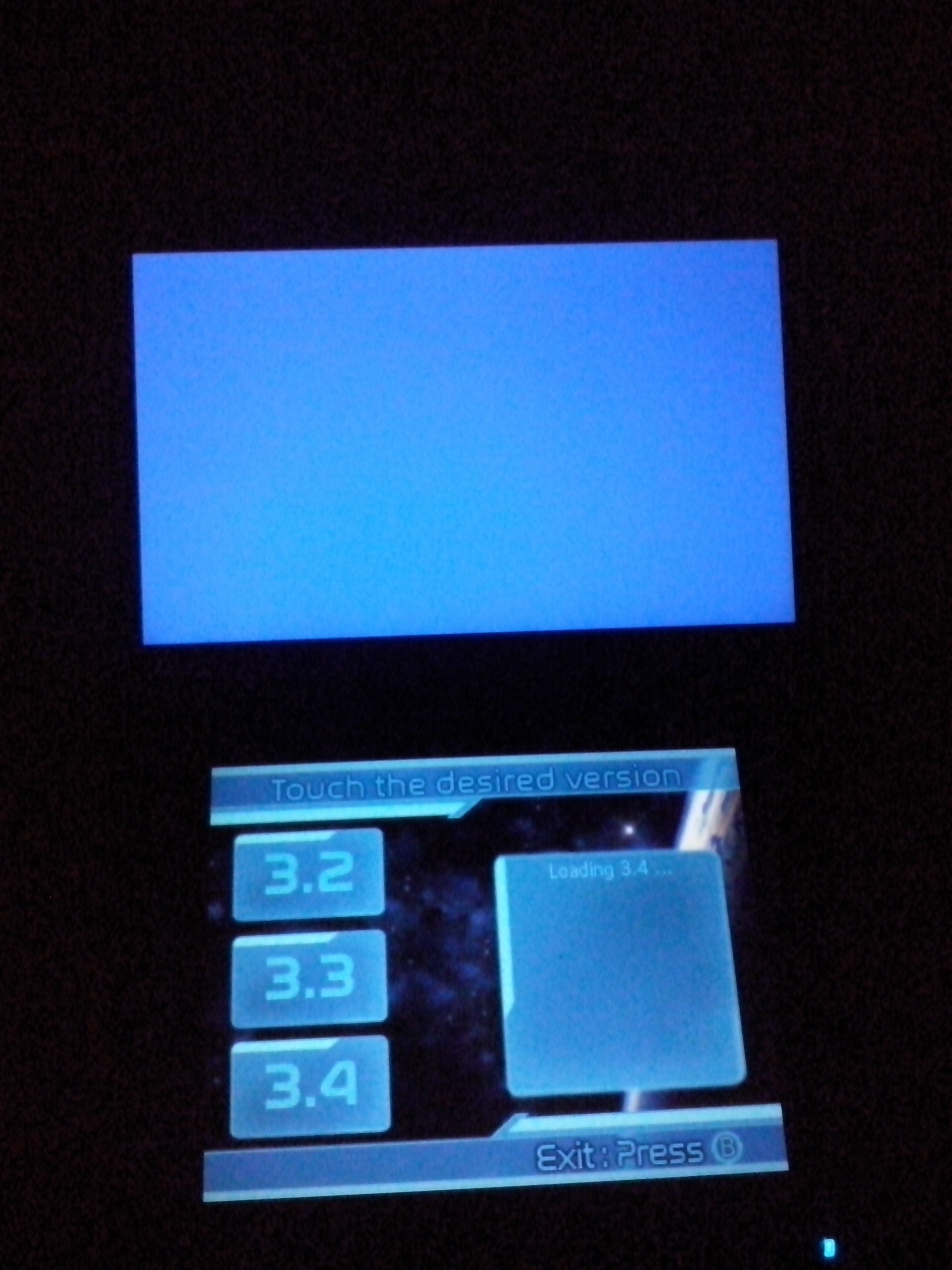
--------------------------------------------------------------------------------
If all worked, congrats! this will be temporaly, so if you turn off you 3ds or reboot, you'll need to start again to zero. (except for installing the cia -_- just need again to run ntr cfw selector)
*Press X+Y in Home Menu, you should be have this menu:
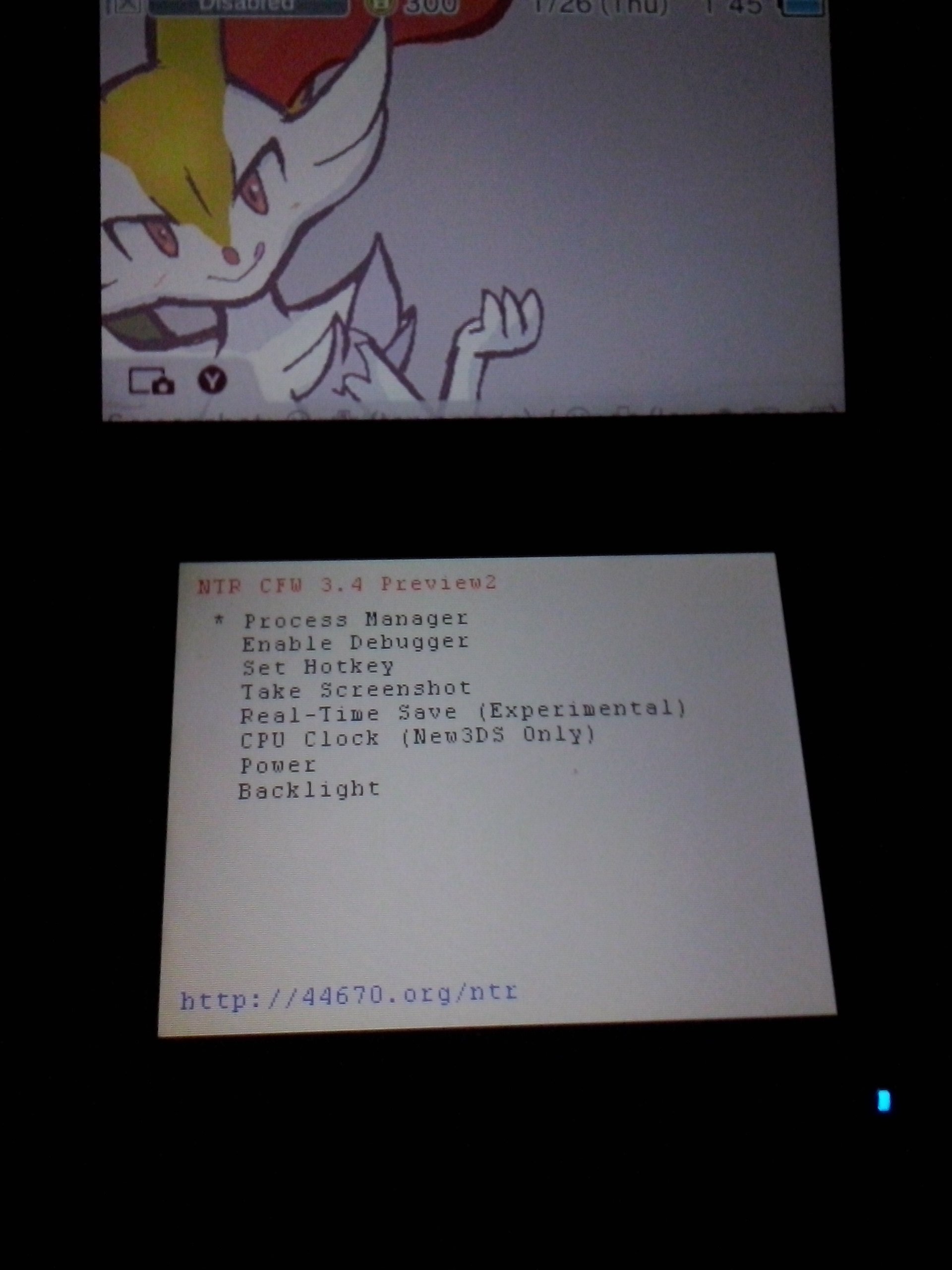
------------------------------------------------------------------------------
navigate with D-PAD and select "Enable Debugger" then press A. a message will appear saying "Debugger has already been enabled" Press B.
---------------------------------------------------------------------------------------------------------------
Now open NitroStream (Always run NitroStream as Admin!), and put your 3DS IP (Discover your New 3DS IP in FAQ, at the end of the tutorial!) then put "Send Memory Patch" your should have this:
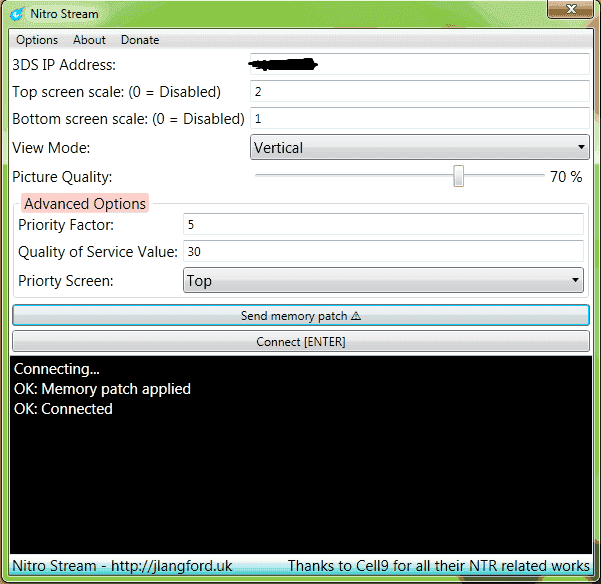
Let me explain the basic of NitroStream:
3DS IP: your new 3DS IP
Top Screen scale: Size of the top screen (always use 2 or 1, because more than 3 is too big, 2 looks a little pixeled, but 1 looks perfect, you choose!)
Bottom screen scale: Same with Top Screen Scale
View Mode: name says it!
Picture Quality: i always use 70%, because more than 70% looks pixeleted.
-------------------------------------------------------------------------------------------------
All right, now just put Connect (ENTER) and if all works, congrats, you're streaming you 3DS display in your PC! (No audio of course, you'll need a external device)
Samples:
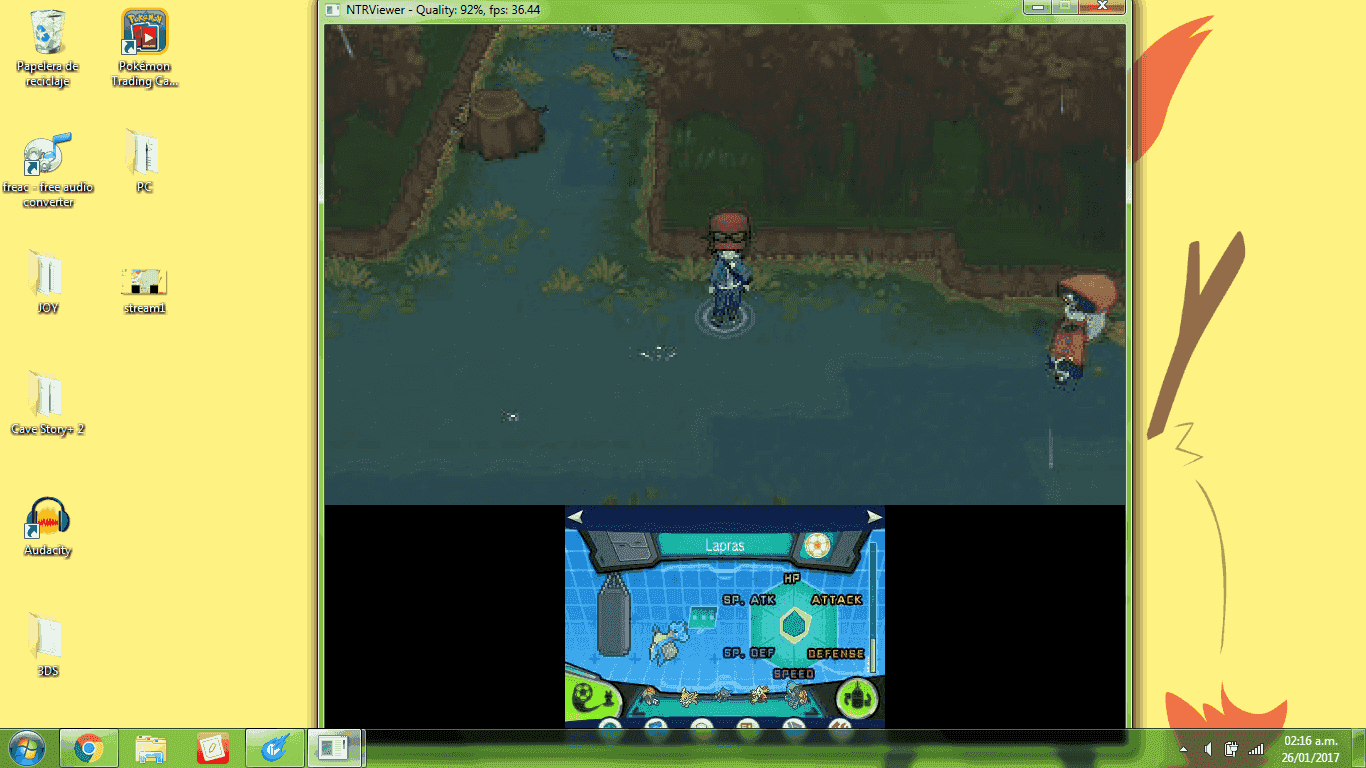
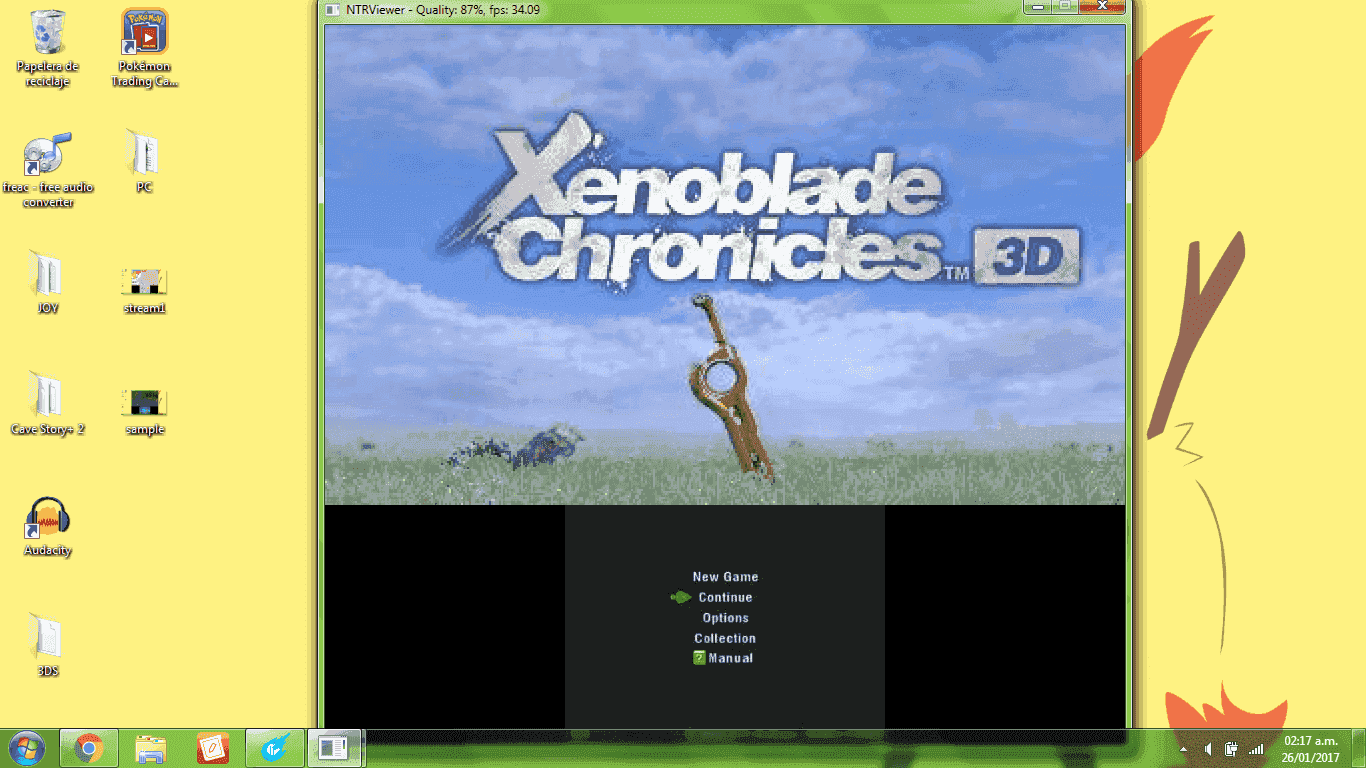
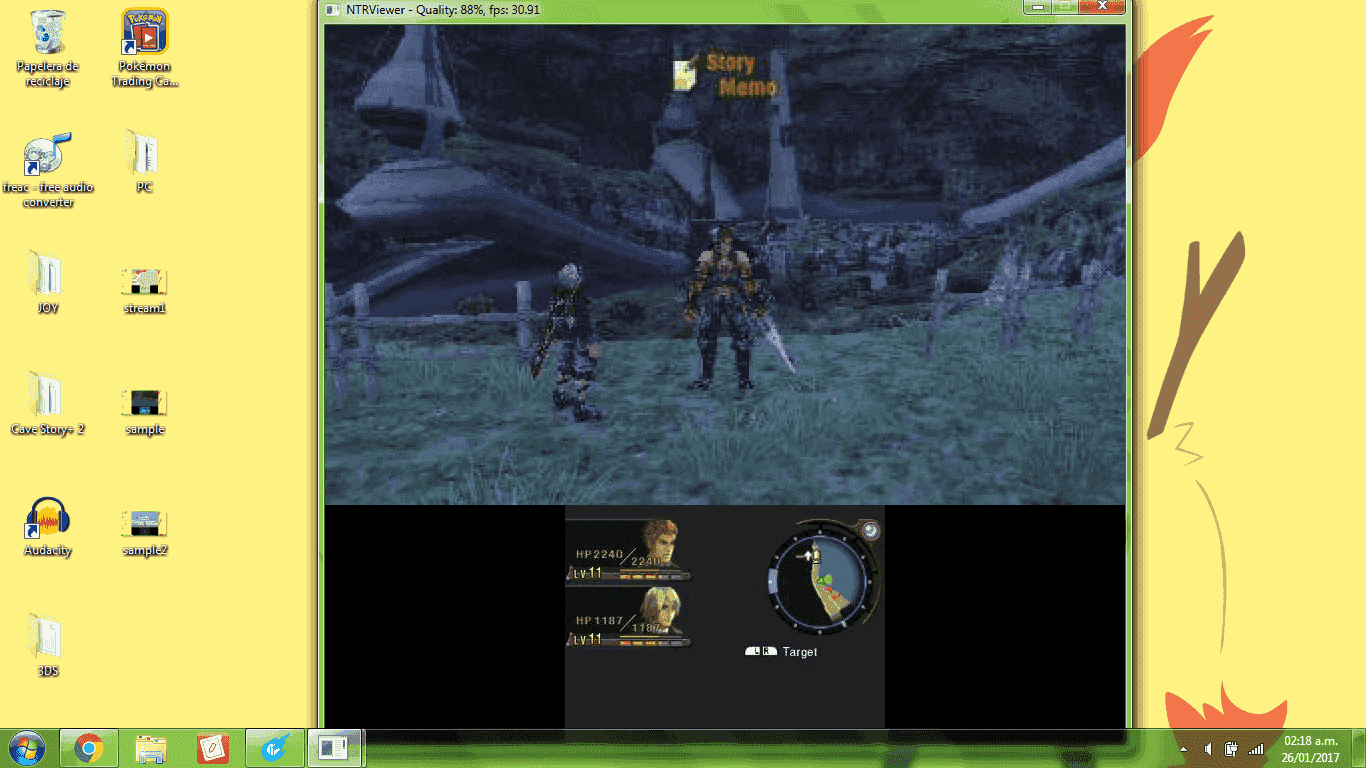

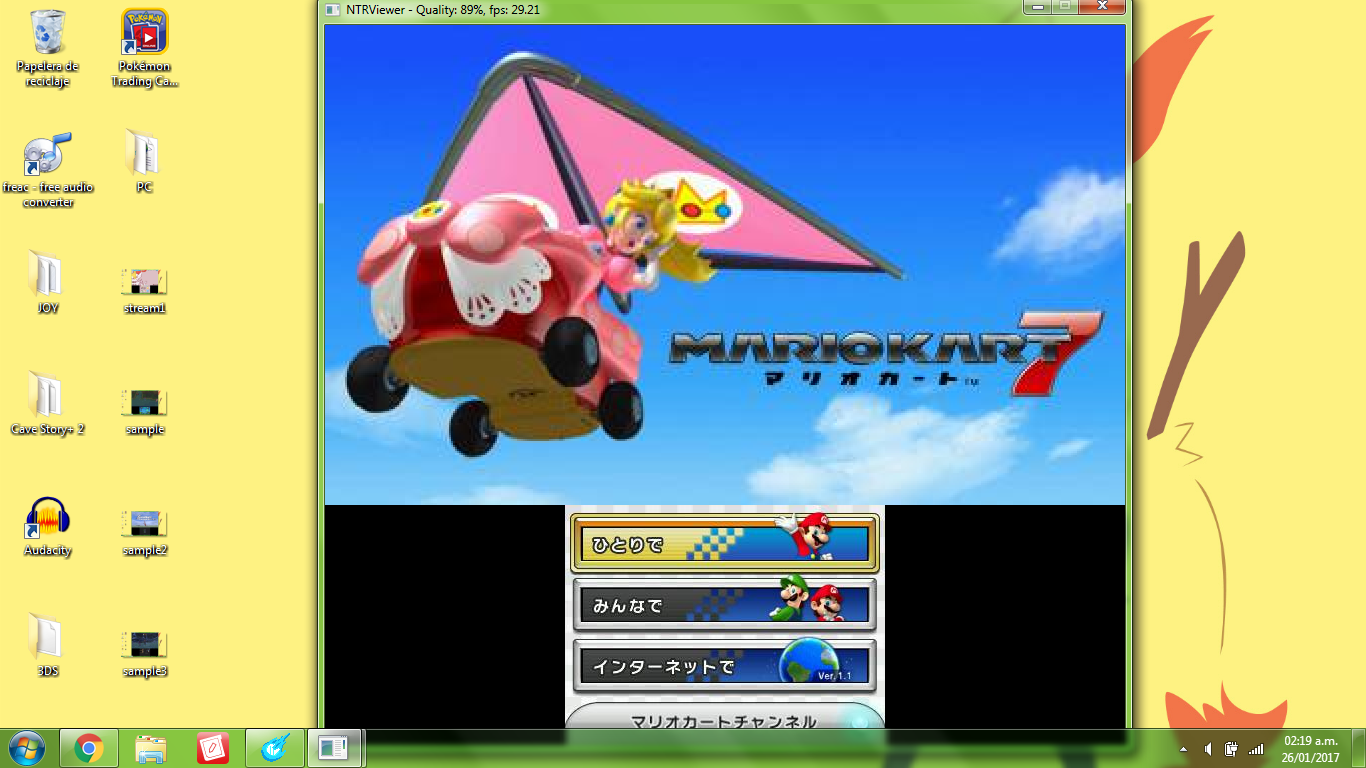
FAQ TIME!:
Q: Can this brick my new 3DS?
R: NO.
Q: How i know my New 3DS (XL) IP?
R : Go to FBI > RemoteInstall > Receive from URLs > you should look your IP here.
Q: Can i play online or wireless?
R: NO. because always shows error in any game.
Q: FPS are so slow!
R: Get a better internet or shut down all internet connections (like phones, consoles, etc.) to get a little better your FPS
Q: What is "Send Memory Patch"?
R: For games who uses a lot of memory, like OOT3D, Pokémon Games, Mario Games, etc.
If you 3DS stucks/freezes in 3DS Logo, you should activate this.
Q: My 3DS always keep freezed in "Nintendo 3DS Logo"!
R: Use Memory Patch and start again.
Q: Can i stream Pokémon Sun/Moon and newer games?
R: Yes, but use "Send Memory Patch"
Q: NitroStream always shows: Can't connect or other error message!
R: Run as "Admin" and desactivate Firewall
Q: My anti-virus says this is a virus!
R: Really? ignore it.
Q: Why some games have lag in my 3DS and my PC?!?!
R: Better have a nice internet or you'll have always lag
Credits to the creator of the fantastic NTR CFW Selector and the awesome NitroStream!
NOTE: Only video stream (NO AUDIO)
*if you have a bad internet, bad image quality and low FPS show in NitroStream, meanwhile if you have a good internet, good FPS and good image quality will appear in NitroStream.
Thia works in the last update!!! (11.2.0.35X!)
Tested on New 3DS Luma3DS + arm9loaderhax in sysnand
ONLY NEW 3DS WITH CFW!!!!!!!!!!!!!!!!
I created 2 .zip file for n00bs and not n00bs, so this will be no hard
=======What i need then?======>
*Your New 3DS (XL) with CFW
*My 2 ZIP FILES (NTRCFWSelector and NitroStream)
*Time and patience.
*Desactivate your Windows Firewall
Ready...? then let's get started!!!
======================================
Unzip NTRCFWSelector ZIP file, you should have 3DS folder, inside is a CIA file
Then, insert your MicroSD card to your PC, and place the CIA file where you like and install the CIA with your favorite installer (devmenu, fbi, etc.)
After that, you should have NTR CFW Selector in your Home Menu
------------------------------------------------------------------------------------------------
Start it, and select "Option 2", then select 3.4, and if all works, the upper screen will give you a blue-screen and exit to the home menu.
--------------------------------------------------------------------------------
If all worked, congrats! this will be temporaly, so if you turn off you 3ds or reboot, you'll need to start again to zero. (except for installing the cia -_- just need again to run ntr cfw selector)
*Press X+Y in Home Menu, you should be have this menu:
------------------------------------------------------------------------------
navigate with D-PAD and select "Enable Debugger" then press A. a message will appear saying "Debugger has already been enabled" Press B.
---------------------------------------------------------------------------------------------------------------
Now open NitroStream (Always run NitroStream as Admin!), and put your 3DS IP (Discover your New 3DS IP in FAQ, at the end of the tutorial!) then put "Send Memory Patch" your should have this:
Let me explain the basic of NitroStream:
3DS IP: your new 3DS IP
Top Screen scale: Size of the top screen (always use 2 or 1, because more than 3 is too big, 2 looks a little pixeled, but 1 looks perfect, you choose!)
Bottom screen scale: Same with Top Screen Scale
View Mode: name says it!
Picture Quality: i always use 70%, because more than 70% looks pixeleted.
-------------------------------------------------------------------------------------------------
All right, now just put Connect (ENTER) and if all works, congrats, you're streaming you 3DS display in your PC! (No audio of course, you'll need a external device)
Samples:
FAQ TIME!:
Q: Can this brick my new 3DS?
R: NO.
Q: How i know my New 3DS (XL) IP?
R : Go to FBI > RemoteInstall > Receive from URLs > you should look your IP here.
Q: Can i play online or wireless?
R: NO. because always shows error in any game.
Q: FPS are so slow!
R: Get a better internet or shut down all internet connections (like phones, consoles, etc.) to get a little better your FPS
Q: What is "Send Memory Patch"?
R: For games who uses a lot of memory, like OOT3D, Pokémon Games, Mario Games, etc.
If you 3DS stucks/freezes in 3DS Logo, you should activate this.
Q: My 3DS always keep freezed in "Nintendo 3DS Logo"!
R: Use Memory Patch and start again.
Q: Can i stream Pokémon Sun/Moon and newer games?
R: Yes, but use "Send Memory Patch"
Q: NitroStream always shows: Can't connect or other error message!
R: Run as "Admin" and desactivate Firewall
Q: My anti-virus says this is a virus!
R: Really? ignore it.
Q: Why some games have lag in my 3DS and my PC?!?!
R: Better have a nice internet or you'll have always lag
Credits to the creator of the fantastic NTR CFW Selector and the awesome NitroStream!
Attachments
Last edited by Alex4U,

