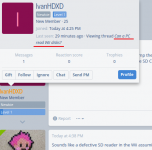Hello, I Homebrewed my Wii. I wanted to dump the game „Epic Mickey“ to run it trough an Emulator on my PC. I know I need an SD card in order to even use the Homebrew App. The Problem is, everytime when I try to put my SD Card in my Wii it says that the Wii couldn’t read the SD Card. I tried using multiple SD cards and even bought a new One. Could this be an Issue with my Wii or are there any other Methods to run the Game on my PC because I do own the Physical Copy of the Game.
-
 linuxares
linuxares
-
 DinohScene
That cat suit twink
DinohScene
That cat suit twink -
 Maxouter
Maxouter
-
 realtimesave
realtimesave
-
-
-
-
-
-
-
-
-
-
-
-
 @
Psionic Roshambo:
The only CoD game I played that I truly enjoyed was Black Ops 1, and only the single player game. I just found the plot pretty interesting.
@
Psionic Roshambo:
The only CoD game I played that I truly enjoyed was Black Ops 1, and only the single player game. I just found the plot pretty interesting. -
-
-
-
 @
Psionic Roshambo:
I think if I was making a list Modern Warfare 1 would be my second place spot, with stopping a crazed terrorist from starting world war three and all.+1
@
Psionic Roshambo:
I think if I was making a list Modern Warfare 1 would be my second place spot, with stopping a crazed terrorist from starting world war three and all.+1 -
 @
Psionic Roshambo:
I really didn't like playing online against other people always felt like I was being matched against children... Sorry it's your 7th birthday but I guess I'm supposed to mow you down anyway...
@
Psionic Roshambo:
I really didn't like playing online against other people always felt like I was being matched against children... Sorry it's your 7th birthday but I guess I'm supposed to mow you down anyway... -
 @
Psionic Roshambo:
I have reflexes a cat would be jealous of and a near psychic ability to read people, makes online play feel incredibly unfair. Ironically I have been booted from online servers for being a bot.... Or aim assist lol
@
Psionic Roshambo:
I have reflexes a cat would be jealous of and a near psychic ability to read people, makes online play feel incredibly unfair. Ironically I have been booted from online servers for being a bot.... Or aim assist lol -
-
-
-
-
-
-