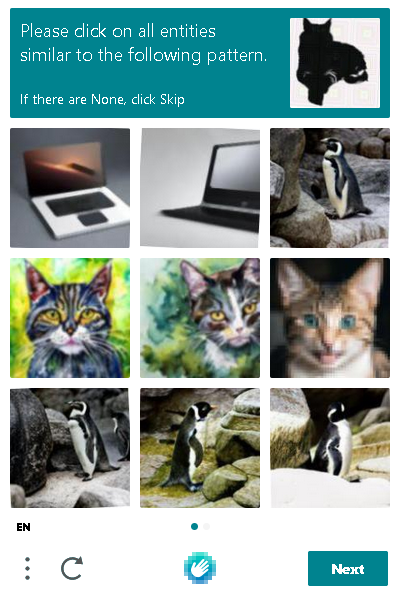hello, so i got a wii and i followed this wii.guide to hack it using letterbomb and bla bla bla
i followed every step, and i did installed the cIOS properly, but i'm having a weird problem that i don't know how to solve, games always freezes/crashes, it changes depending on the game but it always happens, sometimes it's during the game and when entering any loading area it freezes, when it loads another menu or loads anything, it freezes forcing me to turn off the console, i'm using USBloaderGX and i tried to change the game's/loader's IOS but nothing changes, it seems like the wii simply stops reading the games or something like that, i'm using an external HDD in fat32
i followed every step, and i did installed the cIOS properly, but i'm having a weird problem that i don't know how to solve, games always freezes/crashes, it changes depending on the game but it always happens, sometimes it's during the game and when entering any loading area it freezes, when it loads another menu or loads anything, it freezes forcing me to turn off the console, i'm using USBloaderGX and i tried to change the game's/loader's IOS but nothing changes, it seems like the wii simply stops reading the games or something like that, i'm using an external HDD in fat32