You are using an out of date browser. It may not display this or other websites correctly.
You should upgrade or use an alternative browser.
You should upgrade or use an alternative browser.
I gave up on 3d modeling. I really hoped I could fuse pokemons but only reshaping models is too limited. So I made around 20 custom textures but I will share them later because I don't want to spoil the youtubers who asked for them.
Follow the link if you want to participate. Maybe your creations will appear on their videos
https://youtu.be/BvLjTpu1IkE
Follow the link if you want to participate. Maybe your creations will appear on their videos
https://youtu.be/BvLjTpu1IkE
I tried to replace the protagonist with Blue but ...
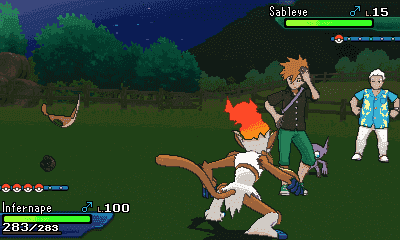
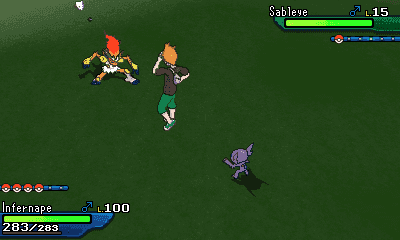
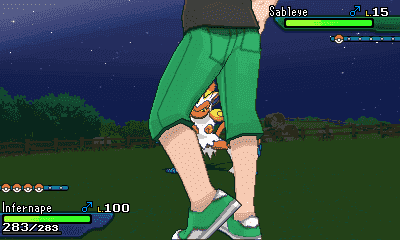
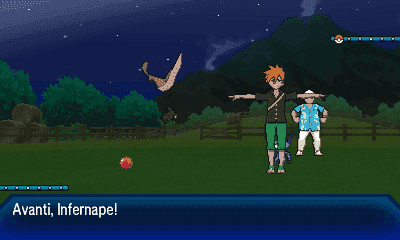
so I have two questions, the first is, does anybody know where the Pokemon battle backgrounds are located in OR AS and Ultra Sun and Ultra Moon? The second being, is it possible to swap them with other backgrounds? And by backgrounds I mean this

Here are some of my creations. Gallious published them on youtube so I can share them with you  .
.
Tell me if you want me to share the files



Tell me if you want me to share the files
It may have been answered already, but where would I find the icons for Pokemon types in XY? I'm looking for a way to change the name and colors of some type icons.
Last edited by Darkiceflame,
Here are the bin files with the custom textures of the three pokemon.
you have to replace the old files with these one and repack the garc using pk3ds.
Here is the list of the files :
02864.bin scizor male
02873.bin scizor female
04286.bin cacturne male
04295.bin cacturne female
10163.bin komala
you have to replace the old files with these one and repack the garc using pk3ds.
Here is the list of the files :
02864.bin scizor male
02873.bin scizor female
04286.bin cacturne male
04295.bin cacturne female
10163.bin komala
Attachments
Last edited by Didus,
Hi! Is there a tutorial out there on how to modify 3D Models in Pokémon ORAS? More specifically the male main character's?
I want to try and import a custom model because I never really liked the design of Brendan in ORAS.
I know basically 0 about the ROM Hacking of the 3DS Games, so the more I can learn, the better.
Thanks in advance for reading
I want to try and import a custom model because I never really liked the design of Brendan in ORAS.
I know basically 0 about the ROM Hacking of the 3DS Games, so the more I can learn, the better.
Thanks in advance for reading
Last edited by Lunos,
I have a question: I'm currently working on an oras rom hack (It'll be Sinnoh focused) and I wanted to make some starter Mega's. A friend of mine already had a good Empoleon mega he got from somewhere around here. Anyway, I wanted to make a mega torterra model myself, but I literally have no clue how. I use the regular Ohana3ds to export the files, and use maya to edit them, but after I'm done editing and I want to import them, I get an error saying:' The imported object has more faces than the original one. Some faces couldn't be changed. '
How do I fix this?
How do I fix this?
The problem may be the fact that you have added some shapes to the original model, and you can't do that. You can only edit the original model modyfing the original vertices, edges, etc. moving them, changing their size, rotating them...I have a question: I'm currently working on an oras rom hack (It'll be Sinnoh focused) and I wanted to make some starter Mega's. A friend of mine already had a good Empoleon mega he got from somewhere around here. Anyway, I wanted to make a mega torterra model myself, but I literally have no clue how. I use the regular Ohana3ds to export the files, and use maya to edit them, but after I'm done editing and I want to import them, I get an error saying:' The imported object has more faces than the original one. Some faces couldn't be changed. '
How do I fix this?
I hope you can make your own mega torterra and show it to us ^^
We already finished it but thxThe problem may be the fact that you have added some shapes to the original model, and you can't do that. You can only edit the original model modyfing the original vertices, edges, etc. moving them, changing their size, rotating them...
I hope you can make your own mega torterra and show it to us ^^
i am not sure. but i know its possibleDoes someone know how to insert modified pokeball textures back into usum ?
Similar threads
- Replies
- 6
- Views
- 2K
- Replies
- 2
- Views
- 2K
- Replies
- 4
- Views
- 1K
- Replies
- 34
- Views
- 12K
Site & Scene News
New Hot Discussed
-
-
31K views
Nintendo Switch firmware update 18.0.1 has been released
A new Nintendo Switch firmware update is here. System software version 18.0.1 has been released. This update offers the typical stability features as all other... -
27K views
New static recompiler tool N64Recomp aims to seamlessly modernize N64 games
As each year passes, retro games become harder and harder to play, as the physical media begins to fall apart and becomes more difficult and expensive to obtain. The... -
25K views
Nintendo officially confirms Switch successor console, announces Nintendo Direct for next month
While rumors had been floating about rampantly as to the future plans of Nintendo, the President of the company, Shuntaro Furukawa, made a brief statement confirming... -
23K views
TheFloW releases new PPPwn kernel exploit for PS4, works on firmware 11.00
TheFlow has done it again--a new kernel exploit has been released for PlayStation 4 consoles. This latest exploit is called PPPwn, and works on PlayStation 4 systems... -
21K views
Nintendo takes down Gmod content from Steam's Workshop
Nintendo might just as well be a law firm more than a videogame company at this point in time, since they have yet again issued their now almost trademarked usual...by ShadowOne333 129 -
20K views
Name the Switch successor: what should Nintendo call its new console?
Nintendo has officially announced that a successor to the beloved Switch console is on the horizon. As we eagerly anticipate what innovations this new device will... -
17K views
A prototype of the original "The Legend of Zelda" for NES has been found and preserved
Another video game prototype has been found and preserved, and this time, it's none other than the game that spawned an entire franchise beloved by many, the very...by ShadowOne333 32 -
13K views
DOOM has been ported to the retro game console in Persona 5 Royal
DOOM is well-known for being ported to basically every device with some kind of input, and that list now includes the old retro game console in Persona 5 Royal... -
13K views
Nintendo Switch Online adds two more Nintendo 64 titles to its classic library
Two classic titles join the Nintendo Switch Online Expansion Pack game lineup. Available starting April 24th will be the motorcycle racing game Extreme G and another... -
11K views
AYANEO officially launches the Pocket S, its next-generation Android gaming handheld
Earlier this year, AYANEO revealed details of its next Android-based gaming handheld, the AYANEO Pocket S. However, the actual launch of the device was unknown; that...
-
-
-
289 replies
Name the Switch successor: what should Nintendo call its new console?
Nintendo has officially announced that a successor to the beloved Switch console is on the horizon. As we eagerly anticipate what innovations this new device will...by Costello -
232 replies
Nintendo officially confirms Switch successor console, announces Nintendo Direct for next month
While rumors had been floating about rampantly as to the future plans of Nintendo, the President of the company, Shuntaro Furukawa, made a brief statement confirming...by Chary -
133 replies
New static recompiler tool N64Recomp aims to seamlessly modernize N64 games
As each year passes, retro games become harder and harder to play, as the physical media begins to fall apart and becomes more difficult and expensive to obtain. The...by Chary -
129 replies
Nintendo takes down Gmod content from Steam's Workshop
Nintendo might just as well be a law firm more than a videogame company at this point in time, since they have yet again issued their now almost trademarked usual...by ShadowOne333 -
92 replies
Ubisoft reveals 'Assassin's Creed Shadows' which is set to launch later this year
Ubisoft has today officially revealed the next installment in the Assassin's Creed franchise: Assassin's Creed Shadows. This entry is set in late Sengoku-era Japan...by Prans -
82 replies
Nintendo Switch firmware update 18.0.1 has been released
A new Nintendo Switch firmware update is here. System software version 18.0.1 has been released. This update offers the typical stability features as all other...by Chary -
80 replies
TheFloW releases new PPPwn kernel exploit for PS4, works on firmware 11.00
TheFlow has done it again--a new kernel exploit has been released for PlayStation 4 consoles. This latest exploit is called PPPwn, and works on PlayStation 4 systems...by Chary -
78 replies
"Nintendo World Championships: NES Edition", a new NES Remix-like game, launching July 18th
After rumour got out about an upcoming NES Edition release for the famed Nintendo World Championships, Nintendo has officially unveiled the new game, titled "Nintendo...by ShadowOne333 -
71 replies
DOOM has been ported to the retro game console in Persona 5 Royal
DOOM is well-known for being ported to basically every device with some kind of input, and that list now includes the old retro game console in Persona 5 Royal...by relauby -
65 replies
Microsoft is closing down several gaming studios, including Tango Gameworks and Arkane Austin
The number of layoffs and cuts in the videogame industry sadly continue to grow, with the latest huge layoffs coming from Microsoft, due to what MIcrosoft calls a...by ShadowOne333
-
Popular threads in this forum
General chit-chat
-
 Psionic Roshambo
Loading…
Psionic Roshambo
Loading… -
 BigOnYa
Loading…
BigOnYa
Loading… -
 The Real Jdbye
Loading…*is birb*
The Real Jdbye
Loading…*is birb*
-
-
-
-
 @
The Real Jdbye:
don't mind me, just liking all of SDIO's posts, they deserve it for https://gbatemp.net/threads/usb-partition-use-partitioned-usb-hdds-with-the-wii-u.656209/
@
The Real Jdbye:
don't mind me, just liking all of SDIO's posts, they deserve it for https://gbatemp.net/threads/usb-partition-use-partitioned-usb-hdds-with-the-wii-u.656209/ -
-
-
-
-
-
-
-
-
-
-
-
-
-
-
 @
BigOnYa:
Kinda silly. But cool I guess. Its like painting your 2by4 wood studs in a wall, before covering with drywall.+1
@
BigOnYa:
Kinda silly. But cool I guess. Its like painting your 2by4 wood studs in a wall, before covering with drywall.+1 -
 @
BigOnYa:
I heard a good one at the bar last night, made me think for sec. - "If you are cold, go stand in the corner, because corners are always 90 degrees."+2
@
BigOnYa:
I heard a good one at the bar last night, made me think for sec. - "If you are cold, go stand in the corner, because corners are always 90 degrees."+2 -
-
-
-
-









