Goldleaf - A Nintendo Switch multipurpose homebrew tool
Goldleaf
Goldleaf is a multipurpose homebrew tool for Nintendo Switch!
Goldleaf is a multipurpose homebrew tool for Nintendo Switch!
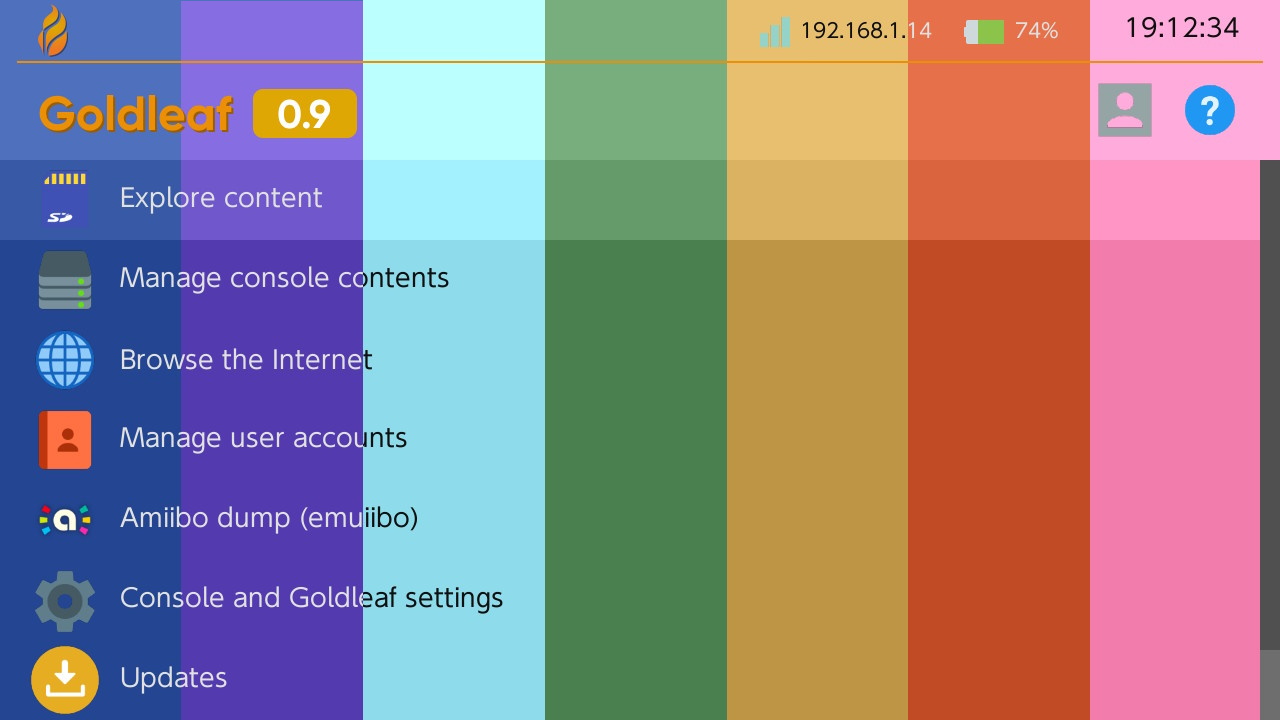
Similar to the well-known 3DS homebrew FBI, Goldleaf serves as a file browser/manager/editor, title manager, user account manager... and more!
- For more detailed information, check Goldleaf's GitHub repository: https://github.com/XorTroll/Goldleaf
Let Goldleaf make your life easier while dealing with more or less technical Nintendo Switch stuff!
Last edited by XorTroll,
, Reason: 0.6 README changes




