there's a forwarder somewhere for loadiine for quick access. I have it installed, but I neglected to save it. I just have nintendont, system config tool, and usb loader gx wii u forwarders backed up. I think you need a certain version of loadiine for the forwarder. I do have that.
You are using an out of date browser. It may not display this or other websites correctly.
You should upgrade or use an alternative browser.
You should upgrade or use an alternative browser.
I'm trying to think of a way you could do this in mere seconds. there may be a robocopy command. you could tell it to transfer over only certain files. however, if you try transferring over just the files that you're replacing with, it might be a problem with no title id folder. I think it's the /E command with robocopy to make the directory listing and to copy over just the files you specify. * almost always means all, so put that before listing the files you want to copy. I think this will work, cuz I just realized. the * doesn't care where the file is. it will transfer over the file anyway, replacing the original file. I think this will work with loadiine. I don't know how you'd do it with ftpii u everywhere. I don't know if robocopy has a command to replace files via ftp. plus, this would include cbhc. if you need an example, check out my first ps3 tutorial.
You might be talking about this. I think Mika also made one and shared it in his SD Root archive on his GDrive (the one where he also talks about the custom Wara Wara Plaza).
I'm still thinking about making my own forwarder for Loadiine so I can customize the .tga and give it a custom look for my WiiU menu. But hey, if anyone has a link to the vWii WAD forwarder and the forwarder ID for Loadiine GX2, I would be thankful as it would come in handy when making the forwarder by myself.
I'm still thinking about making my own forwarder for Loadiine so I can customize the .tga and give it a custom look for my WiiU menu. But hey, if anyone has a link to the vWii WAD forwarder and the forwarder ID for Loadiine GX2, I would be thankful as it would come in handy when making the forwarder by myself.
I don't know what the id is, but you can find out in the meta.xml. product or serial id is all four of product code plus last two of company code. that's how loadiine reads games actually. I think even now you have to have that in brackets. content id is a little further down, and it's called content id iirc, so it's hard to miss.
--------------------- MERGED ---------------------------
I think you can get for sure by downloading the forwarder then using cdecrypt.
--------------------- MERGED ---------------------------
I think you can get for sure by downloading the forwarder then using cdecrypt.
How can I grab a vWii WAD ID then (as ask in this tutorial) ? Using the same method ?
looks to be at offset 0xC20:
I wasn't sure, but since it contains ascii characters that wouldn't be in hex, I knew it would be in the text field. I just went to gamefaqs to find the product code for mega man 9, then looked for it in the wad. then, I tried amega man 10 to see if it matched with gamefaqs, which it did. that's a good site to find product codes and artwork.
--------------------- MERGED ---------------------------
btw, I researched this before, and I think older systems like the wii back -- their title id is the product code but in hex where the product code is written in ascii. it may still be the same, which could explain why it only needs the product code in loadiine, so technically you're correct, it's also a title id.
--------------------- MERGED ---------------------------
btw, I researched this before, and I think older systems like the wii back -- their title id is the product code but in hex where the product code is written in ascii. it may still be the same, which could explain why it only needs the product code in loadiine, so technically you're correct, it's also a title id.
Funny enough @MikaDubbz and @godreborn, you both recommended me previously to use to use Loadiine for my DS Games. I guess I should have listen as today it could help me a lot lol.
Alright, time to swap my games on Loadiine and do this new config, thanks for the help to both of you.
Just understand that while loadiine is a good way to kind of contain games as you like and help surpass the 300 title limit of the actual Wii U, it is a solid minute or so you have to wait to boot each game. Still I love it for the illusion of my Wii U having it's own DS channel.
Well tbh, I don't see that much of a difference in loading times between Loadiine and VC (at least on my Wii U). And everything went superb either for adding layouts to the DS VC (thanks again) and installing Loadiine, games and forwarder. I would still have a last question if you don't mind (it's about patching the forwarder of Loadiine) but I can send a PM so I won't flood this thread.
Ask away, I don't think anyone minds if ya ask your question here, might be helpful for anyone with the same question in the future that happens upon this thread.Well tbh, I don't see that much of a difference in loading times between Loadiine and VC (at least on my Wii U). And everything went superb either for adding layouts to the DS VC (thanks again) and installing Loadiine, games and forwarder. I would still have a last question if you don't mind (it's about patching the forwarder of Loadiine) but I can send a PM so I won't flood this thread.
Glad Loadiine doesn't yield long initial load times for you, I think it might have to do with how many games you put in it, the more titles in loadiine, the longer that initial boot. I went overboard and put a ton of DS Injects in it.
Last edited by MikaDubbz,
Might be about that, I have 110 DS games but even if the initial boot of Loadiine can reach the minute that you talked before, it's pretty good when it comes to launching a title from the loader.
(Long story about my issue):
My problem is about creating the forwarder for Loadiine itself (a forwarder that would simply launch the .elf stored in wiiu/apps). I have created the forwarder following this tutorial and my config Haxchi file would simply be default=wiiu/apps/loadiine_gx2/loadiine_gx2.elf
My .elf comes from the homebrew AppStore for Loadiine and the installation of Haxchi on a DS compatible game went good. The result is a working forwarder redirecting to the loader. But I've detected a different behavior in Loadiine: he doesn't seems to be able to launch any DS games and is stuck on a black screen after the launch of the selected DS Game (it is not DSi btw) - or he does give me a stack dump with exceptions in it.
I've tried to launch my games through the homebrew version of Loadiine and this time everything is flawless and works as expected. So the errors only came from Loadiine after selecting it from the forwarder on my Wii U menu.
After further researches on the subject, I've came across this and this. In the second thread, VinsCool mentionned this:
So my first guess is that my forwarder wasn't patched and compiled into rpx to be able to load my games without issues. (That or I was totally dumb and my forwarder worked to access Loadiine but doesn't when it comes to properly use it - which would be weird ?). Either way I'm stucked with a weird Loadiine for now and I still want to use a custom forwarder to display customs .tga's.
I saw in your post about the Custom Wara Wara Plaza that you created a Loadiine Forwarder without passing by the one gaven by Brienj. (I also used your tutorial for the custom wara wara, great stuff again, thanks).
(Short Story / End of story about my issue):
I would like to know if you still had working files about the Loadiine Forwarder that I could use ? Or do you know how I could patch my existing forwarder to make Loadiine works ? I know that you shared one in your GDrive but it's in a WUP format if I'm correct and I can't edit the .tga's in it.
(Long story about my issue):
My problem is about creating the forwarder for Loadiine itself (a forwarder that would simply launch the .elf stored in wiiu/apps). I have created the forwarder following this tutorial and my config Haxchi file would simply be default=wiiu/apps/loadiine_gx2/loadiine_gx2.elf
My .elf comes from the homebrew AppStore for Loadiine and the installation of Haxchi on a DS compatible game went good. The result is a working forwarder redirecting to the loader. But I've detected a different behavior in Loadiine: he doesn't seems to be able to launch any DS games and is stuck on a black screen after the launch of the selected DS Game (it is not DSi btw) - or he does give me a stack dump with exceptions in it.
I've tried to launch my games through the homebrew version of Loadiine and this time everything is flawless and works as expected. So the errors only came from Loadiine after selecting it from the forwarder on my Wii U menu.
After further researches on the subject, I've came across this and this. In the second thread, VinsCool mentionned this:
Loadiine would require changes to be compiled into rpx and load the games without having to rely on miimaker or anything else to actually run.
If the homebrew launcher could be made that way, I don't see why loadiine couldn't. I guess this is just a matter of time until dimok or someone else recode loadiine to be able to let games rpx running above it instead of miimaker. That way I would assume that people would see "is playing Loadiine GX2" on their consoles lol.
So my first guess is that my forwarder wasn't patched and compiled into rpx to be able to load my games without issues. (That or I was totally dumb and my forwarder worked to access Loadiine but doesn't when it comes to properly use it - which would be weird ?). Either way I'm stucked with a weird Loadiine for now and I still want to use a custom forwarder to display customs .tga's.
I saw in your post about the Custom Wara Wara Plaza that you created a Loadiine Forwarder without passing by the one gaven by Brienj. (I also used your tutorial for the custom wara wara, great stuff again, thanks).
(Short Story / End of story about my issue):
I would like to know if you still had working files about the Loadiine Forwarder that I could use ? Or do you know how I could patch my existing forwarder to make Loadiine works ? I know that you shared one in your GDrive but it's in a WUP format if I'm correct and I can't edit the .tga's in it.
Well i've created a loadiine forwarder for myself as well, and booting any game to a black screen is typical for me, it's there that you wait about a minute and then the game loads (though this is the same behavior for me if I'm using the forwarder or loading directly from the homebrew launcher, so maybe this isn't quite the same issue. I can't say I've seen any stack dumps this way either.
I'll dig up my loadiine forwarder for you shortly, it is installed the haxchi method, so I'll find what DS title it was installed over as well so you don't brick if it happens to be your CBHC title.
--------------------- MERGED ---------------------------
The DS title this overwrites is Pokemon Ranger Guardian Signs. If you installed CBHC over any of the other DS titles, then you are free to install this file. If you did install CBHC on this title, DO NOT install this file or your Wii U will brick (this is really directed at anyone that chooses to use this forwarder, not just you @Dabu47 , as I'm sure you get it.): https://mega.nz/file/7IsEADQL#7GerSEflgea4IUrWZ-H8ulXbbDZVP2_YdJJ_6GQC6mA
I'll dig up my loadiine forwarder for you shortly, it is installed the haxchi method, so I'll find what DS title it was installed over as well so you don't brick if it happens to be your CBHC title.
--------------------- MERGED ---------------------------
The DS title this overwrites is Pokemon Ranger Guardian Signs. If you installed CBHC over any of the other DS titles, then you are free to install this file. If you did install CBHC on this title, DO NOT install this file or your Wii U will brick (this is really directed at anyone that chooses to use this forwarder, not just you @Dabu47 , as I'm sure you get it.): https://mega.nz/file/7IsEADQL#7GerSEflgea4IUrWZ-H8ulXbbDZVP2_YdJJ_6GQC6mA
@MikaDubbz Hi, Thanks for adding more screen layouts. I tried editing it myself while back and couldn't figure it out. I have a layout request. Can you make one like this?
This would be helpful when playing some shmups on DS or Sonic game. I can also think of Contra 4.
Both screens are sideways in 2 options (One with top screen on the left side of the screen and one with top screen on the right side like the picture) but on gamepad 2 screens are to be displayed normally. So that some games that seamlessly use 2 screens can be played better on monitors that can be turned sideways.
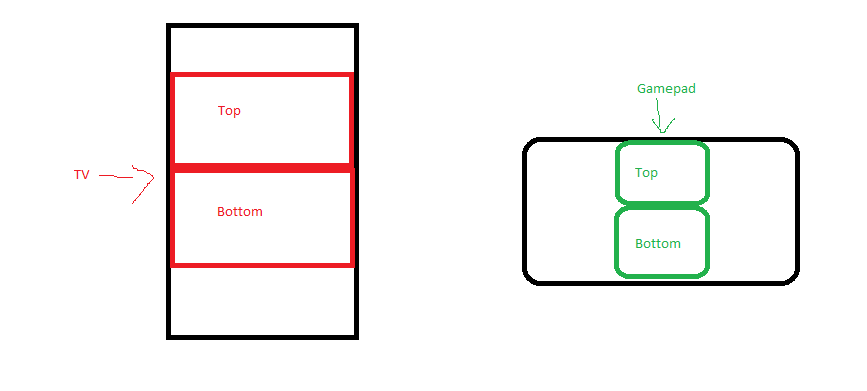
This would be helpful when playing some shmups on DS or Sonic game. I can also think of Contra 4.
Both screens are sideways in 2 options (One with top screen on the left side of the screen and one with top screen on the right side like the picture) but on gamepad 2 screens are to be displayed normally. So that some games that seamlessly use 2 screens can be played better on monitors that can be turned sideways.
Similar threads
- Replies
- 0
- Views
- 1K
- Replies
- 31
- Views
- 17K
- Replies
- 2
- Views
- 1K
Site & Scene News
New Hot Discussed
-
-
31K views
Nintendo Switch firmware update 18.0.1 has been released
A new Nintendo Switch firmware update is here. System software version 18.0.1 has been released. This update offers the typical stability features as all other... -
27K views
New static recompiler tool N64Recomp aims to seamlessly modernize N64 games
As each year passes, retro games become harder and harder to play, as the physical media begins to fall apart and becomes more difficult and expensive to obtain. The... -
25K views
Nintendo officially confirms Switch successor console, announces Nintendo Direct for next month
While rumors had been floating about rampantly as to the future plans of Nintendo, the President of the company, Shuntaro Furukawa, made a brief statement confirming... -
23K views
TheFloW releases new PPPwn kernel exploit for PS4, works on firmware 11.00
TheFlow has done it again--a new kernel exploit has been released for PlayStation 4 consoles. This latest exploit is called PPPwn, and works on PlayStation 4 systems... -
21K views
Nintendo takes down Gmod content from Steam's Workshop
Nintendo might just as well be a law firm more than a videogame company at this point in time, since they have yet again issued their now almost trademarked usual...by ShadowOne333 129 -
20K views
Name the Switch successor: what should Nintendo call its new console?
Nintendo has officially announced that a successor to the beloved Switch console is on the horizon. As we eagerly anticipate what innovations this new device will... -
17K views
A prototype of the original "The Legend of Zelda" for NES has been found and preserved
Another video game prototype has been found and preserved, and this time, it's none other than the game that spawned an entire franchise beloved by many, the very...by ShadowOne333 32 -
13K views
DOOM has been ported to the retro game console in Persona 5 Royal
DOOM is well-known for being ported to basically every device with some kind of input, and that list now includes the old retro game console in Persona 5 Royal... -
13K views
Nintendo Switch Online adds two more Nintendo 64 titles to its classic library
Two classic titles join the Nintendo Switch Online Expansion Pack game lineup. Available starting April 24th will be the motorcycle racing game Extreme G and another... -
11K views
AYANEO officially launches the Pocket S, its next-generation Android gaming handheld
Earlier this year, AYANEO revealed details of its next Android-based gaming handheld, the AYANEO Pocket S. However, the actual launch of the device was unknown; that...
-
-
-
289 replies
Name the Switch successor: what should Nintendo call its new console?
Nintendo has officially announced that a successor to the beloved Switch console is on the horizon. As we eagerly anticipate what innovations this new device will...by Costello -
232 replies
Nintendo officially confirms Switch successor console, announces Nintendo Direct for next month
While rumors had been floating about rampantly as to the future plans of Nintendo, the President of the company, Shuntaro Furukawa, made a brief statement confirming...by Chary -
133 replies
New static recompiler tool N64Recomp aims to seamlessly modernize N64 games
As each year passes, retro games become harder and harder to play, as the physical media begins to fall apart and becomes more difficult and expensive to obtain. The...by Chary -
129 replies
Nintendo takes down Gmod content from Steam's Workshop
Nintendo might just as well be a law firm more than a videogame company at this point in time, since they have yet again issued their now almost trademarked usual...by ShadowOne333 -
92 replies
Ubisoft reveals 'Assassin's Creed Shadows' which is set to launch later this year
Ubisoft has today officially revealed the next installment in the Assassin's Creed franchise: Assassin's Creed Shadows. This entry is set in late Sengoku-era Japan...by Prans -
82 replies
Nintendo Switch firmware update 18.0.1 has been released
A new Nintendo Switch firmware update is here. System software version 18.0.1 has been released. This update offers the typical stability features as all other...by Chary -
80 replies
TheFloW releases new PPPwn kernel exploit for PS4, works on firmware 11.00
TheFlow has done it again--a new kernel exploit has been released for PlayStation 4 consoles. This latest exploit is called PPPwn, and works on PlayStation 4 systems...by Chary -
78 replies
"Nintendo World Championships: NES Edition", a new NES Remix-like game, launching July 18th
After rumour got out about an upcoming NES Edition release for the famed Nintendo World Championships, Nintendo has officially unveiled the new game, titled "Nintendo...by ShadowOne333 -
71 replies
DOOM has been ported to the retro game console in Persona 5 Royal
DOOM is well-known for being ported to basically every device with some kind of input, and that list now includes the old retro game console in Persona 5 Royal...by relauby -
65 replies
Microsoft is closing down several gaming studios, including Tango Gameworks and Arkane Austin
The number of layoffs and cuts in the videogame industry sadly continue to grow, with the latest huge layoffs coming from Microsoft, due to what MIcrosoft calls a...by ShadowOne333
-
Popular threads in this forum
General chit-chat
-
-
-
-
-
-
 @
NormalCatelol:
i know that there is a forum for this question but, what would you guys name the switch successor?
@
NormalCatelol:
i know that there is a forum for this question but, what would you guys name the switch successor? -
-
-
-
-
-
 @
The Real Jdbye:
don't mind me, just liking all of SDIO's posts, they deserve it for https://gbatemp.net/threads/usb-partition-use-partitioned-usb-hdds-with-the-wii-u.656209/
@
The Real Jdbye:
don't mind me, just liking all of SDIO's posts, they deserve it for https://gbatemp.net/threads/usb-partition-use-partitioned-usb-hdds-with-the-wii-u.656209/ -
-
-
-
-
-
-
-
-
-
-
-
-





