This is a simple yet powerful tool that I made to cleanup PNG images dump.
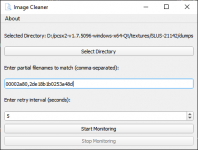
You can use it to get rid of duplicates, specially the useless ones that keep repeating forever.
How to use:
You can safely enter a duplicate name after or before the dashes or between the dashes, hit start monitoring and dump in peace without thinking of textures reaches in thousands that you don't need.
You can leave it in background and keep playing, it will keep deleting images while in dump mode.
Download: Google drive | Mega | MediaFire
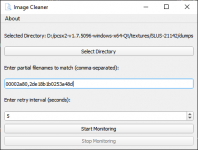
You can use it to get rid of duplicates, specially the useless ones that keep repeating forever.
How to use:
- Select you dumps folder.
- Enter partial name of the images you want to be deleted for example:
- You've these images [1a5a42707c8cfd6e-00002a80.png] and [1bbf364afcfe021f-00002a80].
- Copy the repeating or the duplicate partial name after the dash which in this case, it's [00002a80].
- Enter or paste the name, if you have more images that you need to include, enter the second name after comma without space (You can enter as many names as you want).
- Leave Enter retry interval to 5 or more, the minimum is 1. This option will keep to try to delete the images in case the image currently in use.
- Click Start Monitoring: This will keep deleting the images that you provided instantly.
You can safely enter a duplicate name after or before the dashes or between the dashes, hit start monitoring and dump in peace without thinking of textures reaches in thousands that you don't need.
You can leave it in background and keep playing, it will keep deleting images while in dump mode.
Download: Google drive | Mega | MediaFire
Last edited by TEODOR_MAX,






