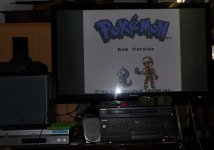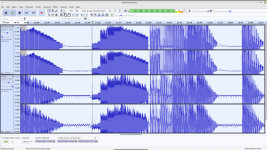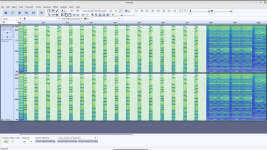Analogue Pocket – GB, GBC and GBA handheld FPGA based player. (Hardware)
Analogue Pocket – GB, GBC and GBA handheld FPGA based player. (Hardware)
Official GBAtemp Review
Product Information:
- Official Store: https://store.analogue.co/
Review Approach:
Introduction
GBAtemp has previously reported on the matter, but as a quick overview: The Analogue Pocket is a FPGA-driven Gameboy (Color) and Gameboy Advance (and a bunch of others if you have further adapters*) handheld replacement.
This, however, is not your daddy’s Famiclone with a “that’ll do” chip replacement, Android board with whatever screen they sourced from the phone replacement shop, or your emulator and dumper setup you might have seen in years past.
FPGAs (field programmable gate array) are the tip of the spear when it comes to chips you can program to do your own actions rather than having to pay millions to get custom chips made. While not a magic bullet (bad FPGA code is just as deleterious to the experience as a bad emulator, as indeed would be bad buttons and bad screens) then when you can theoretically recreate every transistor in a CPU (and other chips) as they would have been in hardware you achieve perfect emulation, or indeed some might call it simulation at that point.
*Only Game Gear at the time of writing. Neo Geo Pocket Color, Atari Lynx and TurboGrafx-16/PC Engine/SuperGrafx each getting $30 adapters in “2022”.
Sharp enough graphics to cut you
FPGA-driven emulation is not a new concept by any means with the MiSTer being rather popular, as well as a thing by which other devices are measured right now, though the concept goes back way further still. Handheld takes aiming at whole systems rather than adding functionality are rarer. This is because despite FPGAs being very nice, they are also noted as being quite power hungry compared to the alternatives, and it is also in more recent years that prices for ones capable of being a whole system rather than a video decoder or quasi-flash cart have dropped into commercially viable range.
For those interested in the extreme ends of emulation and why people might go there then the Ars Technica discussion on BSNES/Higan, 6502 decapping, and 8088mph we break all your emulators should serve as an introduction. For those wanting more on FPGAs then eevblog what is an FPGA is a wonderful primer.
With a properly implemented FPGA core, the emulation accuracy debates largely cease, and instead the pedants get to debate variations in speed between batches of the devices (the original Xbox RAM speed across its various revisions being a notable case of this), and whether the additions hurt it for the purposes of speedruns or some flavour of purity.
Those interested in the litany of options might do well to read the support guide for it.
Updates for the analogue pocket and dock are available from the support section.
The device itself
The price tag is considerable ($220 USD for just the base unit) so the market they are presumably aiming for is those that would have are those that would have the fancy tricked-out things we are seeing people make these days with screen replacements, button mapping, audio boosters and the like.
The optional ($100 at time of writing) dock then speaking to the GB player crowd on top of that; HDMI out of the box as well so compare that to a suitable model GameCube + GB player + mod + whatever digital cable solution you care to employ. One of those was included in the review package so that was dutifully tested too.
What’s in the box?
First, it does have to be said that the boxes themselves are some of the better ones we have seen for some time; it in turn speaks to the quality of everything else. In the main Analogue pocket box, you get:
- Analogue pocket
- Quick start + stickers
- USB-C cable
In the dock box, you get:
- The dock itself
- Quick start + stickers
- USB-C to USB-C cable
- USB-C charger (US plug design in the case of the review sample, though 110-240V rated)
- HDMI (reasonably long one too at 1.5m)
Officially, the SD card is “used for loading Nanoloop and GB Studio files, firmware updates, save states, displayshots and cover art”. That is to say, flash cart functionality is not technically inbuilt but more on that shortly.
Tests
Testing a device like this is a bit different to the testing of flash carts that we typically do around here. Instead of what things work with anti-piracy, hardware oddities and what quality of extra features you might expect to find, you are instead more concerned what the odd approaches to code that are possibly not replicated as well as extra features and the quality thereof (short version there is as the device is its own thing rather than having to operate within the GB/GBC/GBA hardware then think PC emulator grade, albeit with a slight delay when doing savestates).
More substantial tests will come but the screen is seriously bright, scales (blurred, various throwback “filters” and pixel multiplier modes available) perfectly for a GB/GBC as presumably was the design intention, is still huge for a GBA (though a GBA flash cart emulating GBC is a bit more tricky), the sound is almost loud enough to hurt your ears at arms length distance if you want it to, and the headphones comes with a low impedance bypass mode for those needing such things (my 32 Ohm cans that usually test most things were possibly above what doctors recommend without it though). Perhaps more telling is after it came in the post, I set about testing it on the little stool by the front door, 1 hour later I had to get up as the little stool is not a very comfortable one and it was starting to hurt quite a bit.
“Feels good in the hand” is ever the subjective discussion. I have large hands as these things go but it felt more than good enough and I was swapping between GBC, GBASP, GBA, DS and DS Lite throughout all this. The buttons themselves might not quite reach the theoretical glory that is microswitches but dpad and normal/shoulder buttons are right up there with anything I have used on an official controller and would be/was quite content to play Tetris on it which is usually the baseline test. Get a dock and you are now faced with choosing which common USB or Bluetooth controller you want to use.
Controllers - Dock 1.0 Firmware Supported Controllers (later versions apparently set to be increasing support).
• Switch Pro (and variants)
• Switch Joycon
• Xbox One
• PS4
• PS5
• Wiiu Pro
• Wiimote
• 8bitdo Pro 2
• 8bitdo Zero 2
• 8bitdo Lite
• 8bitdo M30
• 8bitdo SN30 Pro
• 8bitdo SN30 Pro+
• 8bitdo N30
• 8bitdo SN30
• 8bitdo N30 Pro 2
• 8bitdo Arcade Stick
(Bluetooth only)
• 2.4g N30/SN30
• 2.4g M30
• 2.4g PCE
In my case. . . fighting games on handhelds have always seemed like a non-starter to me. What if we combined a dock with a PS4 wired fight stick and played some on a big screen? Street Fighter Alpha 3 GBA version then being the game of choice and fairly representative of all kinds of serious fighting games on the GBA.
Using the Analogue Pocket controls, which are very nice, it did about as expected and despite generally enjoying fighting games it was not a great pleasure as much as “yeah it is a handheld version of a fighting game”.
In dock and using PS4 fight stick was a whole other world. Maybe not quite to the point of throwing around words like "arcade" but I have certainly played worse in arcades. After an adjustment period, it then actually felt responsive (handheld it was a more floaty affair), special moves could be done reliably, CPU enemies that previously might have been said to be hard were now rather fairer. I don’t have a GameBoy player and GC fight stick to compare against but I imagine it would be similar.
The other choice might then be to see if Tony Hawk games made sense; the original 1 through 4 on various consoles are counted among some of my fondest times in gaming but the GBA handheld series, which has its own massive following was never able to click for me.
Tony Hawk 2 then found its way into the testing circles. Playing it handheld I got the controls but the usual sense of slow and imprecise controls and actions appeared, which is the total opposite of all the other games (including the DS entry in the franchise). Miracles were not performed that day but the large screen and stick did make some things nicer.
I tried a Wiimote and it connected, though did not work with the Pro Controller or Nunchuck. There were some issues with one with built-in motion plus as well, and some Wiimotes with the dock almost crashing (lights are on but the screen returns to the pocket and then eventually back to the dock/TV screen). Still persisted after a system reset (as in all settings) as well.
I will also note the PS button on the PS4 fight stick did not work as the analogue button that the readme claimed it would be, which reduces options for changing settings in the middle of the game or the savestate hotkeys, (though you could remove it, load the menu, put it back in and then use the stick to select what you want).
Then, a wireless PS4 controller was tested. It connected quite happily and did all it needed to do, no resetting issues, PS button functioned as required and was otherwise nicely responsive. Actually, quite a nice controller to use for Pokemon, Tetris, GBA Prince of Persia (a very tight controlling platformer), GBA Tony Hawk 2 and Street Fighter again, if nothing truly spectacular. Does however use the O confirm, X cancel Japanese styling, which to be fair is the same arrangement as the buttons on the handhelds covered, but took some getting used to.
A variety of original GB carts, GBC carts, GBA carts, EZFlash 2 (an old-school GBA flash cart), EZFlash Omega (high feature list GBA flash cart), EZ4 lite deluxe, an EZFlash Junior (flash cart for GB/GBC) and EZFlash Omega Definitive Edition (very fancy GBA flash cart) were all tested, the latter two proving quite troublesome for some of the screen and battery modified consoles but working mostly fine here with the Omega DE not working with NOR loaded ROMs (mostly a secondary concern, main ROMs, emulators and such worked fine). Sadly it did not want to work with my venerable EZ4 miniSD (that worked just fine in a finicky DS Lite and equally troubling GBA SP) even with the usual paper tricks and keep it slightly out trick but that was one failure of many many tests, possibly contact issues but also possibly DS mode autodetect still being on there that troubles things. Said EZ4 is also the reason for the scratched appearance of the slot in some images. The Analogue Pocket’s own savestates might prove tricky with flash carts for the same reasons that the emulator-dumper clones don’t tend to work at all with them, that being as the carts will have their own initialisation often different to what might be expected of original game cartridges, but use menus to get into the relevant game though (or maybe even a hacked or another region one for real fun) and it should be fine.
Dumping saves (and ROMs) right now is not an option but it is well within the realm of possibility, indeed the openFPGA thing would be a perfect starter project--however it was possible to take a savestate with the cart of Pokemon Red, swap over to the flash cart, load Pokemon Red there and load that savestate (here called “memories”) when the game on the flash cart was loaded. This would allow you to save out, or take the savestate and do whatever you wish with it. Won’t get everything, as they will leave some things back in the save area rather than in memory at all times (there is a reason you have to save to change the storage box) but an option to get things you might not otherwise have access to.
See section on link cable for more, someone's childhood pokemon are now a savestate made by the analogue pocket and running on a flash cart rather than lost to the mists of time.
Cheat support is also not present and will also be with whatever flash cart you have, ROM editing options you have (see GBA-ATM rebirth) or you editing savestates more manually. This could change in the future perhaps but would be something some other nominally competitor devices have. Likewise with this being hardware replication then don't expect speed up options similar to the dumper-emulator devices, whether the support for patches those have will come is unknown but more possible.
The dock itself.
It is a nice little aluminium thing. The included cables were reasonably flexible and the dock was reasonably heavy so it should not be a case of the lead having the thing floating in the air, though it would be easy enough to have a pulling incident if connected via USB controller.
Drop in and drop out play is an option with this as well, though you are told not to remove or insert cartridges when docked. Not so bad for a flash cart that you could reset to menu for (quit cartridge then functioning as a hard reset) but if playing more conventional cartridges and wanting to swap then could be more annoying.
Screen comparisons.
Surrounding lights, camera settings and more are a factor in this so take it how you will. The Pocket was on max brightness (though 85% is more normal), the DS Lite was on max (though again one step down is more normal), and everything else is stock (the GBA-SP sadly not being a 101 screen) with only on-off settings.
In real life the DS Lite is the only thing that came close, and its light was rather more yellow in character than the Pocket which is a really nice white (not hot, not cool/blue, just white).
On the screen itself, there are those that do not like to see pixels or aspects of the screen. They are tiny on the pocket such that good eyes and a 9x magnifying class had to think about it to spot them.
There are settings to choose sharpness and scaling factor as well. Most of the time you will probably want it as sharp as possible, but occasionally there are games (Tony Hawk 2 for one) where a bit of blur helps, or indeed helps with dithering to make it look a bit shaded rather than through a chess board.
Of course, being a custom device you have a lot more settings to effect different versions of the console, imagined and otherwise. GB, GBC and GBA modes tested here. GG does have similar options looking at the manual/settings available. Each will have the analogue mode and something to affect various flavours of original hardware, and additionally, for the GB you can have palettes. You can change during play with menus or with hotkeys (in this case the analogue button and left and right on the dpad).
Oh and options to change it between faking being a GB, GBC and GBA (used by a handful of GBC games to unlock bonuses, though hacks exist to gain bonuses regardless and/or remove negatives from such modes.) mode selector built in, along with SNES controls options (though this is sadly not a super gameboy).
Analogue GB mode provides you with monochrome (other palettes available), green a la the original GameBoy, something more akin to the original GameBoy Pocket, something like the GameBoy Light (the Japan-only lit screen model) and what would best be described as a VirtualBoy homage.
Palette options as standard with the Analogue mode, they work quite well for a lot of games, certainly better than a lot of the built-in ones on the GBC.
GBC mode provides you with analogue mode (nice bright and saturated colours) and GBC mode (slightly less colours and a pixel edging grid sort of effect. You might also be able to get GBA colours (not that it is advised, indeed patches to undo such things are available) for GBC games that support GBA mode.
GBA mode provides you with analogue mode (bright colours and such), original GBA (rather unsaturated) and GB SP/101 mode (less saturated than analogue but better than original). The GBA SP 101 for those unaware being a model released late in the day with a backlit screen compared to the original 001 SP with a frontlit one that washed things out a bit.
In all handheld modes you can fiddle with the screen size to suit your various purposes; you might even be able to do something like the stretched mode of GB/GBC games on the GBA for the utter heretics in the crowd.
The dock originally lacked a few options but today should have the full complement available in handheld mode. Sadly you can’t adjust screen size (various resolutions and frequencies being the only option) which means you might have to figure out how to sort overscan on your TV.
As you read this the device has been out for a while and has seen a few updates. You can often judge a device by the types of updates that happen to it. In this case, most updates are weird and wonderful aspects of sound emulation, oddities with the playback that most would not expect (one mentions loading a savestate in GB mode where previously the game was run in GBC, normally something that would be deemed out of scope but here made to work) and these days the ability to update the dock from the analogue pocket itself rather than needing separate setups.
Audio
The GameBoy through the 3DS have all seen quite an end music production done with them, on them, used live in concerts and much more besides. Looking at the included software and release notes with the updates then the Analogue Pocket team are quite aware of this heritage and play to it. Time will also have to be taken to acknowledge and respect the decision to include a real 3.5mm headphone port, though Bluetooth is going to be limited to the dock and whatever controllers it supports rather than your headphones.
Sound comparisons between devices then get quite advanced with the Herbert Weixelbaum comparisons being something of a gold standard, though milkcrate.au's comparisons are not without merit. The 6502 chips mentioned in the introduction are also not the only things to be decaped and analysed. Alternatively or maybe you glimpsed some of the high-level discussions in plugin forums (see the various playback options for foobar and winamp) and specialist ripping sites like HCS64.
If you want to take it back to high school physics then you would probably have seen, or more accurately, heard the differences between square, sine and triangular waves at some point. The subject of decays, of which the wave types in the previous sentence are major types of, is not actually one all that often considered in a lot of modern “chiptunes” circles but in more classical devices it is rather more encompassing and the subject of much debate for those ripping and emulating audio. You could probably tell it apart if played side by side or with some musical training, whether it impacts the quality of play is a different matter.
Musical talent, high-end amplifiers and worthwhile ears might be lacking here but oscilloscopes and line-in options are a thing.
The LSDJ software that is the reference standard (also used in the comparisons above) was downloaded and put upon the flash cart. Even with the documentation though it soon became apparent there was a distinct lack of talent and even trying to vaguely replicate what was on the Herbert Weixelbaum comparison site was going to prove tricky. It is however a wonderful piece of software, worked wonderfully with the Analogue Pocket and once you get a handle on the UI (four buttons and a dpad is a bit limiting so it gets a bit creative in its inputs) you can make all sorts of "could have been on the GB/GBC" audio tracks.
Back to Pokemon, then
Max volume in the GBC, line in volume lowered to the point where it was not clipping during any of it. Played the intro of Pokemon on a GBC and on the Pocket using low impedance mode from a flash cart and another from the cart itself just in case. Capturing using my PC.
Noise seems to be inherent to the GBC, and that also showed in the silent sections of the intro. Same for the original GBA when that was opted for. Sitting there powered by batteries with headphones on in the middle of my garden to avoid all electrical noise it was still there as a background hum. Also persisted at about the same level when the volume was lowered.
Analogue Pocket, on the other hand, was crisp as anything and while noise might just be detectable you would need to use audio capture and zoom in considerably. Some might say the hum and fuzziness add to the effect, and indeed play to/master your music to the weaknesses is a solid plan in life.
The 0 line is no sound, the slight wobbling around it in the GBC (lower two images) capture is the humming noise.
The captures can be made available as well if you want. You can also investigate all your favourite internet hoaxes as well
Battery life
Estimating power usage is tricky – GB, GBC and GBA, never mind the other possibilities and various flash carts for all aspects, all use quite different power levels. Observations from during the testing for this say it might struggle with the long plane ride/all day session scenario without a boost somewhere in it (USB-C is its method of choice) but lasts more than long enough to justifiably compare to the handhelds you might otherwise be playing your GBA games on (much less with their batteries probably being as they are after all these years). As mentioned above it also worked happily with some flash carts that those doing mods needing their own/additional power over baseline struggle with as well which bodes well for a lot of things too. They claim 6-10 hours which is possibly optimistic or made using lower brightness settings.
It similarly never got overly warm or anything during play, even with high drain flash carts, though the dock got mildly warm to the touch.
Link port.
Unlike many devices (and the DS on up) then one is available, though options to do much testing with the truly exotic stuff are more limited. Not available in docked mode either by virtue of how it connects.
The device makers also offer a variety of cables aimed at syncing the pocket (and original hardware) with midi devices, controllers and such like if you are more into the audio creation side of things.
Classic test then becomes Pokemon, and something of an annoying/make or break one too. EZFlash Jr (GB/GBC flash cart) in Analogue Pocket (save sourced from internet), Pokemon Red original US version in GBC for the battle pictures and later SP for trade. Working fine. Was tempting to do the trade clone trick but with save restoration, savestates and the ability to inject saves seems a somewhat redundant idea.
Link battle in pokemon red.
Link trade in pokemon red.
GBA games were tested. Link port timings on the GBA are endless sources of issues for flash carts, third party cables and in general. There are some options that flash cart makers employed that see link things work where previously trouble might be had. Some trouble was had with Minna No Soft Tetris (a Japanese only version of Tetris and best commercial offering on the GBA). Advance Wars was able to be made work though
GBA-Gamecube Link cable
The GBA saw a somewhat little used feature to connect to the gamecube and act as a second screen, transfer data from GBA games and the like. Options for this in other clone devices are minimal.
Using an official link adapter is not possible as the claws that hold it connected to the GBA and GBA SP will interfere. However it is trivial to remove them and at that point it works. Most third party GBA-GC link cables are simpler affairs without the holding claws and unlike unofficial link cables are usually pretty good. Shots below showing the interference, removal of the tabs and eventually on Final Fantasy Crystal Chronicles.
Stress test.
Testing the weird and wonderful that breaks emulators were mentioned briefly above but such options for GBA tests are more limited and most of what we do around here is more about flash carts and simplistic emulators.
Still, the mgba dev blog gives us a nice example of an infinite loop problem with a GBA game which would appear to be suitable tests and flash carts should not impede things or fix things either (they don't have to). Is it some epic RPG? An end-stage platformer that pushed it for all it is worth? Tour de force of 3D graphics on a system without hardware support for them? Such games do exist but nope it is Hello Kitty Collection: Miracle Fashion Maker.
Hello Kitty worked fine and if the device works as is to play that game with the issues described above you along with the comparatively minor fixes seen in the changelogs are in very good stead for anything else that might make the life of the would-be emulator player difficult.
As far as more electrical stress testing than at points during this, it was played for many many hours. The build quality is quite something as well so it should last the distance. Removing panels then the plastics claim to be PC+ABS which is a fairly strong combo if done well (and this appears to be) and also used in any number of your favourite console controllers (tools tend to use that and a bit of glass to make it that much more impact resistant).
PCB shots.
This is one of those we did it so you don’t have to scenarios. Do not recommend pulling this one apart unless you have previous experience at least replacing some of the more complicated phone screens. Best to take the L and R PCB off as well after removing the back panel and getting its ribbon back in is not much fun either. Still t6 torx, easily got to snap tabs (though a slide to finish is the order of the day) and various ribbon connectors along with the push down screen connector will be what you find. Rather nicely the buttons all have nice indexing marks.
The header under the back panel is curious. Most likely it is a JTAG or similar header for the underlying FPGA which could make things a bit more interesting down the line.
Update. 7th August.
Some more images of the screen and after simulating a bit of wear with some sandpaper.
Update on FPGA cores.
While officially the SD card is for screenshots, savestates and the like then the ability to load the Nanoloop music-making homebrew and GB Studio would speak to something there, GB studio in this case also functioning as a bit of a GB/GBC emulator.
Towards the end of the review period then then the Analogue Team did announce the opening up of a core for the purposes of homebrew creation.
A demo program features the PDP-1 program space war, a very important early computer game. Ported apparently from a core for the very popular MiSTer project which should be exciting if porting things across from that is an option.
Not a particularly visually impressive effort, but I have to think those that made it originally would find the levels of nesting code and programmable devices to pull that off some 60 years later amusing at some level. The cost for a PDP1 was some 1.2million USD in today’s money and weighed in at some 730kg (a light computer by the standards of the day).
More importantly though is alongside that some homebrew cores were released for the Gameboy/Gameboy color, Gameboy Advance, Neo Geo (note on the pocket that the baseline device is set to have an adapter for). They don't have access to some of the filters available in the other modes at time of review but it is set to be coming before long.
https://github.com/spiritualized1997
Housing the GBA, GB/GBC, Sega Master System, Sega Game Gear and Sega SG1000 cores.
https://github.com/Mazamars312/Analogue_Pocket_Neogeo
For the neo geo.
GB, GBC, GBA and Neo Geo cores were tested as part of this, the Sega devices (all closely related in that the Gamegear can play SMS games with adapter and certain versions of master system had a slot for the SG1000 game cards, SMS and GG being emulated reasonably well on the GBA as well) appeared after the device had been sent onwards. At time of testing they are on the more primitive side of things in that you need BIOS files which is not common in emulation fields these days. Open source BIOS replacements (some of which have superior functionality/less restrictions) are available for the GBA and GB/GBC, dumping GBA BIOS is also reasonably possible on the DS. Neo Geo is more tricky, also where the multiple controllers support in docked mode would come in.
Anyway this placed us back in more familiar territory for flash carts and the like.
Pokemon Ruby (uses a clock) had clock functionality appear to work from a quick test, Mother 3 worked, Fire Emblem worked, , the fantastic homebrew port of Another World worked wonderfully. Pokemon Flora Sky (a ROM hack) did not work in any combination. The Hello Kitty title mentioned in the stress test also worked fine in this.
Homebrew without proper header caused the corrupted GBA logo, though should be easy enough to grab a copy of GBATA and Flash Advance Toolkit to solve the issues there.
Herg's Solitaire (a very popular GBA homebrew) failed to get past the logo in the FPGA core but when the same SD card was used in an Omega DE on the pocket (and also DS lite) it worked fine. Its usual counterpart in Herg's Yahtzee however worked just fine.
GB/GBC cores west tested with a variety of games including Zelda Link's Awakening (original GB version), the Zelda Oracles titles, Tetris 2 and the unreleased system grinder of a GBC game called Towers II Plight of the Stargazer. All worked just fine.
Neo Geo was considerably more effort to get working and requires some very specific files and types of ROM that are not always that commonly distributed. Metal Slug 2 showed some slowdown and Neotris (a take on Tetris) had glitchy sound. Mightily impressive to see though.
All in all this showed some considerable promise but will likely need some bugs ironing out first before it reaches the level of some flash carts. On the other hand it will quite plausibly allow you to play the vast vast majority of the GB, GBC and GBA libraries.
Conclusion.
The Analogue Pocket and its dock are stunning little devices that represent top tier, possibly even better than original hardware, means of playing GB, GBC and GBA games (and probably more in the future) and are a far cry from the GBA clones of old. Price wise it is up there, but the only ones that really stand much chance of being able to complain are those that have all the nice gear by dint of being there when it was cheap, anybody looking for top flight modified options today will have to consider this as a competitor.
Verdict
- Plays GB, GBC and GBA games, and probably a host of others in the future, in spectacular fashion.
- FPGA done well means super accurate play.
- Docked mode is one of the better means to have said devices play on a modern TV.
- Wonderful savestates
- Rock solid build quality
- Real analogue headphone port that is super loud
- Considerable expense over baseline device.
- Battery life a touch on the limited side compared to some scenarios, though respectable/workable.
- Controller support a bit iffy at times.
- FPGA cores now lessen the need for flash carts but need a tiny bit of polish.