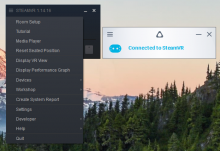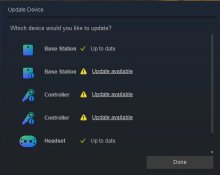HTC VIVE Cosmos Elite (Virtual Reality)
HTC VIVE Cosmos Elite (Virtual Reality)
Official GBAtemp Review
Product Information:
- Publisher: HTC
- Official Store: https://www.vive.com/
Game Features:
Review Approach:
In the Box
Being the Elite and pretty much a complete package, you get everything you need to set up your VR experience out of the box. Items included comprise of:
- 1x Cosmos VR headset
- 2x Base Stations/Trackers
- 1x External Tracking Faceplate
- 2x VIVE Wand Controllers
- 2x Base Station Wall Mounts
Along with these core bits of hardware you also get a selection of USB wall chargers for your Vive wands, all the cabling you will need, three power bricks for your headset and base stations and even wall mounting brackets for your base stations. It's very thoughtful and convenient to have everything bundled in so that you do not suffer any curve balls on the day you unpack your headset. Having everything bundled in might not come as a big shock to you but, if I may be indulgent, let me tell you about the Day One experience I had with my Rift S for comparison's sake.
Day One of setting up my rift after all cabling was connected and software was installed I went ahead with the actual headset set up. I got repeated warnings that the headset was being detected, so I went about troubleshooting different ports and so on. I spent multiple hours troubleshooting and was coming to the conclusion that my Rift was faulty. In a last attempt, I started googling the issue and found multiple instances reporting the same thing. It turned out the headset was not getting adequate power from my high end, VR-ready PC's motherboard... The solution? A powered hub. You definitely will not have this issue with the Cosmos Elite as the headset has its own power supply included as part of the package. Maybe this does not sound like a big deal to some, but after having a very frustrating first day with the Rift this was good to see.
Set Up and Configuration
One of the things that I was pleasantly surprised with when setting up the Vive Cosmos Elite was how straightforward the set up process was. I was initially a little worried that setting up the base stations and configuring everything would be a pain, but thankfully it was not. Compared to setting up my Oculus Rift and PSVR, the Vive surprised me in being the quickest to set up. The Oculus had the inadequate USB power issues and the PSVR was just an over-complicated mess of cables to figure out. The Vive, on the other hand, may have had a few extra things that needed plugging in but everything worked seamlessly and paired straight away. Be prepared though, as having your Vive set up requires a minimum of three extra power sockets: two for the base stations and one for the headset. If you want to use the individual chargers for the Wand controllers, then that will require two more. My only real criticism with what is supplied is that instead of two separate single USB power brick chargers for the wands, they included just one dual port power brick. This is a very minor niggle though.
I was initially quite worried about the base station set up more than anything else. But thankfully they are very flexible in how you place the base stations as long as they are relatively head-height and near a power socket, you are good to go. You have the option to mount the base stations permanently on a wall with the supplied brackets or just literally plonk them on a bookshelf or something similar. My set up was pretty guerilla style; I had one base station set up on the top of a wardrobe, the other screwed into a spare camera tripod I have and they work perfectly. This is despite the fact that one base station is a couple of feet higher than the other and they are angled differently. If I were to have a more permanent set up I would probably grab a couple of cheap tripods from Amazon and mount the base stations that way. Also, there are Vive specific tripods available that are a bit taller than regular camera tripods which you can go for.
Going through the general and room set up either through Steam VR or Viveport is a quick and easy process too and very user friendly. Everything is split up into straight forward, individual steps and I had everything connected together and my room scale VR experience set up in less than five minutes. There was a small hitch where one of the controllers was not being picked up right off the bat however. To resolve it I used Steam VR to troubleshoot the issue and within literally one minute it was connected. After that, within another five minutes I was playing games that were on my steam library, thumbs up to a very seamless, user friendly set up process. It's also worth noting that I never had a single connection issue with a base station or controller for the rest of the month I have used the Vive.
Comfort, Ergonomics and Usability
One of the most important factors of any VR headset is how comfortable it is to use over a gaming session. There is nothing worse than a headset slipping off during a frantic gaming moment or needing constant adjustment while in use. In that regard, the Cosmos Elite is very adjustable for most shapes and sizes. The presence of a velcro strap at the top and a tightness dial at the back mean that you can quickly adjust the headset on the fly to get a perfect fit. This comes in handy when more than one person is using the Vive so that everyone has a comfortable experience.
Another positive aspect is how well padded the headset is. You can really tell just by the feel that HTC did not at all cheap out on this very important aspect of the headset. A side by side comparison between the Vive and Rift S really shows a huge difference in the quality of the padding. The Rift S feels very cheap and spongy compared to the Vive's faux leather and almost rubbery-feeling pads for the front and back of your head. If you were to perform a blind test between the two and ask someone to pick the more expensive unit through touch alone, the Vive would be chosen every single time. There is literally that much of a noticeable difference between the two. I also really appreciate the rubbery/leather type of material HTC went for over softer spongy material from other headsets. Not only does it help the headset stay in place but is also quite sweat repellent, as opposed to the Rifts spongy material that has a tendency to soak up sweat which is not very ideal in any circumstance, especially when you are potentially sharing the headset amongst people.
The only negative thing I can say regarding how comfortable the Vive is to use is that it is quite a weighty headset compared to some others I have used. This in itself was not an issue to me as I still found it very comfortable after several hours of use, but it may be an issue for someone else. As always, with something as divisive as VR, I would recommenced you to try it before you buy to see if that could potentially cause any problem for you.
Another important factor in having a comfortable VR experience are the ergonomics and comfort of the the controllers you use with it. I must admit to being a little torn with the controllers included with the Cosmos Elite. Do not get me wrong, I never had any issue with pairing, tracking or performance; they work flawlessly in that regard and battery life is great. However I am not a huge fan of the controller discs that replace traditional analogue sticks. Occasionally I would tap it the wrong way (this would be dependent on the game, some would suffer more than others) which would send me in the wrong direction or cause me to select the wrong thing. I would find myself thinking about the input more and, in a small way, this would break the immersion.
Additionally, I am not a fan of the buttons on the side of the Cosmos Controller. I found them slightly hard to access and a bit stiff to click. Here again I would have to think about things more than I should and again this would break the immersion. However with more use I found that I got more and more used to everything with the Controller Wands and after about a week, all of this was far less of an issue for me. One last thing to point out that may be an issue for some, is that the supplied controllers are quite hefty in size; definitely the largest motion wand style controllers I have used. And although the size caused me personally no issues, I could see that being an issue for some. This is not to say that they are not ergonomic or comfortable to hold but if you have smaller hands, this may be something to consider before you make a blind purchase. Once again none of these little things are necessarily deal breakers, but it is amazing how small things can cause a big break in immersion.
User Experience and Performance
When it comes to performance, the HTC Vive works seamlessly with Steam VR as well as of offering its own storefront Viveport. Through both you can manage your device, enter their respective virtual spaces and of course run VR applications. I really did not expect Steam VR to work so well with the Vive and to offer such a comprehensive set of tools to manage your headset, base station and controllers. Through Steam VR, you can manage everything, even to the point of troubleshooting connection issues and even updating the firmware of individual devices. Room set up can be configured through both Steam VR and Viveport, as well as accessing set up guides which are easy to follow and walk you through everything you need to do to get you up and running.
Handily, through Steam VR you can launch games downloaded through Viveport without the need to switch between the two. However this does not work the other way around. The Viveport service is also impressive in the subscription-based model it offers. For £12.99 a month and less annually, you gain unlimited access to hundreds of titles. Maybe this sounds relatively expensive for some, but I would honestly rather pay a subscription fee like this and sample lots of VR experiences, rather than take the crapshoot of buying individual VR titles. Sadly, the state of VR gaming is still in its infancy and for every title like Superhot there are a handful of half baked, gimmicky experiences. Having the option to just download whatever catches your eye in Viveport's vast library of titles lets you find cool experiences that you may not necessarily come across otherwise. As a reviewer I essentially had the same access to the store as someone who has the subscription and you really do feel like a kid in a candy store.
I never once experienced any crashes or weird bugs with Viveport or Steam VR in the entire month I had the unit. Also I think it is worth noting that downloads from the Viveport store are blistering fast. 40 Gb-plus downloads would come in within an hour, much faster than Steam or other online digital content providers. So if you have no VR titles at all prior to getting your Vive, you should be good to play at least something within half an hour to an hour.
In VR, it is essential to have a solid audio visual experience to immerse you as much as possible. Poor sound and especially poor picture quality can knock you right out of an immersive experience, or prevent you having one all together. Visually, the Vive is absolutely superb, its dual 3.4" screens run at 90hz with a 1440 x 1700 pixel resolution per eye (2880 x 1700 pixels combined). This leads to a very smooth experience with almost no dreaded screen door effect, light trails, ghosting or any other distractions. The smooth refresh rate and high resolution really make a difference to the overall experience, not only to immerse you, but also to prevent jerkiness that can lead to motion sickness. With the excellent tracking that the Vive offers, I experienced almost no hitching or stuttering that I have encountered with other, cheaper devices. This meant I could play for prolonged periods and not feel any type of nausea or fatigue. Combined with the extreme comfort of the headset and its breathable padding, I also did not feel like I was in a swamp with contact point pain during my sessions.
The Wand controllers also worked flawlessly for my entire time with them. Whether I was making fast sweeping movements or smaller, more precise ones, the tracking never failed me. In fact, one time I even forgot to plug in one of the base stations to its power socket and was obliviously having a gaming session with just one base station active. This was the only time I actually experienced a stutter or two, but impressively it was still an almost a flawless experience. I only realised that the base station was off after an hour VR session when I went over to the base station to unplug it and saw it was never plugged in, amazing! One last thing to note with the controllers is their battery life which was superb. With moderate use on a daily basis, they only need charging around once a week.
The last note I wish to make on performance is on the Vive's audio. The big earphone cups offer decent audio but I wish they were a bit louder. They are potentially the only downside to the whole experience, especially if you are an audiophile. Luckily however you do have the ability to plug your own headphones through the 3.5mm audio jack on the side of the headset. Over ear headphones probably will not fit over the headset but if you have a decent set of ear-buds available you can use them without any trouble at all.
Conclusion
To sum up, the Vive Cosmos Elite is impressive in all aspects of use. I was either impressed or pleasantly surprised through my entire time with the review unit. Everything is straightforward, solid and just works as you would expect it to. Once you have everything set up and you jump into the VR experience, there is usually nothing that the Vive does wrong to distract you from the experience. The hardware is all superb, robust and quality-feeling; and for the price this is really important. You are paying a premium but feel like you own a premium product and are having a premium experience. Switching between the Vive Cosmos Elite and a Rift S, you really see where the extra money has gone.
Is the Vive Cosmos Elite worth more than double the asking price of the Rift? This is a difficult question. I would like to use a cell phone analogy for the the two VR platforms. When you are comparing a £500 cell phone to a £1000 cell phone, you are always dealing with the law of diminishing returns. The £500 phone will serve you well and the £1000 phone is not necessarily twice as good. But day to day and in the long run you will have a better experience with the more expensive, higher-end product and it should stay relevant for longer due to its superior specs and build quality.
This is how I see the Vive; it is a longer-term investment and a better day-to-day experience compared to the Rift S or other cheaper VR kits. In time, the extra price tag will justify itself and you will not regret making the decision to buy one. And considering I have barely anything negative to say about the Cosmos Elite I would definitely recommend it to anyone with the budget to get one with the disclaimer that should be standard for any piece of hardware like this: try one before making a purchase to make sure the unit is comfortable for you to wear and use and is suitable for the hardware that you are running it on.
Verdict
- Surprisingly easy set up.
- Comfortable to wear despite being a bit weighty.
- Excellent headset and controller tracking.
- Picture quality of headset is great.
- Very solid performance.
- Excellent steam VR integration
- Viveport infinity is great value to get you started in VR.
- Roomscale VR requires a large minimum space compared to other headsets.
- Vive controllers may be rather big for some users.
- Expensive package, but it is an elite bundle.