 Leia Lume Pad 2 (Hardware)
Leia Lume Pad 2 (Hardware)
Official GBAtemp Review
Product Information:
- Official Store: https://www.leiainc.com/buy-lume-pad-2
By most accounts, 3D displays didn't catch up and their consumer adoption failed. In regards to 3D TVs for home use, famed movie director James Cameron says their failure was because TV manufacturers tried to cash in quickly on the 3D hype, and made 3D TVs with cumbersome glasses that required charging. Their unpopular approach, he continues, didn't leave room for what was around the corner and held the true potential of 3D displays: glasses-free ones with high resolution.
So why, in 2023, is a company pushing out a second iteration of a tablet with 3D displays? That's one of the first questions that comes to mind; but with the Lume Pad 2, Leia isn't just replicating the experience of 3D movies but is attempting much more. In fact, it feels more comparable to augmented reality tech that big tech companies like Apple and start ups like XREAL are pushing for. We'll see why I think this is the case in this review. So let's dive in!
Contents and specs
Currently, the Leia Lume Pad 2 retails for $769 in the US, which is 30% off its usual $1,099 cost for a limited period of time, and comes with the following:
Specs of the tablet can be found below:
Lume Pad 2 hardware and accessories impressions
While on the higher end of the tablet pricing spectrum, the Leia Lume Pad 2 sports a corresponding premium build. Its anodized aluminium enclosure and Gorilla Glass screen cover deliver a build that looks and feels sturdy. The metallic, matte-finish body also adds a classy touch to the device that I am personally fond of.
The tablet features only two buttons, one for powering on and another for volume adjustment, and are all easily within reach when using the device. The power button also sports the fingerprint sensor which is responsive. While the volume rocker is raised compared to the power button, they are both on the same side and come with a risk of pressing the wrong button. For such possible issues, I would have personally preferred for the buttons to be on different sides of the tablet, or at least further apart.
Although relatively minor, there are some additional downsides to the hardware, especially considering its thickness and weight. The Lume Pad 2 is 8.45mm thick and weighs 780g, While I didn’t mind the thickness as much, the weight can be felt when holding the device for extended periods of time such as when watching a video, reading articles or taking pictures. That said, the thickness and weight are likely due to the special 3D display embedded in the tablet.
Regarding accessories, Leia sells a $49 Lume Cover and a $99 Lume Stand for the tablet. The Lume Stand works as a charging dock while the Lume Cover protects the display. I had the chance to try out the latter and it is something of a must have for the Lume Pad 2, especially if you commute with the tablet. It magnetically and securely snaps onto the tablet while leaving the physical keys, speaker outlets and USB-C charging port free from obstructions. In addition to doubling as a stand, the cover can also be folded partially to provide access to the main camera which is quite handy.
While these extra add-ons are welcome to the Lume Pad 2 hardware ecosystem, I was somewhat disappointed that Leia did not create keyboard cover or smart pen accessory for the tablet, considering the potentials for on-the-go productivity that its screen real estate provides. Such accessories really sold me on the more compact Xiaomi Pad 6 and I hope that similar hardware are made available in the near future for Leia’s tablet. Sure, you can pair a Bluetooth keyboard with the Lume Pad 2 but having a dedicated one that doubles as a screen cover would be more convenient to use, carry around and store. As the tablet features pogo pins on the underside (to charge via the Lume Stand), there is still the possibility to connect other devices such as a keyboard cover and I hope Leia considers this option.
3D Android experience on the Lume Pad 2: more futuristic, less gimmicky
Having gone over the hardware side of things, let’s get into the meat of the Lume Pad 2: its 3D display. It’s not available on any menu; the general UI/UX will be a flat display akin to any other Android tablet. But with compatible apps, the 3D feature kicks in.
For the audience here, the likely immediate comparison would be with the 3DS and you wouldn’t be far off, even if the two devices use different technologies. The Lume Pad 2 uses what Leia calls “Diffractive Lightfield Backlighting”; a combination of an optical layer under the LCD display and face/eye tracking of the user via the front-facing stereoscoping dual cameras that enable the 3D effect. With face tracking, each eye is shown an image from a different perspective which your brain will superimpose to provide the 3D depth effect. As this tracking feature can be a cause for concern, Leia’s disclaimer specifies that face tracking only runs in 3D mode and the data is not recorded, stored or shared. Also, considering the “trick” that it plays with your eyes, it can lead to some minor headaches when used for extended periods of time but for short bouts of use, I didn’t experience such discomforts.
While the 2D resolution of 2560x1600 is (likely) halved in 3D mode, the output is still very crisp and remarkably immersive. The effect of depth is more pronounced than in the 3DS and on-screen content really seems to pop out of the screen. I often just try to reach out to objects that seem to emerge from the display through the 3D effect, even knowing that it’s a vain effort; but playing along in this way attests to the novelty of the experience. It adds a layer of presence and immersion that isn’t comparable to other immersive technologies such as AR or VR; and the Lume Pad 2 is quite unique in this sense.
Given the reliance on face tracking to provide the 3D effect, the latter works best when facing the screen head-on and in landscape. If you tilt the tablet, the effect diminishes and in portrait mode, the effect is practically absent. However, when it works it is really impressive but it unfortunately cannot be shown in 2D images.
In fact, when the 3D effect works best such as through dedicated 3D videos or 3D apps (more on those shortly), the displayed image is more akin to holograms that rise through the surface. In this regard, I find the Lume Pad 2’s 3D experience more comparable to augmented reality than simply 3D stereoscopic images. In a sense, the 3D effect augments your reality with holograms, not unlike AR devices do, but without the need for special eyewear. The Lume Pad 2 shows that another option is possible and it could catch up given the more seamless and familiar interaction that the device enables with its holograms. And what can boost adoption are dedicated apps, and Leia has an app store just for that.
Dedicated 3D apps from the Leia Appstore
As I tend to point out with new, promising hardware, the hardware itself is only half of the battle. To increase adoption, compelling software must also accompany said hardware. Luckily, Leia thought about this when launching the Lume Pad 2 as they have a dedicated Leia Appstore that features free and paid 3D software that actually make use of the 3D feature instead of leaving it as a gimmick.
Most of the free software are first-party apps from Leia itself that the company brand as being AI-powered to enable the 3D conversion. There’s the likes of a 3D video calling app (LeiaChat), a 3D gallery that can convert your media into 3D (LeiaPlayer), an Instagram-like social media for posting 3D pictures (LeiaPix), a 3D movie rental/streaming app (LeiaFlix) and an app that converts shareable videos from the likes of YouTube and Twitter into 3D (LeiaTube).
These are actually useful apps considering that they emulate interactions with popular apps and how we interact with them supplemented with a 3D effect. One of my favourites from the lot is LeiaTube as it converts any YouTube video into 3D mode (by pasting the URL or sharing it directly from the YouTube app to LeiaTube); and it enables you to adjust the 3D depth with a slider. It can have some really impressive effects, even if the original video was not intended to be watched in 3D. This was my experience when streaming game trailers such as Cyberpunk 2077 Phantom Liberty DLC and The Invincible, as well as some short sci-fi movies in 3D. I found that the effect can be so convincing that LeiaTube on the Lume Pad 2 has become my go-to means to watch trailers and short videos.
I’ve also enjoyed browsing LeiaPix to see 3D landscapes and arts from fellow users from around the world. Speaking of art, there is also an app called LeiaDream which leverages Stable Diffusion to generate AI art and viewing them in 3D feels right at home. In addition, the Lume Pad 2’s rear camera enables you to take 3D photos (via the LeiaCam app) as well as to perform 3D scans with apps such as PolyCam and RealityScan. You can further view 3D models with the LeiaViewer app from on-device files or on Sketchfab. Viewing those on the device is actually a great use case to view rendered or scanned models in 3D before they are 3D printed or added to a game.
The LeiaChat app is also impressive, if not trippy, with 3D, holographic video calls with someone using the Lume Pad 2 as well. This need however limits its use case and I wish 3D video calls would be possible even if the other end doesn’t own a Lume Pad.
Quite recently, Leia launched another app which will be familiar with gamers: Moonlight3D. It allows you to mirror your PC’s display onto the device but with the added 3D effect. For gaming, it even enables you to play your Steam library with that effect. While it’s promising to see Leia expand the use cases of the device, some better guidance would have been appreciated.
I eventually managed to play Steam games in 3D mode (after fiddling with weirdly overlapping images) but the whole process is quite finicky. What worked for me (and I’m sharing this to assist with future troubleshooting as well as to remind me what works) was having a resolution with a 16:10 ratio on my PC and in the Moonlight3D app setting the video resolution to “Native (2560x1600)”. The 3D depth effect would need further adjustment from ReShade’s Depth3D. YouTuber Paradise Decay shows the process but you might require some individual tweaks:
Aside from those first-party apps, there are a number of third-party apps, including games from mobile developer/publisher Gameloft. The latter’s Dungeon Hunter 5 does work pretty well in 3D mode, and Leia also has some proof-of-concept demos such as a third-person shooter and a dungeon crawler-esque. The latter is quite technically impressive as it does not only feature impressive 3D effects but also lets you see beyond the immediate area by tilting and moving the tablet as well as touting in-game lighting effects that work well in 3D that add a layer of immersion to the gameplay.
Probably one of the most appropriate emulators for a 3D screen is an emulator for the Nintendo Virtual Boy; and the Virtual Virtual Boy emulator is available for free on the Leia Appstore along with some homebrew games. It works well and gives a second life (chance?) to Virtual Boy games.
However, I would have liked to see even more emulators available in 3D mode, especially Citra as emulating 3DS games would be right at home here. But for now, streaming other emulators through Moonlight3D seems to be the only viable alternative but I hope that Leia reaches out to other game/emulator developers to port their apps in 3D mode. They even have an SDK available, so hopefully more apps will be ported to the device.
An app that I would personally like to have on the Lume Pad 2, and which would overcome the need for porting individual titles, is one that enables toggling between 2D and 3D modes at will; somewhat akin to the 3DS’s manual toggle. With such an app, you would be able to view any image, watch any videos, read any article, use any app and play any game in 3D from the tablet. That would really be the “killer app”, somewhat akin to a software equivalent to the XREAL Beam that turns most screens into holographic, hovering AR displays. This would enable, for example, using apps you already have accounts in and 3D call others even if they don’t have a Lume Pad 2.
However, on a technical level, this might be challenging as there might be lags in processing and converting 2D images into 3D. There is a wait time when converting images or videos into 3D from Leia’s apps, so turning the whole screen’s content in 3D would be more demanding. But if they can achieve something similar, then using the device would be even more compelling.
Performance as a “2D” Android tablet
As the 3D mode compatibility is limited to apps from the Leia Appstore, you’ll likely be using the Lume Pad 2’s functionality as a regular Android tablet. At that, it’s very capable given that its specs, while positioning it among mid-range devices based on GeekBench 5 benchmarks, is adequate for its purpose as a tablet.
It stands out with its generous 12.4-inch screen projects which outputs crisp images on the 2560x1600 display, supplemented by quality audio from the quad speakers. This makes it well suited for watching movies, reading articles and editing documents. For the latter case, I would really have liked to have a dedicated keyboard cover and a companion smart pen would increase productivity use cases further with note-taking abilities.
Of note, Leia included a display output feature through the USB-C port. This means you can connect the tablet to a larger display or AR glasses like the XREAL Air. This is quite a welcome feature as it extends the use cases and potentials of the Lume Pad 2.
The Lume Pad 2’s 9270mAh battery enables it to be used for a whole day, although battery drains faster if you’re using the 3D feature quite a lot. But it does support 33W fast charging which can address battery needs.
Besides general uses, the Lume Pad 2 handles Android gaming quite well. The Android ports of Half Life 2 and Portal run smoothly on the device, although I wish the whole suite of Android games/emulators was playable in 3D mode. The built-in 128 GB storage, which is expandable up to 2TB, offers plenty of space to store Android and retro games.
Regarding emulation, the performance is also quite decent with more demanding systems. GameCube games run well at 3x resolution, with Metal Gear Solid: The Twin Snakes running at 60fps, and The Legend of Zelda: Twilight Princess running at 30fps. As for PS2 games, it’s better to stick to 1x resolution for smoother performance. For example, Ratchet & Clank plays at 60fps at 2x resolution but with some occasional drops in performance. Similarly, Shadow of the Colossus can reach up to 60fps at 2x resolution but occasionally with choppy audio and drops in fps.
Premium Android tablet with impressive 3D technology
Leia really impressed me with the Lume Pad 2’s 3D effects. Whether it’s to watch videos or make 3D calls, it delivers a sense of presence and immersion that isn’t available on regular displays and is quite exciting to interact with; especially considering it is a consumer product. Even better, the novelty effect doesn’t wear off as you can watch new videos and pictures every day that renew the experience. It delivers a frankly futuristic experience that I wish was expanded to the whole Android UI and Google Play app suite. But the company has supported the hardware with dedicated first-party apps which is a promising sign and I hope they keep up the pace, possibly even with additional hardware accessories.
As it stands, the Lume Pad 2 is more than a dev kit. It’s a fully functional, consumer-grade 3D tablet that provides a futuristic experience and a glimpse of what’s to come (maybe a phone considering that they worked on the Hydrogen phone or a smartwatch?). For now it will mostly entice a niche market and early adopters who can afford it; and the experience it will deliver to its users will be a compelling.
Verdict
- Impressive 3D technology
- Convert the whole YouTube catalogue to 3D
- Dedicated first and third-party apps
- Premium build quality
- 3D mode only compatible with certain apps
- No keyboard or smart pen accessory for productivity use cases
- Pricing can limit adoption


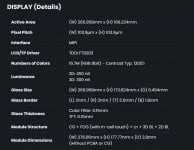
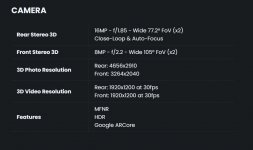












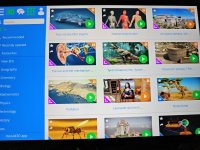







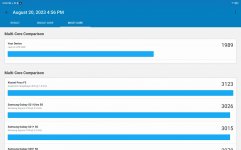
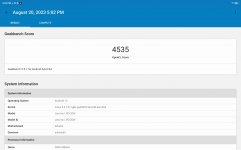
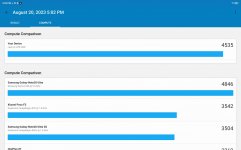





Options
View top chattersexperience being sonic the hedgehog
furries.