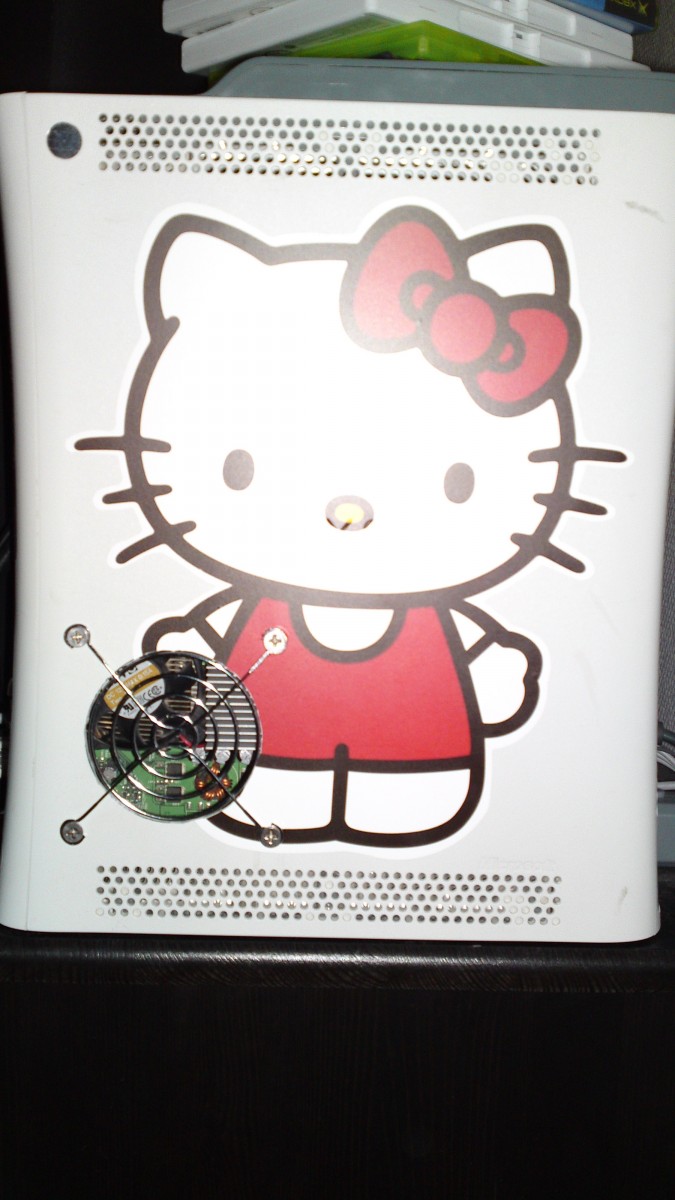- Joined
- Jun 13, 2010
- Messages
- 152
- Trophies
- 0
- Location
- Groningen
- Website
- ferdi-t.hyves.nl
- XP
- 260
- Country

My worst nightmare just came true yesterday. Finally got around to playing Mass Effect 3, then got me two red lights (overheating). Meh.
I basically ruled out all the easy solutions, as the Xbox is placed properly without any sources of heat nearby. So I'm determined to open it up tonight to see if there's any dust. If that fails, any other things to try?
I remenber reading in the past that loose screws and/or wiring could be a solution, as well as changing the fans. Any experiences in this field?
I basically ruled out all the easy solutions, as the Xbox is placed properly without any sources of heat nearby. So I'm determined to open it up tonight to see if there's any dust. If that fails, any other things to try?
I remenber reading in the past that loose screws and/or wiring could be a solution, as well as changing the fans. Any experiences in this field?