You are using an out of date browser. It may not display this or other websites correctly.
You should upgrade or use an alternative browser.
You should upgrade or use an alternative browser.
Homebrew BAGPlug (SCDS2 Entry)
- Thread starter BassAceGold
- Start date
- Views 140,290
- Replies 584
- Likes 4
Thanks for the update Bass.
I was wondering if you could elaborate on how NitroZip works inside of BagPlug. For example, does it both compress and decompress roms? If so, how?
I was wondering if you could elaborate on how NitroZip works inside of BagPlug. For example, does it both compress and decompress roms? If so, how?
Frankenstein Tank said:Thanks for the update Bass.
I was wondering if you could elaborate on how NitroZip works inside of BagPlug. For example, does it both compress and decompress roms? If so, how?
NitroZip support in BAGplug only decompresses roms.
-When you launch a NitroZip file, the rom is extracted with the same file name (with .nds extension) in the same directory. The rom path is then added to a list, 'unzipped.txt'. The nzip and the nds file are kept.
-all roms in this list are hidden from view, so you don't get duplicate file browser entries. NZIP files look exactly as commercial rom files in the browser, they have an icon and their internal name displayed along with nds cover support. You can still tell if a file is an nzip or not by viewing the file properties.
-once the rom has been extracted, it will auto launch the game.
-The next time you want to play the game, you just run the nzip file in the browser, BAGplug will then check 'unzipped.txt' to see if the rom has already been decompressed, if so, it will just launch the extracted file instantly.
-The nzip manager is just a way of deleting the selected extracted files (which are hidden) and keeping unzipped.txt up to date.
It is completely up to the user to manage how many files and which files they want to keep unzipped.
BassAceGold said:Frankenstein Tank said:Thanks for the update Bass.
I was wondering if you could elaborate on how NitroZip works inside of BagPlug. For example, does it both compress and decompress roms? If so, how?
NitroZip support in BAGplug only decompresses roms.
-When you launch a NitroZip file, the rom is extracted with the same file name (with .nds extension) in the same directory. The rom path is then added to a list, 'unzipped.txt'. The nzip and the nds file are kept.
-all roms in this list are hidden from view, so you don't get duplicate file browser entries. NZIP files look exactly as commercial rom files in the browser, they have an icon and their internal name displayed along with nds cover support. You can still tell if a file is an nzip or not by viewing the file properties.
-once the rom has been extracted, it will auto launch the game.
-The next time you want to play the game, you just run the nzip file in the browser, BAGplug will then check 'unzipped.txt' to see if the rom has already been decompressed, if so, it will just launch the extracted file instantly.
-The nzip manager is just a way of deleting the selected extracted files (which are hidden) and keeping unzipped.txt up to date.
It is completely up to the user to manage how many files and which files they want to keep unzipped.
Thank you for clearing that up Bass. Also, keep up the good work.
inacito said:Any way to bypass the "Internal / EOS / Cancel" menu when you select a file?
Thanks a lot !!!!!
On your computer go to the ext folder in your _bagui folder and open the nds.arg file. It should look like this when opened.
Code:Internal: "$INTERNAL$"//file path [$PRGMPATH$]//arguments are separated by commas ; EOS 1.11: "/_dstwo/DSGAME.nds"//file path [$PRGMPATH$]//arguments are separated by commas -EOSSETTINGS ;
Now erase from EOS 1.11 so that it looks like this
CODEInternal:
"$INTERNAL$"//file path
[$PRGMPATH$]//arguments are separated by commas
;
That should solve your problem.
inacito said:It did, indeed!Frankenstein Tank said:That should solve your problem.
Thanks a lot!
No problem. Glad to help.
Updated to 3 - 3:
-can now hide files and folders within BAGplug
-fixed memory leak in file ops menu
-fixed favorites list refreshing
-contains 3-2 fixes 1 and 2
-all external lists (favorites, hiddenfiles, hiddenfolders, unzipped) are automatically updated based on if the file/folder does not exist or has the wrong path
-error messages for file support are now loaded from language.ini
-Etch and Mario Paint Composer DS are now included and configured
*Upgrade Notes*
-language.ini has been updated
Also Stella DS has been added to the front page list of programs which supports args.
-can now hide files and folders within BAGplug
-fixed memory leak in file ops menu
-fixed favorites list refreshing
-contains 3-2 fixes 1 and 2
-all external lists (favorites, hiddenfiles, hiddenfolders, unzipped) are automatically updated based on if the file/folder does not exist or has the wrong path
-error messages for file support are now loaded from language.ini
-Etch and Mario Paint Composer DS are now included and configured
*Upgrade Notes*
-language.ini has been updated
Also Stella DS has been added to the front page list of programs which supports args.
- Joined
- Jan 29, 2008
- Messages
- 2,330
- Trophies
- 1
- Age
- 52
- Location
- Ya Cant Get There From Here
- Website
- www.backwoodzstudioz.com
- XP
- 3,047
- Country

Thanks for the update BassAce, BAGplug just keeps getting better =)
With the addition of StellaDS to the list of homebrews that support args, I googled upon a set of Atari2600 covers, renamed 'em to match the 'goodset' of .a26 games, and resized 'em for easy breazy convenience.
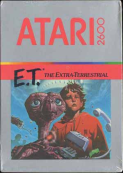
 Atari2600 Boxart (*.a26.png)
Atari2600 Boxart (*.a26.png)
Ive also updated the HB boxart in my LocoPack with some extensive color clean-up, and more rogue pixil murdering =P, if any y'allz interested =)
With the addition of StellaDS to the list of homebrews that support args, I googled upon a set of Atari2600 covers, renamed 'em to match the 'goodset' of .a26 games, and resized 'em for easy breazy convenience.
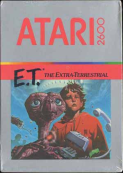

Ive also updated the HB boxart in my LocoPack with some extensive color clean-up, and more rogue pixil murdering =P, if any y'allz interested =)
VatoLoco said:Thanks for the update BassAce, BAGplug just keeps getting better =)
With the addition of StellaDS to the list of homebrews that support args, I googled upon a set of Atari2600 covers, renamed 'em to match the 'goodset' of .a26 games, and resized 'em for easy breazy convenience.
[thumb]http://gbatemp.net/pix/113027/Extra-Testi.png[/thumb]
Atari2600 Boxart (*.a26.png)
Ive also updated the HB boxart in my LocoPack with some extensive color clean-up, and more rogue pixil murdering =P, if any y'allz interested =)
Wow thanks for the new cover pack! I have updated the first post.
Thanks for the update. And i have some new things for you

The language.ini is not complete. The Hide funktion has a no lang text and the mediaplayer window too.
And for the Hide Option, can you add a Show hidden files in the Display Settings? Like the Hide favorited files. Maybe this could also be used to unhide things from the context menu.
And something about your Rick Roll videoplayer, what format is the video and can you add arg support to the player? i would use this to watch videos even without any control buttons.
The language.ini is not complete. The Hide funktion has a no lang text and the mediaplayer window too.
And for the Hide Option, can you add a Show hidden files in the Display Settings? Like the Hide favorited files. Maybe this could also be used to unhide things from the context menu.
And something about your Rick Roll videoplayer, what format is the video and can you add arg support to the player? i would use this to watch videos even without any control buttons.
2-bias said:Thanks for the update. And i have some new things for you
The language.ini is not complete. The Hide funktion has a no lang text and the mediaplayer window too.
And for the Hide Option, can you add a Show hidden files in the Display Settings? Like the Hide favorited files. Maybe this could also be used to unhide things from the context menu.
And something about your Rick Roll videoplayer, what format is the video and can you add arg support to the player? i would use this to watch videos even without any control buttons.
Woops, the download in the first post should have the newest language.ini file now.
Adding the option to show hidden files/folders won't be too hard to add I guess. I'll just need think of a way to make hidden files/folders easy to differentiate from other files.
The Rick Roll video player just uses a format similar to Spinals smf format. It's not very optimized, a full length movie at 23 fps can easily hit 1 GB in file size. Lower frame rates can significantly reduce the file size the cost of quality. If there is a demand for this, I could add arg support and release the conversion tools.
QUOTE(hunter291 @ May 21 2011, 04:00 PM) thanks for the updateI just wanted to know what the difference between internal and the eos while loading game is ?
For commercial roms, Internal will use the latest EOS installed.
For homebrew, Internal will use the method the Homebrew Menu uses for loading homebrew with arg support. EOS has a different loader which can be used for homebrew that may have issues with the internal loader.
BassAceGold said:The Rick Roll video player just uses a format similar to Spinals smf format. It's not very optimized, a full length movie at 23 fps can easily hit 1 GB in file size. Lower frame rates can significantly reduce the file size the cost of quality. If there is a demand for this, I could add arg support and release the conversion tools.
Oh thats huge, i though it was some kind of avi player. i came up with the idea when i was converting a movie to a 256x192 avi and noticed that the size was the nearly same as a dpg3 version. Anyway i would like to try it for some short youtube vids or something like that.
Wow, another update, that's amazing!
The problem is that only now I've realized how messed up Atari 2600 rom packs are.. The damn thing is flooded with hacks and whatsoever, it will require some time (and pacience) to sort out the clean roms

The problem is that only now I've realized how messed up Atari 2600 rom packs are.. The damn thing is flooded with hacks and whatsoever, it will require some time (and pacience) to sort out the clean roms
2-bias said:BassAceGold said:The Rick Roll video player just uses a format similar to Spinals smf format. It's not very optimized, a full length movie at 23 fps can easily hit 1 GB in file size. Lower frame rates can significantly reduce the file size the cost of quality. If there is a demand for this, I could add arg support and release the conversion tools.
Oh thats huge, i though it was some kind of avi player. i came up with the idea when i was converting a movie to a 256x192 avi and noticed that the size was the nearly same as a dpg3 version. Anyway i would like to try it for some short youtube vids or something like that.
The video player + conversion tools can be found here http://gbatemp.net/t293775-bag-videoplayer
Yuin said:how to display nes/snes cover ??
Create the cover to the demotions you want them (or download the packs on the front page) then name them the same as your rom (ex: zelda.nes = Zelda.nes.png)
QUOTEGame Covers
- can be any size as long as it fits on screen
- can be either png or bmp files
- must be named exactly the same as the game file excluding the file extension
-CoverArt.ini file must be present in game directory
- ini file example:
**********************
[Cover Art]
#path to folder with covers
folder = /_bagui/cover art/nds
#image type
type = png
**********************
Similar threads
- Replies
- 1
- Views
- 2K
- Replies
- 4
- Views
- 1K
-
- Article
- Replies
- 3
- Views
- 3K
- Replies
- 4
- Views
- 1K
Site & Scene News
New Hot Discussed
-
-
34K views
New static recompiler tool N64Recomp aims to seamlessly modernize N64 games
As each year passes, retro games become harder and harder to play, as the physical media begins to fall apart and becomes more difficult and expensive to obtain. The... -
29K views
Nintendo officially confirms Switch successor console, announces Nintendo Direct for next month
While rumors had been floating about rampantly as to the future plans of Nintendo, the President of the company, Shuntaro Furukawa, made a brief statement confirming... -
26K views
Name the Switch successor: what should Nintendo call its new console?
Nintendo has officially announced that a successor to the beloved Switch console is on the horizon. As we eagerly anticipate what innovations this new device will... -
15K views
DOOM has been ported to the retro game console in Persona 5 Royal
DOOM is well-known for being ported to basically every device with some kind of input, and that list now includes the old retro game console in Persona 5 Royal... -
14K views
Mario Builder 64 is the N64's answer to Super Mario Maker
With the vast success of Super Mario Maker and its Switch sequel Super Mario Maker 2, Nintendo fans have long been calling for "Maker" titles for other iconic genres... -
14K views
Anbernic reveals the RG35XXSP, a GBA SP-inspired retro handheld
Retro handheld manufacturer Anbernic has revealed its first clamshell device: the Anbernic RG35XXSP. As the suffix indicates, this handheld's design is inspired by... -
13K views
Majora’s Mask PC port 2Ship2Harkinian gets its first release
After several months of work, the Harbour Masters 64 team have released their first public build of 2Ship2Harkinian, a feature-rich Majora's Mask PC port. This comes... -
12K views
"Nintendo World Championships: NES Edition", a new NES Remix-like game, launching July 18th
After rumour got out about an upcoming NES Edition release for the famed Nintendo World Championships, Nintendo has officially unveiled the new game, titled "Nintendo...by ShadowOne333 78 -
12K views
Microsoft is closing down several gaming studios, including Tango Gameworks and Arkane Austin
The number of layoffs and cuts in the videogame industry sadly continue to grow, with the latest huge layoffs coming from Microsoft, due to what MIcrosoft calls a...by ShadowOne333 65 -
11K views
Ubisoft reveals 'Assassin's Creed Shadows' which is set to launch later this year
Ubisoft has today officially revealed the next installment in the Assassin's Creed franchise: Assassin's Creed Shadows. This entry is set in late Sengoku-era Japan...
-
-
-
322 replies
Name the Switch successor: what should Nintendo call its new console?
Nintendo has officially announced that a successor to the beloved Switch console is on the horizon. As we eagerly anticipate what innovations this new device will...by Costello -
233 replies
Nintendo officially confirms Switch successor console, announces Nintendo Direct for next month
While rumors had been floating about rampantly as to the future plans of Nintendo, the President of the company, Shuntaro Furukawa, made a brief statement confirming...by Chary -
141 replies
New static recompiler tool N64Recomp aims to seamlessly modernize N64 games
As each year passes, retro games become harder and harder to play, as the physical media begins to fall apart and becomes more difficult and expensive to obtain. The...by Chary -
99 replies
Majora’s Mask PC port 2Ship2Harkinian gets its first release
After several months of work, the Harbour Masters 64 team have released their first public build of 2Ship2Harkinian, a feature-rich Majora's Mask PC port. This comes...by Scarlet -
96 replies
Ubisoft reveals 'Assassin's Creed Shadows' which is set to launch later this year
Ubisoft has today officially revealed the next installment in the Assassin's Creed franchise: Assassin's Creed Shadows. This entry is set in late Sengoku-era Japan...by Prans -
88 replies
The Kingdom Hearts games are coming to Steam
After a little more than three years of exclusivity with the Epic Games Store, Square Enix has decided to bring their beloved Kingdom Hearts franchise to Steam. The...by Chary -
78 replies
"Nintendo World Championships: NES Edition", a new NES Remix-like game, launching July 18th
After rumour got out about an upcoming NES Edition release for the famed Nintendo World Championships, Nintendo has officially unveiled the new game, titled "Nintendo...by ShadowOne333 -
71 replies
DOOM has been ported to the retro game console in Persona 5 Royal
DOOM is well-known for being ported to basically every device with some kind of input, and that list now includes the old retro game console in Persona 5 Royal...by relauby -
65 replies
Microsoft is closing down several gaming studios, including Tango Gameworks and Arkane Austin
The number of layoffs and cuts in the videogame industry sadly continue to grow, with the latest huge layoffs coming from Microsoft, due to what MIcrosoft calls a...by ShadowOne333 -
64 replies
Select PlayStation 2 games are coming to PlayStation 5
Sony is once more attempting to reintroduce players to their older library of games by re-releasing classic PlayStation 2 titles onto the PlayStation Store. During...by Chary
-
Popular threads in this forum
General chit-chat
-
-
-
-
-
-
-
-
-
-
-
-
-
-
-
-
-
 @
BigOnYa:
I'm doing good, just made my first drink of the day, so better now, Captain and Coke today. I had to cut grass all day, then get my hair cut. I messed with my wifey, she knew I was going to get hair cut, and I went and bought a purple dyed wig, and came home wearing it, she freaked out, thinking I dyed my hair purple, was funny.+1
@
BigOnYa:
I'm doing good, just made my first drink of the day, so better now, Captain and Coke today. I had to cut grass all day, then get my hair cut. I messed with my wifey, she knew I was going to get hair cut, and I went and bought a purple dyed wig, and came home wearing it, she freaked out, thinking I dyed my hair purple, was funny.+1 -
-
-
-
-
-
-
 @
JakobAir:
Damn, I haven't been on here in while. My wife and I went on a mushroom trip like 10 years ago. A friend had a PS3TV with the glasses and some racing game. It hit when I was playing the game and I freaked out because I thought I was really driving and crashed.
@
JakobAir:
Damn, I haven't been on here in while. My wife and I went on a mushroom trip like 10 years ago. A friend had a PS3TV with the glasses and some racing game. It hit when I was playing the game and I freaked out because I thought I was really driving and crashed. -





