A Week ago i purchased a PS3 on a Garage Sale, its just the console and the HDD, I got at my house the extras, PS3 controller, which works fine, HDMI and Power Cord.
Once hooked up, the next message appeared:
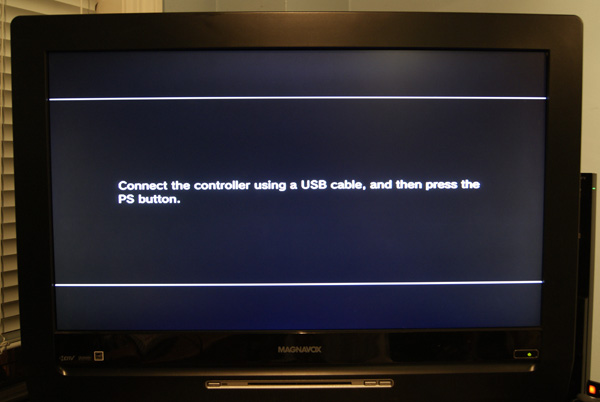
I plugged in the controller with the USB cable and Nothing, once the PS button is pressed, the 4 lights start blinking and nothing else, i decided to take it apart, and everything was kinda OK, i mean, there was no dust no nothing.
I removed the HDD and plugged it on my PC and there was a windows install on it, i formatted the HDD to fat 32 and tried again.
Same error, and cant pass from that screen.
Tried another 2 HDD and nothing happen, if i remove the HDD i get the message that there is no storage unit or something like that.
I'm pretty sure the PS3 controller work, as i was able to plug it on my PC and recognize it and automatically installed the driver and played a few games.
I also tried to reset it via the small button on the back of the controller.
So.. the system appears to be on Spanish, booting it up normally with just 1 press on the power button, gives that exact message but on Spanish, trying to enter to recovery mode, gives the message on the attachment below.
both are the same message, just different languages.
So... i cant use this ystem as it is stuck on this screen, tried google, youtube and forums for solution but eveyrbody talks about the reset hole on the controller which i tried, there are a few cases like mine without solution, but ill try my luck here and see what people can offer.
Tried so far:
Once hooked up, the next message appeared:
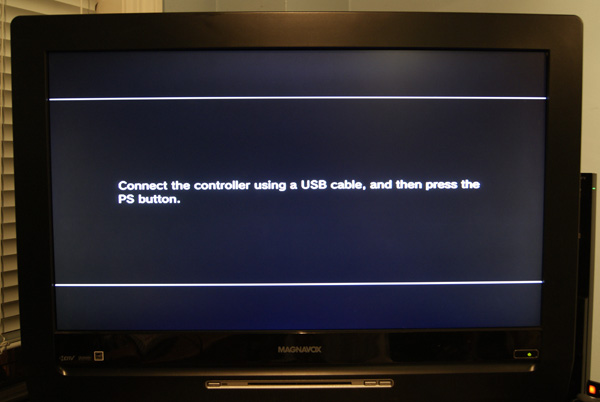
I plugged in the controller with the USB cable and Nothing, once the PS button is pressed, the 4 lights start blinking and nothing else, i decided to take it apart, and everything was kinda OK, i mean, there was no dust no nothing.
I removed the HDD and plugged it on my PC and there was a windows install on it, i formatted the HDD to fat 32 and tried again.
Same error, and cant pass from that screen.
Tried another 2 HDD and nothing happen, if i remove the HDD i get the message that there is no storage unit or something like that.
I'm pretty sure the PS3 controller work, as i was able to plug it on my PC and recognize it and automatically installed the driver and played a few games.
I also tried to reset it via the small button on the back of the controller.
So.. the system appears to be on Spanish, booting it up normally with just 1 press on the power button, gives that exact message but on Spanish, trying to enter to recovery mode, gives the message on the attachment below.
both are the same message, just different languages.
So... i cant use this ystem as it is stuck on this screen, tried google, youtube and forums for solution but eveyrbody talks about the reset hole on the controller which i tried, there are a few cases like mine without solution, but ill try my luck here and see what people can offer.
Tried so far:
- Changed the HDD
- Formatted the HDD to FAT32
- Connecting the Controller using a USB cable [Multiple USB cables, 5 of them to be sure, and yes they do support data transfer, not just charge]
- Opened the PS3 and cleaned it Up
- Entering Recovery Mode




